Junit 4超时测试(Timeout test)可以被用来测试方法的执行时间。 Junit 4 超时测试可以被用在:
测试类的所有方法应用 Timeout规则
在测试类的方法上使用 @Timeout 注解
Junit 4 提供了 @Timeout 注解来测试任意特定方法的执行时间。如果测试方法的执行时间大于指定的超时参数,测试方法将抛出异常,测试结果为失败。指定的超时参数是以毫秒记.@Timeout 注解样例
TimeoutTest.Java test class for timeout test.
样例输出结果
结果在 eclipse junit 窗口中显示如下:
测试类的所有方法应用 Timeout规则
Junit 4 提供了 Timeout 规则来测试类中的所有方法。如果类中的任意一个方法执行时间超过了在Timeout 规则中规定的值,测试方法将抛出异常,测试结果为失败。指定的超时参数是以毫秒记。Timeout 规则
TimeoutRuleTest.java 测试Timeout 规则的测试类:
样例结果输出结果在 eclipse junit 窗口中显示如下:








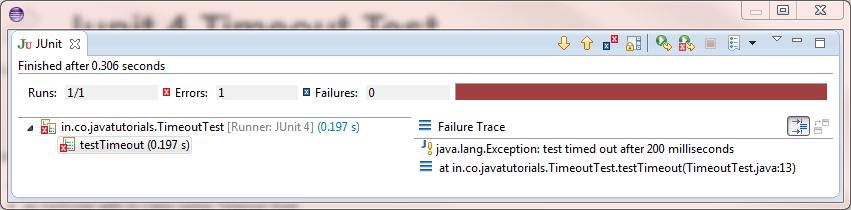
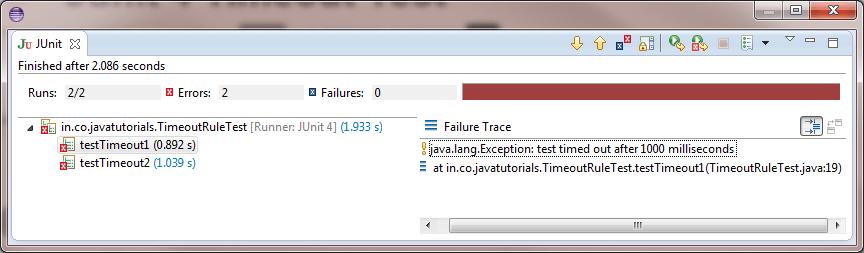














 682
682

 被折叠的 条评论
为什么被折叠?
被折叠的 条评论
为什么被折叠?








