如果你正在课程中正在学习 shell 脚本 ,那么需要使用 Linux 命令 来练习 命令 和 脚本 。
你的学校实验室可能安装了 Linux,但是你自己没有安装了 Linux 的笔记本电脑,而是像其他人一样的 Windows 计算机。你的作业需要运行 Linux 命令,你或许想知道如何在 Windows 上运行 Bash 命令和脚本。
你可以在双启动模式下同时安装 Windows 和 Linux。此方法能让你在启动计算机时选择 Linux 或 Windows。但是,为了运行 Linux 命令而使用单独分区的麻烦可能不适合所有人。
你也可以使用在线 Linux 终端,但你的作业无法保存。
好消息是,有几种方法可以在 Windows 中运行 Linux 命令,就像其他常规应用一样。不是很酷吗?
作为一个热心的 Linux 用户和推广者,我希望看到越来越多的人使用“真正的” Linux,但我知道有时候,这不是优先考虑的问题。如果你只是想练习 Linux 来通过考试,可以使用这些方法之一在 Windows 上运行 Bash 命令。
你是否知道可以在 Windows 10 中运行 Linux 发行版? Windows 的 Linux 子系统 (WSL) 能让你在 Windows 中运行 Linux。即将推出的 WSL 版本将在 Windows 内部使用真正 Linux 内核。
此 WSL 也称为 Bash on Windows,它作为一个常规的 Windows 应用运行,并提供了一个命令行模式的 Linux 发行版。不要害怕命令行模式,因为你的目的是运行 Linux 命令。这就是你所需要的。
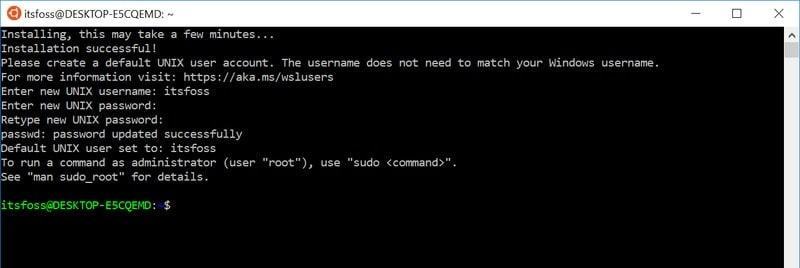
Ubuntu Linux inside Windows
你可以在 Windows 应用商店中找到一些流行的 Linux 发行版,如 Ubuntu、Kali Linux、openSUSE 等。你只需像任何其他 Windows 应用一样下载和安装它。安装后,你可以运行所需的所有 Linux 命令。
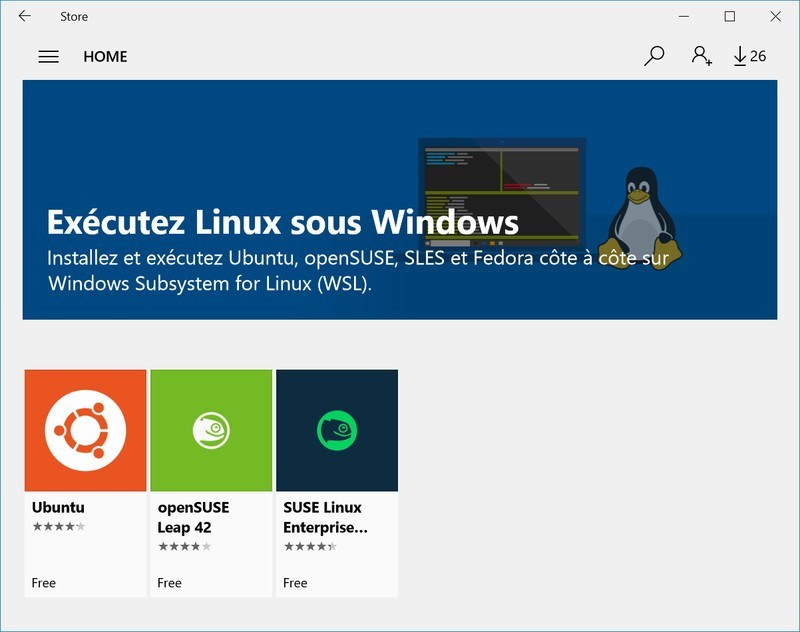
Linux distributions in Windows 10 Store
你可能知道 Git 是什么。它是由 Linux 创建者 Linus Torvalds 开发的版本控制系统。
Git for Windows 是一组工具,能让你在命令行和图形界面中使用 Git。Git for Windows 中包含的工具之一是 Git Bash。
Git Bash 为 Git 命令行提供了仿真层。除了 Git 命令,Git Bash 还支持许多 Bash 程序,如 ssh、scp、cat、find 等。
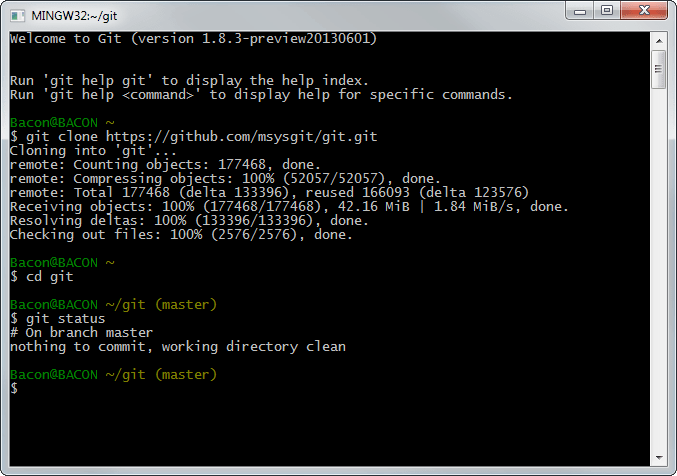
Git Bash
换句话说,你可以使用 Git Bash 运行许多常见的 Linux/Bash 命令。
你可以从其网站免费下载和安装 Git for Windows 工具来在 Windows 中安装 Git Bash。
如果要在 Windows 中运行 Linux 命令,那么 Cygwin 是一个推荐的工具。Cygwin 创建于 1995 年,旨在提供一个原生运行于 Windows 中的 POSIX 兼容环境。Cygwin 是由 Red Hat 员工和许多其他志愿者维护的自由开源软件。
二十年来,Windows 用户使用 Cygwin 来运行和练习 Linux/Bash 命令。十多年前,我甚至用 Cygwin 来学习 Linux 命令。
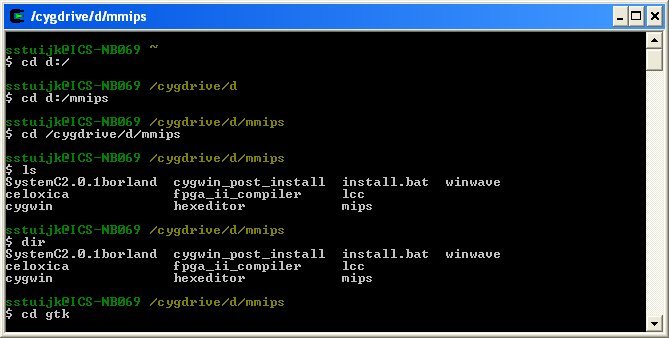
Cygwin
你可以从下面的官方网站下载 Cygwin。我还建议你参考这个 Cygwin 备忘录来开始使用。
另一种方法是使用虚拟化软件并在其中安装 Linux。这样,你可以在 Windows 中安装 Linux 发行版(带有图形界面)并像常规 Windows 应用一样运行它。
这种方法要求你的系统有大的内存,至少 4GB ,但如果你有超过 8GB 的内存那么更好。这里的好处是你可以真实地使用桌面 Linux。如果你喜欢这个界面,那么你可能会在以后决定切换到 Linux。
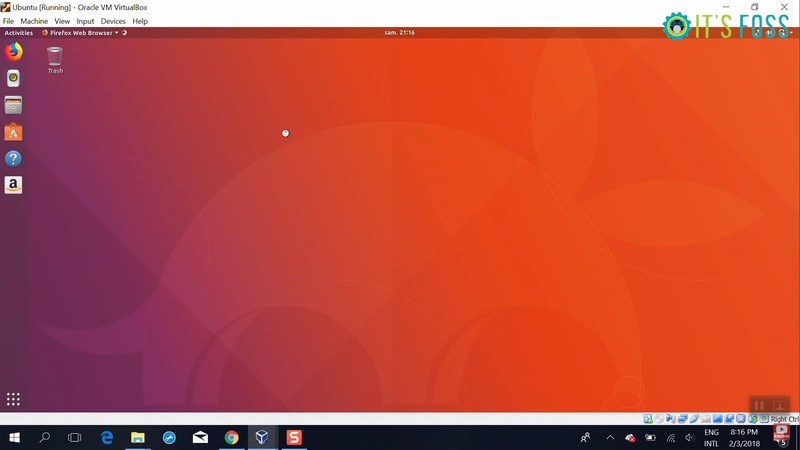
Ubuntu Running in Virtual Machine Inside Windows
有两种流行的工具可在 Windows 上创建虚拟机,它们是 Oracle VirtualBox 和 VMware Workstation Player。你可以使用两者中的任何一个。就个人而言,我更喜欢 VirtualBox。
运行 Linux 命令的最佳方法是使用 Linux。当选择不安装 Linux 时,这些工具能让你在 Windows 上运行 Linux 命令。都试试看,看哪种适合你。
来自 “ ITPUB博客 ” ,链接:http://blog.itpub.net/31524109/viewspace-2648281/,如需转载,请注明出处,否则将追究法律责任。
转载于:http://blog.itpub.net/31524109/viewspace-2648281/





















 6万+
6万+

 被折叠的 条评论
为什么被折叠?
被折叠的 条评论
为什么被折叠?








