本文目录
1 示例代码
示例代码出自《MapReduce 浅析 (1)》,本文将基于该示例代码进行分析。
import java.io.IOException;
import org.apache.hadoop.conf.Configuration;
import org.apache.hadoop.fs.Path;
import org.apache.hadoop.io.IntWritable;
import org.apache.hadoop.io.Text;
import org.apache.hadoop.mapreduce.Job;
import org.apache.hadoop.mapreduce.Mapper;
import org.apache.hadoop.mapreduce.Reducer;
import org.apache.hadoop.mapreduce.lib.input.FileInputFormat;
import org.apache.hadoop.mapreduce.lib.output.FileOutputFormat;
public class NumberCount {
/**
* Mapper : 学生A、学生B、学生C
* Object : 输入数据 Key 类型
* Text : 输入数据 Value 类型
* Text : 输出数据 Key 类型(输出至 Reducer 的 Key 类型)
* IntWritable: 输出数据 Value 类型(输出至 Reducer 的 Value 类型)
*/
public static class StudentMapper extends Mapper<Object, Text, Text, IntWritable> {
/**
* Mapper Task: 统计各自内容中,每个数字出现的次数。
* key : 输入数据 Key (源自 Hadoop 分派的数据)
* value : 输入数据 Value (源自 Hadoop 分派的数据)
* context : 输出对象 Context (用于输出数据至 Reducer 的对象)
*/
public void map(Object key, Text value, Context context) throws IOException, InterruptedException {
// 用数组记录数字[0-9]个数
int[] numberCount = new int[] { 0, 0, 0, 0, 0, 0, 0, 0, 0, 0 };
// 将输入字符串中的非数字内容替换为空
String strNum = value.toString().replaceAll("[^0-9]", "");
// 遍历替换后的字符串中的每个字符
for (int index = 0; index < strNum.length(); index++) {
int arrayIndex = strNum.charAt(index) - 48;
numberCount[arrayIndex]++;
}
// 将统计结果以键值对<数字,个数>的形式提交
for (int index = 0; index < numberCount.length; index++) {
context.write(new Text(String.valueOf(index)), new IntWritable(numberCount[index]));
}
}
}
/**
* Reducer : 学生甲、学生乙
* Text : 输入数据 Key 类型(对应 Mapper 输出 Key 类型)
* IntWritable: 输入数据 Value 类型(对应 Mapper 输出 Value 类型)
* Text : 输出数据 Key 类型 (输出最终数据的 Key 类型)
* IntWritable: 输出数据 Value 类型 (输出最终数据的 Value 类型)
*/
public static class StudentReducer extends Reducer<Text, IntWritable, Text, IntWritable> {
/**
* Reducer Task: 汇总来自Mapper的数据。
* key : 输入数据 Key (源自 Mapper 输出的 Key)
* value : 输入数据 Value (源自 Mapper 输出的一组 Value)
* context : 输出对象 Context (用于输出最终数据)
*/
public void reduce(Text key, Iterable<IntWritable> values, Context context) throws IOException, InterruptedException {
IntWritable count = new IntWritable();
// 汇总每个 Key(数字) 对应的 Value(个数) 值之和
int sum = 0;
for (IntWritable val : values) {
sum += val.get();
}
count.set(sum);
// 将汇总结果提交
context.write(key, count);
}
}
/**
* 入口函数
*/
public static void main(String[] args) throws Exception {
Configuration conf = new Configuration();
// 创建 Job
Job job = new Job(conf, "Number Count");
// 设置 Mapper
job.setMapperClass(StudentMapper.class);
// 设置 Reducer
job.setReducerClass(StudentReducer.class);
// 设置 Mapper 的输出 Key 类型
job.setOutputKeyClass(Text.class);
// 设置 Mapper 的输出 Value 类型
job.setOutputValueClass(IntWritable.class);
// 设置 Data 输入路径
FileInputFormat.addInputPath(job, new Path("/user/hadoop/inputDemo"));
// 设置 Result 输出路径
FileOutputFormat.setOutputPath(job, new Path("/user/hadoop/output"));
System.exit(job.waitForCompletion(true) ? 0 : 1);
}
}
2 In-Mapper Combining
在 Job 开始执行时,每个 Mapper 节点会创建一个 StudentMapper 类对象,用于处理各自的 InputSplit 数据。
每次读取一行数据,然后调用一次 map 方法,最后,调用 context.write() 方法,将处理结果提交至 Reducer 节点。
假设:某 Mapper 节点的 InputSplit 共10行字符串,每次调用 map 方法提交10个键值对。
最终,将有100个键值对需要从 Mapper 节点传输至 Reducer 节点。
为了减少键值对传输的数量,我们将 numberCount 改为全局变量,并在 Mapper 节点中使用 cleanup() 方法。
public static class StudentMapper extends Mapper<Object, Text, Text, IntWritable> {
// 全局变量:用数组记录数字[0-9]个数
private int[] numberCount = new int[] { 0, 0, 0, 0, 0, 0, 0, 0, 0, 0 };
public void map(Object key, Text value, Context context) throws IOException, InterruptedException {
// 将输入字符串中的非数字内容替换为空
String strNum = value.toString().replaceAll("[^0-9]", "");
// 遍历替换后的字符串中的每个字符
for (int index = 0; index < strNum.length(); index++) {
int arrayIndex = strNum.charAt(index) - 48;
numberCount[arrayIndex]++;
}
}
/**
* 介绍:当前节点的所有 map 任务完成后,最终调用一次 cleanup() 方法。
* 当处理完所有 InputSplit 之后,最终统一提交 numberCount 中的数据至 Reducer 节点。
*/
public void cleanup(Context context) throws IOException, InterruptedException {
// 将统计结果以键值对<数字,个数>的形式提交
for (int index = 0; index < numberCount.length; index++) {
context.write(new Text(String.valueOf(index)), new IntWritable(numberCount[index]));
}
}
}
使用 In-Mapper Combining 设计后,最终每个 Mapper 节点只会传输10个键值对至 Reducer 节点。
提示:该设计需要注意 Mapper 节点的内存使用情况,避免由于本地缓存数据不断增多而导致的内存溢出情况。
3 Combiner
在 MapReduce 中,Mapper 节点将处理后的数据提交至 Reducer 进行归纳汇总。
为了减少二者之间的键值对传输数量,我们使用了 In-Mapper Combining 设计,除此之外,我们还可以通过 Combiner 来达到这一目的。
Combiner 与 Mapper 处于同一节点(同一主机),可以将 Combiner 理解为 Mapper 节点内部的 Reducer。
当 Mapper 节点处理完数据后,Combiner 先进行一次归纳汇总,将可以合并的键值对进行合并,然后再提交至 Reducer 节点,从而减少键值对的传输量。

若 Combiner 的处理规则与 Reducer 的处理规则完全一致,则可以直接将 Reducer 类作为 Combiner 添加至 Job 中。
若二者的处理规则不同,则需要重新定义一个 Combiner 类(同样继承Reducer),然后将其作为 Combiner 添加至 Job 中。
public class NumberCount {
/**
* 入口函数
*/
public static void main(String[] args) throws Exception {
Configuration conf = new Configuration();
// 创建 Job
Job job = new Job(conf, "Number Count");
// 此处省略其它代码
// 设置 Combiner (规则相同,直接将 Reducer 类作为 Combiner 使用)
job.setCombinerClass(StudentReducer.class);
// 此处省略其它代码
}
}
4 Partitioner
Partitioner 是 "Shuffle and Sort" 层的重要部分,用于分割中间数据(Mapper提交的数据),将中间数据映射至相应的 Reducer 节点,即决定每个中间数据应该由哪个 Reducer 来处理。
public static class NumberCount {
/**
* Partitioner类
*/
public static class StudentPartitioner extends Partitioner<Text, Text> {
/**
* key : Mapper 输出的 Key
* value : Mapper 输出的 Value
* numReduceTasks : Reducer 的数量
*/
@Override
public int getPartition(Text key, IntWritable value, int numReduceTasks) {
// 将 Key 值转为 int 类型
int number = Integer.parseInt(key.toString().trim());
// 未使用 Reducer 情况
if(numReduceTasks == 0)
{
return 0;
}
// 根据 number 值,决定对应的 Reducer 编号。
if (number <= 1) {
return 0; // 数字0-1的数据交由0号 Reducer 处理
} else if (number <= 3) {
return 1 % numReduceTasks; // 数字2-3的数据交由(1 % numReduceTasks)号 Reducer 处理
} else if (number <= 5) {
return 2 % numReduceTasks; // 数字4-5的数据交由(2 % numReduceTasks)号 Reducer 处理
} else if (number <= 7) {
return 3 % numReduceTasks; // 数字6-7的数据交由(3 % numReduceTasks)号 Reducer 处理
} else {
return 4 % numReduceTasks; // 数字8-9的数据交由(4 % numReduceTasks)号 Reducer 处理
}
}
}
/**
* 入口函数
*/
public static void main(String[] args) throws Exception {
Configuration conf = new Configuration();
// 创建 Job
Job job = new Job(conf, "Number Count");
// 此处省略其它代码
// 设置 Partitioner
job.setPartitionerClass(StudentPartitioner.class);
// 此处省略其它代码
}
}
说明:百分号(%)表示取余操作。
若 Reducer 数量为1个,则 1 % numReduceTasks = 1 % 1 = 0,即交由0号 Reducer 处理;
若 Reducer 数量为2个,则 1 % numReduceTasks = 1 % 2 = 1,即交由1号 Reducer 处理;
若 Reducer 数量为3个,则 1 % numReduceTasks = 1 % 3 = 1,即交由1号 Reducer 处理;
若 Reducer 数量为3个,则 2 % numReduceTasks = 2 % 3 = 2,即交由2号 Reducer 处理;
若 Reducer 数量为3个,则 3 % numReduceTasks = 3 % 3 = 0,即交由0号 Reducer 处理;
5 Comparator
Comparator 也是 "Shuffle and Sort" 层的重要部分,用于对 Mapper 的输出数据,按照 Key 值进行排序,即决定到达 Reducer 的顺序。
在 Mapper 节点输出的数据,会根据 Comparator 规则,进行一次本地排序;
然后,在 Reducer 节点接收数据时,也会根据 Comparator 规则,对来自不同 Mapper 节点的数据,再进行一次整体排序。
public static class NumberCount {
/**
* Comparator类
*/
public static class StudentComparator extends WritableComparator {
@Override
public DistrictComparator() {
// Mapper 输出的 Key 为 Text 类型,即对 Text 类型数据进行排序
super(Text.class, true);
}
/*
* 实现倒序排序
*/
public int compare(WritableComparable a, WritableComparable b) {
int key1 = Integer.parseInt(((Text) a).toString());
int key2 = Integer.parseInt(((Text) b).toString());
if (key1 < key2)
return 1;
else if (key1 > key2)
return -1;
else
return 0;
}
}
/**
* 入口函数
*/
public static void main(String[] args) throws Exception {
Configuration conf = new Configuration();
// 创建 Job
Job job = new Job(conf, "Number Count");
// 此处省略其它代码
// 设置 Comparator
job.setSortComparatorClass(StudentComparator.class);
// 此处省略其它代码
}
}
6 完整架构图
7 相关文章








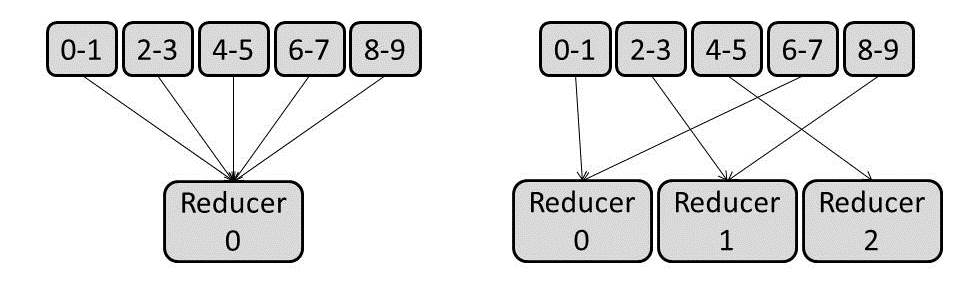
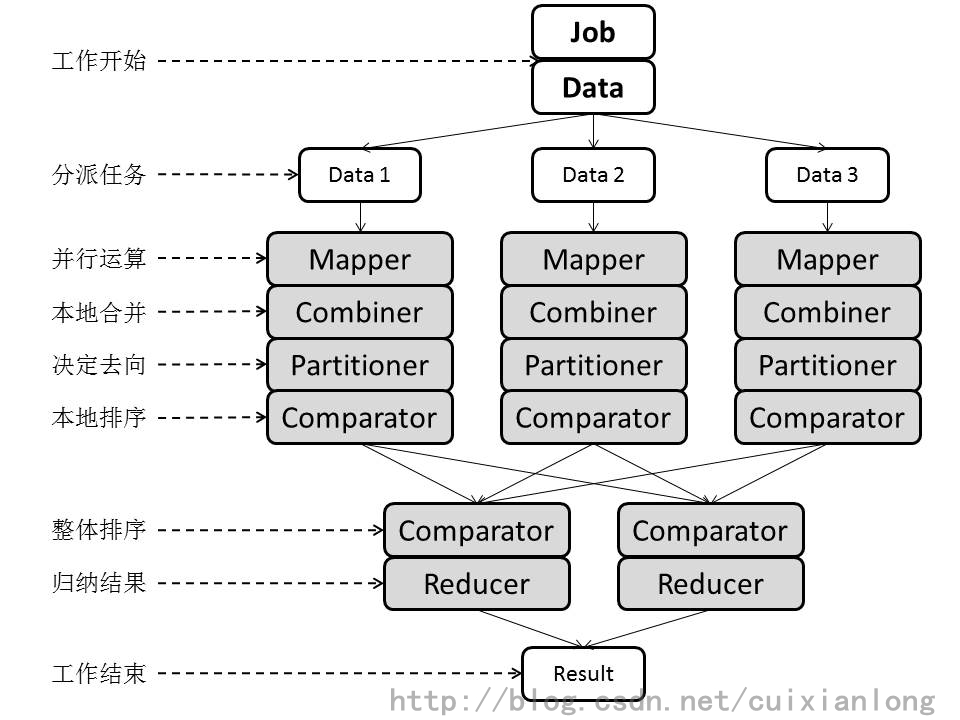














 269
269

 被折叠的 条评论
为什么被折叠?
被折叠的 条评论
为什么被折叠?








