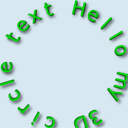
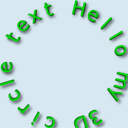
HTML5 3D circle text with shadows. Another one great HTML5 tutorial. It tells us how to draw 3D text and display it in a circle. Also it tells us about applying shadow and 3D effect to text. Plus I am going to rotate text in a circle.
带有阴影HTML5 3D圆形文本。 另一个很棒HTML5教程。 它告诉我们如何绘制3D文本并将其显示为圆形。 它还告诉我们有关对文本应用阴影和3D效果的信息。 另外,我将旋转文本为圆。
Here are our demo and downloadable package:
这是我们的演示和可下载的软件包:
现场演示
[sociallocker]
[社交储物柜]
打包下载
[/sociallocker]
[/ sociallocker]
Ok, download the source files and lets start coding !
好的,下载源文件并开始编码!
步骤1. HTML (Step 1. HTML)
As usual – very small HTML code with canvas element inside
像往常一样–非常小HTML代码,其中包含canvas元素
index.html (index.html)
<!DOCTYPE html>
<html lang="en" >
<head>
<meta charset="utf-8" />
<title>HTML5 3D circle text with shadows | Script Tutorials</title>
<link href="css/main.css" rel="stylesheet" type="text/css" />
<script type="text/javascript" src="js/script.js"></script>
</head>
<body>
<header>
<h2>HTML5 3D circle text with shadows</h2>
<a href="https://www.script-tutorials.com/html5-3d-circle-text-with-shadows/" class="stuts">Back to original tutorial on <span>Script Tutorials</span></a>
</header>
<div class="container">
<div class="contr">
<input type="radio" name="mode" onchange="bPlay = false" checked /><label>Pause</label>
<input type="radio" name="mode" onchange="bPlay = true" /><label>Play</label>
</div>
<canvas id="panel" width="600" height="600"></canvas>
</div>
</body>
</html>
<!DOCTYPE html>
<html lang="en" >
<head>
<meta charset="utf-8" />
<title>HTML5 3D circle text with shadows | Script Tutorials</title>
<link href="css/main.css" rel="stylesheet" type="text/css" />
<script type="text/javascript" src="js/script.js"></script>
</head>
<body>
<header>
<h2>HTML5 3D circle text with shadows</h2>
<a href="https://www.script-tutorials.com/html5-3d-circle-text-with-shadows/" class="stuts">Back to original tutorial on <span>Script Tutorials</span></a>
</header>
<div class="container">
<div class="contr">
<input type="radio" name="mode" onchange="bPlay = false" checked /><label>Pause</label>
<input type="radio" name="mode" onchange="bPlay = true" /><label>Play</label>
</div>
<canvas id="panel" width="600" height="600"></canvas>
</div>
</body>
</html>
步骤2. CSS (Step 2. CSS)
css / main.css (css/main.css)
We are going to skip of publishing styles today again.
今天我们将再次跳过发布样式。
步骤3. JS (Step 3. JS)
js / script.js (js/script.js)
// variables
var canvas, ctx;
var bPlay = false;
var iAngle = 0;
var sText = 'Hello my 3D circle text ';
// drawing functions
function clear() { // clear canvas function
ctx.clearRect(0, 0, ctx.canvas.width, ctx.canvas.height);
}
function drawScene() { // main drawScene function
if (bPlay == 1) {
clear(); // clear canvas
// fill background
ctx.fillStyle = '#d7e8f1';
ctx.fillRect(0, 0, ctx.canvas.width, ctx.canvas.height);
// change angle
iAngle+=0.005;
// and draw text circle in center of canvas with radius = 200
draw3DTextCircle(sText, canvas.width / 2, canvas.height / 2, 200, Math.PI / 2 - iAngle);
}
}
function draw3DTextCircle(s, x, y, radius, iSAngle){
// rarian per letter
var fRadPerLetter = 2*Math.PI / s.length;
// save context, translate and rotate it
ctx.save();
ctx.translate(x,y);
ctx.rotate(iSAngle);
// amount of extra bottom layers
var iDepth = 4;
// set dark green color for extra layers
ctx.fillStyle = '#168d1e';
// pass through each letter of our text
for (var i=0; i<s.length; i++) {
ctx.save();
ctx.rotate(i*fRadPerLetter);
// draw extra layers
for (var n = 0; n < iDepth; n++) {
ctx.fillText(s[i], n, n - radius);
}
// shadow params
ctx.fillStyle = '#00d50f';
ctx.shadowColor = 'black';
ctx.shadowBlur = 10;
ctx.shadowOffsetX = iDepth + 2;
ctx.shadowOffsetY = iDepth + 2;
// draw letter
ctx.fillText(s[i], 0, -radius);
ctx.restore();
}
ctx.restore();
}
// binding onload event
if (window.attachEvent) {
window.attachEvent('onload', main_init);
} else {
if(window.onload) {
var curronload = window.onload;
var newonload = function() {
curronload();
main_init();
};
window.onload = newonload;
} else {
window.onload = main_init;
}
}
function main_init() {
// create canvas and context objects
canvas = document.getElementById('panel');
ctx = canvas.getContext('2d');
// initial text settings
ctx.font = '64px Verdana';
ctx.textAlign = 'center';
ctx.textBaseline = 'middle';
// fill background
ctx.fillStyle = '#d7e8f1';
ctx.fillRect(0, 0, ctx.canvas.width, ctx.canvas.height);
// draw text circle in center of canvas with radius = 200
draw3DTextCircle(sText, canvas.width / 2, canvas.height / 2, 200, Math.PI / 2 - iAngle);
setInterval(drawScene, 40); // loop drawScene
}
// variables
var canvas, ctx;
var bPlay = false;
var iAngle = 0;
var sText = 'Hello my 3D circle text ';
// drawing functions
function clear() { // clear canvas function
ctx.clearRect(0, 0, ctx.canvas.width, ctx.canvas.height);
}
function drawScene() { // main drawScene function
if (bPlay == 1) {
clear(); // clear canvas
// fill background
ctx.fillStyle = '#d7e8f1';
ctx.fillRect(0, 0, ctx.canvas.width, ctx.canvas.height);
// change angle
iAngle+=0.005;
// and draw text circle in center of canvas with radius = 200
draw3DTextCircle(sText, canvas.width / 2, canvas.height / 2, 200, Math.PI / 2 - iAngle);
}
}
function draw3DTextCircle(s, x, y, radius, iSAngle){
// rarian per letter
var fRadPerLetter = 2*Math.PI / s.length;
// save context, translate and rotate it
ctx.save();
ctx.translate(x,y);
ctx.rotate(iSAngle);
// amount of extra bottom layers
var iDepth = 4;
// set dark green color for extra layers
ctx.fillStyle = '#168d1e';
// pass through each letter of our text
for (var i=0; i<s.length; i++) {
ctx.save();
ctx.rotate(i*fRadPerLetter);
// draw extra layers
for (var n = 0; n < iDepth; n++) {
ctx.fillText(s[i], n, n - radius);
}
// shadow params
ctx.fillStyle = '#00d50f';
ctx.shadowColor = 'black';
ctx.shadowBlur = 10;
ctx.shadowOffsetX = iDepth + 2;
ctx.shadowOffsetY = iDepth + 2;
// draw letter
ctx.fillText(s[i], 0, -radius);
ctx.restore();
}
ctx.restore();
}
// binding onload event
if (window.attachEvent) {
window.attachEvent('onload', main_init);
} else {
if(window.onload) {
var curronload = window.onload;
var newonload = function() {
curronload();
main_init();
};
window.onload = newonload;
} else {
window.onload = main_init;
}
}
function main_init() {
// create canvas and context objects
canvas = document.getElementById('panel');
ctx = canvas.getContext('2d');
// initial text settings
ctx.font = '64px Verdana';
ctx.textAlign = 'center';
ctx.textBaseline = 'middle';
// fill background
ctx.fillStyle = '#d7e8f1';
ctx.fillRect(0, 0, ctx.canvas.width, ctx.canvas.height);
// draw text circle in center of canvas with radius = 200
draw3DTextCircle(sText, canvas.width / 2, canvas.height / 2, 200, Math.PI / 2 - iAngle);
setInterval(drawScene, 40); // loop drawScene
}
I have defined own function to draw 3d text circle – draw3DTextCircle. This function have next params – text itself, coordinates, radius and angle. This function will split all text by letters, then I will draw each letter separately with rotation (and 3d effect).
我定义了自己的函数来绘制3d文本圆– draw3DTextCircle。 此功能还有下一个参数-文本本身,坐标,半径和角度。 此功能将所有文字按字母分开,然后我将旋转分别绘制每个字母(以及3d效果)。
现场演示
结论 (Conclusion)
Welcome back to read something new and interesting about HTML5. Good luck in your projects.
欢迎回来阅读有关HTML5的新知识。 在您的项目中祝您好运。
翻译自: https://www.script-tutorials.com/html5-3d-circle-text-with-shadows/





















 343
343

 被折叠的 条评论
为什么被折叠?
被折叠的 条评论
为什么被折叠?








