flatfile 乱码
This article was created in partnership with Flatfile.io. Thank you for supporting the partners who make SitePoint possible. Looking to partner with SitePoint? Get more information here.
本文是与Flatfile.io合作创建的。 感谢您支持使SitePoint成为可能的合作伙伴。 想要与SitePoint合作? 在此处获取更多信息 。
Close your eyes and imagine what it is like to import data into your application. Now open them.
闭上眼睛,想象一下将数据导入应用程序的感觉。 现在打开它们。
Does it look something like this?
它看起来像这样吗?
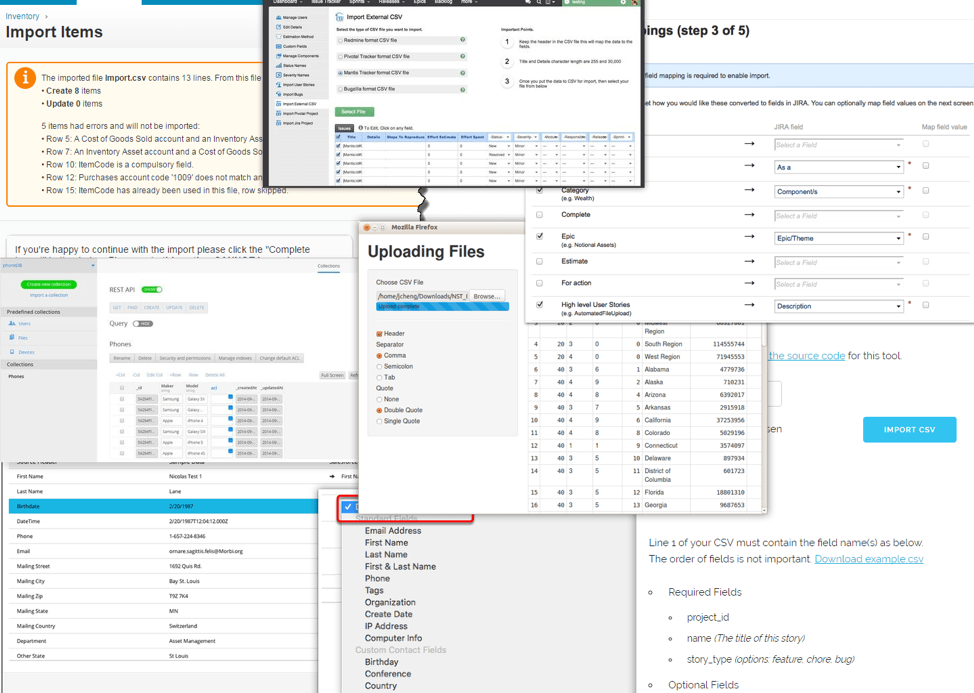
The typical user experience when importing CSV data to an application.
将CSV数据导入应用程序时的典型用户体验。
When creating a new or improving an existing product, building useful features is, of course, priority number one. What many forget, though, is that in innovation is wasted when the product experience is not intuitive. When crafting the customer journey, a product manager must pay particular attention to the customer's first steps.
当创建新产品或改进现有产品时,构建有用的功能当然是第一要务。 但是,许多人忘记的是,当产品体验不直观时,创新就白白浪费了。 在设计客户旅程时,产品经理必须特别注意客户的第一步。
In many products, the data importing process is one of those early steps. Unfortunately, it is often a major pain point for the customer. This isn't all the PM's fault; we've come to expect data import to be a lousy software experience. So we keep sending customers to complex templates, long support articles, and cryptic error screens, often within the first few minutes of their journey.
在许多产品中,数据导入过程是这些早期步骤之一。 不幸的是,这通常是客户的主要痛点。 这不是所有PM的错。 我们已经期望数据导入是一种糟糕的软件体验。 因此,我们通常会在客户旅行的最初几分钟内,将他们吸引到复杂的模板,长期支持文章以及错误的错误屏幕。
Not anymore, though. Flatfile offers a simple solution: an intuitive, plug-and-play data importer.
不过,现在不行了。 Flatfile提供了一个简单的解决方案:直观,即插即用的数据导入器。
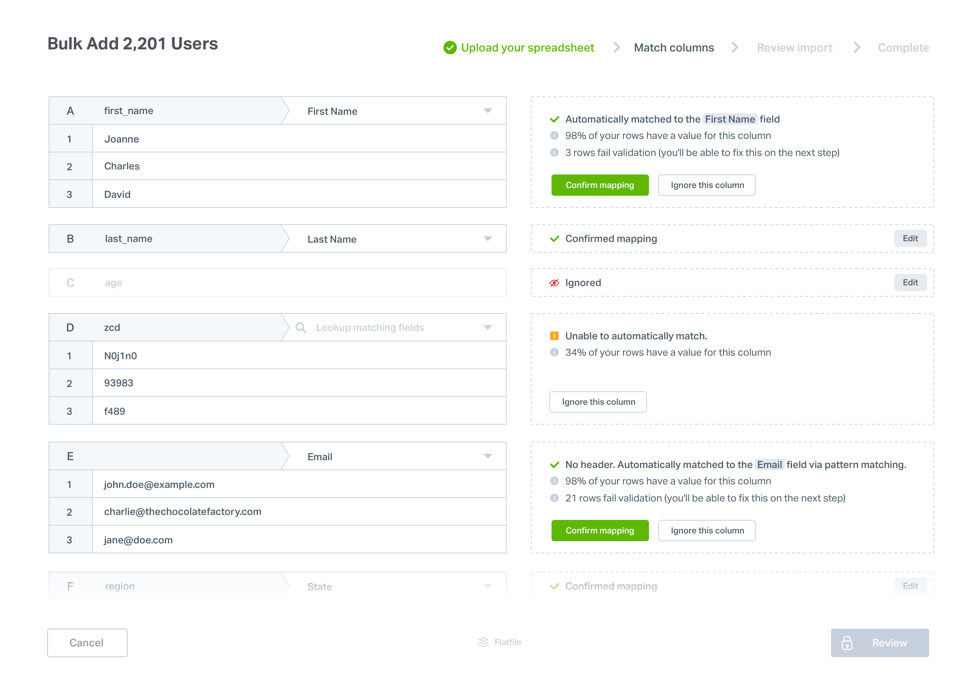
Flatfile enables user-facing CSV imports into apps using Angular, React, Vue, Ruby, PHP, and more.
Flatfile支持使用Angular,React,Vue,Ruby,PHP等将面向用户的CSV导入应用程序。
什么是Flatfile? (What Is Flatfile?)
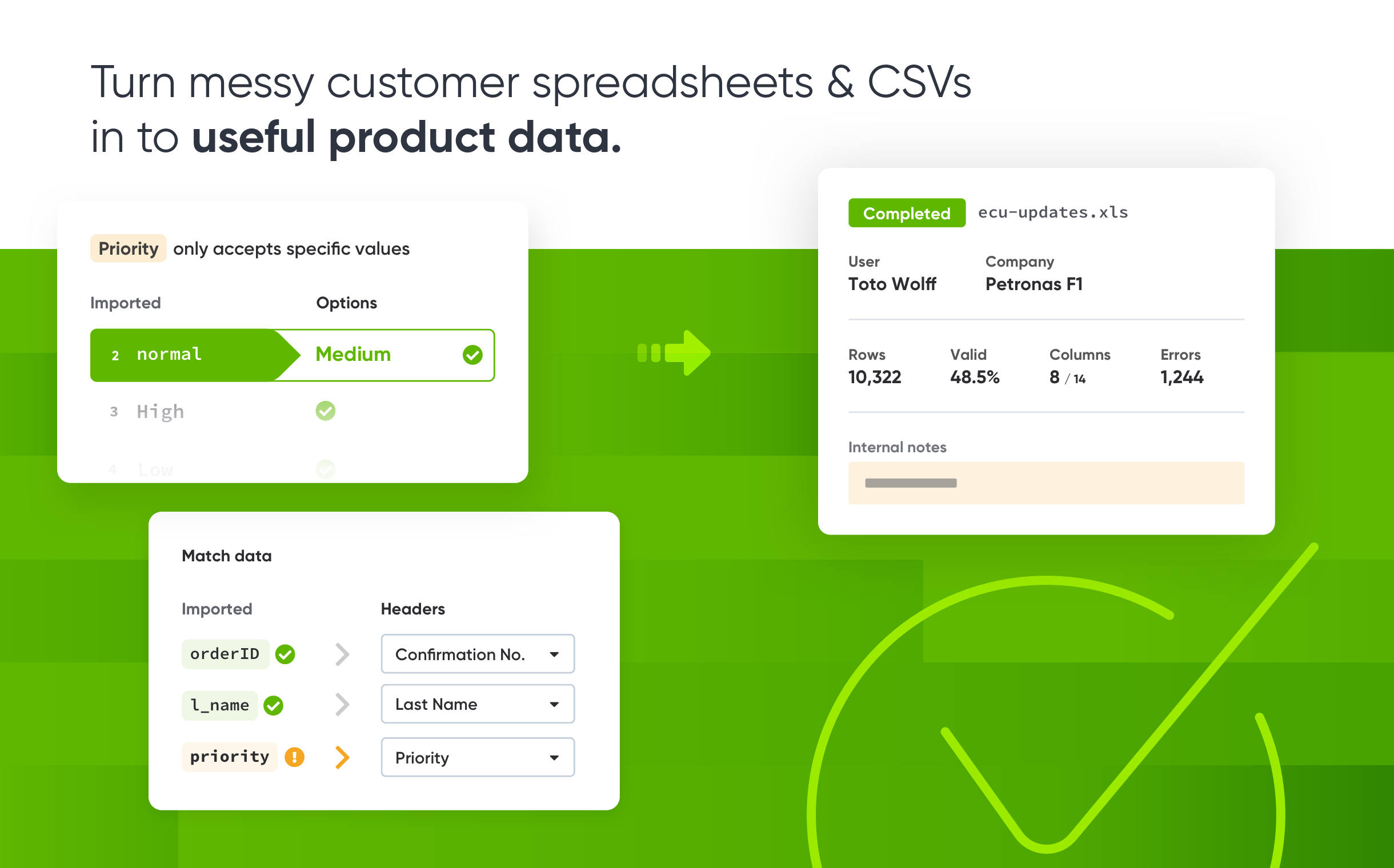
Provide a world-class CSV import experience for your users without pre-built CSV templates, or intimidating documentation.
无需预先构建的CSV模板或令人生畏的文档,即可为您的用户提供世界一流的CSV导入体验。
Flatfile offers software companies an alternative to building their own data importers.
Flatfile为软件公司提供了构建自己的数据导入器的替代方法。
For users, that means no more jumping through hoops to upload their data. Now, they can use Flatfile's platform instead for a seamless, smooth, and supportive data importing experience. Flatfile is designed to support users of any technical skill level: firefighters, real estate agents, and data analysts all leverage the Flatfile Importer.
对于用户而言,这意味着不再需要跳动上传数据。 现在,他们可以使用Flatfile的平台来获得无缝,流畅和支持性的数据导入体验。 Flatfile旨在支持任何技术水平的用户:消防员,房地产经纪人和数据分析人员都可以利用Flatfile Importer。
For PMs, that means no more worrying about handling the UX and engineering complexities of data import. Instead of planning a whole sprint – if not several – on building a custom solution, PMs can hand their engineering team Flatfile's documentation and get an elegant, crafted experience in a day. Put simply, Flatlife takes the pain out of building and maintaining a data importer, and lets product teams focus on innovative, differentiating features.
对于PM,这意味着您不必担心处理用户体验和数据导入的工程复杂性。 PM无需在构建自定义解决方案时计划整个冲刺(如果不是几个冲刺),而是可以交给工程团队Flatfile的文档,并在一天内获得优雅,精心制作的体验。 简而言之,Flatlife减轻了构建和维护数据导入器的麻烦,并使产品团队专注于创新的差异化功能。
Flatfile如何工作? (How Does Flatfile Work?)

Flatfile allows imported CSV files to be mapped to specific data models seamlessly along with intuitive data validation.
Flatfile允许导入的CSV文件与直观的数据验证无缝地映射到特定的数据模型。
Flatlife lets users upload their spreadsheets with just a few clicks. They can also manually enter their data.
Flatlife使用户只需单击几下即可上传其电子表格。 他们还可以手动输入数据。
Once the data has been uploaded, Flatfile asks the user a few simple questions about how their spreadsheet matches to your product, ensuring that the data is aligned with the correct field (e.g. first name, last name, email address, etc.).
数据上传后,Flatfile会向用户询问有关其电子表格如何与您的产品匹配的一些简单问题,以确保数据与正确的字段(例如,名字,姓氏,电子邮件地址等)对齐。
The final step is data repair, where the user can review and update their import to correct any data errors. These errors appear based on validations you can pre-define, ensuring the tidiness of data before it ever hits your product database.
最后一步是数据修复,用户可以在其中查看和更新其导入以更正任何数据错误。 这些错误是根据您可以预先定义的验证显示的,从而确保数据在到达您的产品数据库之前保持整齐。
Once these steps are complete, the user is back in your application, and you have a clean, structured set of JSON data that's easy to pull into any database.
完成这些步骤后,用户将返回您的应用程序,并且您将获得一组干净的,结构化的JSON数据,可以轻松将其提取到任何数据库中。
Meghann, Product Lead at Digsy.ai says: "When we were looking for solutions, we knew we could either build it ourselves or try to find something. Our product lead at the time heard of Flatfile. He presented it to the team, and ultimately we decided to implement Flatfile. We didn't see anything else on the market."
Digsy.ai产品负责人Meghann说 :“当我们寻找解决方案时,我们知道我们可以自己构建它或尝试寻找一些东西。当时我们的产品负责人听说过Flatfile。他向团队介绍了该产品,最终,我们决定实施Flatfile。我们在市场上没有看到其他产品。”
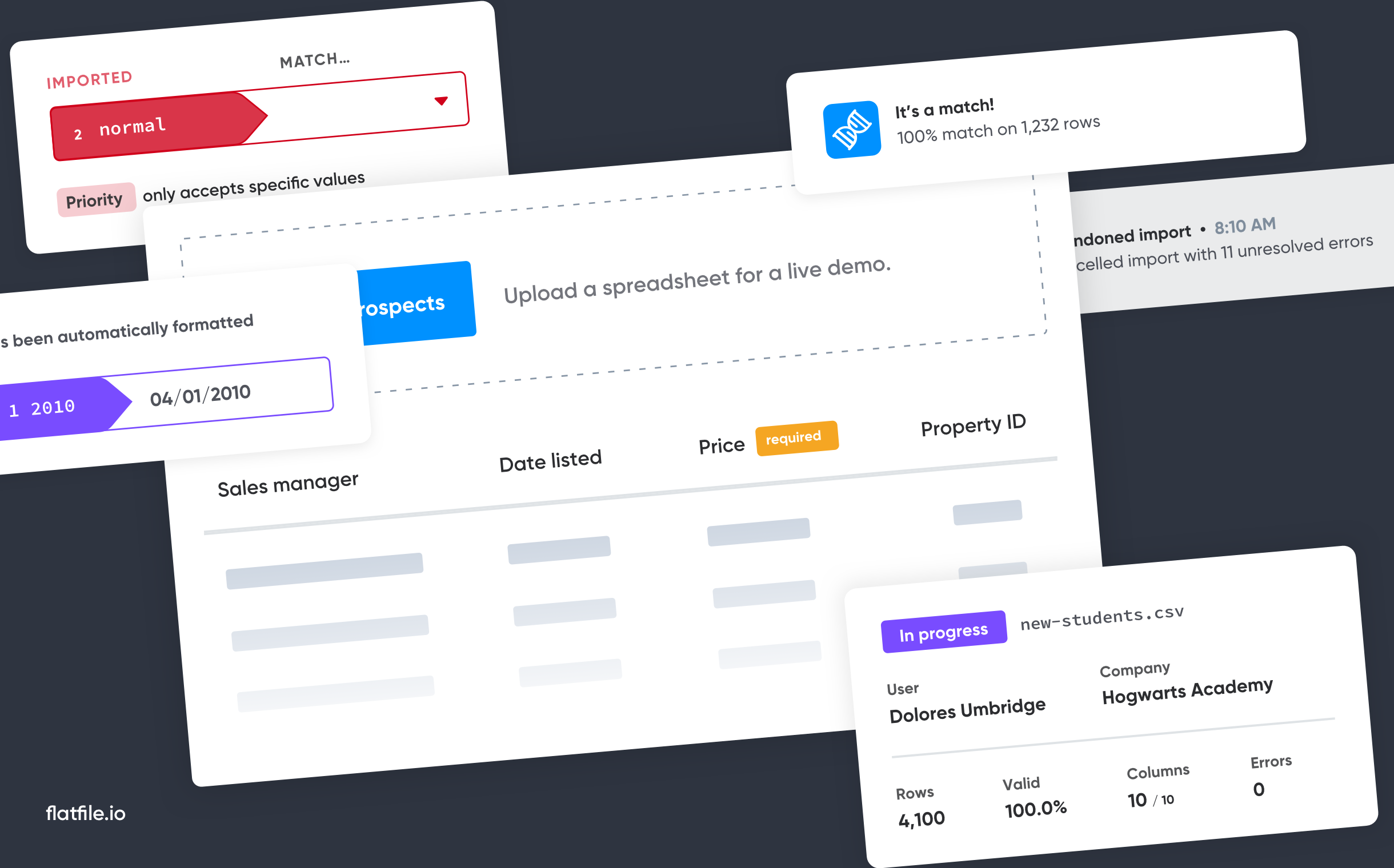
Your world-class product deserves a world-class data import experience.
您的世界一流产品值得世界一流的数据导入体验。
为什么要选择Flatfile? (Why Should You Choose Flatfile?)
When a user is importing data to your product, they want to use it and they want to see its value. Don't let them get hung up on spreadsheet templates and intimidating documentation. Flatfile takes most organizations less than a week to implement, and it gives users a simple, smooth, and delightful data import experience. Get started with a 30 day free trial and see how Flatfile.io can improve your customer journey.
用户将数据导入您的产品时,他们想使用它,并且想看到它的价值。 不要让他们挂在电子表格模板和令人生畏的文档上。 Flatfile可使大多数组织花费不到一周的时间来实施,并且为用户提供了简单,流畅和令人愉悦的数据导入体验。 开始进行30天的免费试用,并查看Flatfile.io如何改善您的客户体验 。
Visit Flatfile.io.
访问Flatfile.io 。
翻译自: https://www.sitepoint.com/customer-journey-flatfile-data-importer/
flatfile 乱码




















 1502
1502











 被折叠的 条评论
为什么被折叠?
被折叠的 条评论
为什么被折叠?








