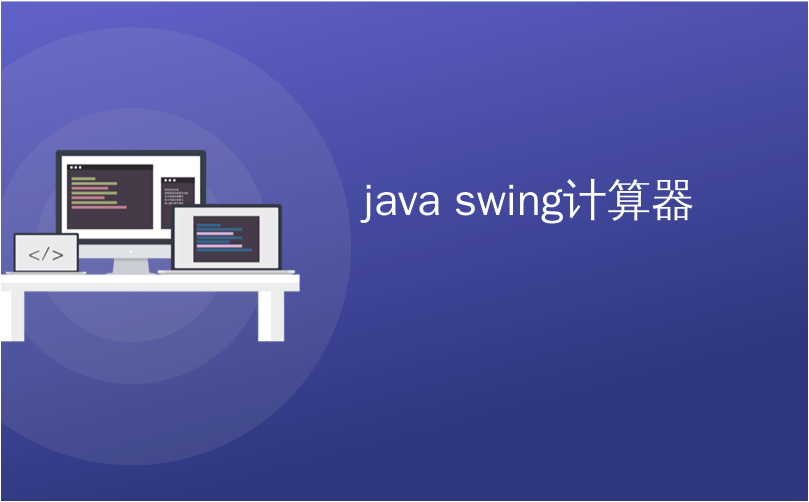
java swing计算器
This tutorial is about how to make a calculator in Java. Below I have shared the simple calculator program in java using swing. It is a simple calculator in Java which can perform basic arithmetic operations like addition, subtraction, multiplication and division of two numbers. If you are getting any difficulty to understand or run this program then comment below, I will try to solve problem.
本教程介绍如何用Java制作计算器。 下面我分享了使用swing的java中的简单计算器程序。 它是Java中的简单计算器,可以执行基本的算术运算,例如加,减,乘和除两个数。 如果您在理解或运行此程序时遇到任何困难,请在下面评论,我将尝试解决问题。
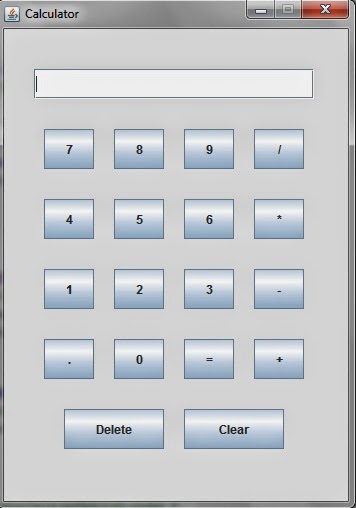
使用Swing在Java中制作计算器的程序 (Program to Make a Calculator in Java Using Swing)
import javax.swing.*;
import java.awt.event.*;
class Calc implements ActionListener
{
JFrame f;
JTextField t;
JButton b1,b2,b3,b4,b5,b6,b7,b8,b9,b0,bdiv,bmul,bsub,badd,bdec,beq,bdel,bclr;
static double a=0,b=0,result=0;
static int operator=0;
Calc()
{
f=new JFrame("Calculator");
t=new JTextField();
b1=new JButton("1");
b2=new JButton("2");
b3=new JButton("3");
b4=new JButton("4");
b5=new JButton("5");
b6=new JButton("6");
b7=new JButton("7");
b8=new JButton("8");
b9=new JButton("9");
b0=new JButton("0");
bdiv=new JButton("/");
bmul=new JButton("*");
bsub=new JButton("-");
badd=new JButton("+");
bdec=new JButton(".");
beq=new JButton("=");
bdel=new JButton("Delete");
bclr=new JButton("Clear");
t.setBounds(30,40,280,30);
b7.setBounds(40,100,50,40);
b8.setBounds(110,100,50,40);
b9.setBounds(180,100,50,40);
bdiv.setBounds(250,100,50,40);
b4.setBounds(40,170,50,40);
b5.setBounds(110,170,50,40);
b6.setBounds(180,170,50,40);
bmul.setBounds(250,170,50,40);
b1.setBounds(40,240,50,40);
b2.setBounds(110,240,50,40);
b3.setBounds(180,240,50,40);
bsub.setBounds(250,240,50,40);
bdec.setBounds(40,310,50,40);
b0.setBounds(110,310,50,40);
beq.setBounds(180,310,50,40);
badd.setBounds(250,310,50,40);
bdel.setBounds(60,380,100,40);
bclr.setBounds(180,380,100,40);
f.add(t);
f.add(b7);
f.add(b8);
f.add(b9);
f.add(bdiv);
f.add(b4);
f.add(b5);
f.add(b6);
f.add(bmul);
f.add(b1);
f.add(b2);
f.add(b3);
f.add(bsub);
f.add(bdec);
f.add(b0);
f.add(beq);
f.add(badd);
f.add(bdel);
f.add(bclr);
f.setLayout(null);
f.setVisible(true);
f.setSize(350,500);
f.setDefaultCloseOperation(JFrame.EXIT_ON_CLOSE);
f.setResizable(false);
b1.addActionListener(this);
b2.addActionListener(this);
b3.addActionListener(this);
b4.addActionListener(this);
b5.addActionListener(this);
b6.addActionListener(this);
b7.addActionListener(this);
b8.addActionListener(this);
b9.addActionListener(this);
b0.addActionListener(this);
badd.addActionListener(this);
bdiv.addActionListener(this);
bmul.addActionListener(this);
bsub.addActionListener(this);
bdec.addActionListener(this);
beq.addActionListener(this);
bdel.addActionListener(this);
bclr.addActionListener(this);
}
public void actionPerformed(ActionEvent e)
{
if(e.getSource()==b1)
t.setText(t.getText().concat("1"));
if(e.getSource()==b2)
t.setText(t.getText().concat("2"));
if(e.getSource()==b3)
t.setText(t.getText().concat("3"));
if(e.getSource()==b4)
t.setText(t.getText().concat("4"));
if(e.getSource()==b5)
t.setText(t.getText().concat("5"));
if(e.getSource()==b6)
t.setText(t.getText().concat("6"));
if(e.getSource()==b7)
t.setText(t.getText().concat("7"));
if(e.getSource()==b8)
t.setText(t.getText().concat("8"));
if(e.getSource()==b9)
t.setText(t.getText().concat("9"));
if(e.getSource()==b0)
t.setText(t.getText().concat("0"));
if(e.getSource()==bdec)
t.setText(t.getText().concat("."));
if(e.getSource()==badd)
{
a=Double.parseDouble(t.getText());
operator=1;
t.setText("");
}
if(e.getSource()==bsub)
{
a=Double.parseDouble(t.getText());
operator=2;
t.setText("");
}
if(e.getSource()==bmul)
{
a=Double.parseDouble(t.getText());
operator=3;
t.setText("");
}
if(e.getSource()==bdiv)
{
a=Double.parseDouble(t.getText());
operator=4;
t.setText("");
}
if(e.getSource()==beq)
{
b=Double.parseDouble(t.getText());
switch(operator)
{
case 1: result=a+b;
break;
case 2: result=a-b;
break;
case 3: result=a*b;
break;
case 4: result=a/b;
break;
default: result=0;
}
t.setText(""+result);
}
if(e.getSource()==bclr)
t.setText("");
if(e.getSource()==bdel)
{
String s=t.getText();
t.setText("");
for(int i=0;i<s.length()-1;i++)
t.setText(t.getText()+s.charAt(i));
}
}
public static void main(String...s)
{
new Calc();
}
}翻译自: https://www.thecrazyprogrammer.com/2014/06/program-to-create-calculator-using-java-swing.html
java swing计算器





















 385
385











 被折叠的 条评论
为什么被折叠?
被折叠的 条评论
为什么被折叠?








