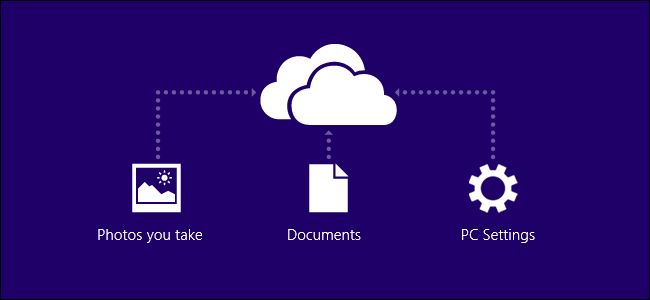
One of the biggest changes in Windows 8.1 is SkyDrive integration. In Windows 8, SkyDrive was available as a Modern app and a desktop app that you could install. In Windows 8.1, SkyDrive is integrated at the system level.
Windows 8.1中最大的变化之一是SkyDrive集成。 在Windows 8中,可以将SkyDrive作为Modern应用程序和可以安装的桌面应用程序使用。 在Windows 8.1中,SkyDrive在系统级别集成。
SkyDrive integration doesn’t just apply to Modern apps. It’s also available in File Explorer on the desktop, so this change matters to desktop users, too. SkyDrive’s File Explorer integration works a little differently from Dropbox and other cloud storage apps.
SkyDrive集成不仅适用于现代应用程序。 它也可以在桌面上的文件资源管理器中使用,因此此更改对桌面用户也很重要。 SkyDrive的File Explorer集成的功能与Dropbox和其他云存储应用程序略有不同。
This also works with Windows RT, so Surface RT users finally have a way to sync SkyDrive files to their local storage and access them from the desktop.
这也适用于Windows RT ,因此Surface RT用户最终可以将SkyDrive文件同步到其本地存储并从桌面访问它们。
Windows安装程序 (Windows Setup)
Windows 8.1’s SkyDrive integration is optional. When you set up Windows, you will be prompted to choose whether you want to use the new SkyDrive integration. The “Use SkyDrive” button is highlighted while the “Don’t use SkyDrive” option is a bit hidden, so it’s clear that Microsoft wants to nudge Windows users towards its own cloud storage solution and away from local storage.
Windows 8.1的SkyDrive集成是可选的。 设置Windows时,将提示您选择是否要使用新的SkyDrive集成。 “使用SkyDrive”按钮被突出显示,而“不使用SkyDrive”选项被隐藏起来,因此很明显,微软希望将Windows用户推向自己的云存储解决方案,而不是本地存储。
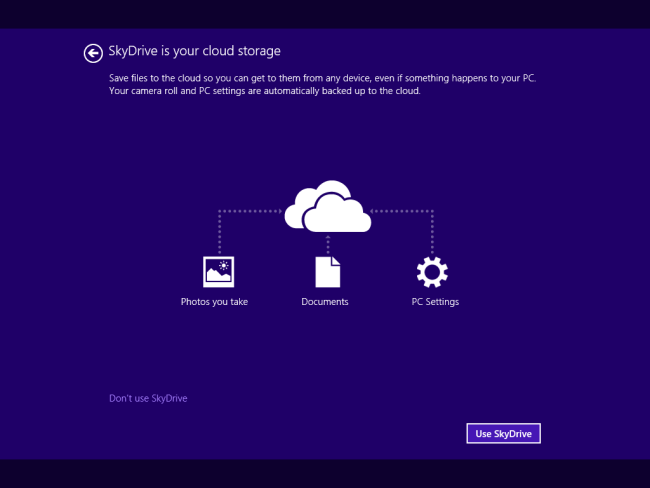
文件资源管理器集成 (File Explorer Integration)
Assuming you opt to enable SkyDrive, you’ll find SkyDrive integrated at the system level. If you’re a desktop user, the most obvious place you’ll see SkyDrive is in the File Explorer window. You’ll no longer need the SkyDrive client app installed.
假设您选择启用SkyDrive,您会发现SkyDrive已在系统级别集成。 如果您是桌面用户,则最明显的位置是“文件资源管理器”窗口中的SkyDrive。 您将不再需要安装SkyDrive客户端应用程序。
SkyDrive is higher up in the File Explorer’s sidebar, while files on your current PC are relegated to a new “This PC” section, stressing that Microsoft wants you to store your important files in the cloud. Libraries have been hidden entirely from the default interface.
SkyDrive在文件资源管理器的侧边栏的上方,而当前PC上的文件降级到新的“ This PC”部分,强调Microsoft希望您将重要文件存储在云中。 库已完全从默认界面中隐藏。
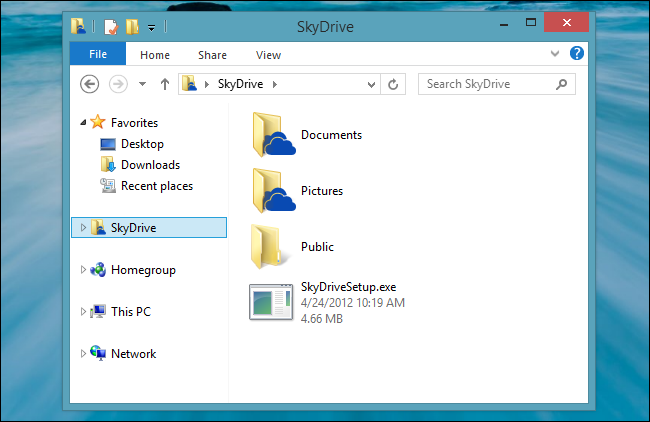
SkyDrive has a trick up its sleeve: The files you see in your SkyDrive folder aren’t automatically synced to your local computer. They’re stored in the cloud and will be downloaded to your computer when you open them. This allows SkyDrive to function on tablets and other devices with limited storage, even if you have 100 GB of personal files in your SkyDrive account.
SkyDrive有一个窍门:在SkyDrive文件夹中看到的文件不会自动同步到本地计算机。 它们存储在云中,并且在您打开它们时将下载到您的计算机中。 这样,即使您的SkyDrive帐户中有100 GB的个人文件,SkyDrive也可以在平板电脑和其他存储空间有限的设备上运行。
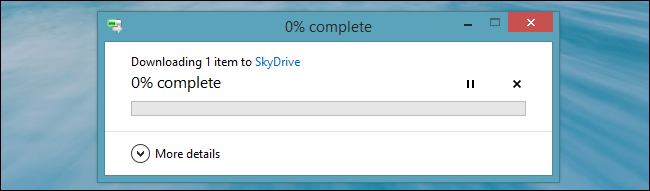
If you want to make files or folders available offline ahead of time, you can right-click them and select Make available offline. This works similarly to the way you’d pin files offline in apps like Dropbox and Google Drive for smartphones and tablets.
如果您希望提前使文件或文件夹脱机可用,则可以右键单击它们,然后选择“使脱机可用”。 这与您在Dropbox和适用于智能手机和平板电脑的Google云端硬盘等应用中离线固定文件的方式类似。
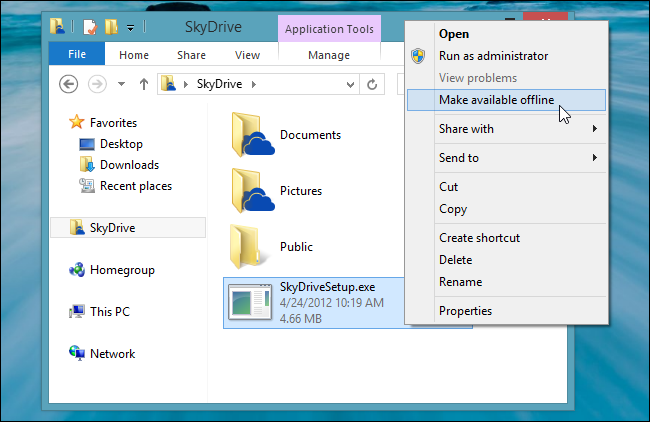
PC设置选项 (PC Settings Options)
You’ll find options for controlling SkyDrive in the PC settings app. There’s a new “SkyDrive” category in PC Settings, which includes the old Windows Sync options.
您可以在PC设置应用中找到用于控制SkyDrive的选项。 PC设置中有一个新的“ SkyDrive”类别,其中包括旧的Windows Sync选项。
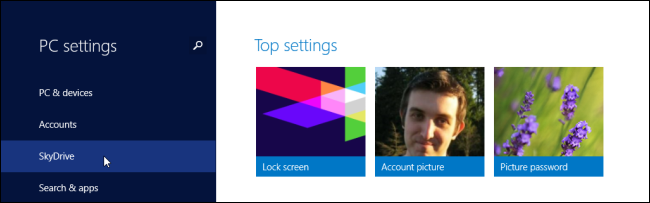
There’s a Storage space pane that allows you to view your total space and how much you’re using, with a link to buy additional storage. This is all integrated into the operating system, so you don’t have to open a website to manage this anymore.
有一个“存储空间”窗格,可让您查看总空间以及正在使用的空间,并带有购买其他存储的链接。 这些都已集成到操作系统中,因此您不必再打开网站来管理它。
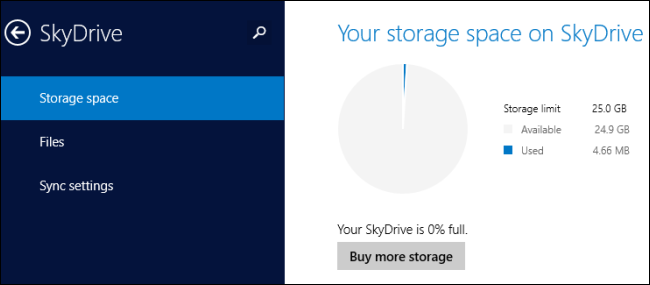
The Files pane allows you to control a variety of SkyDrive settings. You can set Windows to save your documents to SkyDrive by default, have Windows automatically upload photos and videos from your Camera roll folder to SkyDrive, and control how SkyDrive works on metered connections, such as when you’re tethered to your phone or directly connected to a cellular network with a Windows tablet.
使用“文件”窗格可以控制各种SkyDrive设置。 您可以将Windows设置为默认情况下将文档保存到SkyDrive,让Windows自动将“相机胶卷”文件夹中的照片和视频上传到SkyDrive,并控制SkyDrive在按流量计费的连接上的工作方式,例如当您与手机绑定或直接连接时Windows平板电脑连接到蜂窝网络。
If you want to automatically upload your photos, be sure to store them in the Camera roll folder. They’ll be stored here automatically if you take them with the camera on your tablet or Windows 8 PC. If you’re transferring them from a digital camera or smartphone, be sure to place them in the Camera roll folder or they won’t be automatically uploaded.
如果要自动上传照片,请确保将其存储在“相机胶卷”文件夹中。 如果将它们与平板电脑或Windows 8 PC上的相机一起拍摄,它们将自动存储在此处。 如果要从数码相机或智能手机传输它们,请确保将它们放在“相机胶卷”文件夹中,否则它们不会自动上传。
![skydrive-files-settings[4] skydrive-files-settings[4]](https://img-blog.csdnimg.cn/img_convert/fb3e346c7f2c7510c457dce694ed2ab8.png)
Windows 8’s Sync options are now part of SkyDrive. All the old options are here, in addition to new options like syncing your installed apps and open tabs. Like in Windows 8, you can control the individual types of settings that sync or disable settings syncing entirely.
Windows 8的“同步”选项现在是SkyDrive的一部分。 除了同步已安装的应用程序和打开选项卡之类的新选项之外,所有旧选项都在这里。 与Windows 8中一样,您可以控制单独设置的类型,以完全同步或禁用设置同步。
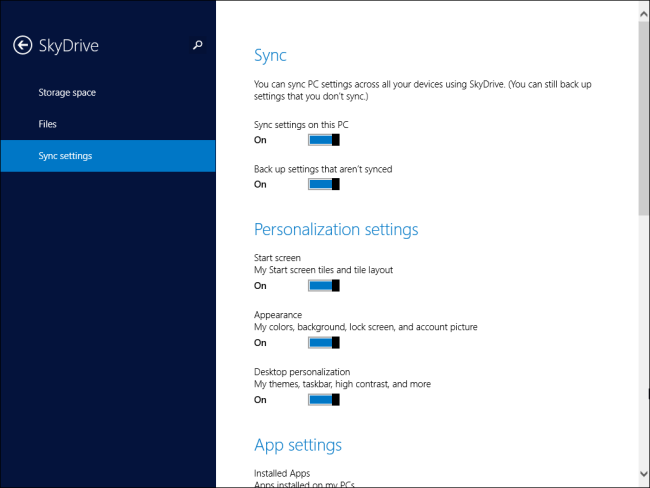
SkyDrive应用程序更新 (SkyDrive App Updates)
The SkyDrive Modern app has also been updated. It now allows you to browse files on “This PC,” so it functions as a sort of official Modern File Explorer.
SkyDrive Modern应用程序也已更新。 现在,它允许您在“ This PC”上浏览文件,因此它可以充当一种官方的Modern File Explorer。
Burying the current computer’s file browser as a secondary option in a cloud storage app shows just how serious Microsoft is about SkyDrive and cloud storage — they want to drag Windows users along to a new, connected future where their important files are stored in the cloud. If nothing else, this will help protect average users, many of whom don’t run regular backups, from losing all their files when their computers fail.
将当前计算机的文件浏览器作为云存储应用程序中的次要选项,埋葬了Microsoft对SkyDrive和云存储的重视程度,他们希望将Windows用户拖到一个新的,相互连接的未来,并将其重要文件存储在云中。 如果没有其他要求,这将有助于保护普通用户(其中许多人没有运行常规备份)在计算机出现故障时丢失所有文件。
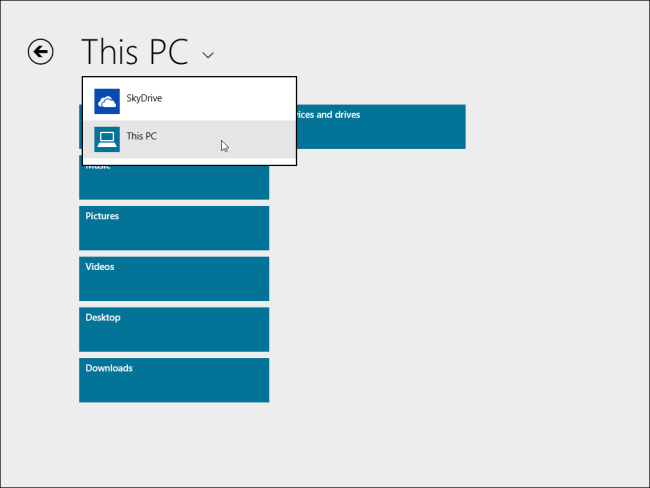
If you’re a Windows 8 user, SkyDrive just got a lot more compelling. Microsoft’s cloud storage service is very competitive and is probably now the ideal option for users who are invested in Microsoft’s new operating system and other platforms, such as Windows Phone. Even if you don’t use SkyDrive, you’ll probably want a SkyDrive account just for syncing your Windows settings — and that’s what Microsoft is betting on.
如果您是Windows 8用户,则SkyDrive更具吸引力。 微软的云存储服务极具竞争力,现在可能已经成为投资于微软新操作系统和其他平台(例如Windows Phone)的用户的理想选择。 即使您不使用SkyDrive,您可能也想要一个SkyDrive帐户仅用于同步Windows设置-这就是Microsoft所押注的。
翻译自: https://www.howtogeek.com/166996/how-windows-8.1-integrates-skydrive-everywhere/




















 294
294











 被折叠的 条评论
为什么被折叠?
被折叠的 条评论
为什么被折叠?








