One way to speed up your Internet browsing experience is using a faster DNS server. Today we take a look at Namebench, which will compare your current DNS server against others out there, and help you find a faster one.
加快Internet浏览体验的一种方法是使用速度更快的DNS服务器。 今天,我们看一下Namebench,它将把您当前的DNS服务器与其他DNS服务器进行比较,并帮助您找到更快的DNS服务器。
Namebench
名字台
Download the file and run the executable (link below).
下载文件并运行可执行文件(下面的链接)。

Namebench starts up and will include the current DNS server you have configured on your system. In this example we’re behind a router and using the DNS server from the ISP. Include the global DNS providers and the best available regional DNS server, then start the Benchmark.
Namebench将启动,并将包括您在系统上配置的当前DNS服务器。 在此示例中,我们位于路由器后面,并使用ISP的DNS服务器。 包括全球DNS提供商和最佳可用的区域DNS服务器,然后启动基准测试。

The test starts to run and you’ll see the queries it’s running through. The benchmark takes about 5-10 minutes to complete.
该测试开始运行,您将看到它正在运行的查询。 基准测试大约需要5-10分钟才能完成。
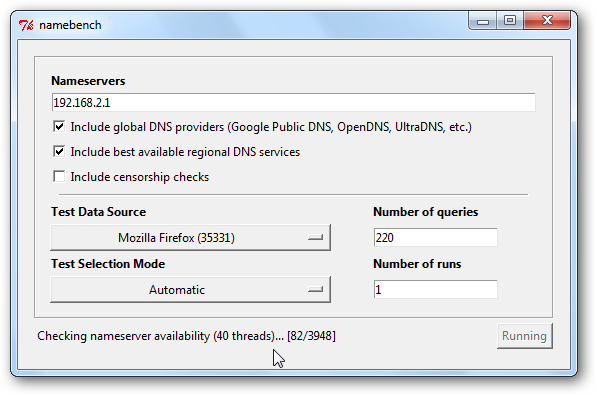
After it’s complete you’ll get a report of the results. Based on its findings, it will show you what DNS server is fastest for your system.
完成后,您将获得结果报告。 根据其发现,它将向您显示哪种DNS服务器对您的系统最快。

It also displays different types of graphs so you can get a better feel for the different results.
它还显示不同类型的图形,因此您可以更好地感受不同的结果。

You can export the results to a .csv file as well so you can present the results in Excel.
您也可以将结果导出到.csv文件,以便可以在Excel中显示结果。

Conclusion
结论
This is a free project that is in continuing development, so results might not be perfect, and there may be more features added in the future. If you’re looking for a method to help find a faster DNS server for your system, Namebench is a cool free utility to help you out.
这是一个正在继续开发的免费项目,因此结果可能并不完美,并且将来可能还会添加更多功能。 如果您正在寻找一种方法来帮助您为系统找到更快的DNS服务器,那么Namebench是一个很酷的免费实用工具,可以为您提供帮助。
If you’re looking for a public DNS server that is customizable and includes filters, you might want to check out our article on helping to protect your kids from questionable content using OpenDNS. You can also check out how to speed up your web browsing with Google Public DNS.
如果您正在寻找可定制且包含过滤器的公共DNS服务器,则可能需要查看有关使用OpenDNS帮助保护您的孩子免受可疑内容攻击的文章。 您还可以查看如何使用Google Public DNS加快网络浏览速度 。
Links
链接
Download NameBench for Windows, Mac, and Linux from Google Code
从Google Code下载适用于Windows,Mac和Linux的NameBench
Learn More About the Project on the Namebench Wiki Page
在Namebench Wiki页面上了解有关该项目的更多信息
翻译自: https://www.howtogeek.com/howto/16372/find-a-faster-dns-server-with-namebench/
























 被折叠的 条评论
为什么被折叠?
被折叠的 条评论
为什么被折叠?








