
谷歌大小写转换

If you type a line or paragraph in Google Docs and then realize the capitalization of words needs to be different, you won’t have to retype it all out. Instead, easily format any text with these helpful tools.
如果您在Google文档中输入一行或段落,然后意识到单词的大小写需要不同,则无需重新输入所有内容。 相反,可以使用这些有用的工具轻松设置任何文本的格式。
使用Google文档功能更改文本大小写 (Change Text Case with a Google Docs Feature)
To change the text in a Docs document, fire up your browser, open a Google Docs document, and select the text you want to change.
要更改Docs文档中的文本,请启动浏览器,打开Google Docs文档,然后选择要更改的文本。

From the toolbar menu, click Format > Text > Capitalization, and from the list provided, choose the desired type of capitalization. The following are types of capitalization you can select:
在工具栏菜单上,单击格式>文本>大写字母,然后从提供的列表中选择所需的大写字母类型。 您可以选择以下大写形式:
Lowercase—Makes every letter in the selected text lowercase.
小写字母-使所选文本中的每个字母都小写。
Uppercase—Makes every letter in the selected text uppercase.
大写字母-使所选文本中的每个字母都大写。
Title Case—Makes the first letter of every word capitalized.
标题大小写 -将每个单词的首字母大写。
For this example, we want everything to be in capital letters. Click on “UPPERCASE” from the list provided.
对于此示例,我们希望所有内容都使用大写字母。 在提供的列表中单击“大写”。

The selected text will now change to all capital letters.
现在,所选文本将变为所有大写字母。

使用Google文档插件更改文本大小写 (Change Text Case with a Google Docs Add-on)
While Google’s built-in capitalization feature is excellent if you want to change the text into lowercase, uppercase, or title case, it does lack a few other options available in other word processors. To get even more case options, you’ll have to install a Google Docs add-on.
如果您想将文本更改为小写,大写或标题,则Google的内置大写功能非常出色,但它确实缺少其他文字处理程序提供的其他一些选项。 要获得更多案例选择,您必须安装Google Docs加载项 。
To get an add-on, open a new or existing file in Google Docs, click “Add-Ons,” and then select “Get Add-Ons.”
要获取加载项,请在Google文档中打开一个新文件或现有文件,单击“加载项”,然后选择“获取加载项”。
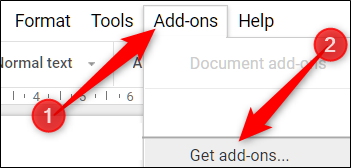
Next, click the magnifying glass icon, type “Change Case” into the search box, and hit the Enter key.
接下来,单击放大镜图标,在搜索框中键入“ Change Case”,然后按Enter键。

Click on the “Change Case” add-on in the G Suite Marketplace.
在G Suite市场中单击“更改案例”加载项。

Select “Install” to add the add-on to Google Docs.
选择“安装”以将加载项添加到Google文档。

Click “Continue” to proceed with installing the add-on into Google Docs.
点击“继续”以继续将插件安装到Google文档中。

Upon installing the add-on, you need to grant it specific permissions. These are fundamental to the operation of the add-on for it to function correctly. Make sure you fully understand the permissions and trust the developer before installing any add-on.
安装插件后,您需要授予它特定的权限。 这些是插件正常运行所必需的基础。 在安装任何附加组件之前,请确保您完全理解权限并信任开发人员。
Click “Allow” to proceed.
单击“允许”继续。

After installation finishes, click Add-Ons > Change Case to see a list of all the options available.
安装完成后,单击附加组件>更改大小写以查看所有可用选项的列表。

In addition to the three capitalization types already covered—lowercase, uppercase, and title case—Change Case offers up three more types:
除了已经介绍的三种大写字母类型(小写,大写和标题大小写)之外,变更案例还提供了另外三种类型:
Invert case—Makes letters the inverse case of each letter selected. If a letter in a word is uppercase, it will now be lowercase or vice versa.
反转大小写—使字母与所选的每个字母的大小写相反。 如果单词中的字母是大写字母,则现在将是小写字母,反之亦然。
Sentence case—Makes the first word of each sentence a capital letter to begin.
句子大小写 -将每个句子的第一个单词大写。
First letter capitals—Makes the first letter of each word a capital letter.
首字母大写字母-将每个单词的首字母大写。
Title case*—Makes the first letter of each word a capital letter, except conjunctions, articles, and prepositions. This is useful for titles and headings.
标题大小写* -将每个单词的第一个字母大写,连词,冠词和介词除外。 这对于标题和标题很有用。
*While Google Docs already has a capital type with the same name, Change Case uses a different algorithm to capitalize only the principal words. This excludes the capitalization of conjunctions, most prepositions, and articles, except for at the start of a sentence.
*虽然Google Docs已经具有相同名称的大写字母类型,但Change Case使用不同的算法仅将主要单词大写。 这不包括连词,大多数介词和冠词大写,除了句子开头。
Click on the type of capitalization you want to apply to your selected text to change the case.
单击要应用于所选文本的大写字母类型以更改大小写。

That’s all there is to it. You can switch between the case by selecting the text and using either the built-in Google feature or the Change Case add-on.
这里的所有都是它的。 您可以通过选择文本并使用内置的Google功能或“更改案例”附加组件在案例之间切换。
翻译自: https://www.howtogeek.com/478791/how-to-easily-change-the-case-on-text-in-google-docs/
谷歌大小写转换







 在Google Docs中,您可以使用内置功能或安装插件轻松更改文本的大小写。内置功能提供小写、大写和标题大小写选项,而'Change Case'插件则提供更多类型,如反转大小写、句子大小写和首字母大写。
在Google Docs中,您可以使用内置功能或安装插件轻松更改文本的大小写。内置功能提供小写、大写和标题大小写选项,而'Change Case'插件则提供更多类型,如反转大小写、句子大小写和首字母大写。

















 被折叠的 条评论
为什么被折叠?
被折叠的 条评论
为什么被折叠?








