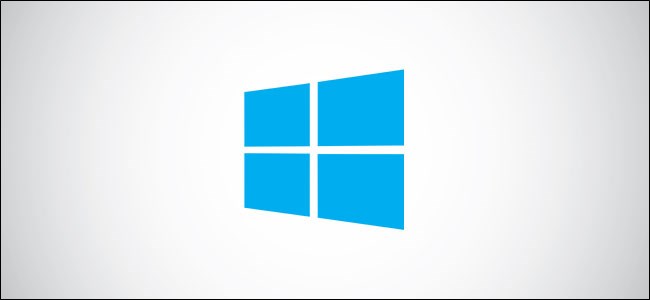
You launch a PC game or stream a movie, but you don’t hear any sound. On the surface, there’s no apparent reason for the lack of audio. This guide shows you how to fix sound problems in Windows 10.
您启动了PC游戏或播放电影,但没有听到任何声音。 从表面上看,没有明显的原因缺少音频。 本指南说明如何解决Windows 10中的声音问题。
Unfortunately, sound issues can be tricky. Problems could merely reside in third-party software, requiring a patch. Issues could also stem from within Windows 10 itself or the underlying hardware. Possible fixes include installing new drivers, tweaking settings, or even revert to a previous restore point.
不幸的是,声音问题可能很棘手。 问题可能仅存在于第三方软件中,需要修补程序。 问题也可能源于Windows 10本身或底层硬件。 可能的修复包括安装新的驱动程序,调整设置,甚至恢复到先前的还原点。
This guide begins with the easy steps and moves deeper into Windows 10 if you continue to face audio issues.
本指南从简单的步骤开始,如果您继续遇到音频问题,则可以更深入地进入Windows 10。
首先检查简单修复 (Check for Simple Fixes First)
There’s nothing more embarrassing than yelling at the PC over sound issues stemming from an unintentional press of the microphone’s mute button.
没有比在PC上大喊大叫的尴尬了,这是由于无意中按下了麦克风的静音按钮而引起的声音问题。
First, verify that the sound isn’t muted on the PC end. If your keyboard has volume controls, press a key or turn a slider to see if the on-screen volume bar raises and lowers. You can also bring up the taskbar to examine the “speaker” icon parked next to the system clock.
首先,确认PC端的声音没有被静音。 如果您的键盘具有音量控制,请按一个键或转动一个滑块以查看屏幕上的音量栏是否在升高和降低。 您也可以调出任务栏以检查停在系统时钟旁边的“扬声器”图标。
As shown below, an “X” next to the virtual speaker icon means your audio is muted. Simply click the speaker button to expand the volume panel.
如下所示,虚拟扬声器图标旁边的“ X”表示您的音频已静音。 只需单击扬声器按钮即可展开音量面板。

Next, click the speaker icon to the left of the slider to unmute.
接下来,单击滑块左侧的扬声器图标以取消静音。

You should also verify that the sound isn’t muted or turned down on the hardware end. For instance, your speakers may have volume buttons, or they may be accidentally unplugged from the PC or power outlet.
您还应该在硬件端确认声音没有被静音或调低。 例如,您的扬声器可能具有音量按钮,或者可能不小心将其从PC或电源插座中拔出。
Likewise, your headset or microphone may include in-line volume dials that are turned down, or they may just be unplugged from the PC.
同样,您的头戴式受话器或麦克风可能包括已调低的嵌入式音量拨盘,或者可能刚刚从PC拔下了插头。
The example below shows a Logitech headset’s in-line controls for sound (dial) and a built-in microphone (toggle).
下面的示例显示了Logitech耳机的声音(拨号)和内置麦克风(切换)的嵌入式控件。
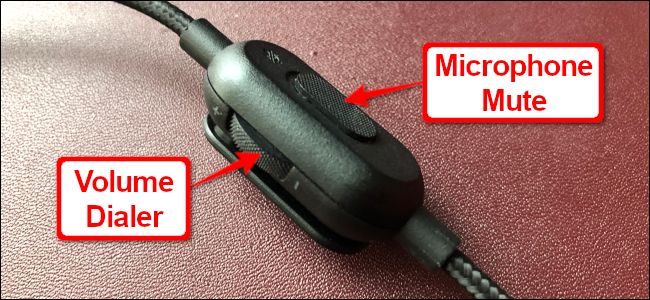
Another simple fix is to verify that the problem isn’t related to a specific app or program installed on your computer. There may be something wrong with the app or program itself that needs patching or audio is turned down or muted from within.
另一个简单的解决方法是验证问题是否与计算机上安装的特定应用程序或程序无关。 应用或程序本身可能存在问题,需要修补或音频被关闭或从内部静音。
This example shows muted audio on YouTube.
此示例显示了YouTube上的静音音频。

Other fixes you can try include installing all Windows 10 updates or restarting your PC.
您可以尝试进行的其他修复包括安装所有Windows 10更新或重新启动PC 。

验证默认音频设备 (Verify the Default Audio Device)
Generally, you should only have one installed audio device. However, the list stacks up once you begin piling on external devices like the HTC Vive, a wireless Xbox controller, a headset, and so on.
通常,您应该只安装一个音频设备。 但是,一旦您开始堆积在HTC Vive,无线Xbox控制器,头戴式耳机等外部设备上,该列表就会堆积起来。
There may be situations where you switch from a headset to a laptop’s built-in speakers, but Windows 10 still outputs audio through your disconnected headset.
在某些情况下,您可能从头戴式耳机切换到笔记本电脑的内置扬声器,但Windows 10仍会通过断开连接的头戴式耳机输出音频。
You can verify the default audio device in one of two ways: from the taskbar or through the Control Panel.
您可以通过以下两种方式之一来验证默认音频设备:从任务栏或通过控制面板。
任务栏路线 (The Taskbar Route)
Click on the “speaker” icon next to the system clock. You’ll see a name listed above the volume pop-up panel. Click the name to reveal a pop-up list labeled “Select Playback Device” and choose a different audio device until you hear a sound.
单击系统时钟旁边的“扬声器”图标。 您会在音量弹出面板上方看到一个名称。 单击名称以显示一个标记为“选择播放设备”的弹出列表,然后选择其他音频设备,直到听到声音为止。

If none of those work, move on to the “Run the Troubleshooter” step.
如果这些都不起作用,请继续执行“运行疑难解答”步骤。
控制面板路线 (The Control Panel Route)
Hit the Windows key, type “Control Panel” in the taskbar’s search field, and select the Control Panel desktop app in the results. Next, select “Hardware and Sound” on the main Control Panel menu, followed by “Sound” on the next panel.
按下Windows键,在任务栏的搜索字段中键入“控制面板”,然后在结果中选择“控制面板”桌面应用程序。 接下来,在控制面板主菜单上选择“硬件和声音”,然后在下一个面板上选择“声音”。

The Sound pop-up window appears on the screen. Make sure your audio device is set as default. If not, single-click on the device listing to select and then click the “Set Default” button. Next, click the “OK” button to finish.
屏幕上会出现“声音”弹出窗口。 确保将音频设备设置为默认设备。 如果没有,请单击设备列表以选择,然后单击“设置默认值”按钮。 接下来,单击“确定”按钮以完成。

运行疑难解答 (Run the Troubleshooter)
Windows 10 offers a built-in troubleshooter that scans the system and offers potential fixes.
Windows 10提供了一个内置的疑难解答程序,可以扫描系统并提供潜在的修复程序。
Press the Windows key, type “Audio” in the taskbar’s search field, and select “Find and Fix Problems with Playing Sound” in the results. This opens a troubleshooter in the Control Panel.
按Windows键,在任务栏的搜索字段中键入“音频”,然后在结果中选择“查找和修复播放声音的问题”。 这将在控制面板中打开一个疑难解答。

You can also access this troubleshooter by going to Start > Settings > System > Sound > Troubleshoot.
您还可以通过转到开始>设置>系统>声音>故障排除来访问此故障排除程序。
After the troubleshooter scans for audio devices, select the device you want to troubleshoot and click the “Next” button.
故障排除程序扫描音频设备后,选择要进行故障排除的设备,然后单击“下一步”按钮。

Windows 10 scans for issues. Follow any available directions to resolve your audio problems.
Windows 10扫描是否有问题。 请按照所有可用的说明来解决音频问题。
重新启动音频服务 (Reboot the Audio Services)
Tap the Windows key, type “Services” in the taskbar’s search field, and select the Services desktop app in the results.
点击Windows键,在任务栏的搜索字段中键入“服务”,然后在结果中选择“服务”桌面应用程序。

In the Services window, you’ll need to restart three services:
在“服务”窗口中,您需要重新启动三个服务:
- Remote Procedure Call (RPC) 远程过程调用(RPC)
- Windows Audio Windows音频
- Windows Audio Endpoint Builder Windows Audio Endpoint Builder
For each service, single-click to select, right-click to open the service’s menu, and then select the “Restart” option. If “Restart” is greyed out, try the “Refresh” option instead.
对于每个服务,单击以选择,右键单击以打开服务的菜单,然后选择“重新启动”选项。 如果“重新启动”显示为灰色,请尝试使用“刷新”选项。

关闭音频增强 (Turn Off Audio Enhancements)
These “enhancements” provided by audio hardware vendors and Microsoft aim to deliver the best experience possible. However, they could be the underlying issue.
音频硬件供应商和Microsoft提供的这些“增强功能”旨在提供最佳体验。 但是,它们可能是潜在的问题。
Type “Control Panel” in the taskbar’s search field and select the resulting Control Panel desktop app.
在任务栏的搜索字段中键入“控制面板”,然后选择生成的“控制面板”桌面应用程序。

Select “Hardware and Sound” on the main Control Panel menu, followed by “Sound” on the next panel.
在控制面板主菜单上选择“硬件和声音”,然后在下一个面板上选择“声音”。

Select your audio device listed under the “Playback” tab and right-click to open a menu. Select the “Properties” option at the bottom.
选择“播放”选项卡下列出的音频设备,然后单击鼠标右键以打开菜单。 选择底部的“属性”选项。

Once the Speakers / Headphones Properties window appears, click on the “Enhancements” tab. Check the box next to “Disable All Sound Effects” (or “Disable All Enhancements”). Confirm the change by clicking the “OK” button.
出现“扬声器/耳机属性”窗口后,单击“增强”选项卡。 选中“禁用所有声音效果”(或“禁用所有增强功能”)旁边的框。 单击“确定”按钮确认更改。
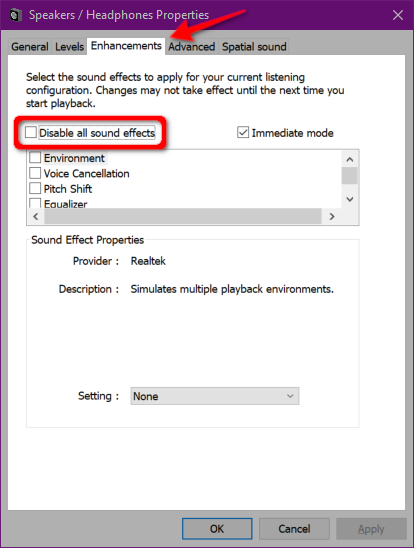
If this doesn’t work, you may not have the right audio device set as the default. Follow the Control Panel route instructions to set your default audio device. If that still doesn’t work, move on to the next step.
如果这不起作用,则可能没有将正确的音频设备设置为默认音频设备。 按照控制面板路由说明设置默认音频设备。 如果仍然无法解决问题,请继续执行下一步。
更改音频格式 (Change Audio Format)
The current audio format may not work correctly with your PC’s hardware. To see if this is the case, type “Control Panel” in the taskbar’s search field and select the resulting Control Panel desktop app.
当前的音频格式可能无法在您的PC硬件上正常工作。 若要查看是否出现这种情况,请在任务栏的搜索字段中键入“控制面板”,然后选择生成的“控制面板”桌面应用程序。

Select “Hardware and Sound” on the main Control Panel menu, followed by “Sound” on the next panel.
在控制面板主菜单上选择“硬件和声音”,然后在下一个面板上选择“声音”。

Select your audio device listed under the Playback tab and right-click to open a menu. Select the “Properties” option at the bottom.
选择“播放”选项卡下列出的音频设备,然后单击鼠标右键以打开菜单。 选择底部的“属性”选项。

Once the Speakers / Headphones Properties window appears, click on the “Advanced” tab. A drop-down menu appears in the “Default Format” section. Select a different format and click the “Test” button to see if a different format works. If it does, click the “Apply” button, followed by the “OK” button.
出现“扬声器/耳机属性”窗口后,单击“高级”选项卡。 在“默认格式”部分中会出现一个下拉菜单。 选择其他格式,然后单击“测试”按钮以查看其他格式是否有效。 如果是这样,请单击“应用”按钮,然后单击“确定”按钮。

If changing the audio format doesn’t work, move on to updating your audio driver.
如果更改音频格式不起作用,请继续更新音频驱动程序。
更新驱动程序 (Update the Driver)
There are two ways to update your audio driver. Many pre-built PCs from Dell, HP, and more install a “command center” application that scans your device and installs updated drivers.
有两种更新音频驱动程序的方法。 来自Dell,HP等的许多预建PC均安装了“命令中心”应用程序,该程序可扫描您的设备并安装更新的驱动程序。
For instance, Alienware PCs ship with SupportAssist that scans for outdated drivers, hardware issues, and so on. Run these applications to check for driver updates.
例如,Alienware PC附带了SupportAssist,可以扫描过时的驱动程序,硬件问题等。 运行这些应用程序以检查驱动程序更新。
The second approach is to update the driver through Device Manager manually. To begin, right-click on the Start button and select “Device Manager” on the pop-up menu.
第二种方法是通过设备管理器手动更新驱动程序。 首先,右键单击“开始”按钮,然后在弹出菜单上选择“设备管理器”。

Select and expand the “Sound, video, and game controllers” entry to list all available audio devices. Click once on your primary device—this example uses Realtek Audio—then right-click to open a pop-up menu. Select the “Update Driver” option.
选择并展开“声音,视频和游戏控制器”条目,以列出所有可用的音频设备。 在主要设备上单击一次(此示例使用Realtek Audio),然后单击鼠标右键以打开一个弹出菜单。 选择“更新驱动程序”选项。
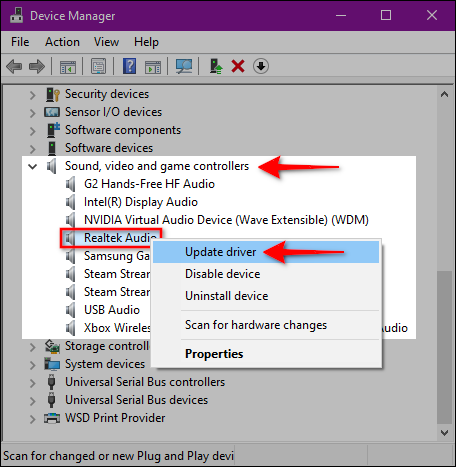
Select “Search Automatically for Updated Driver Software” in the following window.
在以下窗口中选择“自动搜索更新的驱动程序软件”。

Alternatively, you could search the sound card manufacturer’s website for new drivers and download them to your PC. If you take that route, choose the “Browse My Computer for Driver Software” option instead. Simply direct Windows 10 to the download location.
或者,您可以在声卡制造商的网站上搜索新的驱动程序,然后将其下载到您的PC。 如果采用这种方式,请改为选择“浏览我的计算机以获取驱动程序软件”选项。 只需将Windows 10定向到下载位置即可。

Another “Browse My Computer for Driver Software” option is to install compatible drivers from a list. Thus, instead of entering a download location, click the “Let Me Pick from a List of Available Drivers on My Computer” option.
另一个“浏览我的计算机以获取驱动程序软件”选项是从列表中安装兼容的驱动程序。 因此,不要输入下载位置,而是单击“从我的计算机上的可用驱动程序列表中让我选择”选项。
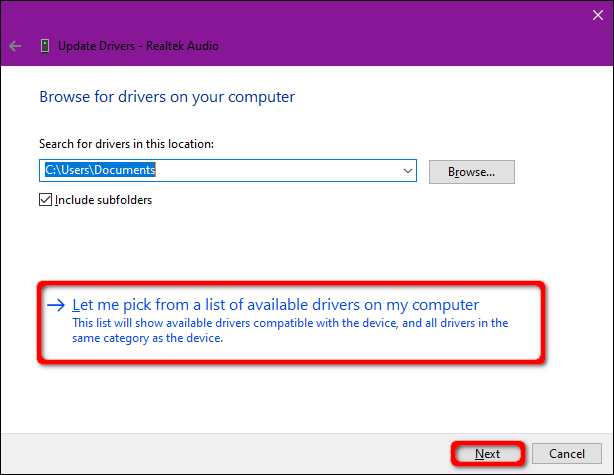
Make sure the “Show compatible hardware” box is checked and select one of the listed drivers in the following window. Click the “Next” button to finish.
确保选中“显示兼容硬件”框,然后在以下窗口中选择列出的驱动程序之一。 单击“下一步”按钮完成。

卸载并重新安装音频设备 (Uninstall and Reinstall Your Audio Device)
Remove your audio device altogether and let Windows 10 detect and reinstall the appropriate driver.
完全删除音频设备,然后让Windows 10检测并重新安装适当的驱动程序。
Right-click on the Start button and then select “Device Manager” on the context menu.
右键单击开始按钮,然后在上下文菜单中选择“设备管理器”。

Once Device Manager appears on your screen, select and expand the “Sound, Video, and Game Controllers” entry. Click once on your primary device—this example uses Realtek Audio—then right-click to open a pop-up menu. Select the “Uninstall Device” option and reboot your PC.
屏幕上显示“设备管理器”后,选择并展开“声音,视频和游戏控制器”条目。 在主要设备上单击一次(此示例使用Realtek Audio),然后单击鼠标右键以打开一个弹出菜单。 选择“卸载设备”选项,然后重新启动PC。

Windows 10 should reinstall the appropriate audio driver after the reboot. To check, return to the Device Manager and see if your audio device appears under “Sound, Video, and Game Controllers.”
Windows 10应该在重新启动后重新安装适当的音频驱动程序。 要进行检查,请返回到设备管理器,看看您的音频设备是否出现在“声音,视频和游戏控制器”下。
If it’s not there, single-click to select the category followed by a right-click to open a pop-up menu. Select the menu’s “Scan for Hardware Changes” option.
如果不存在,请单击以选择类别,然后单击鼠标右键以打开弹出菜单。 选择菜单的“扫描硬件更改”选项。
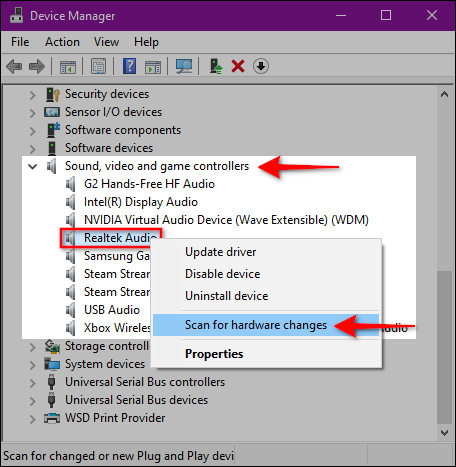
If your audio device still doesn’t appear, you likely have hardware issues a driver update/refresh can’t address.
如果您的音频设备仍然没有出现,则可能是硬件问题导致驱动程序更新/刷新无法解决。
执行系统还原 (Perform a System Restore)
Lastly, if all else fails, hope that Windows 10 created a restore point before your sound issues began.
最后,如果其他所有方法均失败,则希望Windows 10在声音问题开始之前创建一个还原点。
Type “Restore” in the taskbar’s search field and select “Create a Restore Point” in the results.
在任务栏的搜索字段中键入“还原”,然后在结果中选择“创建还原点”。

Click the “System Restore” button on the following System Properties window to launch the service.
单击下面的“系统属性”窗口上的“系统还原”按钮以启动服务。

A System Restore window appears on the screen. Click the “Next” button to continue.
屏幕上出现“系统还原”窗口。 单击“下一步”按钮继续。

In the next step, click the box next to “Show More Restore Points” and select a restore point dated before you began experiencing audio issues. Click the “Next” button to continue.
在下一步中,单击“显示更多还原点”旁边的框,然后选择一个开始出现音频问题之前的还原点。 单击“下一步”按钮继续。

Click the “Finish” button, and Windows 10 will proceed to restore your PC.
单击“完成”按钮,Windows 10将继续还原您的PC。

翻译自: https://www.howtogeek.com/443702/how-to-fix-sound-problems-in-windows-10/







 当Windows 10中出现声音问题时,本指南提供了从简单检查到深度修复的一系列步骤。首先,确认声音是否未被静音或硬件问题,接着检查默认音频设备设置。如果问题依然存在,可以运行内置的音频疑难解答,重启音频服务,关闭音频增强或更改音频格式。此外,更新驱动程序和卸载再重新安装音频设备也是有效的解决办法。作为最后的手段,可以执行系统还原至问题发生前的状态。
当Windows 10中出现声音问题时,本指南提供了从简单检查到深度修复的一系列步骤。首先,确认声音是否未被静音或硬件问题,接着检查默认音频设备设置。如果问题依然存在,可以运行内置的音频疑难解答,重启音频服务,关闭音频增强或更改音频格式。此外,更新驱动程序和卸载再重新安装音频设备也是有效的解决办法。作为最后的手段,可以执行系统还原至问题发生前的状态。
















 9384
9384

 被折叠的 条评论
为什么被折叠?
被折叠的 条评论
为什么被折叠?








