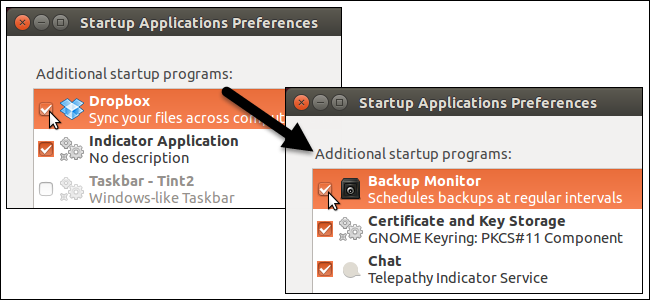
We’ve recently showed you how to manage startup applications in Ubuntu 14.04, just like you can in Windows. However, when you access the Startup Applications Preferences tool not all startup applications are listed. Some are hidden. We’ll show you how to reveal these hidden applications.
最近,我们向您展示了如何在Ubuntu 14.04中管理启动应用程序 ,就像在Windows中一样 。 但是,当您访问“启动应用程序首选项”工具时,并未列出所有启动应用程序。 有些是隐藏的。 我们将向您展示如何显示这些隐藏的应用程序。
For example, these are the startup applications we see when we open the Startup Applications Preferences tool.
例如,这些是打开“启动应用程序首选项”工具时看到的启动应用程序。
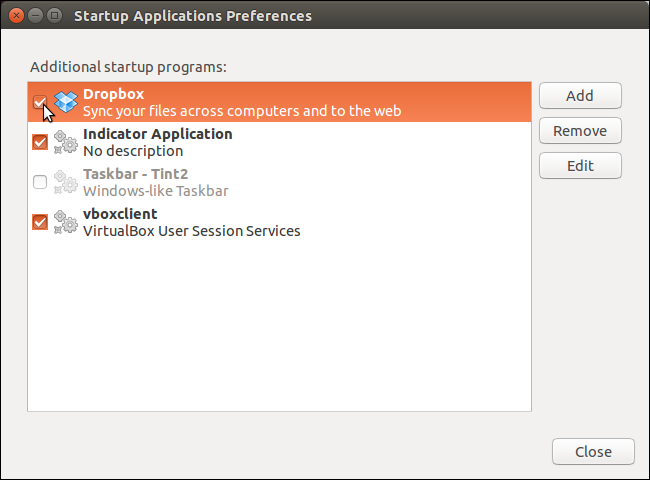
To show the hidden startup applications, press Ctrl + Alt + T to open the Terminal window. Type the following command at the prompt and press Enter.
要显示隐藏的启动应用程序,请按Ctrl + Alt + T打开“终端”窗口。 在提示符下键入以下命令,然后按Enter。
sudo sed –i ‘s/NoDisplay=true/NoDisplay=false/g’ /etc/xdg/autostart/*.desktop
sudo sed –i's / NoDisplay = true / NoDisplay = false / g'/etc/xdg/autostart/*.desktop
NOTE: Copying and pasting the above command would be easier and ensure accuracy.
注意:复制和粘贴上面的命令将更容易并确保准确性。
Type the password when prompted and press Enter.
出现提示时输入密码,然后按Enter。
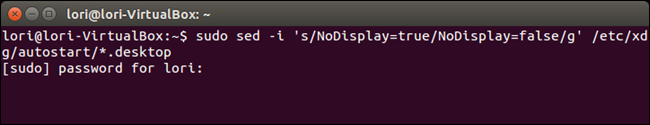
To open the Startup Applications Preferences tool, click the Search button at the top of the Unity bar.
要打开“启动应用程序首选项”工具,请单击Unity栏顶部的“搜索”按钮。
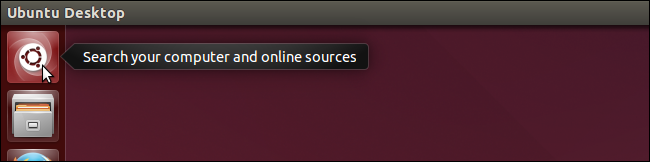
Start typing “startup applications” in the Search box. Items that match what you type start displaying below the Search box. When the Startup Applications tool displays, click the icon to open it.
开始在“搜索”框中键入“启动应用程序”。 与您键入的内容匹配的项目开始显示在“搜索”框下方。 显示“启动应用程序”工具时,单击图标将其打开。
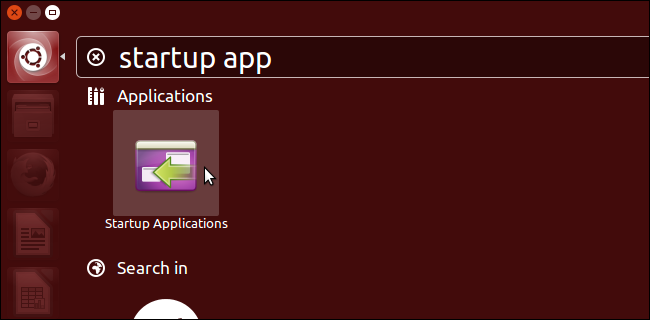
You will now see all the startup applications that were previously hidden. Make any changes you want and click Close to close this tool.
现在,您将看到以前隐藏的所有启动应用程序。 进行所需的任何更改,然后单击“关闭”以关闭此工具。

To not display the hidden startup applications again, type (or copy and paste) the following command at the prompt and press Enter.
要不再显示隐藏的启动应用程序,请在提示符下键入(或复制并粘贴)以下命令,然后按Enter。
sudo sed –i ‘s/NoDisplay=false/NoDisplay=true/g’ /etc/xdg/autostart/*.desktop
sudo sed –i's / NoDisplay = false / NoDisplay = true / g'/etc/xdg/autostart/*.desktop
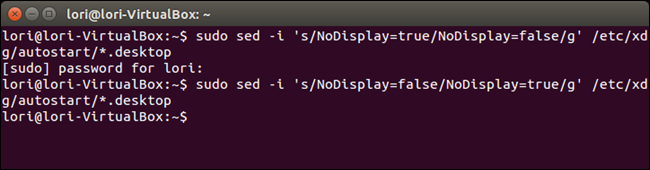
To close the Terminal window, click the X in the upper-left corner of the window, or type “exit” (without the quotes) and press Enter.
要关闭“终端”窗口,请单击窗口左上角的X,或键入“退出”(不带引号)并按Enter。
翻译自: https://www.howtogeek.com/192104/how-to-showhide-all-hidden-startup-applications-in-ubuntu-14.10/





















 253
253











 被折叠的 条评论
为什么被折叠?
被折叠的 条评论
为什么被折叠?








