
People often “tether” their computers to their smartphones, sending their computer’s network traffic over the device’s cellular data connection. “Reverse tethering” is the opposite – tethering your Android smartphone or tablet to your PC to use your PC’s Internet connection.
人们经常将其计算机“束缚”在智能手机上,通过设备的蜂窝数据连接发送计算机的网络流量。 相反的是“反向绑定” –将Android智能手机或平板电脑绑定到PC以使用PC的Internet连接。
This method requires a rooted Android and a Windows PC, but it’s very easy to use. If your computer has Wi-Fi, it may be easier to create a Wi-Fi hotspot using a utility like Connectify instead.
此方法需要扎根的Android和Windows PC,但使用起来非常容易。 如果您的计算机具有Wi-Fi,则可以改用Connectify之类的实用程序创建Wi-Fi热点。
先决条件 (Prerequisites)
Before using this utility, you’ll have to enable USB debugging on your Android phone or tablet – open the Settings screen, tap Applications, tap Development, and tap the USB Debugging checkbox.
使用此实用程序之前,您必须在Android手机或平板电脑上启用USB调试–打开“设置”屏幕,点击“应用程序”,点击“开发”,然后点击“ USB调试”复选框。
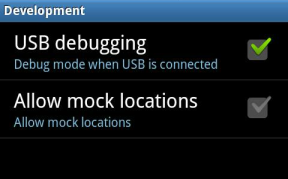
You will probably also want to disable SuperUser access notifications, or you’ll constantly see the SuperUser notification. Launch the SuperUser app on your device, open its menu, tap Preferences, and uncheck the Notifications check box under Notifications. If you don’t see the SuperUser app on your Android, your device probably isn’t rooted.
您可能还希望禁用超级用户访问通知,否则您将不断看到超级用户通知。 在设备上启动SuperUser应用程序,打开其菜单,点击“首选项”,然后取消选中“通知”下的“通知”复选框。 如果您在Android上看不到SuperUser应用,则可能是您的设备未植根。
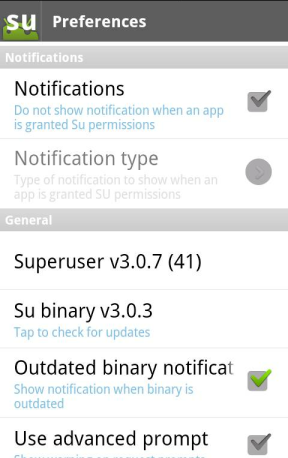
You’ll also need your device’s USB driver installed on your computer. You can get this from your device’s manufacturer or try downloading a generic driver from Google.
您还需要在计算机上安装设备的USB驱动程序。 您可以从设备制造商处获得此文件,也可以尝试从Google下载通用驱动程序。
Android反向网络共享工具 (Android Reverse Tethering Tool)
Android Reverse Tethering is a Windows utility that uses ADB – also known as Android Debug Bridge – to share your computer’s Internet connection with your Android over USB. It includes its own copy of ADB, so you don’t even need the Android SDK installed on your computer. You can download it from here – scroll down and click the latest ReverseTethering .zip file in the Attached Files section.
Android反向网络共享是Windows实用程序,它使用ADB(也称为Android调试桥)通过USB与Android共享计算机的Internet连接。 它包含自己的ADB副本,因此您甚至不需要在计算机上安装Android SDK。 您可以从此处下载它 -向下滚动并在“附件”部分中单击最新的ReverseTethering .zip文件。
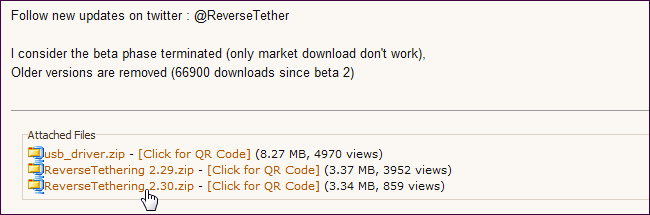
Extract the downloaded .zip file and run the AndroidTool.exe application inside its folder.
解压缩下载的.zip文件,然后在其文件夹中运行AndroidTool.exe应用程序。
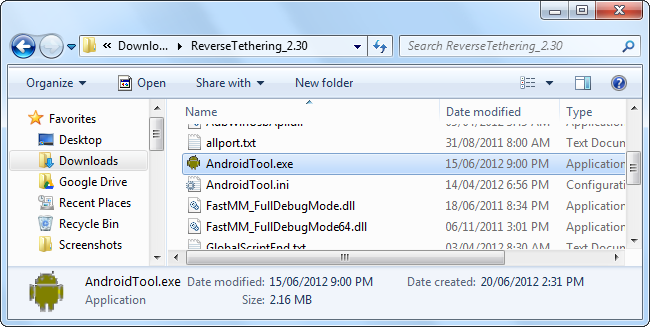
连接中 (Connecting)
Plug your Android smartphone or tablet into your computer with its USB cable, select it from the Select a device drop-down box, and click the Connect button in the Android Reverse Tethering Tool application. It will connect to your Android and install the required software (Busybox and Redsocks) on it.
使用USB电缆将Android智能手机或平板电脑插入计算机,从“ 选择设备”下拉框中选择它,然后单击“ Android反向绑定工具”应用程序中的“连接”按钮。 它将连接到您的Android并在其上安装所需的软件(Busybox和Redsocks)。
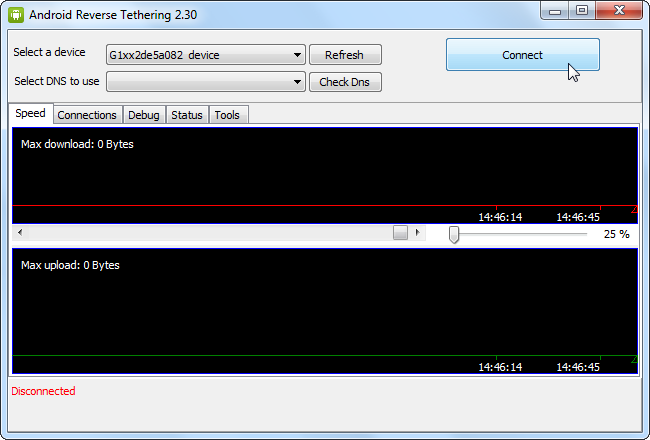
Tap the Allow button in the SuperUser prompt to allow the USB Tunnel tool on your device.
在超级用户提示中,点击允许按钮,以允许设备上的USB隧道工具。
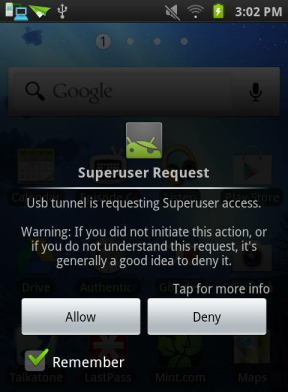
If you encounter a crash, close the Android Reverse Tethering Tool application and start again. You can also try clicking the Kill ADB button on the Tools tab to relaunch the ADB process. You’ll see a connection notification when the tool establishes a connection.
如果遇到崩溃,请关闭Android反向绑定工具应用程序,然后重新开始。 您也可以尝试单击“工具”选项卡上的“杀死ADB”按钮以重新启动ADB进程。 该工具建立连接时,您会看到连接通知。
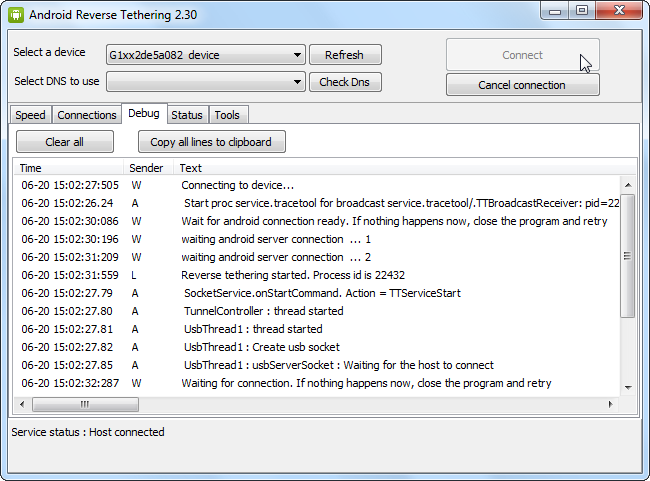
用法 (Usage)
After the setup process is complete, you can open apps on your device and use the Internet. Your Android will forward network traffic over the USB cable to your computer, where it will take advantage of your computer’s Internet connection. The Windows application shows information about the forwarded connections.
设置过程完成后,您可以在设备上打开应用程序并使用Internet。 您的Android将通过USB电缆将网络流量转发到您的计算机,这将利用计算机的Internet连接。 Windows应用程序显示有关转发的连接的信息。
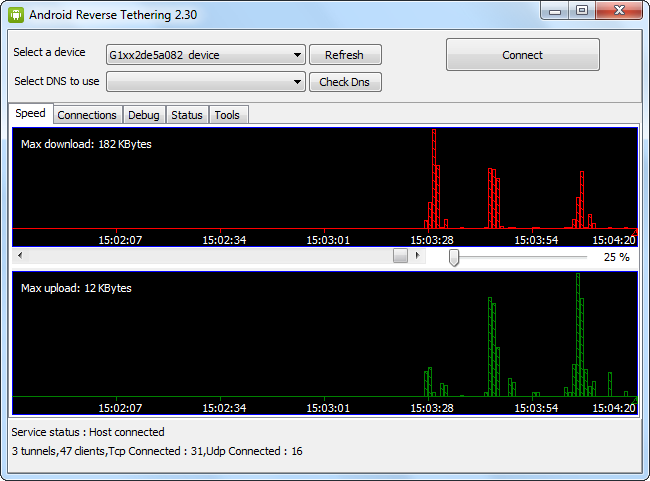
Some applications may complain that you don’t have an Internet connection, although most (with the notable exception of Google Play app downloads) will work properly. You can work around this problem by connecting to a 3G or Wi-Fi connection before activating reverse tethering – Android will think you have a normal connection, although all data will be send through your USB cable and not over the air.
某些应用程序可能会抱怨您没有Internet连接,尽管大多数(除了Google Play应用程序下载例外)都可以正常工作。 您可以通过在激活反向绑定之前连接到3G或Wi-Fi连接来解决此问题-尽管所有数据都将通过USB电缆而不是通过空中发送,但Android会认为您的连接正常。







 本文介绍了一种方法,通过在root过的Android设备和Windows PC上使用Android反向绑定工具,使Android设备可以利用PC的互联网连接。需要开启USB调试,安装设备的USB驱动,并使用ADB。完成设置后,Android设备可以使用USB转发网络流量。
本文介绍了一种方法,通过在root过的Android设备和Windows PC上使用Android反向绑定工具,使Android设备可以利用PC的互联网连接。需要开启USB调试,安装设备的USB驱动,并使用ADB。完成设置后,Android设备可以使用USB转发网络流量。

















 被折叠的 条评论
为什么被折叠?
被折叠的 条评论
为什么被折叠?








