
Photoshop is the best image editor around, and it’s packed with thousands of tiny little features you didn’t know you needed. One of these features is being able to change the background color of the interface. Sometimes, when you’re working, you’ll want to see how your photo would look against a white wall, or perhaps you’ll need to get more contrast around the edges so you can make a clearer selection. Whatever the reason, here’s how to change the background color in Photoshop.
Photoshop是周围最好的图像编辑器,并且包含成千上万您不知道需要的微小功能。 这些功能之一是能够更改界面的背景颜色。 有时,当您工作时,您会想看看在白色墙壁上的照片看起来如何,或者可能需要在边缘周围获得更多的对比度,以便做出更清晰的选择。 不管是什么原因,这都是在Photoshop中更改背景颜色的方法。
快速方法 (The Quick Way)
Right click anywhere on the interface background outside of your image.
右键单击图像外部界面背景上的任何位置。
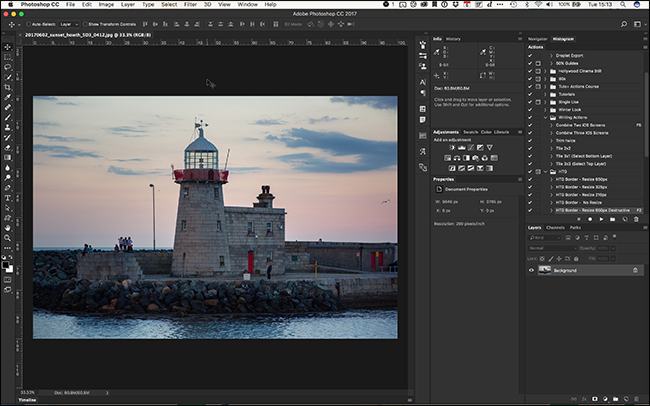
From the menu that appears, select the color you want.
从出现的菜单中,选择所需的颜色。

I’ve gone with Light Grey.
我和浅灰色一起去了。

If you choose Select Custom Color… you can specify any color Photoshop supports.
如果选择“选择自定义颜色”,则可以指定Photoshop支持的任何颜色。

Here’s a lovely pink interface, though I’ve no idea what I’d use it for.
这是一个可爱的粉红色界面,尽管我不知道该用什么。

偏好方式 (The Preferences Way)
Go to Edit > Preferences > Interface on Windows or Photoshop > Preferences > Interface on macOS.
转到Windows上的编辑>首选项>界面,或者在macOS上转到Photoshop>首选项>界面。

Under the Standard Screen Mode Color dropdown, pick the color background you want.
在“标准屏幕模式颜色”下拉菜单下,选择所需的颜色背景。

Click OK and it will be applied.
单击确定,它将被应用。
You can also change the background of different view modes like Full Screen, Full Screen with Menus, and Artboards through the same dialog.
您也可以通过同一对话框更改不同视图模式的背景,例如全屏,带菜单的全屏和画板。
翻译自: https://www.howtogeek.com/310178/how-to-change-the-interface-background-color-in-photoshop/
























 被折叠的 条评论
为什么被折叠?
被折叠的 条评论
为什么被折叠?








