
linux 防恶意软件
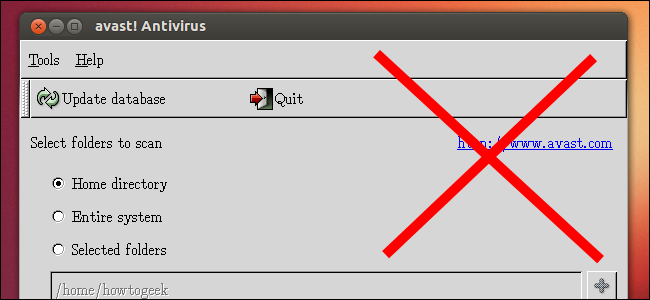
Believe it or not, there are antivirus programs targeted at desktop Linux users. If you have just switched to Linux and started looking for an antivirus solution, don’t bother – you do not need an antivirus program on Linux.
信不信由你,有针对桌面Linux用户的防病毒程序。 如果您刚刚切换到Linux并开始寻找防病毒解决方案,请不要打扰-您在Linux上不需要防病毒程序。
There are some situations when running an antivirus on Linux makes sense, but the average Linux desktop isn’t one of them. You would only want an antivirus program to scan for Windows malware.
在某些情况下,在Linux上运行防病毒软件是有道理的,但普通的Linux桌面不是其中之一。 您只希望防病毒程序扫描Windows恶意软件。
野外几乎没有Linux病毒 (Few Linux Viruses Exist in the Wild)
The core reason you don’t need an antivirus on Linux is that very little Linux malware exists in the wild. Malware for Windows is extremely common. Shady advertisements push nasty software that is practically malware, file-sharing sites are full of infected programs, and malicious individuals target security vulnerabilities to install Windows malware without your permission. With this in mind, using an antivirus program on Windows is an important layer of protection.
在Linux上不需要防病毒软件的主要原因是,野外几乎没有Linux恶意软件。 Windows的恶意软件非常普遍。 阴暗的广告会推销实际上是恶意软件的讨厌软件,文件共享站点到处都是受感染的程序,并且恶意人员将安全漏洞定位为未经您的许可安装Windows恶意软件。 考虑到这一点,在Windows上使用防病毒程序是重要的保护层。
However, you are very unlikely to stumble on – and be infected by – a Linux virus in the same way you would be infected by a piece of malware on Windows.
但是,您不太可能像被Windows上的恶意软件感染一样,偶然发现Linux病毒并被Linux病毒感染。
Whatever the reason, Linux malware isn’t all over the Internet like Windows malware is. Using an antivirus is completely unnecessary for desktop Linux users.
不管是什么原因,Linux恶意软件并不像Windows恶意软件那样遍及整个Internet。 台式机Linux用户完全不需要使用防病毒软件。
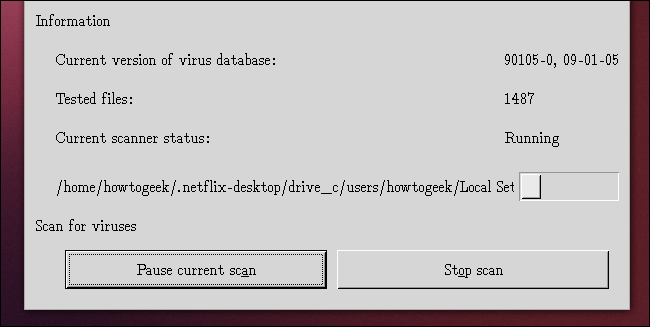
为什么Linux比Windows更安全 (Why Linux is Safer Than Windows)
Here are a few reasons why Windows struggles with a malware problem, while few pieces of malware target Linux:
以下是Windows遇到恶意软件问题的原因,而针对Linux的恶意软件却很少:
Package Managers and Software Repositories: When you want to install a new program on your Windows desktop, you head to Google and search for the program. When you want to install most programs on Linux, you open your package manager and download it from your Linux distribution’s software repositories. These repositories contain trusted software that has been vetted by your Linux distribution – users aren’t in the habit of downloading and running arbitrary software.
程序包管理器和软件存储库 :如果要在Windows桌面上安装新程序,请前往Google并搜索该程序。 要在Linux上安装大多数程序时,请打开软件包管理器,然后从Linux发行版的软件存储库中下载它 。 这些存储库包含Linux发行版已审核的受信任软件-用户不习惯于下载和运行任意软件。
Other Security Features: Microsoft has been doing a lot of work to fix serious security problems with Windows. Until UAC was introduced with Windows Vista, Windows users almost always used the Administrator account all the time. Linux users normally used limited user accounts and became the root user only when necessary. Linux also has other security features, like AppArmor and SELinux.
其他安全功能 :微软一直在努力解决Windows的严重安全问题。 在Windows Vista中引入UAC之前,Windows用户几乎一直都在使用Administrator帐户。 Linux用户通常使用受限用户帐户,并且仅在必要时才成为root用户 。 Linux还具有其他安全功能,例如AppArmor和SELinux。
Market Share and Demographics: Linux has historically had low market share. It has also been the domain of geeks that tend to be more computer-literate. Compared to Windows, it’s not nearly as big or easy a target.
市场份额和人口统计资料 :Linux一直以来市场份额较低。 极客领域也越来越倾向于计算机知识。 与Windows相比,它并没有目标那么大或容易。
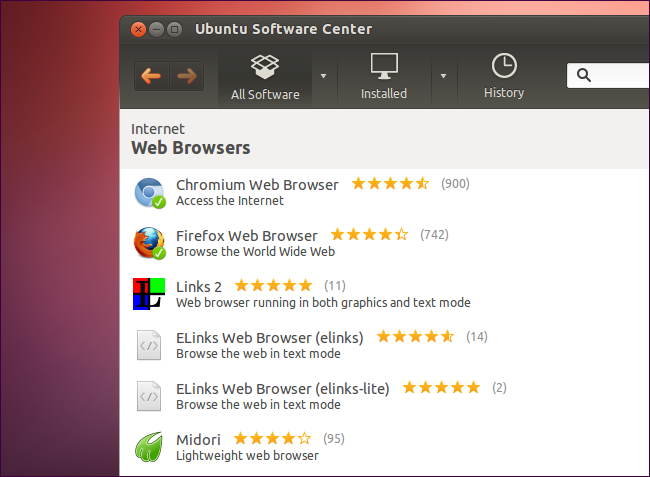
在Linux上保持安全 (Staying Secure on Linux)
While you don’t need an antivirus, you do need to follow some basic security practices, no matter which operating system you use:
尽管不需要防病毒软件,但无论使用哪种操作系统,都需要遵循一些基本的安全措施:
Keep Your Software Updated: In an age when browsers and their plug-ins – particularly Java and Flash – are the top targets, staying up-to-date with the latest security patches is important. The biggest malware problem on Mac OS X was caused by the Java plug-in. With a cross-platform piece of software like Java, the same vulnerability can work on Windows, Mac, and Linux. On Linux, you can update all your software with a single, integrated updater.
保持软件更新 :在当今时代,浏览器及其插件(尤其是Java和Flash)是首要目标,保持最新与最新的安全补丁很重要。 Mac OS X上最大的恶意软件问题是Java插件引起的。 使用Java之类的跨平台软件,该漏洞可以在Windows,Mac和Linux上运行。 在Linux上,您可以使用一个集成的更新程序来更新所有软件。
Beware Phishing: Phishing – the practice of creating websites that pretend to be other websites – is just as dangerous on Linux or Chrome OS as it is on Windows. If you visit a website that pretends to be your bank’s website and enter your banking information, you are in trouble. Luckily, browsers like Firefox and Chrome on Linux have the same anti-phishing filter they do on Windows. You don’t need an Internet security suite to protect against phishing. (However, bear in mind that the phishing filter doesn’t catch everything.)
当心网络钓鱼 :网络钓鱼-创建冒充其他网站的网站的做法-在Linux或Chrome OS上与在Windows上一样危险。 如果您访问一个假装成您的银行网站的网站并输入您的银行信息,则可能会遇到麻烦。 幸运的是,Linux上的Firefox和Chrome等浏览器具有与Windows上相同的反网络钓鱼过滤器。 您不需要Internet安全套件即可防范网络钓鱼。 (但是请记住,网络钓鱼过滤器无法捕获所有内容。)
Don’t Run Commands You Don’t Trust: The Linux command prompt is powerful. Before you copy-paste a command you read somewhere into the terminal, ask yourself whether you trust the source. It could be one of the 8 Deadly Commands You Should Never Run on Linux.
不要运行您不信任的命令:Linux命令提示符功能强大。 在将粘贴的命令复制粘贴到终端之前,请问自己是否信任源代码。 它可能是您不应该在Linux上运行的8条致命命令之一。
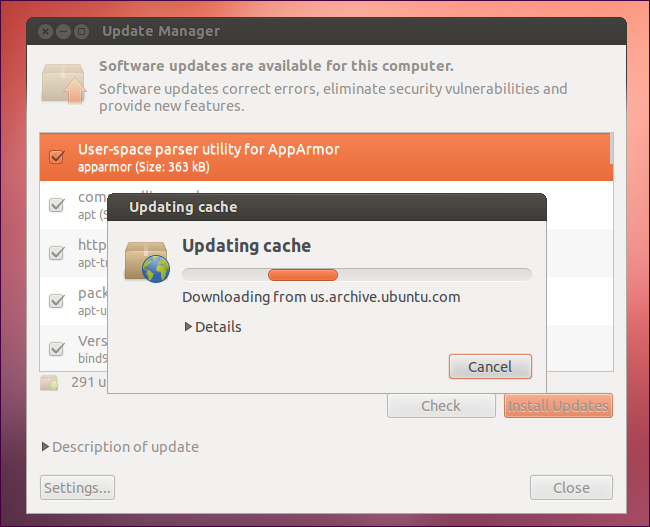
在Linux上需要防病毒软件时 (When You Need an Antivirus on Linux)
Antivirus software isn’t entirely useless on Linux. If you are running a Linux-based file server or mail server, you will probably want to use antivirus software. If you don’t, infected Windows computers may upload infected files to your Linux machine, allowing it to infect other Windows systems.
防病毒软件并非在Linux上完全没有用。 如果您正在运行基于Linux的文件服务器或邮件服务器,则可能要使用防病毒软件。 否则,受感染的Windows计算机可能会将受感染的文件上载到Linux计算机,从而使其感染其他Windows系统。
The antivirus software will scan for Windows malware and delete it. It isn’t protecting your Linux system – it’s protecting the Windows computers from themselves.
防病毒软件将扫描Windows恶意软件并将其删除。 它不是在保护您的Linux系统,而是在保护Windows计算机免受自身攻击。
You can also use a Linux live CD to scan a Windows system for malware.
您还可以使用Linux Live CD扫描Windows系统中的恶意软件 。
Linux isn’t perfect and all platforms are potentially vulnerable. However, as a practical matter, Linux desktops don’t need antivirus software.
Linux并非完美无缺,所有平台都可能受到攻击。 但是,实际上,Linux桌面不需要防病毒软件。
linux 防恶意软件





















 123
123











 被折叠的 条评论
为什么被折叠?
被折叠的 条评论
为什么被折叠?








