
gnome终端透明
The Gnome terminal window has the built in ability to show a transparent background. It’s not true transparency, as it simply shows through the background picture, but it’s close enough.
Gnome终端窗口具有显示透明背景的内置功能。 这不是真正的透明度,因为它只是通过背景图片显示出来,但是足够接近。
Open up a terminal window, and go to the Edit \ Current Profile menu:
打开一个终端窗口,然后转到“编辑\当前配置文件”菜单:
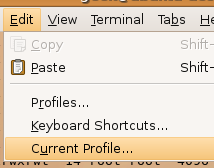
Click on the Effects tab, and then check the Transparent background radio button. The slider will let you control how transparent the background is. All the way to t








 最低0.47元/天 解锁文章
最低0.47元/天 解锁文章















 992
992











 被折叠的 条评论
为什么被折叠?
被折叠的 条评论
为什么被折叠?








