
Multi-Factor Authentication (MFA) is a great security tool, and we always recommend it. Office 365 admins can enforce MFA for users, which means you can help protect anyone sharing your Office 365 business subscription.
多重身份验证(MFA)是一种出色的安全工具, 我们始终推荐使用 。 Office 365管理员可以为用户强制执行MFA,这意味着您可以帮助保护共享Office 365商业订阅的任何人。
To do this you’ll need to be an Office 365 administrator, which only happens with a business plan. If your Office 365 subscription comes as part of a domain hosting package, then you’ll have access to the Admin console. However, if you’ve just purchased a personal subscription (or home subscription for your family), then you won’t have access to the Admin console, and you can only turn MFA on for yourself. If you’re not sure, click the Office 365 app launcher and look for the Admin tile.
为此,您需要成为Office 365管理员,这仅在业务计划中发生。 如果您的Office 365订阅是域托管程序包的一部分,则您将有权访问管理控制台。 但是,如果您刚刚购买了个人订阅(或家庭的家庭订阅),那么您将无权访问管理控制台,并且只能自己打开MFA。 如果不确定,请单击Office 365应用启动器,然后查找“管理”磁贴。
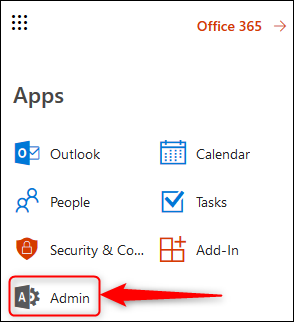
If it’s there, you’ve got access to the Admin console. Click the Admin tile, and on the menu on the left-hand side click Settings > Services and add-ins.
如果有,您就可以访问管理控制台。 单击管理磁贴,然后在左侧菜单上单击设置>服务和加载项。
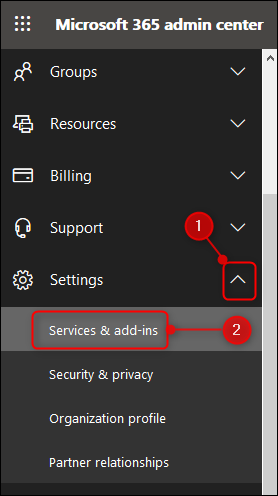
This opens the Services and add-ins page, where you can make various tenant-level changes. One of the top items will be “Azure multi-factor authentication.”
这将打开“服务和加载项”页面,您可以在其中进行各种租户级别的更改。 首要项目之一是“ Azure多因素身份验证”。
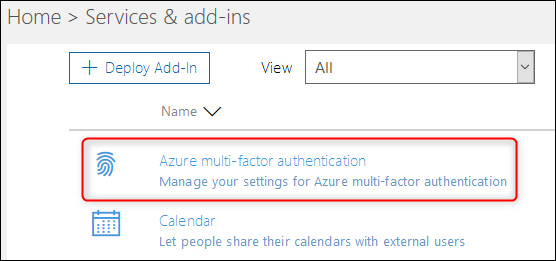
Click this, and on the panel that opens on the right, click “Manage multi-factor authentication.”
单击此按钮,然后在右侧打开的面板上单击“管理多因素身份验证”。
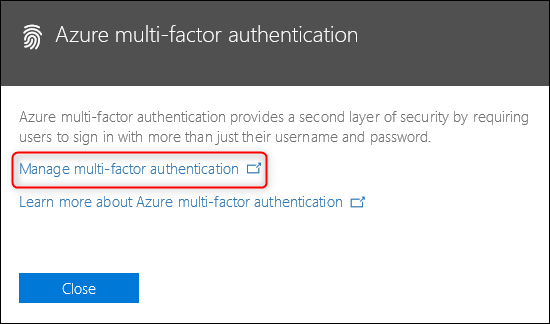








 最低0.47元/天 解锁文章
最低0.47元/天 解锁文章















 9739
9739











 被折叠的 条评论
为什么被折叠?
被折叠的 条评论
为什么被折叠?








