
chrome浏览器拦截广告

Google Chrome now has a built-in ad blocker, designed to get rid of the ads that are intrusive or otherwise annoying, but allow ads from sites that follow specific guidelines. If you’re not into the idea of letting your browser control the ads you see, however, you can disable it pretty easily.
Google Chrome现在具有内置的广告拦截器 , 该广告拦截器旨在消除具有干扰性或令人讨厌的广告,但允许来自遵循特定准则的网站中的广告。 但是,如果您不希望让浏览器控制所看到的广告,则可以很容易地将其禁用。
There are two ways to allow ads: you can allow all ads, or you can whitelist specific sites if Chrome’s ad blocker is causing a problem. We’ll detail both in this article.
允许广告的方法有两种:可以允许所有广告,或者如果Chrome的广告拦截器导致了问题,则可以将特定网站列入白名单。 我们将在本文中详细介绍两者。
Note: Ad blocking is only available in Chrome 64 and above, so if you aren’t seeing this feature, make sure your browser is up to date.
注意:广告屏蔽功能仅在Chrome 64及更高版本中可用,因此,如果您没有看到此功能,请确保您的浏览器是最新的。
如何允许所有广告 (How to Allow All Ads)
To nab control of your ad situation, you’ll first need to jump into Chrome’s Settings menu. Click the three dots in the upper right, then choose Settings.
要控制广告状况,您首先需要跳到Chrome的“设置”菜单。 单击右上角的三个点,然后选择“设置”。

Once in the Settings menu, scroll all the way down to the bottom and click on Advanced.
进入“设置”菜单后,一直向下滚动到底部,然后单击“高级”。
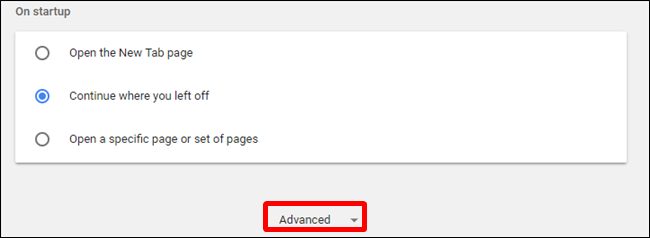
Scroll down a bit more, to the Privacy and Security section. Find the Content Settings option and click it.
向下滚动一点,转到“隐私和安全性”部分。 找到内容设置选项,然后单击它。

There are a lot of options here, but you’re looking for the one titled “Ads.” Give it a click.
这里有很多选项,但是您正在寻找标题为“广告”的选项。 点击一下。

Interestingly, this is on by default, but the toggle makes it look like it’s off. Instead of disabling the feature by turning it off, you actually toggle to it “allow ads.” It’s sort of counter intuitive if you ask me.
有趣的是,默认情况下此功能处于打开状态,但是切换使它看起来像处于关闭状态。 与其通过关闭功能来禁用该功能,您实际上将其切换为“允许广告”。 如果您问我,这有点反常。


如何在特定网站上允许广告 (How to Allow Ads on Specific Sites)
If you’re not keen on allowing all ads to come through for every site but don’t mind it for specific sites, you can do that too.
如果您不希望每个网站都允许所有广告通过,但对于特定网站不介意,您也可以这样做。
Navigate to the site you want to show all ads on, then click the area just to the left of the URL—it’ll either show an “i” bubble or the word “Secure.”
导航到要在其上展示所有广告的网站,然后单击URL左侧的区域-它会显示“ i”气泡或“安全”一词。

In this new dropdown, click on Site Settings.
在这个新的下拉菜单中,单击“网站设置”。

Find the “Ads” entry, then choose Allow in the menu.
找到“广告”条目,然后在菜单中选择允许。

From now on, all ads will be allows on that specific site, but intrusive ads will continue to be blocked on others.
从现在开始,所有广告都将允许在该特定网站上投放,但侵入性广告将继续在其他网站上被屏蔽。
chrome浏览器拦截广告
























 被折叠的 条评论
为什么被折叠?
被折叠的 条评论
为什么被折叠?








