OpenDNS is an incredible alternative to your ISP DNS server. Simply put DNS (Domain Name System) translates IP address to easy to remember hostname’s. Not only will OpenDNS make your browsing faster, there are a lot of additional features provided by this free service.
OpenDNS是您ISP DNS服务器的绝佳替代品。 简单地说,DNS(域名系统)会将IP地址转换为易于记住的主机名。 OpenDNS不仅可以使您的浏览更快,而且此免费服务还提供了许多其他功能 。
OpenDNS is free with no software to install. It also has a bunch of features such as Phishing protection, Domain Blocking, Adult Site Blocking, Typo Correction, etc. If you are behind a router the easiest way to ensure every computer on your home network is using OpenDNS is to add it to your Router.
OpenDNS是免费的,无需安装任何软件。 它还具有很多功能,例如网络钓鱼防护,域阻止,成人站点阻止,错字更正等。如果您位于路由器后面,则确保家庭网络中每台计算机都使用OpenDNS的最简单方法是将其添加到您的路由器。
Open your web browser and go to your router’s address. Usually it is 192.168.1.1 type in the user name and password to access administrator settings. For this example I am using a Linksys WRT54GS, yours maybe different but the entry is basically the same. Under basic setup find your routers static DNS settings. Type in 208.67.222.222 and 208.67.220.220 hit save and your done!
打开您的Web浏览器,然后转到路由器的地址。 通常是192.168.1.1,输入用户名和密码以访问管理员设置。 对于此示例,我使用的是Linksys WRT54GS,您的可能有所不同,但条目基本相同。 在基本设置下,找到路由器的静态DNS设置。 输入208.67.222.222和208.67.220.220 , 然后点击保存并完成操作!
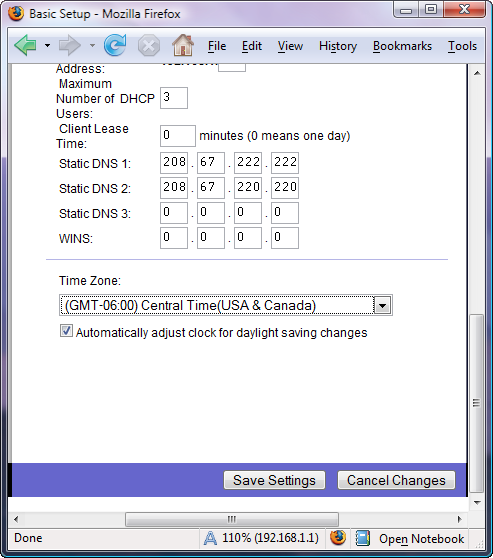
I highly recommend trying OpenDNS. I have been using it for over 6 months now, and in fact I forgot I was using it until I mistyped a URL and OpenDNS told me that I was accessing a shady site.
我强烈建议尝试使用OpenDNS。 我已经使用它超过6个月了,实际上我忘记了使用它,直到我输错了URL,而OpenDNS告诉我我正在访问一个阴暗的网站。
翻译自: https://www.howtogeek.com/79833/easily-add-opendns-to-your-router/




















 1367
1367











 被折叠的 条评论
为什么被折叠?
被折叠的 条评论
为什么被折叠?








