
throw 烦人
If you’ve used Windows for any length of time, you’ve likely tried to open a file with an unknown extension. Instead of getting a list of programs to open the file with, you get an annoying dialog asking you to use a web service to find a program. So how do we change this?
如果您使用Windows已有一段时间,则可能已尝试打开扩展名未知的文件。 您会得到一个烦人的对话框,要求您使用Web服务查找程序,而不是获取用于打开文件的程序列表。 那么我们该如何改变呢?
You can use a registry hack to force Windows to skip this dialog altogether, and give you a list of applications to use to open the file instead, just as if you had selected the second option.
您可以使用注册表黑客强制Windows完全跳过此对话框,并为您提供用于打开文件的应用程序列表,就像您选择了第二个选项一样。
When you double-click on a file with an unknown extension, Windows presents you with this irritating dialog:
双击具有未知扩展名的文件时,Windows会显示以下令人讨厌的对话框:
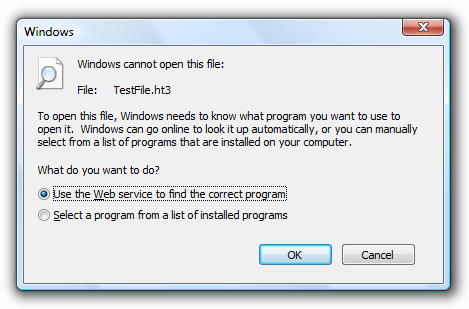
If you selected “Select a program from a list of installed programs”, you would get this much more useful dialog instead:
如果选择“从已安装的程序列表中选择一个程序”,则会显示一个更加有用的对话框:
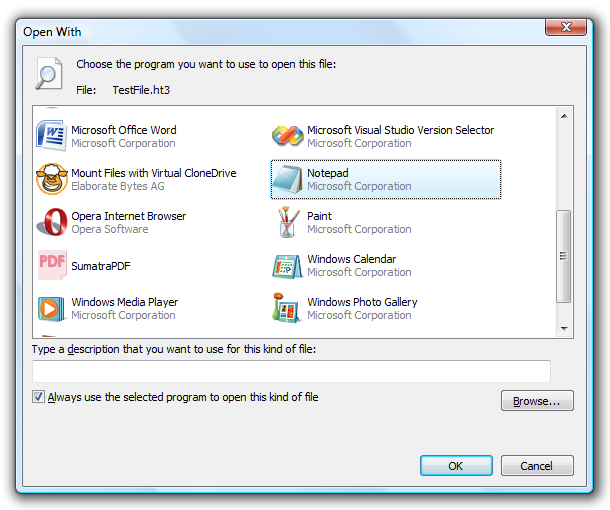
The registry hack will show you the second Open With dialog instead of that irritating first one.
注册表黑客将向您显示第二个“打开方式”对话框,而不是第一个令人讨厌的对话框。
Manual Registry Hack
手动注册表破解
Open regedit.exe through the start menu search or run box, and then browse down to the following key (create the key if it doesn’t exist)
通过开始菜单搜索或运行框打开regedit.exe,然后向下浏览至以下键(如果不存在则创建键)
HKEY_LOCAL_MACHINE\SOFTWARE\Microsoft\Windows\CurrentVersion\Policies\Explorer
HKEY_LOCAL_MACHINE \ SOFTWARE \ Microsoft \ Windows \ CurrentVersion \ Policies \ Explorer

Create a new 32-bit DWORD value on the right-hand side with the following values:
在右侧使用以下值创建一个新的32位DWORD值:
- Name: NoInternetOpenWith 名称:NoInternetOpenWith
- Value: 1 价值:1
The change should be immediate, no need to restart anything. To reset back to default, set the value to 0 or delete the key.
更改应立即进行,无需重新启动任何操作。 要将其重置为默认值,请将值设置为0或删除密钥。
Downloadable Registry Hack for Vista or XP
适用于Vista或XP的可下载注册表黑客
To apply the registry hack, just double-click on the DisableInternetOpenWith.reg file and enter the information into the registry.
要应用注册表黑客,只需双击DisableInternetOpenWith.reg文件,然后将信息输入注册表即可。
DownloadInternetOpenWith Registry hack for Windows XP / Vista
下载适用于Windows XP / Vista的InternetOpenWith Registry hack
throw 烦人




















 964
964











 被折叠的 条评论
为什么被折叠?
被折叠的 条评论
为什么被折叠?








