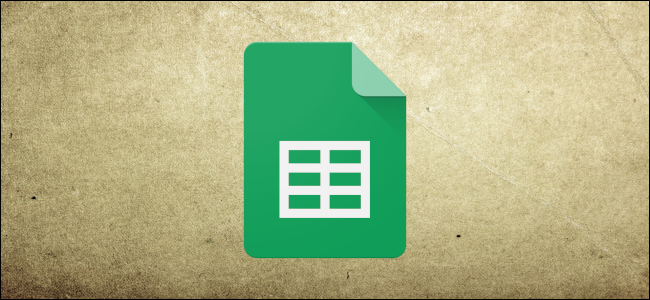
Merging cells in Google Sheets is a great way to keep your spreadsheet well-organized and easy to understand. The most common use is for headers to identify content across multiple columns, but regardless of the reason, it’s a simple process.
合并Google表格中的单元格是保持电子表格井井有条且易于理解的好方法。 标头最常见的用途是跨多个列标识内容,但是不管原因如何,这都是一个简单的过程。
Fire up your browser and head to the Google Sheets home page. Once there, open up a spreadsheet that contains data that needs merging. Highlight the cells you want to merge.
启动浏览器,然后转到Google表格首页 。 到达那里后,打开一个电子表格,其中包含需要合并的数据。 突出显示要合并的单元格。








 本文介绍了如何在Google Sheets中合并单元格,包括全合并、水平合并和垂直合并,以及如何取消合并。合并单元格是整理电子表格并使其更易读的重要步骤,特别是对于创建标题或跨列标识内容。
本文介绍了如何在Google Sheets中合并单元格,包括全合并、水平合并和垂直合并,以及如何取消合并。合并单元格是整理电子表格并使其更易读的重要步骤,特别是对于创建标题或跨列标识内容。
 最低0.47元/天 解锁文章
最低0.47元/天 解锁文章

















 1505
1505

 被折叠的 条评论
为什么被折叠?
被折叠的 条评论
为什么被折叠?








