
wave数据格式
Would you like to save all of your conversations and more from Google Wave before it is shut down? Here’s some ways you can export your Waves today so your team can switch to other collaboration platforms.
您要在关闭Google Wave之前保存所有对话以及更多内容吗? 您可以通过以下几种方式立即导出Waves,以便您的团队可以切换到其他协作平台。
Google recently announced that they have ceased development of Google Wave, one of the more ambitious and confusing collaboration platforms. Wave is still currently running, but may be shut down in the near future. Google has promised to create a way to get your data out of Wave before they close it, but what if you’d like to go ahead and save your Waves elsewhere so you can switch to another collaboration platform today? There’s no direct way right now to save all of your Waves, but here’s some ways to save your Waves and get back to work.
谷歌最近宣布,他们已经停止开发Google Wave,这是一个更具雄心和令人困惑的协作平台。 Wave目前仍在运行,但可能会在不久的将来关闭。 Google承诺创建一种在关闭数据之前将数据从Wave移出的方法,但是如果您想继续将Waves保存到其他地方怎么办,那么今天就可以切换到另一个协作平台呢? 目前尚无直接方法来保存所有Waves,但是这里有一些方法可以保存Waves并恢复工作。
Export Google Waves to Google Docs
将Google Waves导出到Google文档
One of the best ways to export your data from Wave is to send it to Google Docs. Google Docs is already a great collaboration platform, and you can live-edit your documents with friends and colleagues similarly to Wave. Here’s how you can do it using the Ferry bot.
从Wave导出数据的最佳方法之一是将其发送到Google文档。 Google文档已经是一个很好的协作平台,您可以像Wave一样与朋友和同事一起实时编辑文档。 使用Ferry机器人的方法如下。
First, login to Wave, and select a Wave you want to export.
首先,登录到Wave,然后选择要导出的Wave。
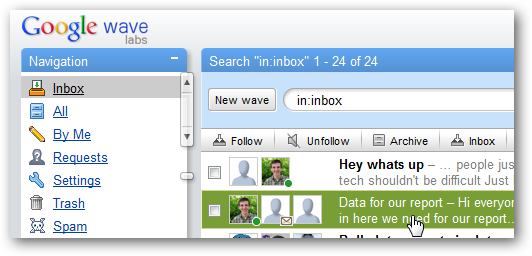
Click the plus button beside the participants icons.
单击参与者图标旁边的加号按钮。
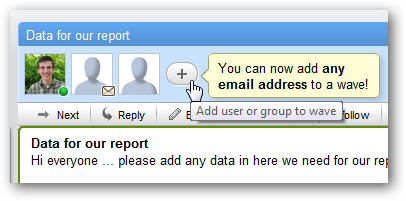
Now, enter ferrybot@appspot.com in the box, and click Add to wave to let it access your data.
现在,在框中输入ferrybot@appspot.com ,然后单击“ 添加到wave”以使其访问您的数据。

This will add a new Ferry blip to your wave. Select if you want to export the entire wave or only the root blip, then click Go at the bottom. Note that Ferry will automatically sync any new data in this Wave to Docs as well, though you can select Manual to turn that off if you like.
这将为您的波浪添加新的轮渡提示 。 选择是要导出整个wave还是仅导出根blip,然后单击底部的“ 转到 ”。 请注意,尽管您可以根据需要选择“ 手动”将其关闭,但Ferry也会自动将此Wave中的任何新数据同步到文档。
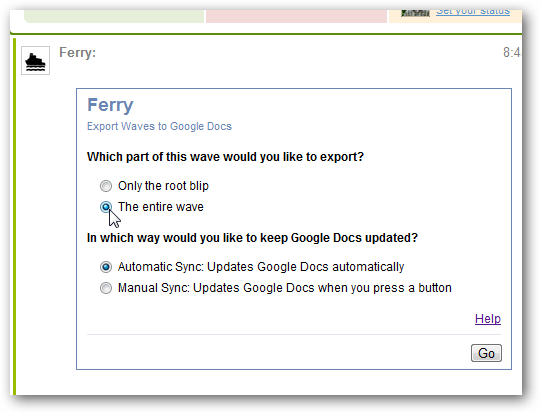
Click the link to give Ferry access to your Google account.
点击链接,让Ferry访问您的Google帐户。
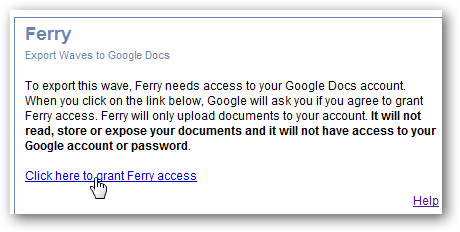
Google Docs will now open in a new tab, and ask if you want to allow Ferry to have access to your account. Click Grant access to continue.
Google文档现在将在新标签页中打开,并询问您是否要允许Ferry访问您的帐户。 点击授予访问权限以继续。
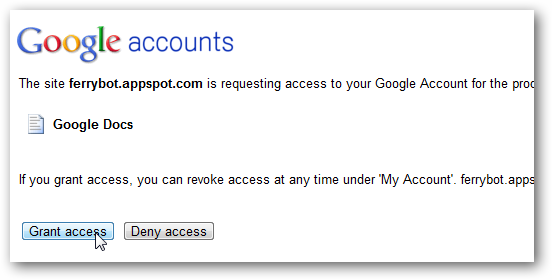
The bot may automatically redirect you to Google Docs to see your exported Wave, but if not, go to Docs.Google.com and you’ll see your new document from Wave at the top. Select it to view.
该漫游器可能会自动将您重定向到Google文档,以查看您导出的Wave,但如果没有,请转到Docs.Google.com ,您将在顶部看到Wave的新文档。 选择它以查看。
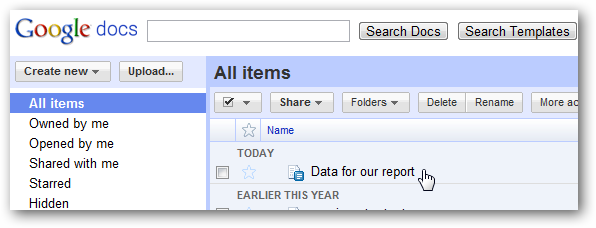
Here’s one of our exported Waves in Docs. Notice that text formatting and links are preserved, but extra Wave content such as polls and some pictures will not be maintained in the conversion. Also, it’s hard to follow what was being said, as the text from each blip isn’t designated by the author or indented like it was in Wave.
这是我们在文档中导出的Waves之一。 请注意,将保留文本格式和链接,但是在转换中将不会保留额外的Wave内容,例如民意测验和一些图片。 另外,很难遵循所讲的内容,因为每个blip中的文本都没有像Wave中那样由作者指定或缩进。
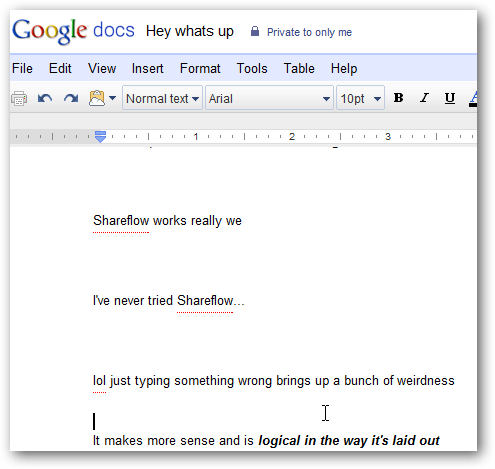
The good thing is, you can share the Google Doc with friends and coworkers, or download a copy as PDF, Word format, or more. This way, you can keep using your data from Wave even if it shuts down.
好消息是,您可以与朋友和同事共享Google文档,也可以下载PDF,Word格式或其他格式的副本。 这样,即使数据关闭,您也可以继续使用Wave中的数据。
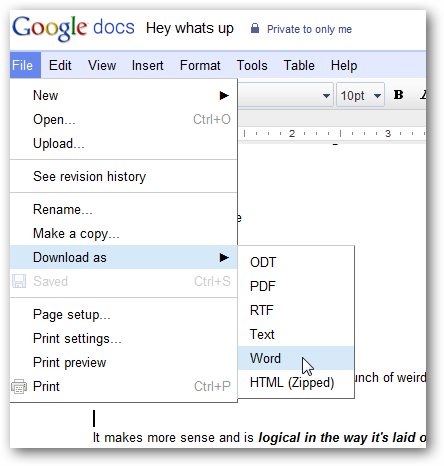
Note that you’ll need to repeat this with each wave you want to export, so it may be time consuming if you’ve been using Wave a while. The good thing is, any extra data that is added to Wave by colleagues and friends will automatically be added to your Google Docs as well, so you won’t worry about missing out or losing anything.
请注意,您需要对要导出的每个wave重复此操作,因此如果您已经使用Wave一段时间,则可能会很耗时。 好消息是,同事和朋友添加到Wave的所有额外数据也会自动添加到您的Google文档中,因此您不必担心会丢失或丢失任何内容。
Copy Your Data Directly
直接复制您的数据
Another way to get your data out of Google Wave is to directly copy it and paste it into another application. Click near the top of the Wave and drag down to select all the content.
从Google Wave中获取数据的另一种方法是直接复制数据并将其粘贴到另一个应用程序中。 在Wave顶部附近单击并向下拖动以选择所有内容。
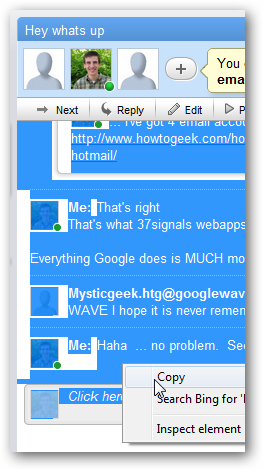
Now paste it into your favorite word processor. Here we’ve pasted the content into Word 2010. This preserved much more content from our Wave, though it took a few minutes to load all the data. Notice that the avatars and names are preserved, which makes it much easier to know who said what. It may create a huge document with all the images and spaces, but it gets almost everything from your Wave.
现在将其粘贴到您喜欢的文字处理器中。 在这里,我们将内容粘贴到了Word 2010中。尽管加载了所有数据需要花费几分钟,但仍保留了Wave中更多的内容。 注意,化身和名字被保留了,这使得知道谁说了什么变得容易得多。 它可能会创建一个包含所有图像和空间的巨大文档,但几乎可以从Wave中获取所有内容。
If you end up with a huge document you might want to use image placeholders to display the document faster.
如果最终得到的文档很大,则可能需要使用图像占位符来更快地显示文档 。
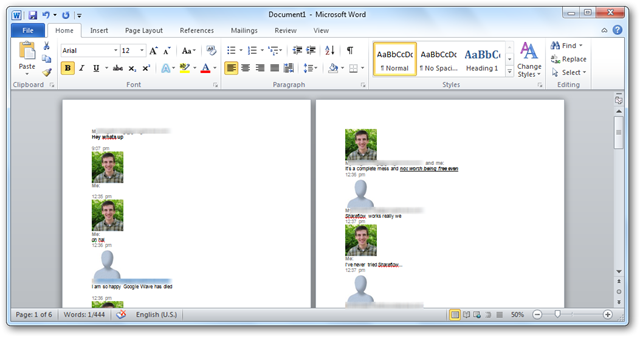
Unfortunately you’ll have to copy each wave manually this way, so it can take a long time if you have a lot of Waves. But, it does preserve the content of your wave very nicely.
不幸的是,您必须以这种方式手动复制每个wave,因此如果您有很多Wave,则可能要花费很长时间。 但是,它确实很好地保留了wave的内容。
Conclusion
结论
Although the Ferry bot isn’t the ideal way to export data from Google Wave, it is a fairly good way to make sure you keep your data from Wave backed up online. Pasting the content of your wave into Word is another good solution, especially if you’re certain none of your contacts will add anything else to existing waves. We’ll be looking for more solutions to move your data from Wave, and will let you know if we find anything else; until then, these are some solutions that can help you keep working without investing more time into Wave.
尽管Ferry bot不是从Google Wave导出数据的理想方法,但它是确保您将Wave的数据在线备份的一种很好的方法。 将wave的内容粘贴到Word中是另一种很好的解决方案,尤其是如果您确定没有联系人将对现有wave添加任何其他内容时。 我们将寻找更多的解决方案来从Wave中移出您的数据,并在发现其他问题时通知您。 在此之前,这些解决方案可以帮助您继续工作,而无需花费更多时间在Wave上。
Would you like to try an alternate to Google Wave? Check out our look at Shareflow which is an easy straight-forward collaboration service. If you’d like to backup your Google Docs check out our article on how to export your documents from Google Docs.
您想尝试Google Wave的替代产品吗? 查看我们对Shareflow的了解,它是一种简单直接的协作服务。 如果您想备份自己的Google文档,请查看我们有关如何从Google文档导出文档的文章 。
Links
链接
Login to Your Google Wave account
Ferry Wave bot info
Ferry Wave机器人信息
Find out more about getting data out of other Google Services
wave数据格式





















 3580
3580











 被折叠的 条评论
为什么被折叠?
被折叠的 条评论
为什么被折叠?








