If you’re having problems with media playback on your Windows 7, Windows 8, or Windows 10 PC using Windows Media Player, or even using other applications like Media Monkey, you might need to reinstall Windows Media Player. But how?
如果您在使用Windows Media Player甚至使用其他应用程序(例如Media Monkey)的Windows 7,Windows 8或Windows 10 PC上的媒体播放时遇到问题,则可能需要重新安装Windows Media Player。 但是如何?
Reader Ted wrote in with this tip, which solved his problem of playing ripped music files in either Windows Media Player or Media Monkey.
读者Ted撰写了这篇技巧,解决了他在Windows Media Player或Media Monkey中播放翻录的音乐文件的问题。
步骤1:卸载Windows Media Player (Step 1: Uninstall Windows Media Player)
Open up Control Panel and type “windows features” into the search box, and then click on Turn Windows features on or off.
打开控制面板,然后在搜索框中键入“ Windows功能”,然后单击“打开或关闭Windows功能”。

Go down to Media Features –> Windows Media Player
转到媒体功能–> Windows Media Player
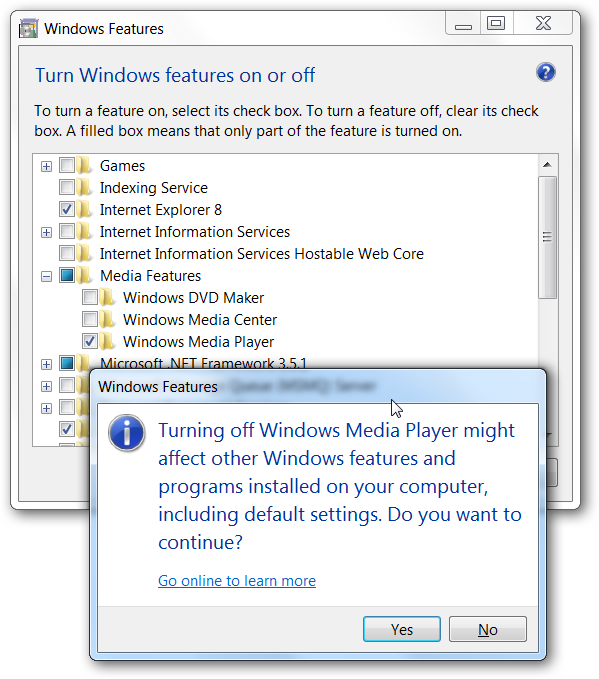
步骤2:重新启动 (Step 2: Reboot)
That is all.
就这些。
步骤3:重新打开Windows Media Player (Step 3: Turn Windows Media Player Back On)
Head back into Windows Features on or off, and check the box again.
重新打开或关闭Windows功能,然后再次选中该框。

At this point hopefully your problem should be solved.
希望此时您的问题应得到解决。
























 被折叠的 条评论
为什么被折叠?
被折叠的 条评论
为什么被折叠?








