
tts文字转语音

Text to Speech (TTS) software allows you to have text read aloud to you. This is useful for struggling readers and for writers, when editing and revising their work. You can also convert eBooks to audiobooks so you can listen to them on long drives.
文字转语音(TTS)软件可让您朗读文字。 当编辑和修改他们的作品时,这对于挣扎的读者和作家很有用。 您还可以将电子书转换为有声书,以便可以在长驱动器上收听它们。
We’ve posted some websites here where you can find some good TTS software programs and online tools that are free or at least have free versions available.
我们在这里发布了一些网站,您可以在其中找到一些免费的或至少具有免费版本的优秀TTS软件程序和在线工具。
自然阅读器 (NaturalReader)
NaturalReader is a free TTS program that allows you to read aloud any text. The free version of the software converts Microsoft Word files, webpages, PDF files, and emails into spoken words. It includes Microsoft Voices and allows you to change voices and adjust the reading speed. Simply select any text and press one hotkey to have NaturalReader read the text to you. There are also paid versions that offer more features and more available voices.
NaturalReader是免费的TTS程序,可让您大声朗读任何文本。 该软件的免费版本将Microsoft Word文件,网页,PDF文件和电子邮件转换为语音。 它包括Microsoft语音,并允许您更改语音和调整阅读速度。 只需选择任何文本,然后按一个热键,即可让NaturalReader为您阅读文本。 也有付费版本,提供更多功能和更多可用声音。

Ultra Hal TTS阅读器 (Ultra Hal TTS Reader)
Ultra Hal TTS Reader is a program that will read text out loud in one of its many high quality voices. The free version includes many high quality computerized voices and reads text files out loud, as well as instant messages, standard Windows dialogs, and text from the clipboard, which allows the program to read text from webpages and emails. You can also use Ultra HAL TTS Reader to convert a document into a WAV audio file, which can be burned to a CD or converted to an MP3 file.
Ultra Hal TTS Reader是一种程序,它将以其许多高质量声音之一大声朗读文本。 免费版本包括许多高质量的计算机语音,可大声读取文本文件,以及即时消息,标准Windows对话框和剪贴板中的文本,从而使程序可以从网页和电子邮件中读取文本。 您还可以使用Ultra HAL TTS Reader将文档转换为WAV音频文件,然后将其刻录到CD或转换为MP3文件。

ReadClip (ReadClip)
ReadClip is a TTS reader that also offers a rich text editor that can read and spell check any text document, and allows you to manage several text and picture clips on the clipboard, and generate MP3 files. The TTS reader part of the software is free and will never expire. However, the other features are “try before you buy” features and you must buy the software to continue using them. You can keep the TTS reader hidden or it can display the text it’s reading in the clipboard and highlight each word as it’s read aloud. Besides monitoring the clipboard, you can also copy and paste text into the program, or type the text into the program, or load the text from a file.
ReadClip是一种TTS阅读器,还提供了丰富的文本编辑器,可以阅读和拼写检查任何文本文档,并允许您管理剪贴板上的多个文本和图片剪辑,并生成MP3文件。 该软件的TTS阅读器部分是免费的,并且永远不会过期。 但是,其他功能是“购买前试用”功能,必须购买该软件才能继续使用它们。 您可以隐藏TTS阅读器,也可以在剪贴板中显示正在阅读的文本,并在朗读每个单词时突出显示它们。 除了监视剪贴板外,还可以将文本复制并粘贴到程序中,或在程序中键入文本,或从文件中加载文本。

Read4Me TTS剪贴板阅读器 (Read4Me TTS Clipboard Reader)
The Read4Me TTS Clipboard Reader allows you to read the contents of the clipboard aloud using a pre-installed SAPI5 TTS voice when you press a hotkey. Multiple hotkeys can be set for different languages, voices, speech rates, and volumes. Read4Me can also convert text files to MP3 files.
Read4Me TTS剪贴板阅读器允许您在按热键时使用预安装的SAPI5 TTS语音大声阅读剪贴板的内容。 可以为不同的语言,声音,语速和音量设置多个热键。 Read4Me还可以将文本文件转换为MP3文件。

Kyrathasoft文字转语音 (Kyrathasoft Text To Speech)
Kyrathasoft Text To Speech is a portable program that allows you to use the default installed Microsoft Voice and SAPI to convert text files to the spoken word, that it saves into a WAV audio file. It is completely free and fully functional. There is no evaluation period and no crippled features.
Kyrathasoft“文本转语音”是一种便携式程序,可让您使用默认安装的Microsoft语音和SAPI将文本文件转换为口语单词,然后将其保存为WAV音频文件。 它是完全免费的,并且功能齐全。 没有评估期,也没有残缺的功能。

FeyRecorder (FeyRecorder)
FeyRecorder is a TTS conversion tool with natural voices that allows you to listen to any text document spoken aloud. You can also use the software to convert other sound sources into audio files, such as CDs, tapes, DVDs, online radio, and video games. The formats FeyRecorder can generate include MP3, WMA, OGG, VOX, AU, and AIFF. The audio files can be transferred to any portable device that handles them for on-the-go listening.
FeyRecorder是具有自然声音的TTS转换工具,可让您收听大声说出的任何文本文档。 您还可以使用该软件将其他声音源转换为音频文件,例如CD,磁带,DVD,在线广播和视频游戏。 FeyRecorder可以生成的格式包括MP3,WMA,OGG,VOX,AU和AIFF。 音频文件可以传输到处理它们的任何便携式设备上,以进行实时收听。

读 (yRead)
yRead3 allows you to load a plain text (TXT) file in a resizable window to be read out loud using human speech. Use yRead to listen to eBooks, your own writing, or any other piece of text.
yRead3允许您在可调整大小的窗口中加载纯文本(TXT)文件,以使用人类语音大声读出。 使用yRead收听电子书,您自己的作品或其他任何文本。
yRead3 is an updated version of the software that runs on XP, Vista, and Windows 7, and requires at least .NET Framework 3.0 to run. You can also download yRead2 and run both versions on the same computer.
yRead3是在XP,Vista和Windows 7上运行的软件的更新版本,至少需要运行.NET Framework 3.0 。 您也可以下载yRead2并在同一台计算机上运行两个版本。
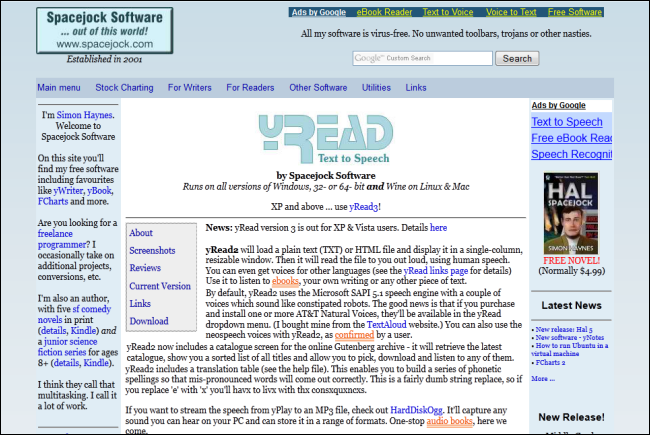
潘诺普雷特 (Panopreter)
The free version of Panopreter Basic will read a text file, an RTF file, an MS Word document, or an HTML webpage to you aloud. You can also input text into the program window to be read aloud. It supports a variety of languages and voices and allows you to create WAV audio files and MP3 audio files from the text.
免费版本的Panopreter Basic将朗读文本文件,RTF文件,MS Word文档或HTML网页。 您也可以在程序窗口中输入文本以大声朗读。 它支持多种语言和语音,并允许您从文本创建WAV音频文件和MP3音频文件。

Text2Speech (Text2Speech)
Text2Speech is a free program that converts text into audible speech. You can play the text at a custom rate and volume, have the text be highlighted as it’s read, and export the text into a WAV file or an MP3 file. The program required .NET Framework 2.0 to run.
Text2Speech是一个免费程序,可将文本转换为可听语音。 您可以按自定义的速率和音量播放文本,在阅读时突出显示文本,然后将文本导出到WAV文件或MP3文件中。 该程序需要.NET Framework 2.0才能运行。

桌面机器人 (DeskBot)
DeskBot is a free program that includes a clipboard reader, text reader, and time announcer for Windows. Select text in any application and press Ctrl + C to have it read aloud. For available commands and options, right-click on the DeskBot icon in the system tray. DeskBot will also read the contents of the clipboard when it changes.
DeskBot是一个免费程序,其中包括Windows的剪贴板阅读器,文本阅读器和时间播报器。 在任何应用程序中选择文本,然后按Ctrl + C使其大声朗读。 对于可用的命令和选项,请右键单击系统托盘中的DeskBot图标。 DeskBot更改时还将读取剪贴板的内容。
DeskBot adds a “Read with DeskBot” item to the Internet Explorer context menu, when you right-click on a webpage.
当您右键单击网页时,DeskBot会在Internet Explorer上下文菜单中添加一个“使用DeskBot读取”项。

PowerTalk (PowerTalk)
PowerTalk is a free program that allows you to have your Microsoft PowerPoint presentations spoken out loud. When you open a PowerPoint presentation and let it run as usual, PowerTalk speaks the text on the slides as it appears, and also hidden text attached to images. The speech in PowerTalk is provided by synthesized computer voices that come with Windows 7, Vista, and XP.
PowerTalk是一个免费程序,可让您大声说出Microsoft PowerPoint演示文稿。 当您打开PowerPoint演示文稿并使其照常运行时,PowerTalk会说出幻灯片上的文字,以及隐藏在图像上的文字。 PowerTalk中的语音由Windows 7,Vista和XP随附的合成计算机语音提供。

ClipSpeak (ClipSpeak)
ClipSpeak is a small, portable, TTS tool that speaks text copied or cut to the clipboard. It’s compatible with all SAPI5 speech synthesizers. You can also use ClipSpeak to convert text to MP3 files for listening to on CDs, computers, smartphones, and portable media players. If you want other languages, look at eSpeak, which is a compact, open source speech synthesizer for English and other languages that works in Windows and Linux.
ClipSpeak是一种小型,便携式TTS工具,可以说出复制或剪切到剪贴板的文本。 它与所有SAPI5语音合成器兼容。 您还可以使用ClipSpeak将文本转换为MP3文件,以便在CD,计算机,智能手机和便携式媒体播放器上收听。 如果您需要其他语言,请查看eSpeak ,它是适用于Windows和Linux的英语和其他语言的紧凑型开源语音合成器。

DSpeech (DSpeech)
DSpeech is a free, portable TTS program that can read written text files in different formats aloud (such as TXT, RTF, DOC, DOCX, and HTML files) and also has Automatic Speech Recognition (ASR) functionality. The ASR allows you to use DSpeech to convert your own voice to text.
DSpeech是一个免费的便携式TTS程序,可以大声读取各种格式的书面文本文件(例如TXT,RTF,DOC,DOCX和HTML文件),并且还具有自动语音识别(ASR)功能。 ASR允许您使用DSpeech将自己的声音转换为文本。
DSpeech allows you to save the output as a WAV, MP3, AAC, WMA, or OGG file. You can select different voices, or combine them to create dialogs among different voices for books or scripts, and DSpeech is compatible with all the vocal engines (SAPI4 and SAPI5 compliant). You can also have the content of the clipboard read to you.
DSpeech允许您将输出另存为WAV,MP3,AAC,WMA或OGG文件。 您可以选择不同的声音,或组合它们以在书籍或脚本的不同声音之间创建对话框,并且DSpeech与所有声音引擎兼容(兼容SAPI4和SAPI5)。 您还可以读取剪贴板的内容。

巴拉博卡 (Balabolka)
Balabolka is a TTS program that allows you to read clipboard content and text from several types of files, such as DOC, EPUB, HTML, MOBI, LIT, CHM, PRC, PDF, and RTF files. The program uses various versions of the Microsoft Speech API (SAPI). This allows you to change a voice’s parameters, including rate and pitch.
Balabolka是一个TTS程序,可让您从多种类型的文件中读取剪贴板内容和文本,例如DOC,EPUB,HTML,MOBI,LIT,CHM,PRC,PDF和RTF文件。 该程序使用各种版本的Microsoft Speech API(SAPI)。 这使您可以更改语音的参数,包括速率和音调。
To use the Microsoft SAPI4 voices, download and install the Microsoft Speech API file. You can also download the MS Speech Control Panel for the Windows Control Panel that allows you to easily list the compatible TTS engines installed on your system and customize their settings.
要使用Microsoft SAPI4语音,请下载并安装Microsoft Speech API文件。 您还可以下载Windows控制面板的MS语音控制面板 ,使您可以轻松列出系统上安装的兼容TTS引擎并自定义其设置。
Balabolka also allows you to create digital audio files from text, including MP3, WMA, OGG, WAV, AAC, and AMR (Adaptive Multi-Rate).
Balabolka还允许您从文本创建数字音频文件,包括MP3,WMA,OGG,WAV,AAC和AMR(自适应多速率) 。
One interesting feature of Balabolka is that you can save subtitled text in the LRC format or in the metadata of the audio file. This allows you to follow along with the text as the audio plays.
Balabolka的一项有趣功能是,您可以将字幕文本保存为LRC格式或音频文件的元数据。 这使您可以在播放音频时跟随文本。
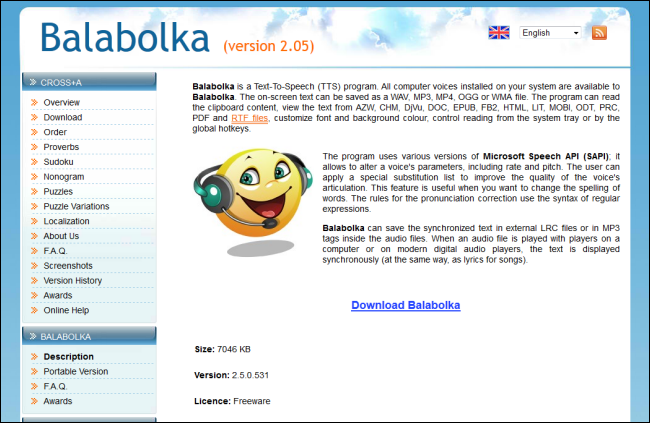
ReadTheWords.com (ReadTheWords.com)
ReadTheWords.com is an online TTS tool that can generate a clear sounding audio file from almost any written material. Simply copy text from your file into their text box, or upload a Microsoft Office document, PDF file, TXT file, or HTML document. You can also enter a web address, or RSS feed URL, and ReadTheWords.com will read the text from that webpage or RSS feed out loud.
ReadTheWords.com是一个在线TTS工具,可以从几乎所有书面材料中生成清晰的声音音频文件。 只需将文件中的文本复制到其文本框中,或上传Microsoft Office文档,PDF文件,TXT文件或HTML文档。 您还可以输入网址或RSS feed URL,ReadTheWords.com将从该网页中读取文本或RSS feed大声输出。
ReadTheWords.com allows you to save what it’s reading. You can download it to your computer or portable music player or smartphone. You can even embed the file in your website.
ReadTheWords.com可让您保存正在阅读的内容。 您可以将其下载到计算机或便携式音乐播放器或智能手机。 您甚至可以将文件嵌入到您的网站中。

Odiogo (Odiogo)
Odiogo allows you to create TTS podcasts from RSS feeds that can be downloaded to a PC, iPods/MP3 players, and mobile phones. People wanting to listen to your content can subscribe to your podcasts through iTunes, iPodder, or other similar services. You can also promote your audio content on podcast directories.
Odiogo允许您从RSS提要创建TTS播客,可以将其下载到PC,iPods / MP3播放器和移动电话。 希望听您的内容的人可以通过iTunes,iPodder或其他类似服务订阅您的播客。 您还可以在播客目录中宣传音频内容。
If you run a blog, you can have your blog posts turned into high quality audio files. Odiogo is compatible with all blog engines that publish RSS feeds, such as WordPress, Typepad, and Blogger. They generate MP3 files that are stored on their servers, and they let you know when the audio version of your blog is ready.
如果您运行博客,则可以将博客文章转换为高质量的音频文件。 Odiogo与所有发布RSS feed的博客引擎兼容,例如WordPress,Typepad和Blogger。 他们生成存储在其服务器上的MP3文件,并在博客的音频版本准备就绪时通知您。
You can also make money from embedded ads in the audio versions of your blog posts and RSS feeds.
您还可以从博客帖子和RSS feed的音频版本中的嵌入式广告中获利。
NOTE: As of the writing of this article, Odiogo was upgrading their service and they were not accepting new signups.
注意:在撰写本文时,Odiogo正在升级其服务,并且他们不接受新的注册 。

TTS阅读器 (TTSReader)
TTSReader is a free, TTS program that allows you to read TXT files or RTF files aloud and save them to WAV or MP3 files. It highlights the text being currently read and allows you to skip sentences or paragraphs while reading. TTSReader supports rich text formatting and both SAPI4 and SAPI5 voices. It can automatically read what’s in the clipboard and you can convert multiple documents to audio at a time.
TTSReader是一个免费的TTS程序,可让您大声读取TXT文件或RTF文件并将其保存为WAV或MP3文件。 它突出显示当前正在阅读的文本,并允许您在阅读时跳过句子或段落。 TTSReader支持RTF格式以及SAPI4和SAPI5语音。 它可以自动读取剪贴板中的内容,并且可以一次将多个文档转换为音频。

浏览器的TTS附加组件 (TTS Add-ons for Browsers)
You can also read text using add-ons or extensions in web browsers.
您还可以在网络浏览器中使用附加组件或扩展名阅读文本。
SpeakIt! – SpeakIt for Google Chrome reads selected text using TTS technology with language auto-detection. It can read text in more than 50 languages.
说话吧! –适用于Google Chrome的SpeakIt使用具有语言自动检测功能的TTS技术读取所选文本。 它可以阅读50多种语言的文本。
FoxVox – FoxVox for Firefox allows you to turn your blogs and articles into podcasts. It speaks any text you highlight in a webpage, and it can create audiobooks from the text in MP3, OGG, and WAV formats.
FoxVox –用于Firefox的FoxVox允许您将博客和文章变成播客。 它可以说出您在网页中突出显示的任何文本,并且可以使用MP3,OGG和WAV格式的文本创建有声读物。
SpokenText – The SpokenText Firefox extension allows you to easily record any text on public webpages simply by clicking a Record Web Page button on the toolbar. This extension is also available for Chrome.
SpokenText –通过SpokenText Firefox扩展,您只需单击工具栏上的“记录网页”按钮,即可轻松在公共网页上记录任何文本。 此扩展程序也可用于Chrome浏览器 。
SpeakingFox – The SpeakingFox add-on for Firefox for Mac OS X converts text to audible speech.
SpeakingFox –适用于Mac OS X的Firefox的SpeakingFox插件可将文本转换为可听语音。
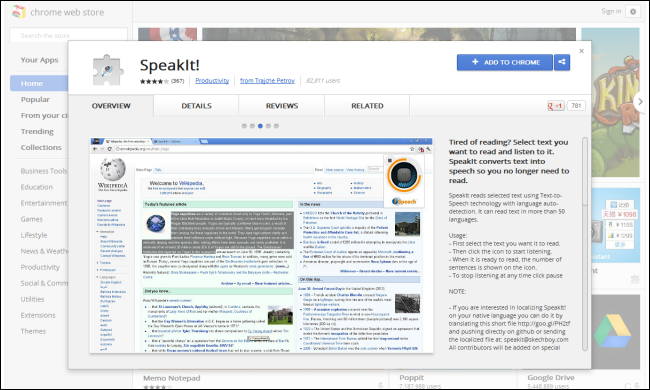
同时节阅读器–对于Mac (Simultaneous Stanza Reader – For Mac)
Simultaneous Stanza Reader for Mac OS X is a free, TTS reader that reads text files aloud and displays the text stanza-after-stanza. You can easily use this program to read books from Project Gutenberg aloud.
用于Mac OS X的同时节阅读器是一种免费的TTS阅读器,可大声读取文本文件并逐节显示文本。 您可以轻松地使用此程序大声朗读Project Gutenberg中的书籍。

If you’ve found any other useful TTS readers, let us know.
如果您找到了其他有用的TTS阅读器,请告诉我们。
翻译自: https://www.howtogeek.com/125305/the-best-text-to-speech-tts-software-programs-and-online-tools/
tts文字转语音







 本文介绍了多个优秀的免费TTS软件程序和在线工具,如NaturalReader、Ultra Hal TTS Reader等,它们可以帮助将文本转换为语音,方便阅读和编辑文本,甚至将电子书转化为有声书。这些工具支持多种格式,有的还提供额外功能,如创建MP3文件或支持多语言。
本文介绍了多个优秀的免费TTS软件程序和在线工具,如NaturalReader、Ultra Hal TTS Reader等,它们可以帮助将文本转换为语音,方便阅读和编辑文本,甚至将电子书转化为有声书。这些工具支持多种格式,有的还提供额外功能,如创建MP3文件或支持多语言。

















 被折叠的 条评论
为什么被折叠?
被折叠的 条评论
为什么被折叠?








