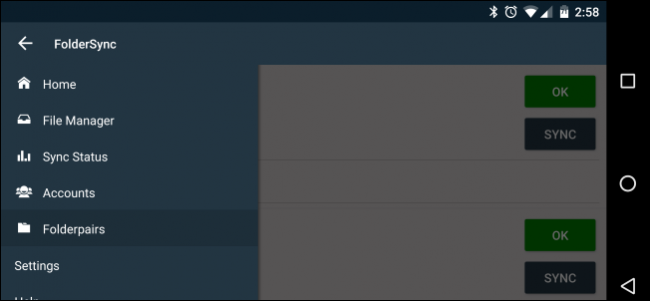
On the desktop, apps like Dropbox and Google Drive sync folders between your devices. But on your phone, it only gives you access to your cloud storage. An app called FolderSync lets you sync files and folders to and from your Android phone, just like Dropbox does on the desktop.
在桌面上,Dropbox和Google Drive等应用程序会在您的设备之间同步文件夹。 但是在手机上,它仅使您可以访问云存储。 名为FolderSync的应用程序可让您与Android手机之间来回同步文件和文件夹,就像Dropbox在桌面上一样。
为什么要使用FolderSync? (Why Use FolderSync?)
There are several options out there for getting information from an Android device to a PC (or other Android devices)—some even built by Google itself. For example, Google Photos offers sync with unlimited storage for Android users. This allows users to take all the photos they want and store them on Google’s servers, with the ability to access them from essentially any device at any time. It works for camera photos, saved photos, and screenshots—and it’s even customizable so users are able to select which folders get synced and which don’t.
有几种方法可以将信息从Android设备获取到PC(或其他Android设备),有些甚至由Google自己构建。 例如, Google相册为Android用户提供了无限存储空间的同步功能 。 这样一来,用户就可以拍摄自己想要的所有照片,并将它们存储在Google的服务器上,并且可以随时从任何设备访问它们。 它适用于相机照片,保存的照片和屏幕截图,甚至可以自定义,因此用户可以选择要同步的文件夹和不同步的文件夹。
Dropbox has a similar feature with automatic camera uploads.
Dropbox具有自动上传相机的类似功能。
The biggest issues with these services are limited control options, and the fact that they’re only for photos. Users are able to select a few options—like what’s synced, for example—but not arguably more important features, like exactly where photos are stored. FolderSync is an Android app that opens that door completely, with granular control of what’s synced, where it goes, frequency, and many other factors.
这些服务的最大问题是有限的控制选项,而且这些事实仅适用于照片。 用户能够选择一些选项(例如,已同步的选项),但可以说不是更重要的功能,例如确切的照片存储位置。 FolderSync是一个Android应用程序,可以完全打开该门,并具有对同步内容,行进位置,频率和许多其他因素的精细控制。
There are two versions of FolderSync available. FolderSync Lite is the free, ad-supported version of the app, which is limited two two accounts and is lacking more advanced features like sync filters and Tasker support. The full version, which costs $2.87, is ad-free and completely unlimited.
有两种版本的FolderSync。 FolderSync Lite是该应用程序的免费,受广告支持的版本,该应用程序有两个帐户的限制,并且缺少同步过滤器和Tasker支持等更高级的功能。 完整版售价为2.87美元,没有广告,而且完全不受限制。
It’s probably easiest to test out the app with the free version, then make the jump to the premium version of advanced functionality is required.
使用免费版本测试该应用程序可能是最简单的,然后需要升级到高级功能的高级版本。
如何设置FolderSync (How to Set Up FolderSync)
As with many feature-rich apps, setting up FolderSync for the first time can be a bit overwhelming. As long as you know what you’re looking at, however, it can be pretty painless. And once you’ve done it a few times, it becomes second nature.
与许多功能丰富的应用程序一样,首次设置FolderSync可能会有些麻烦。 只要您知道要查看的内容,就可以轻松完成。 一旦完成几次,它便成为第二天性。
The first few parts of the setup process are pretty straightforward, where you’ll go through a basic walk through and select the startup screen. It really doesn’t matter what you choose here, you can change it later in the settings menu.
设置过程的前几部分非常简单,您将通过一个基本的过程并选择启动屏幕。 您在这里选择的内容并不重要,您可以稍后在设置菜单中进行更改。
First, it will ask you which screen you want to see when you start the app. I usually just start with the home screen, because that allows quick access to all the other options.
首先,它将询问您启动应用程序时要查看哪个屏幕。 我通常只是从主屏幕开始,因为这样可以快速访问所有其他选项。
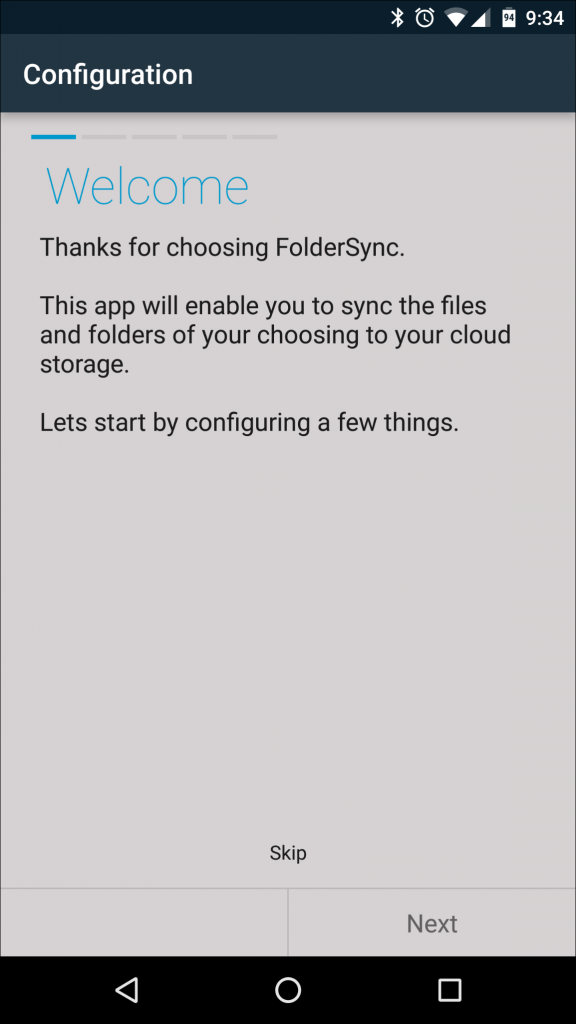
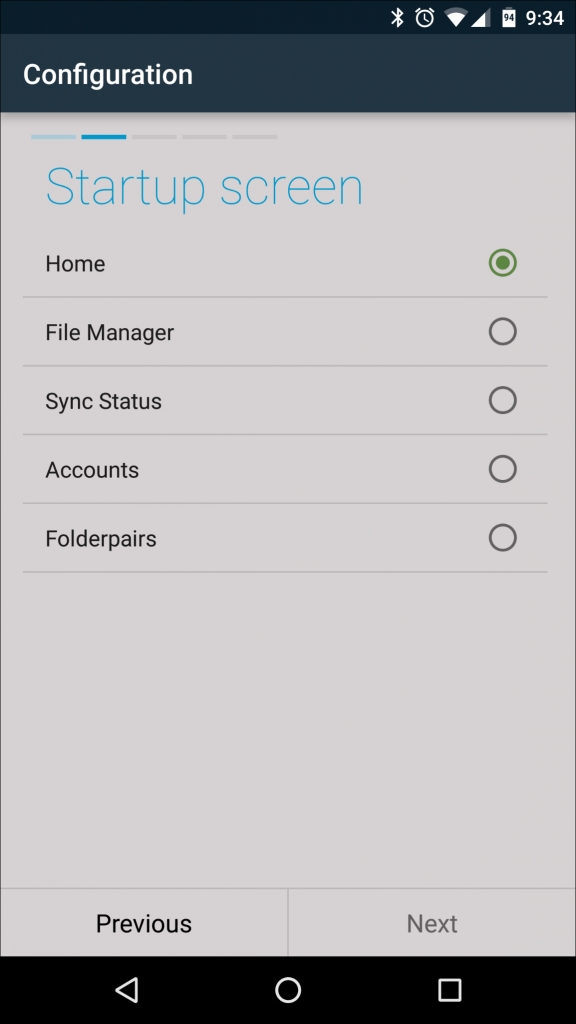
If you’ve got an SD card or your phone’s storage is formatted into two different partitions, you’ll also need to give FolderSync access by tapping the “External Storage Permission” button, selecting the SD card or partition, and hitting “Select” at the bottom. This will allow FolderSync to access files found in areas








 最低0.47元/天 解锁文章
最低0.47元/天 解锁文章















 4759
4759











 被折叠的 条评论
为什么被折叠?
被折叠的 条评论
为什么被折叠?








