
The Samsung Galaxy S7 is probably the best Android phone available right now, but that doesn’t mean it’s perfect. There are things that can easily be added to improve not only the look of TouchWiz, but also the functionality. Good Lock, an app from Samsung, does just that, giving users a way to easily tweak the notification tray, quick settings panel, and recents menu–not to mention get a more stock Android-like appearance.
三星Galaxy S7可能是目前市面上最好的Android手机 ,但这并不意味着它是完美的。 可以轻松添加一些东西,不仅可以改善TouchWiz的外观,还可以改善其功能。 三星提供的应用程序Good Lock就是这样做的,它为用户提供了一种轻松调整通知托盘,快速设置面板和“最新”菜单的方法-更不用说获得更像Android的外观了。
It’s not just available for the S7 and S7 Edge, either—Good Lock is also available for the S6, S6 Edge, S6 Edge+, and Note 5.
它不仅适用于S7和S7 Edge,还可以适用于S6,S6 Edge,S6 Edge +和Note 5。



To get started with Good Lock, the first thing you’ll need to do is jump into the Galaxy Apps Store on your phone. This is a place for Samsung to distribute apps that are available exclusively for Galaxy devices—you won’t find Good Lock in the Play Store.
要开始使用Good Lock,您需要做的第一件事就是跳到手机上的Galaxy Apps Store。 在这里,三星可以分发仅适用于Galaxy设备的应用程序-在Play商店中找不到Good Lock。
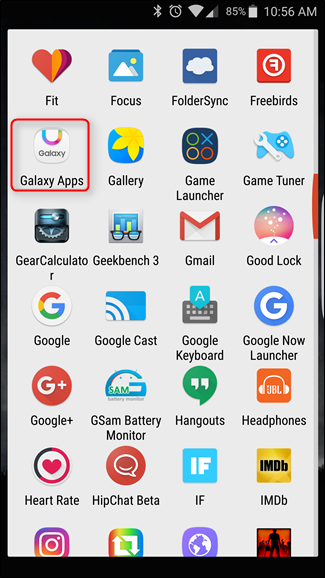
Once you’re in the Galaxy Apps Store, go ahead and tap “Search,” then type “Good Lock.” Tap the first option, then install the app. There’s a chance it’ll say “Update” instead of “Install” here, which is fine. Go ahead and tap that.
进入Galaxy Apps Store后,继续并点击“搜索”,然后键入“ Good Lock”。 点击第一个选项,然后安装应用程序。 这里有可能会说“更新”而不是“安装”,这很好。 继续点击。
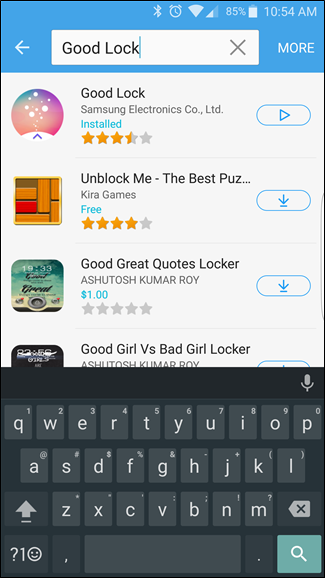

Once the app is finished installing, the phone will reboot and launch the Good Lock tutorial. This will provide a quick overview of what the app does—pay attention here, because there are a lot of neat features under the hood.
应用安装完成后,手机将重新启动并启动Good Lock教程。 这将提供应用程序功能的快速概述-请注意此处,因为引擎盖下有许多简洁的功能。



Once you’ve finished the tutorial, you can start customizing how Good Lock will work for you. To make changes, head into the app drawer and find the Good Lock icon.
完成本教程后,您可以开始自定义Good Lock的工作方式。 要进行更改,请进入应用程序抽屉并找到“ Good Lock”图标。
There are four options here: Routines, Lock Screen, Advanced, and Uninstall. Here’s a quick and dirty look at what each option does:
这里有四个选项:“例程”,“锁定屏幕”,“高级”和“卸载”。 快速简单地查看每个选项的作用:
Routines: Change the clock widget, color scheme, and app tray contents. While initially this seems like little more than a theme section, Routines can actually be customized according to where you are or what time of day is. Basically, you can set a custom theme according to particular variables if you want.
例程 :更改时钟小部件,配色方案和应用程序托盘内容。 最初,这似乎只是一个主题部分,但实际上可以根据您所在的位置或一天中的什么时间来定制例程。 基本上,您可以根据需要设置特定主题的自定义主题。
Lock Screen: This is where you’ll customize the lock screen’s functionality, including wallpaper, clock color, and unlock effect. The color effects will use the same scheme you set in the Routines section, so everything matches. Clean.
锁屏 您可以在此处自定义锁定屏幕的功能,包括墙纸,时钟颜色和解锁效果。 色彩效果将使用您在“例程”部分中设置的相同方案,因此所有内容都匹配。 清洁。
Advanced: This is probably the most important part of the app, because it’s where all the functionality is. This is where you can change the recents menu to a list instead of the card view, adjust which icons show up in the quick settings panel, and toggle various functions, like showing Good Lock’s app tray in the recents menu, blur effects, shortcuts, and all sorts of other stuff. This is definitely a section you’ll want to spend a good amount of time in to really customize how Good Lock works for you.
高级 :这可能是应用程序中最重要的部分,因为它是所有功能所在。 您可以在这里将“最近使用的菜单”更改为列表,而不是卡片视图,调整“快速设置”面板中显示的图标,并切换各种功能,例如在“最近使用的菜单”中显示Good Lock的应用程序托盘,模糊效果,快捷方式,以及其他各种东西。 这绝对是您要花费大量时间来真正自定义Good Lock如何为您工作的部分。
Uninstall: It uninstalls Good Lock in case you don’t like things that are awesome.
卸载 :如果您不喜欢很棒的东西,它将卸载Good Lock。

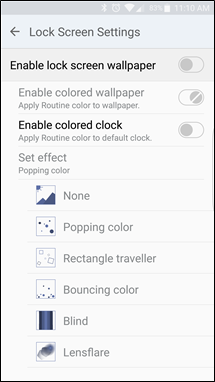

Dig around in Good Lock for a while and you’ll see how powerful it really is. It not only gives your Galaxy phone a more stock-like experience and look, but adds a ton of additional customization and functionality to an already-great phone. If you have a modern Galaxy device, this app is a must-have.
在Good Lock中钻一会儿,您将看到它的强大功能。 它不仅为您的Galaxy手机提供了更多类似库存的体验和外观,还为已经很大的手机增加了许多其他自定义和功能。 如果您拥有现代的Galaxy设备,则此应用程序必不可少。
























 被折叠的 条评论
为什么被折叠?
被折叠的 条评论
为什么被折叠?








