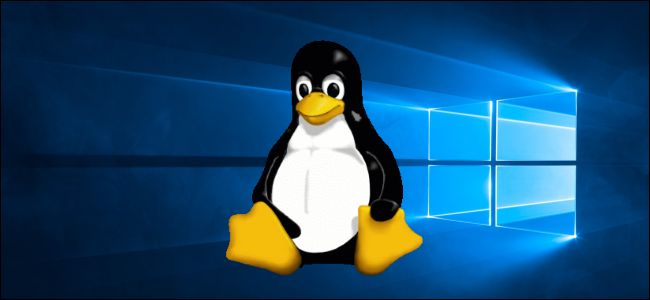
Microsoft just released a new Windows 10 Insider Preview build featuring the Windows Subsystem for Linux 2. WSL 2 includes a real Linux kernel that lets you run more Linux software on Windows and with better performance than WSL 1.
微软刚刚发布了一个新的Windows 10 Insider Preview版本,该版本具有适用于Linux 2的Windows子系统。WSL 2包含一个真正Linux内核 ,使您可以在Windows上运行更多Linux软件,并且性能比WSL 1更好。
This is part of Windows 10 Insider Preview build 18917, released on June 12, 2019. It’s part of the fast ring of updates. You can experiment with it today, although you’ll have to join the Windows Insider program and get unstable builds of Windows 10 on your PC.
这是2019年6月12日发布的Windows 10 Insider Preview版本18917的一部分。它是快速更新的一部分。 尽管您必须加入Windows Insider程序并在PC上获得不稳定的Windows 10版本,但是您可以立即尝试使用它。
Microsoft’s Windows Command Line blog offers more information about WSL 2, complete with an install guide, list of user experience changes, and more documentation. To install WSL 2 on the latest insider build, run the following command in a PowerShell window launched with Administrator permissions:
Microsoft的Windows命令行博客提供了有关WSL 2的更多信息 ,包括安装指南 , 用户体验更改列表以及更多文档 。 要将WSL 2安装在最新的内部版本中,请在以管理员权限启动的PowerShell窗口中运行以下命令:
Enable-WindowsOptionalFeature -Online -FeatureName VirtualMachinePlatform
This new version of WSL 2 uses Hyper-V features to create a lightweight virtual machine with a minimal Linux kernel. It will still be available on Windows 10 Home, however, even though Hyper-V isn’t normally available on Windows 10 Home. Expect better compatibility with Linux software, including support for Docker, and “dramatic file system performance increases.”
WSL 2的新版本使用Hyper-V功能创建具有最少Linux内核的轻型虚拟机。 即使Windows 10 Home上通常不提供Hyper-V,它仍将在Windows 10 Home上可用。 期望与Linux软件具有更好的兼容性,包括对Docker的支持以及“戏剧性的文件系统性能提高”。
The virtual machine will automatically launch at startup and use a bit of memory in the background, but Microsoft promises it “has a small memory footprint.” You can run the wsl --shutdown command if you ever want to shut down the background VM.
该虚拟机将在启动时自动启动,并在后台使用少量内存,但是微软承诺其“内存占用量很小”。 如果您要关闭后台虚拟机,则可以运行wsl --shutdown命令。
WSL 2 is part of the development builds for Windows 10 20H1, which is expected for release around April 2020. WSL may be part of Windows 10 19H2, expected for release around October 2019, but Microsoft isn’t testing 19H2 yet.
WSL 2是Windows 10 20H1开发版本的一部分,预计将在2020年4月发布。WSL可能是Windows 10 19H2的一部分,预计将在2019年10月发布,但是Microsoft尚未测试19H2。
The latest Windows 10 Insider build includes some other useful features, too. You can now head to Settings > Update & Security > Delivery Optimization > Advanced Options to throttle Windows Update. For example, you can set Windows Update to only use 1 Mbps or a specific percentage of your available bandwidth while downloading updates in the background.
最新的Windows 10 Insider内部版本还包括其他一些有用的功能。 现在,您可以转到“设置”>“更新和安全性”>“传递优化”>“高级选项”来限制Windows Update。 例如,您可以将Windows Update设置为在后台下载更新时仅使用1 Mbps或可用带宽的特定百分比。
翻译自: https://www.howtogeek.com/424886/windows-10s-linux-kernel-is-now-available/





















 142
142

 被折叠的 条评论
为什么被折叠?
被折叠的 条评论
为什么被折叠?








