iphone强制旋转屏幕
iPhone’s automatic screen rotation is convenient. However, it is annoying under some situation, such as reading email in the bed. Fortunately, starting from iOS 4/iOS 5, iOS has an option to lock the screen rotation.
iPhone的自动屏幕旋转非常方便。 但是,在某些情况下很烦人,例如在床上阅读电子邮件 。 幸运的是,从iOS 4 / iOS 5开始,iOS可以锁定屏幕旋转。
A screenshot on iPhone (which worths a thousands words):
iPhone上的屏幕截图(价值一千个字):
对于iOS 7和iOS 8∞ (For iOS 7 and iOS 8 ∞)
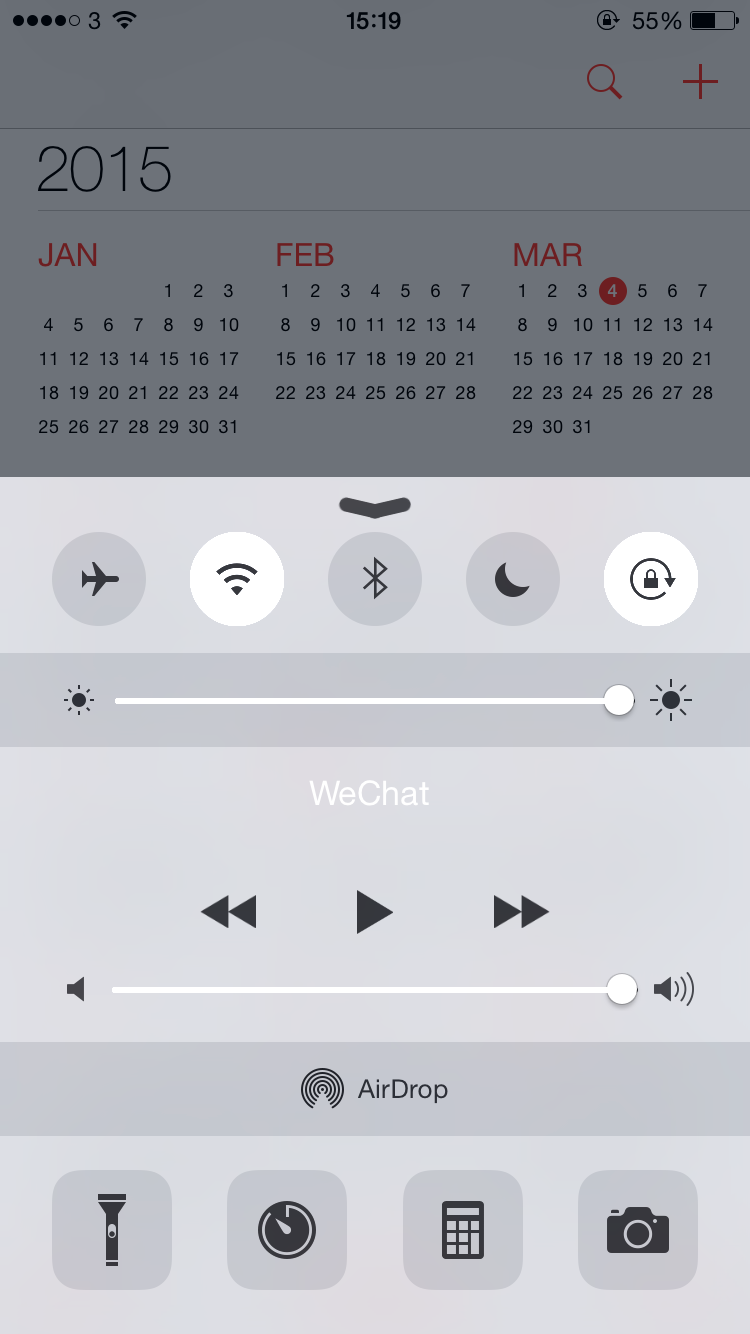
对于旧版本的iOS∞ (For older versions of iOS ∞)
It is a little tricky to find it out on older version of iOS.
在旧版本的iOS上找到它有点棘手。
This option is hidden in the multitasking bar. Yes. It’s there. Double click the home button, swipe right till the most left screen and the icon to lock screen rotation is on the most left.
此选项隐藏在多任务栏中。 是。 在那里。 双击主屏幕按钮,向右滑动直到屏幕最左侧,并且用于锁定屏幕旋转的图标位于最左侧。
On older versions of iOS (iOS 4 to iOS 5):
在旧版iOS(iOS 4至iOS 5)上:
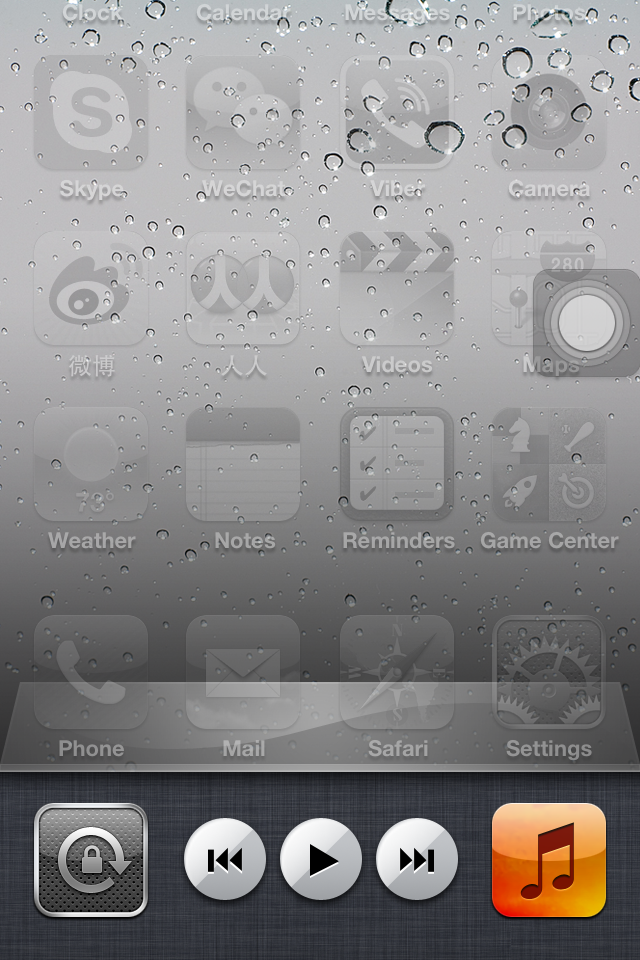
翻译自: https://www.systutorials.com/locking-iphone-screen-rotation/
iphone强制旋转屏幕























 2270
2270

 被折叠的 条评论
为什么被折叠?
被折叠的 条评论
为什么被折叠?








