foxit reader
Print PDF with notes is not that straightforward, especially when you want specific styles of the printed notes/comments. In this post, we introduce how to print notes on a PDF file with Acrobat, Adobe Reader and Foxit Reader.
使用注释打印 PDF并不是那么简单,尤其是当您想要特定样式的打印注释/注释时。 在本文中,我们介绍如何使用Acrobat, Adobe Reader和Foxit Reader在PDF文件上打印注释。
杂技演员∞ (Acrobat ∞)
The detailed method is posted on Adobe’s blog: Printing Sticky Notes on a PDF.
Excerpt of the method:
方法摘录:
Set a Preference to Print Sticky Notes
设置首选项以打印便笺
Acrobat does not normally print sticky notes. You’ll need to change a preference to enable printing of notes.
Acrobat通常不会打印便签。 您需要更改首选项以启用便笺的打印。
Choose Edit> Preferences and click on the Commenting category.
选择“编辑”>“首选项”,然后单击“评论”类别。
A) Choose the Segoe UI font matches print output better
B) Optional: Set Pop-up Opacity to 100%
C) Enable Print Notes and Comments
D) Disable pop-up scrolling (Makes it easier to position notes)A)选择Segoe UI字体匹配打印输出更好
B)可选:将弹出式不透明度设置为100%
C)启用打印注释和注释
D)禁用弹出式滚动(使放置注释更容易)
Positioning the Sticky Notes for Print
放置便签以进行打印
Acrobat does not provide a 1 to 1 correspondence between the appearance of sticky notes on-screen and your printed output.
Acrobat在屏幕上的粘滞便笺外观和打印输出之间没有提供1对1的对应关系。
I had best results with my document viewed at 75%.
我的文档查看率为75%,效果最好。
You will need to spend some time positioning the Sticky Notes where you want them to print.
Printing the PDF with the Sticky Notes您将需要花费一些时间将即时贴放置在您希望它们打印的位置。
使用便笺打印PDF
To print the document, choose File>Print.
要打印文档,请选择“文件”>“打印”。
Before clicking the Print button, ensure that you are printing the PDF with the Document and Markups setting.
在单击“打印”按钮之前,请确保您正在使用“文档和标记”设置来打印PDF。
Note that this is for [[[[go:adobe|Adobe]] Acrobat Reader.
请注意,这是针对[[[[go:adobe | Adobe]] Acrobat Reader。
Adobe Reader X(打印评论摘要) ∞ (Adobe Reader X (Print a comment summary) ∞)
Note that you will need at least Adobe Reader X. The method is from Print pop-up comments in place .
请注意,您至少需要Adobe ReaderX。该方法来自适当的“打印”弹出式注释 。
The key is that in the Print dialog box click the “Summarize Comments” button.
关键是在“打印”对话框中单击“摘要注释”按钮。
福昕阅读器(打印评论摘要) ∞ (Foxit Reader (Print a comment summary) ∞)
If you prefer a free PDF tool to print the notes/comments on PDF, you may use the Foxit Reader.
如果您希望使用免费的PDF工具在PDF上打印注释/注释,则可以使用Foxit Reader。
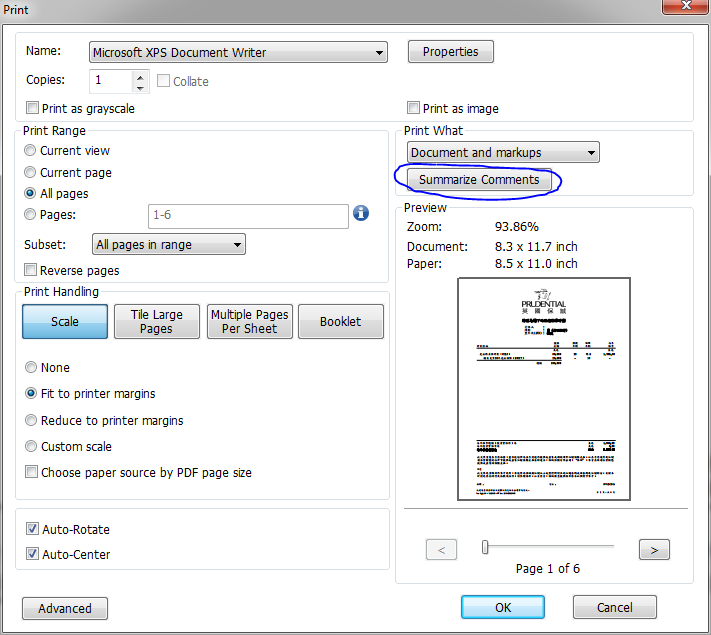
The key is to click the “Summarize Comments” button before printing out the PDF.
关键是在打印出PDF之前,单击“摘要注释”按钮。
翻译自: https://www.systutorials.com/printing-notes-on-a-pdf-file/
foxit reader





















 606
606

 被折叠的 条评论
为什么被折叠?
被折叠的 条评论
为什么被折叠?








