guake
Guake is very fast and stable enough for use. It’s an excellent quqke like drop-down terminal for gnome.
Guake非常快且稳定,足以使用。 这是一个很棒的quqke像gnome的下拉终端。
I used yakuake on KDE. It’s professional but a bit slow. I used tilda also on gnome. But unfortunately, there are too many bugs. Then after I find Guake, I am happy.
我在KDE上使用yakuake。 它很专业,但是有点慢。 我还在gnome上使用了tilda。 但不幸的是,错误太多。 然后,我找到Guake之后,我很高兴。

Guake is invoked with a single keystroke (F12 as default), and hidden by pressing the same keystroke again. Its design was inspired from consoles in computer games such as Quake and OpenArena which slide down from the top of the screen when a key is pressed, and slide back up when the key is pressed again.
通过单个按键调用Guake(默认为F12),然后再次按相同的按键将其隐藏。 它的设计灵感来自Quake和OpenArena等计算机游戏机的控制台,当按下某个键时,它们会从屏幕顶部向下滑动,而在再次按下该键时会向上滑动。
There are three features that I like very much:
1) Fast. It’s for improving productivity, so the fast the better.
2) Stable. It has bugs. But from my experience of using Guake, It never crash.
3) It does not have a lot of function now. But the functions in 0.4.1 is enough for regular use. I can make it full screen by F11. I can create tabs by Ctrl+Shift+T. I can change tabs by keystroke.
我非常喜欢三个功能:
1)快。 这是为了提高生产力,所以速度越快越好。
2)稳定。 它有错误。 但是从我使用Guake的经验来看,它永远不会崩溃。
3)现在没有很多功能。 但是0.4.1中的功能足以正常使用。 我可以按F11使其全屏显示。 我可以通过Ctrl + Shift + T创建标签。 我可以通过按键更改选项卡。
Transparent background is cool. But efficiency is better. A screenshot of my style:
透明背景很酷。 但是效率更好。 我的风格的屏幕截图:
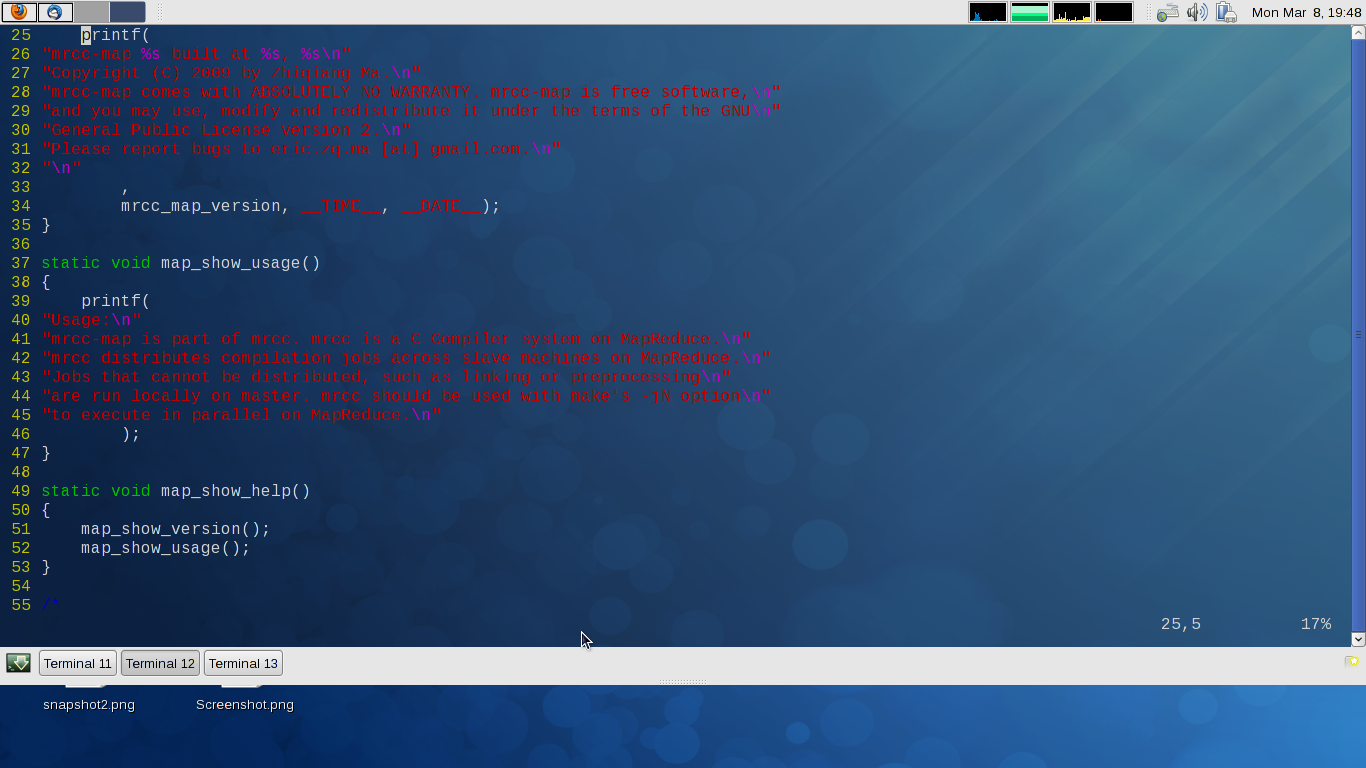
翻译自: https://www.systutorials.com/guake-an-excellent-quake-like-drop-down-terminal-for-gnome/
guake





















 133
133

 被折叠的 条评论
为什么被折叠?
被折叠的 条评论
为什么被折叠?








