css 大日历
Building a calendar with CSS Grid is actually quite easy. I want to show you how to do it.
使用CSS Grid构建日历实际上非常容易。 我想告诉你如何做。
Here's what you'll create by the end of this article:
这是在本文结尾处将创建的内容:
创建HTML (Creating the HTML)
You can tell from the image that the calendar contains three parts:
您可以从图像中看出日历包含三个部分:
- The month indicator 月份指标
- The weekday/weekend indicator 工作日/周末指标
- The dates themselves 日期本身
The best way to structure the HTML is to go with what feels right. We'll create the HTML according to these three sections:
构造HTML的最佳方法是顺其自然。 我们将根据以下三个部分创建HTML:
<div class="calendar">
<div class="month-indicator">...</div>
<div class="day-of-week">...</div>
<div class="date-grid">...</div>
</div>You should also be able to see we need seven columns for the grid.
您还应该能够看到网格需要七个列。
We'll focus the conversation on .day-of-week and .date-grid since we're only talking about grid.
由于我们只是在讨论网格,因此我们将讨论重点放在.day-of-week和.date-grid grid上。
构建网格 (Structuring the grid)
There are two ways to create the CSS Grid.
有两种创建CSS网格的方法。
The first way is to merge elements within .day-of-week and .date-grid into one selector. If we do this, we can set the selector in display: grid. Here's what the HTML would have looked like if we did this:
第一种方法是将.day-of-week和.date-grid元素合并到一个选择器中。 如果执行此操作,则可以在display: grid设置选择器。 如果执行此操作,则HTML的外观如下:
<div class="grid">
<!-- Day of week -->
<div>Su</div>
<div>Mo</div>
<div>Tu</div>
<div>We</div>
<div>Th</div>
<div>Fr</div>
<div>Sa</div>
<!-- Dates -->
<button><time datetime="2019-02-01">1</time></button>
<button><time datetime="2019-02-02">2</time></button>
<button><time datetime="2019-02-03">3</time></button>
<!-- ... -->
<button><time datetime="2019-02-28">28</time></button>
</div>I discourage this method because the HTML loses its structural meaning. I prefer keeping .day-of-week and date-grid as separate elements if possible. This makes it easy for me to read/understand the code I've written.
我不鼓励使用此方法,因为HTML失去了其结构含义。 如果可能,我更喜欢将.day-of-week和date-grid保留为单独的元素。 这使我很容易阅读/理解我编写的代码。
Here's the HTML structure i chose to go with:
这是我选择使用HTML结构:
<div class="day-of-week">
<div>Su</div>
<div>Mo</div>
<div>Tu</div>
<div>We</div>
<div>Th</div>
<div>Fr</div>
<div>Sa</div>
</div>
<div class="date-grid">
<button><time datetime="2019-02-01">1</time></button>
<button><time datetime="2019-02-02">2</time></button>
<button><time datetime="2019-02-03">3</time></button>
<!-- ... -->
<button><time datetime="2019-02-28">28</time></button>
</div>The best way to create a CSS Grid with the structure I proposed is to use subgrid. Unfortunately, most browsers don't support subgrid yet. In the meantime, the best way is to create two separate grids—one for .day-of-week and one for .date-grid.
用我建议的结构创建CSS网格的最佳方法是使用subgrid。 不幸的是,大多数浏览器尚不支持subgrid。 同时,最好的方法是创建两个单独的网格-一个用于.day-of-week ,一个用于.date-grid 。
Both .day-of-week and .date-grid can use the same seven-column grid.
.day-of-week和.date-grid都可以使用相同的七列网格。
/* The grid */
.day-of-week,
.date-grid {
display: grid;
grid-template-columns: repeat(7, 1fr);
}推日期 (Pushing the dates)
February 2019 begins on a Friday. If we want the calendar to be correct, we need to make sure:
2019年2月从星期五开始。 如果我们希望日历正确无误,则需要确保:
- 1 Feb 2019 falls on Friday 2019年2月1日为星期五
- 2 Feb 2019 falls on Saturday 2019年2月2日为星期六
- 3 Feb 2019 falls on Sunday 2019年2月3日为星期日
- And so on... 等等...
With CSS Grid, this part is easy.
使用CSS Grid,这部分很容易。
CSS Grid has placement algorithm that kinda follows the following rules (if you didn't set grid-auto-flow to dense):
CSS Grid的放置算法大致遵循以下规则(如果未将grid-auto-flow为dense ):
Place items that has explicit
grid-columnorgrid-rowfirst将具有显式
grid-column或grid-row放在第一位- Fill in the rest according to the last-placed item 根据最后放置的项目填写其余部分
What this means is:
这意味着:
- If the first item falls on column 6 如果第一项位于第6列
- The second item will be placed in column 7. 第二项将放置在第7列中。
- The third item will be placed on the next row, in column 1 (because there are only seven columns). 第三项将放置在第一列的下一行中(因为只有七列)。
- The fourth item will be placed in column 2, 第四项将放置在第2列中
- And so on... 等等...
So, if we position 1 February on the sixth column (friday), the rest of the dates will be placed correctly.
因此,如果我们将2月1日定位在第六列(星期五),则其余日期将正确放置。
Simple as that!
就那么简单!
/* Positioning the first day on a Friday */
.date-grid button:first-child {
grid-column: 6;
}Here's a codepen for you to play with:
这是一个代码笔供您使用:
See the Pen Building a Calendar with CSS Grid by Zell Liew (@zellwk) on CodePen.
请参阅CodePen上Zell Liew( @zellwk ) 撰写的 带有CSS网格的日历构建笔。
想了解更多? (Want to learn more?)
This article contains one fraction of a component (a datepicker) from Learn JavaScript. There's so much more I want to show you. (But they're mostly JavaScript related topics).
本文包含Learn JavaScript的组件(日期选择器)的一小部分。 我还有很多想给你看的。 (但它们主要是与JavaScript相关的主题)。
For example, in Learn JavaScript, I show you how to:
例如,在“学习JavaScript”中,我向您展示了如何:
- Build a calendar for any month (and any year) 建立任何月份(和任何一年)的日历
- Add a previous/next button to switch between months 添加上一个/下一个按钮以在月份之间切换
- Click on each date to display a date 单击每个日期以显示一个日期
Here's what it looks like:
看起来是这样的:
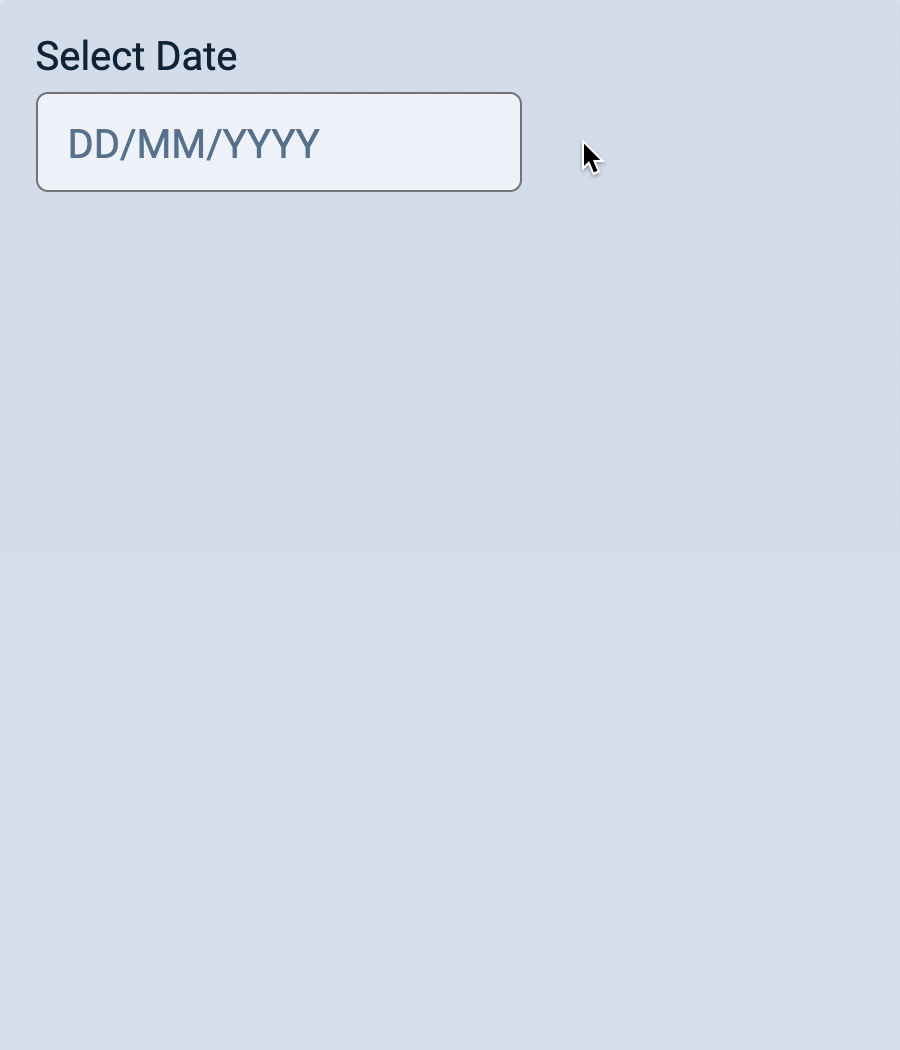
Thanks for reading. This article was originally posted on my blog. Sign up for my newsletter if you want more articles to help you become a better frontend developer.
谢谢阅读。 本文最初发布在我的博客上 。 如果您想要更多的文章来帮助您成为更好的前端开发人员,请注册我的时事通讯 。
翻译自: https://www.freecodecamp.org/news/how-to-build-a-calendar-with-css-grid/
css 大日历




















 1426
1426











 被折叠的 条评论
为什么被折叠?
被折叠的 条评论
为什么被折叠?








