html-iframe
iframe (Iframes)
In HTML, iframes are used to display a webpage inside another webpage.
在HTML中, iframe用于在另一个网页内显示一个网页。
Syntax:
句法:
<iframe src="URL"></iframe>
The <iframe> tag is used to define an iframe. And the src attribute is used to specify the location (URL) of the webpage that is to be included.
<iframe>标记用于定义iframe。 src属性用于指定要包含的网页的位置(URL)。
iframe广告代码属性 (Iframe Tag properties)
Some of the common properties of the iframe are,
iframe的一些常见属性是
i) height and width properties
i)高度和宽度属性
The size of the iframe is defined in HTML using height and width properties.
iframe的大小是使用HTML的height和width属性定义的。
Method 1: In HTML using height and width attribute, the default unit to define the values in pixels.
方法1:在使用height和width属性HTML中,默认单位以像素为单位定义值。
<!DOCTYPE html>
<html>
<head>
</head>
<body>
<h1>Iframes in HTML </h1>
<p>Example to define height and width in iframe</p>
<iframe src="https://www.includehelp.com/" width="500" heigth="200"></iframe>
</body>
</html>
Output
输出量
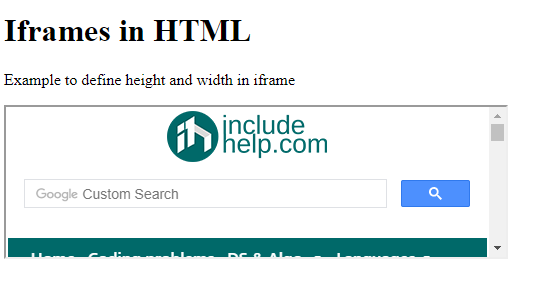
Method 2: In CSS using height and width of iframe.
方法2:在CSS中使用iframe的高度和宽度。
<!DOCTYPE html>
<html>
<head>
</head>
<body>
<h1>Iframes in HTML </h1>
<p>Example to define height and width in iframe</p>
<iframe src="https://www.includehelp.com/" style="height:400px; width:500px"></iframe>
</body>
</html>
Output
输出量

ii) Iframe borders (The border property)
ii)iframe边框(border属性)
In iFrames, there is a default border around it. You can define the border for the iframe in HTML using CSS border property.
在iFrame中,它周围有一个默认边框。 您可以使用CSS border属性为HTML中的iframe定义边框。
<!DOCTYPE html>
<html>
<head>
</head>
<body>
<h1>Iframes in HTML </h1>
<p>Example to define height and width in iframe</p>
<iframe src="https://www.includehelp.com/" style="border: 2px dotted green"></iframe>
</body>
</html>
Output
输出量
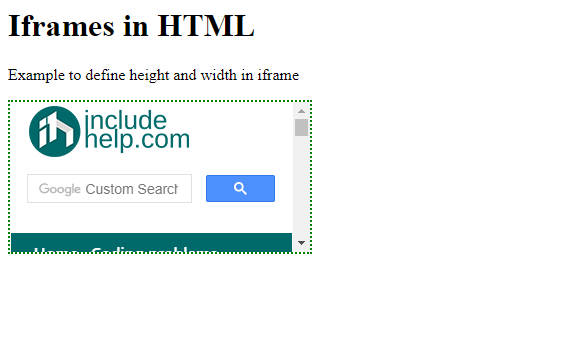
<!DOCTYPE html>
<html>
<head>
</head>
<body>
<h1>Iframes in HTML </h1>
<p>Example to define height and width in iframe</p>
<iframe src="https://www.includehelp.com/" style="border: none;"></iframe>
</body>
</html>
Output
输出量
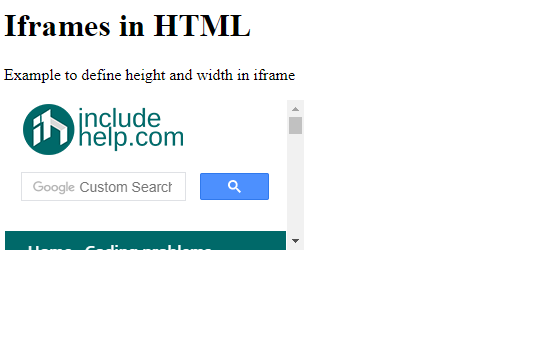
iii) Changing link in iframe
iii)在iframe中更改链接
In the iframe, the link can be changed for the iframe to the next link in an event. The attribute target and name are required.
在iframe中,可以将iframe的链接更改为事件中的下一个链接。 属性目标和名称是必需的。
The name attribute defines the name iframe whose link is to be redefined.
name属性定义要重新定义其链接的名称iframe。
The target attribute is defined in another tag with the same value as the name of the iframe and will be used to replace the src of the iframe.
target属性是在另一个标签中定义的,该标签的值与iframe的名称相同,并将用于替换iframe的src 。
<html>
<head>
</head>
<body>
<h1>Iframes in HTML </h1>
<p>Example to replace link in iframe</p>
<iframe src="https://www.includehelp.com/" name="iframe1" width="500" height="450"></iframe>
<br>
<a href="https://www.includehelp.com/scala/" target="iframe1">Lets see my new article</a>
</body>
</html>
Output
输出量
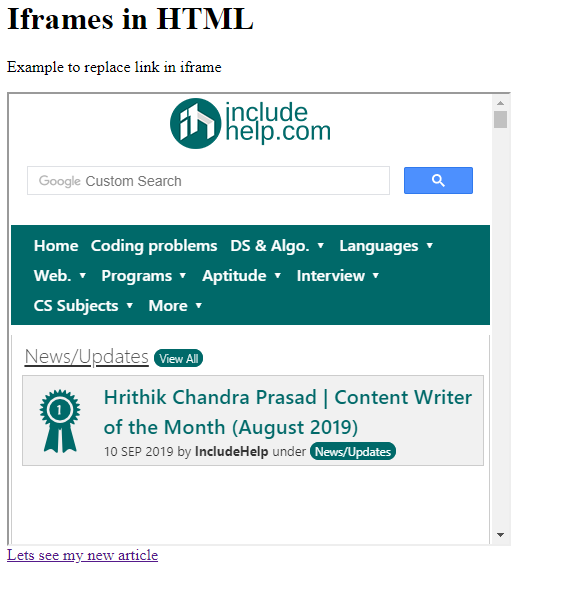
After cliking on the link...
点击链接后...
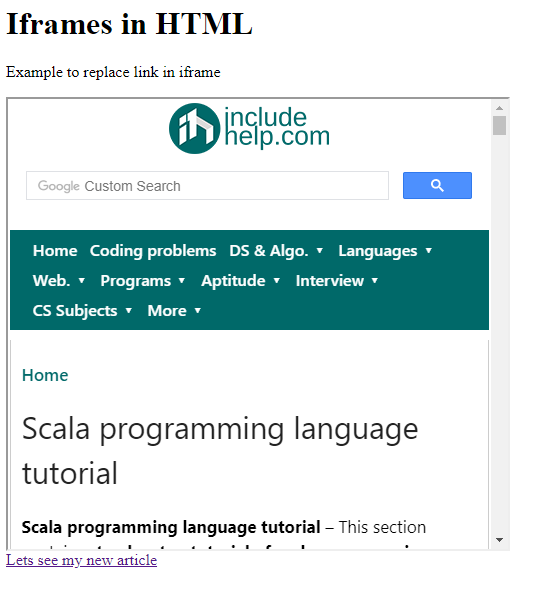
html-iframe





















 1900
1900

 被折叠的 条评论
为什么被折叠?
被折叠的 条评论
为什么被折叠?








