
wordpress添加媒体
Do you want to add multiple authors to your blog? WordPress comes with a built-in user management system that allows you to add users with different roles and capabilities allowing you to add new users without worrying about the safety of your site. In this article, we will show you how to add new users and authors to your WordPress blog.
您要在博客中添加多个作者吗? WordPress带有内置的用户管理系统,该系统允许您添加具有不同角色和功能的用户,从而使您可以添加新用户而不必担心网站的安全性。 在本文中,我们将向您展示如何向WordPress博客添加新用户和作者。
影片教学 (Video Tutorial)
If you don’t like the video or need more instructions, then continue reading.
如果您不喜欢该视频或需要更多说明,请继续阅读。
在您的WordPress网站上添加新用户 (Adding a New User on Your WordPress Website)
There are two ways to add new users on your WordPress site. You can open your WordPress site for user registration, or you can manually add users. The first method will allow anyone to create an account on your website. This method is useful when you want to invite a lot of people to join your site. However, if you just want to add a few users, then you should add them manually.
有两种方法可以在您的WordPress网站上添加新用户。 您可以打开WordPress网站进行用户注册,也可以手动添加用户。 第一种方法将允许任何人在您的网站上创建一个帐户。 当您想邀请很多人加入您的网站时,此方法很有用。 但是,如果您只想添加几个用户,则应该手动添加它们。
To add a new user on your WordPress site, simply click on Users » Add New and fill out the form.
要在您的WordPress网站上添加新用户,只需单击“ 用户”»“添加新用户”并填写表格。
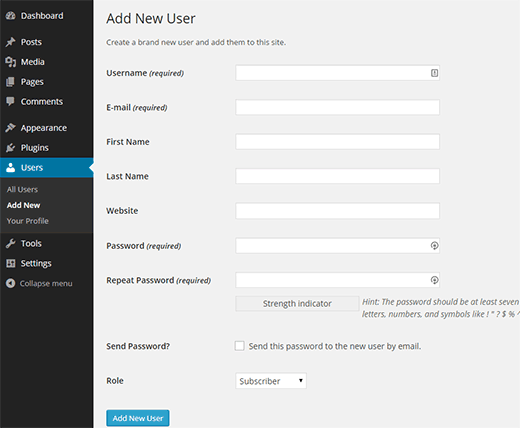
First you need to provide a username, use something that is easy to remember for the user you are adding. They will need to remember the username to login. A good strategy is to use the first letter of user’s first name with their last name. For example, tgriffin, jsmith, etc.
首先,您需要提供一个用户名,使用您要添加的用户容易记住的名称。 他们将需要记住用户名才能登录。 一个好的策略是使用用户的名字的姓氏和名字。 例如,tgriffin,jsmith等。
Next you need to enter the user’s email address. Double check the email address, as users will need this in order to reset their passwords, or to receive email notifications.
接下来,您需要输入用户的电子邮件地址。 请仔细检查电子邮件地址,因为用户将需要此地址来重置密码或接收电子邮件通知。
You can enter first name, last name, and website information. However, these fields are optional and users can edit their profiles to fill in those fields.
您可以输入名字,姓氏和网站信息。 但是,这些字段是可选的,用户可以编辑其个人资料以填写这些字段。
The next item in the form is to choose a password. You must use a strong password. We recommend using an online strong password generator for this purpose. Below the password fields, you will see a checkbox which you can check to send the password to the user via email. The users will receive their login information on the email address you entered above.
表单中的下一项是选择密码。 您必须使用强密码。 我们建议为此使用在线强密码生成器 。 在密码字段下方,您将看到一个复选框,您可以选中该复选框以通过电子邮件将密码发送给用户。 用户将在您在上面输入的电子邮件地址上收到他们的登录信息。
The last option on the page is to choose user role. Each user role comes with different set of capabilities. Subscriber is the least powerful role, and administrator or network admin is the most powerful role. You need to choose a role depending on what tasks a user will be performing on your website.
页面上的最后一个选项是选择用户角色 。 每个用户角色都具有不同的功能集。 订阅者是最不重要的角色,而管理员或网络管理员是最不重要的角色。 您需要根据用户将在您的网站上执行的任务来选择角色。
了解WordPress中的用户角色 (Understanding User Roles in WordPress)
WordPress comes with these default user roles:
WordPress具有以下默认用户角色:
1. Administrator
2. Editor
3. Contributor
4. Author
5. Subscriber
1. 管理员
2. 编辑
3. 贡献者
4. 作者
5. 订阅者
An administrator can perform all tasks on your WordPress site. It is highly recommended that you do not assign this role to any user unless you trust them. With administrator user role, a user can install plugins, change themes, delete content, media, and other users including other administrators.
管理员可以在您的WordPress网站上执行所有任务。 强烈建议您不要将此角色分配给任何用户,除非您信任他们。 具有管理员用户角色的用户可以安装插件,更改主题,删除内容,媒体以及其他用户,包括其他管理员。
If you just want to allow a user to add posts, and edit only their own posts, then you can use the contributor user role. Users with the contributor user role can write posts but cannot publish them. They cannot edit other user’s posts and cannot access other admin screens like plugins, themes, settings, tools, etc.
如果只想允许用户添加帖子,并且仅编辑自己的帖子,则可以使用贡献者用户角色。 具有贡献者用户角色的用户可以撰写帖子,但不能发布它们。 他们无法编辑其他用户的帖子,也无法访问其他管理屏幕,例如插件,主题,设置,工具等。
On the other hand, if you want to allow someone to not just add posts but also publish them, then author user role is perfect for that situation. Users with the author user role can add, edit, and publish their own posts.
另一方面,如果您希望允许某人不仅添加帖子,还发布他们,那么作者用户角色非常适合这种情况。 具有作者用户角色的用户可以添加,编辑和发布自己的帖子。
To give a user complete editorial control on your website, you can give them editor user role. Users with the editor user role, can add, edit, publish, delete their own posts as well as posts by all other users as well. They cannot access website settings, plugins, themes, etc.
要赋予用户对您网站的完全编辑控制权,您可以授予他们编辑者用户角色。 具有编辑用户角色的用户可以添加,编辑,发布,删除自己的帖子以及所有其他用户的帖子。 他们无法访问网站设置,插件,主题等。
A subscriber can just maintain their own profile on your site and cannot write posts. It is usually used on sites where users are required to sign in to submit comments or download content.
订阅者只能在您的网站上维护自己的个人资料,而不能撰写帖子。 它通常用于要求用户登录才能提交评论或下载内容的网站上。
在WordPress中管理用户 (Managing Users in WordPress)
As an administrator, you can add and remove users from your WordPress site at any time. You can also edit a user’s profile at any time and change any information including passwords. Simply click on the Users and edit or delete a user anytime you want.
作为管理员,您可以随时在WordPress网站中添加和删除用户。 您还可以随时编辑用户的个人资料,并更改任何信息,包括密码。 只需单击“ 用户”,然后随时可以编辑或删除用户。
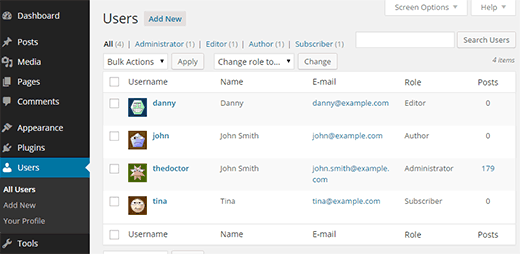
For more adventurous users, there are other options where you can extend and customize the functionality of the WordPress user management system. You can add or remove capabilities to user roles or even create custom user roles. You can add additional fields to user profiles, add an author bio box, display an authors list, and so on.
对于喜欢冒险的用户,还有其他选项可以扩展和自定义WordPress用户管理系统的功能。 您可以为用户角色添加或删除功能,甚至可以创建自定义用户角色。 您可以将其他字段添加到用户配置文件 ,添加作者 简介 框 ,显示作者列表等。
We hope this article helped you learn how to add new users and authors to your WordPress site.
我们希望本文能帮助您学习如何向WordPress网站添加新用户和作者。
If you liked this article, then please subscribe to our YouTube Channel for WordPress video tutorials. You can also find us on Twitter and Google+.
如果您喜欢这篇文章,请订阅我们的YouTube频道 WordPress视频教程。 您也可以在Twitter和Google+上找到我们。
翻译自: https://www.wpbeginner.com/beginners-guide/how-to-add-new-users-and-authors-to-your-wordpress-blog/
wordpress添加媒体




















 1049
1049











 被折叠的 条评论
为什么被折叠?
被折叠的 条评论
为什么被折叠?








