WordPress 5.0 was released just a few hours ago. It is the first and the only major WordPress release of 2018 with a whole new set of improvements and some big changes. In this article, we will show you what’s new in WordPress 5.0 and which features you should try after updating your websites.
WordPress 5.0是在几个小时前发布的。 它是2018年的第一个也是唯一的主要WordPress版本,具有全新的改进和一些重大更改。 在本文中,我们将向您展示WordPress 5.0中的新增功能以及更新网站后应尝试的功能。

WordPress 5.0 is a major release and unless you are on a managed WordPress hosting service, you’ll have to manually initiate the update.
WordPress 5.0是主要版本,除非您使用托管的WordPress托管服务,否则必须手动启动更新。
Important: Don’t forget to create a complete WordPress backup before starting the update.
重要提示:在开始更新之前,请不要忘记创建完整的WordPress备份 。
介绍Gutenberg基于块的新编辑器 (Introducing Gutenberg The New Block Based Editor)
WordPress 5.0 comes with a completely new editor codenamed Gutenberg. It is a block-based editor which allows users to create beautiful layouts using content blocks.
WordPress 5.0附带了一个全新的代号为Gutenberg的编辑器。 它是一个基于块的编辑器,允许用户使用内容块创建漂亮的布局。

The old WordPress editor was a simple text window. While it worked well, you had to use different approaches to add images, create galleries, shortcodes, video embeds, and other content elements.
旧的WordPress编辑器是一个简单的文本窗口。 虽然效果很好,但您必须使用不同的方法来添加图像,创建画廊, 简码 , 视频嵌入和其他内容元素。
The new editor replaces them with a streamlined writing experience where each content element is wrapped in a block. You can move them around the editor, change their settings, and create engaging layouts without writing code.
新的编辑器以简化的书写体验代替了它们,其中每个内容元素都包装在一个块中。 您可以在编辑器中移动它们,更改它们的设置以及创建引人入胜的布局,而无需编写代码。
By default, it comes with several blocks to add most commonly used content elements. This includes blocks to add images, audio, video, photo gallery, cover image, lists, quote, media, text, buttons, and more.
默认情况下,它带有几个块来添加最常用的内容元素。 这包括添加图像,音频,视频,照片库,封面图像,列表,报价,媒体,文本,按钮等的块。

Blocks come with their own toolbar and settings. Apart from basic formatting options, you can also change width, colors, and other attributes.
块带有自己的工具栏和设置。 除了基本的格式设置选项外,您还可以更改宽度,颜色和其他属性。

Widgets are also included as blocks, so you can easily add shortcodes, recent posts, recent comments, categories, and archives.
小部件也作为块包含在内,因此您可以轻松添加短代码, 最新帖子 , 最新评论 ,类别和档案。
If you relied on adding shortcodes to your articles, then you can continue using them as a block.
如果您依赖在文章中添加短代码,则可以继续将它们用作一个代码块。

The new editor also makes embeds much easier. Simply expand the embeds section under the add block button, and you will be able to see all supported embed options.
新的编辑器还使嵌入更加容易。 只需在“添加阻止”按钮下方展开“嵌入”部分,您就可以看到所有受支持的嵌入选项。

This makes adding videos, tweets, and facebook embeds a lot easier. Each embed is its own block, so you can adjust their settings just like any other blocks.
这使得添加视频,推文和Facebook嵌入变得容易得多。 每个嵌入都是自己的块,因此您可以像其他任何块一样调整其设置。

If you feel a bit distracted by the WordPress admin sidebar, then simply switch to the distraction-free full-screen mode. This will hide the WordPress admin sidebar, and you will have a lot more room to design your content.
如果您对WordPress管理员侧边栏感到有些分心,则只需切换到无干扰的全屏模式即可。 这将隐藏WordPress管理员侧边栏,您将拥有更多的空间来设计内容。

You will find all your usual post editing features neatly tucked under the sidebar. This includes publishing and saving options, permalink or post-slug, categories and tags, excerpt, and more.
您会发现所有常用的后期编辑功能都整齐地隐藏在侧边栏下方。 这包括发布和保存选项,永久链接或后缀,类别和标签,摘录等。

创建和重用块 (Create and Reuse Blocks)
If you often add things with the same style or content, then you can now save them as reusable blocks to use later when needed.
如果您经常添加具有相同样式或内容的内容,那么现在可以将它们另存为可重用的块,以便以后在需要时使用。
Simply edit a block you want to make reusable. Once you are satisfied with it, click on the menu dots in the block toolbar and select ‘Add to reusable blocks’.
只需编辑您想使其可重用的块。 对它满意后,单击块工具栏中的菜单点,然后选择“添加到可重复使用的块”。

You will be asked to provide a name for this block. After that, WordPress will save this as a reusable block. You can find it under the Add Blocks button and reuse it in other posts.
系统将要求您提供此块的名称。 之后,WordPress将其保存为可重复使用的块。 您可以在“添加块”按钮下找到它,并在其他帖子中重复使用它。

升级到WordPress 5.0后编辑现有内容 (Editing Existing Content After Upgrading to WordPress 5.0)
WordPress 5.0 will not affect any of your old content, and you would still be able to edit older articles. When editing an older article, you will see your content wrapped inside a “Classic” editor block.
WordPress 5.0不会影响您的任何旧内容,并且您仍然可以编辑较旧的文章。 编辑较旧的文章时,您会看到内容包裹在“经典”编辑器块中。

You can continue editing the article inside the classic block. You can also break it into multiple blocks which will allow you to use all the features of the new WordPress editor.
您可以继续在经典块中编辑文章。 您还可以将其分为多个块,这将使您可以使用新的WordPress编辑器的所有功能。
我还能使用旧的WordPress编辑器吗? (Can I Still Use The Old WordPress Editor?)
Yes, you can use the old WordPress editor by simply installing and activating the Classic Editor plugin. For more details, see our step by step guide on how to install a WordPress plugin.
是的,您只需安装并激活Classic Editor插件即可使用旧的WordPress编辑器 。 有关更多详细信息,请参阅有关如何安装WordPress插件的分步指南。
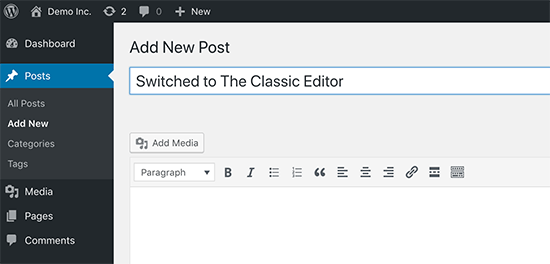
Upon activation, the plugin will disable the new blocks based editor, and you’d be able to use WordPress with the old classic editor that you are used to. For more details, see our article on how to disable Gutenberg and keep classic editor in WordPress.
激活后,该插件将禁用新的基于块的编辑器,您将可以将WordPress与您习惯的旧经典编辑器一起使用。 有关更多详细信息,请参见有关如何禁用古腾堡并将经典编辑器保留在WordPress中的文章 。
二十一十九–新的默认WordPress主题 (Twenty Nineteen – The New Default WordPress Theme)
WordPress 5.0 ships with a new default theme called Twenty Nineteen. It is a versatile and minimalist WordPress theme that can be used to start a blog or make a website.
WordPress 5.0附带了一个新的默认主题,称为二十十九。 这是一个多功能且极简的WordPress主题 ,可用于创建博客或创建网站 。

Twenty Nineteen is based on Gutenberg starter theme, which means it is fully compatible with the new WordPress editor. It offers a clean canvas with minimal distractions, which gives you the freedom to experiment with the new editor and create beautiful layouts for your WordPress posts and pages.
二十十九岁基于古腾堡入门主题,这意味着它与新的WordPress编辑器完全兼容。 它提供了一个干净的画布,并减少了干扰,使您可以自由尝试新的编辑器,并为WordPress帖子和页面创建漂亮的布局。
WordPress 5.0与主题和插件的兼容性 (WordPress 5.0 Compatibility with Themes and Plugins)
WordPress 5.0 brings a big change to how users create content using WordPress. It has been under development for quite some time, which provided plugin and theme developers enough time to test their products and add compatibility for the new editor.
WordPress 5.0为用户使用WordPress创建内容的方式带来了巨大变化。 它已经开发了一段时间,为插件和主题开发人员提供了足够的时间来测试其产品并为新编辑器增加兼容性。
Most essential WordPress plugins like WPForms and Yoast SEO are already compatible with WordPress 5.0 and the new editor.
诸如WPForms和Yoast SEO之类的最基本的WordPress插件已经与WordPress 5.0和新的编辑器兼容。
All top WordPress theme shops have also made their themes compatible with the new editor.
所有顶级WordPress主题商店也都使其主题与新编辑器兼容。
However if a plugin or theme on your website is not working properly, then reach out to that plugin or theme developer and ask them to update it.
但是,如果您网站上的插件或主题无法正常工作,请与该插件或主题开发者联系,并要求他们进行更新。
If you do not hear back from them, then you can temporarily disable the plugin / theme and find an alternative. Alternatively, you can install the Classic Editor until your favorite plugin / theme have switched over.
如果您没有收到他们的回音,则可以暂时禁用插件/主题并找到替代方法。 或者,您可以安装经典编辑器,直到您喜欢的插件/主题切换为止。
We hope this article offered you a good insight into what’s new in WordPress 5.0. We are particularly excited about the new WordPress editor and the new ways to create content in WordPress. What are you excited about?
我们希望本文能为您提供有关WordPress 5.0新增功能的深刻见解。 我们对新的WordPress编辑器以及在WordPress中创建内容的新方法感到特别兴奋。 你兴奋什么?
If you liked this article, then please subscribe to our YouTube Channel for WordPress video tutorials. You can also find us on Twitter and Facebook.
如果您喜欢这篇文章,请订阅我们的YouTube频道 WordPress视频教程。 您也可以在Twitter和Facebook上找到我们。
翻译自: https://www.wpbeginner.com/news/whats-new-in-wordpress-5-0-features-and-screenshots/





















 1329
1329

 被折叠的 条评论
为什么被折叠?
被折叠的 条评论
为什么被折叠?








