Fullscreen is a term used in computing that was currently used program, applications, or window occupies the computer screen completely. Fullscreen usage will maximize the given program, application, or window, and not other applications, programs, or windows will be visible.
全屏是用于计算的术语,当前使用的程序,应用程序或窗口完全占据了计算机屏幕。 全屏使用将最大化给定的程序,应用程序或窗口,而其他应用程序,程序或窗口将不可见。
全屏的好处 (Benefits Of Fullscreen)
Fullscreen is designed to provide some benefits to the users. Here are some use cases and benefits of fullscreen usage.
全屏旨在为用户提供一些好处。 以下是一些使用案例和全屏使用的好处。
- Larger View of a specific part of the screen. 屏幕特定部分的大图。
- Viewing more areas of the applications or graphics. 查看应用程序或图形的更多区域。
- Listing more components. 列出更多组件。
- Focusing on the application without an interception. 专注于应用程序而不会被拦截。
全屏模式的替代方法 (Alternatives To The Fullscreen Mode)
使YouTube全屏显示(Making YouTube Fullscreen)
YouTube is a popular video site that provides different types of interesting videos. Youtube application provides a bottom-down right corner of the video screen which will make youtube fullscreen.
YouTube是一个受欢迎的视频网站,提供各种类型的有趣视频。 Youtube应用程序提供了视频屏幕的右下角,这将使youtube全屏显示。
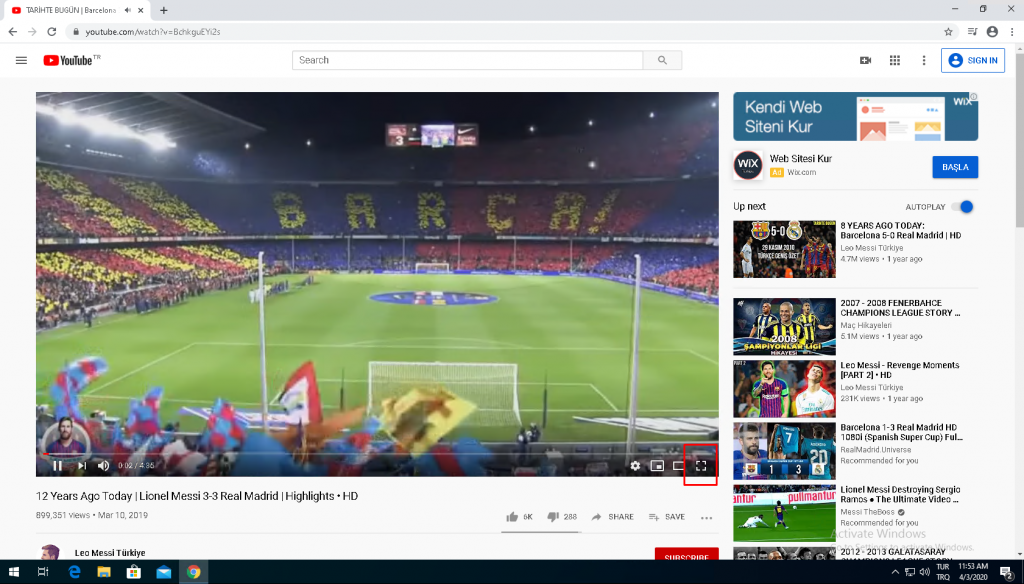
使Google Chrome全屏显示( Making Google Chrome Fullscreen)
Google Chrome is the most popular browser in the world. Google Chrome can be used in fullscreen mode easily which will increase effectiveness and efficiency. We can make Google Chrome from the Chrome menu and the square icon like below. Alternatively, the keyboard shortcut F11 can be used to directly make fullscreen.
Google Chrome浏览器是世界上最受欢迎的浏览器。 谷歌浏览器可以轻松地在全屏模式下使用,这将提高效率和效率。 我们可以通过Chrome菜单和下面的方形图标制作Google Chrome。 另外,键盘快捷键F11可用于直接进行全屏显示。

We will see Google Chrome in fullscreen like below. We can see that there is no tab list, address bar.
我们将在全屏模式下看到Google Chrome,如下所示。 我们可以看到没有选项卡列表,地址栏。

使Mozilla Firefox全屏显示( Making Mozilla Firefox Fullscreen )
Mozilla Firefox is another popular web browser which can be used in fullscreen mode. We will use the Firefox menu sign which resides the upper-right corner and then select two-sided arrow-like below. Alternatively, we can use the F11 keyboard shortcut without a problem.
Mozilla Firefox是另一种流行的Web浏览器,可以在全屏模式下使用。 我们将使用位于右上角的Firefox菜单标志,然后在下面选择类似两侧的箭头。 另外,我们可以毫无问题地使用F11键盘快捷键。

























 被折叠的 条评论
为什么被折叠?
被折叠的 条评论
为什么被折叠?








