
eclipse ide安装
Eclipse is a project which mainly provides a free, advanced integrated development environment for different languages and platforms. Eclipse support operating systems like Windows, Linux, MacOSX, Solaris, and programming languages like C, C++, C#, JavaScript, Perl, PP, Python, R, Java, etc.
Eclipse是一个项目,主要为不同的语言和平台提供免费的高级集成开发环境。 Eclipse支持Windows,Linux,MacOSX,Solaris等操作系统,以及C,C ++,C#,JavaScript,Perl,PP,Python,R,Java等编程语言。
Eclipse版本和版本 (Eclipse Versions and Editions)
Eclipse is completely free and opensource which provides an extensible base for different programming languages IDE. Eclipse can be downloaded for stand-alone and then add different programming language tools for development. In this tutorial, we will download and install the Eclipse base and then add different programming language development tools.
Eclipse是完全免费和开源的,它为不同的编程语言IDE提供了可扩展的基础。 可以单独下载Eclipse,然后添加不同的编程语言工具进行开发。 在本教程中,我们将下载并安装Eclipse基础,然后添加其他编程语言开发工具。
下载Eclipse (Download Eclipse )
First, we will download the Eclipse IDE 2020-03 from the following link for the 64-bit version by default. The current operating system is Windows but we can select other operating systems like Mac OS X, Linux, etc.
首先,默认情况下,我们将从以下链接(用于64位版本)下载Eclipse IDE 2020-03。 当前的操作系统是Windows,但是我们可以选择其他操作系统,例如Mac OS X,Linux等。
https://www.eclipse.org/downloads/
https://www.eclipse.org/downloads/
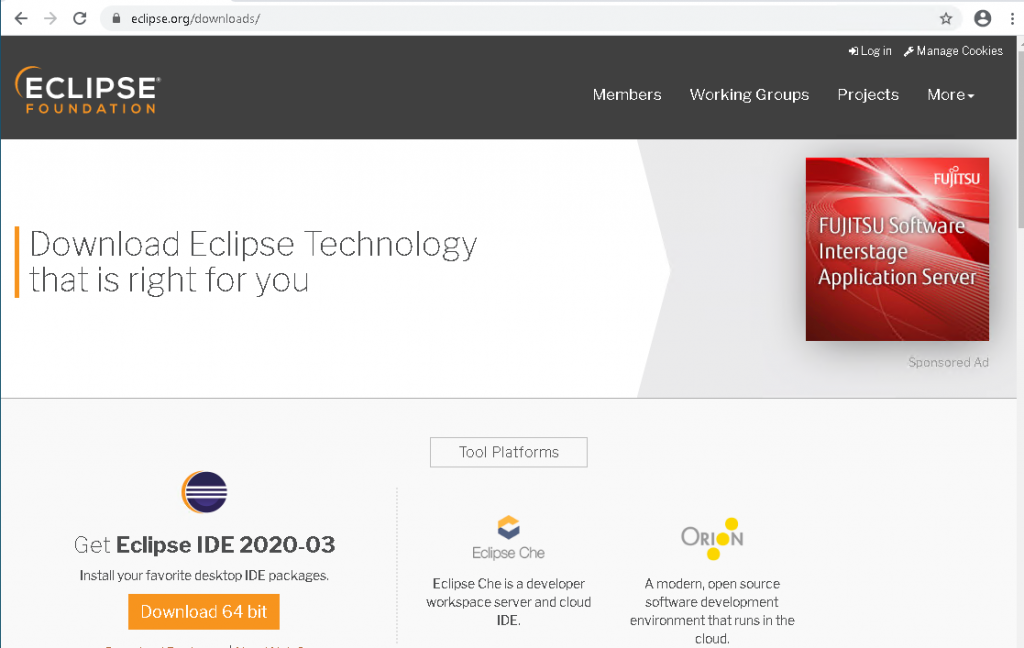
We will be redirected into the following web page which provides the installer named eclipse-inst-win64.exe .
我们将被重定向到下面的网页,该网页提供名为eclipse-inst-win64.exe的安装程序。
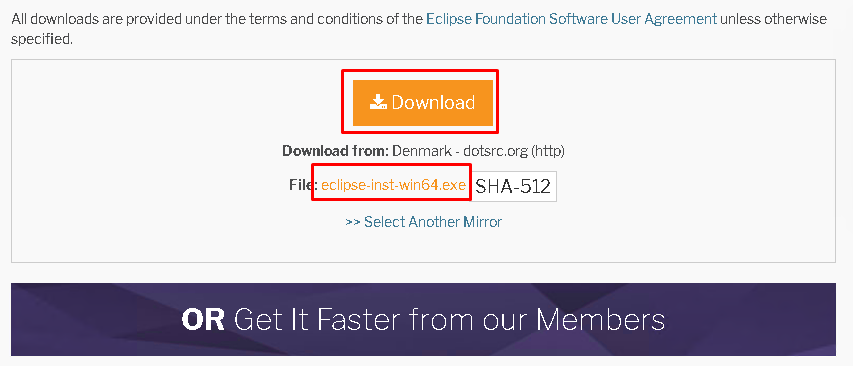
For alternative operating systems like Linux and Windows use the following page which provides the same experience to download the Eclipse IDE.
对于Linux和Windows等替代操作系统,请使用以下页面,该页面提供了与下载Eclipse IDE相同的体验。
https://www.eclipse.org/downloads/packages/
https://www.eclipse.org/downloads/packages/

为Windows安装Eclipse(Install Eclipse For Windows)
We will install the Eclipse IDE with the downloaded eclipse-inst-win64.exe . For Windows 10 we can see the following security-related screen where we will click to the Run button. For other Windows versions like Windows XP, Windows Vista, Windows 8 or Windows Server versions there will be no security check by default.
我们将使用下载的eclipse-inst-win64.exe安装Eclipse IDE。 对于Windows 10,我们可以看到以下与安全性相关的屏幕,我们将在其中








 本文详述了如何下载和安装Eclipse IDE,适用于Windows、Linux等操作系统。首先从官方网站下载Eclipse安装程序,然后选择所需编程语言的版本。在Windows上,通过eclipse-inst-win64.exe执行安装,Linux则需解压tar.gz文件并运行安装脚本。安装过程中可以选择Java、C/C++、PHP等开发环境,并进行相应的配置。
本文详述了如何下载和安装Eclipse IDE,适用于Windows、Linux等操作系统。首先从官方网站下载Eclipse安装程序,然后选择所需编程语言的版本。在Windows上,通过eclipse-inst-win64.exe执行安装,Linux则需解压tar.gz文件并运行安装脚本。安装过程中可以选择Java、C/C++、PHP等开发环境,并进行相应的配置。
 最低0.47元/天 解锁文章
最低0.47元/天 解锁文章















 7250
7250

 被折叠的 条评论
为什么被折叠?
被折叠的 条评论
为什么被折叠?








