Dial-Up is a network connection that uses the copper lines or phone lines to connect remote systems. Dial-up was used to connect the internet during the 1990s even created a lot of time ago.
Dial-Up是一种网络连接,使用铜线或电话线连接远程系统。 拨号上网是在1990年代创建的,甚至在很久以前就已经建立。
拨号记录 (Dial-Up History)
Dial-up history goes back to the 1950s. First, dial-up modems are created for military purposes. There was no commercial use for this type of modem. Their speed was very low about 110-300 bps.
拨号历史可以追溯到1950年代。 首先,创建拨号调制解调器用于军事目的。 这种调制解调器没有商业用途。 它们的速度非常低,大约为110-300 bps。
Commercial dial-up modems are created and used in the 1960s. Bell 103 modem was very popular which provide a maximum 300 bps speed.
商业拨号调制解调器是在1960年代创建和使用的。 Bell 103调制解调器非常受欢迎,它可以提供最高300 bps的速度。
The 1990s were the golden age of the dial-up internet and connection where they are used by millions of people. They are mainly used to access the internet like website browsing, download, email, radio listening, etc.
1990年代是拨号互联网和连接的黄金时代,数百万人使用了它们。 它们主要用于访问Internet,例如网站浏览,下载,电子邮件,广播收听等。
In 1996 the 56Kbps Modem is commercially released which was considered the fastest internet connection at that time. Also 33.6 Kbps and 28.8 Kbps modems server for a wide range of people.
在1996年,56Kbps调制解调器被商业发布,这被认为是当时最快的互联网连接。 此外,还有33.6 Kbps和28.8 Kbps的调制解调器服务器,可满足各种人群的需求。
拨号服务 (Dial-Up Service)
Dial-Up Service is provided by the Internet Service Provider or ISP in most of the cases. As its name suggest ISP provides internet service via dial-up. In order to use a dial-up service, there are some requirements. The modem is one of the most important parts where the dial-up connection will establish and data transmission occurs. Also, a telephone line requires to transmit data.
在大多数情况下,拨号服务是由Internet Service Provider或ISP Internet Service Provider的。 顾名思义,ISP通过拨号提供Internet服务。 为了使用拨号服务,有一些要求。 modem是建立拨号连接并进行数据传输的最重要部分之一。 另外,电话线需要传输数据。
拨号调制解调器 (Dial-Up Modems)
The most important part of a dial-up internet connection is the modem. The modem is the short form of the Modulator and Demodulator which will simply make some electrical signal processing in order to convert digital signals into analog and analog signals into digital. Phone lines transmit analog signals where computers use digital signals. So modem sits between then to convert analog and digital signals via verse.
拨号Internet连接中最重要的部分是调制解调器。 调制解调器是调制器和解调器的简称,它将简单地进行一些电信号处理,以便将数字信号转换为模拟信号,并将模拟信号转换为数字信号。 电话线在计算机使用数字信号的情况下传输模拟信号。 因此,调制解调器介于两者之间,以通过经文转换模拟和数字信号。

One of the most important parts of a Modem is speed.
调制解调器最重要的部分之一是速度。

With the popularity of modems fax-modem devices for computers are invented which can directly connect to computers. This type of modems was cheaper and easy to manage which does not require extra NIC or Ethernet card for the computer. Below a PCI connection type fax-modem card which has RJ-11 connection ports which is used for phones too.
随着调制解调器的普及,发明了可以直接连接到计算机的用于计算机的传真调制解调器设备。 这种类型的调制解调器更便宜且易于管理,不需要计算机额外的NIC或以太网卡。 在PCI连接类型下面,传真调制解调器卡具有RJ-11连接端口,该端口也用于电话。
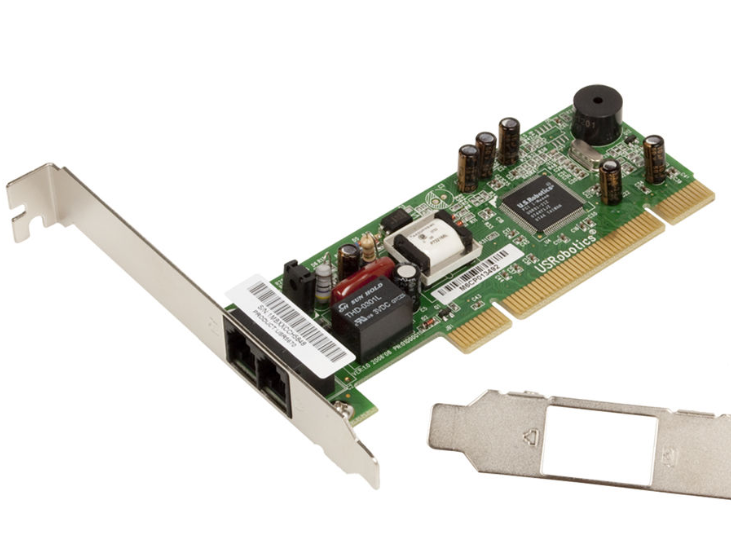
RJ-11is the connection type of the dial-up or fax-modems. It is used to connect the dial-up line or phone line to the modem. The other end is directly connected to the local ISP device named POP.
RJ-11是拨号或传真调制解调器的连接类型。 它用于将拨号线或电话线连接到调制解调器。 另一端直接连接到名为POP的本地ISP设备。

拨号上网的优点(Advantages Of Dial-Up Internet)
Even old technology dial-up connections provide some advantages.
甚至旧技术的拨号连接也提供了一些优势。
Availability is an important advantage of the dial-up where another type of cable or wireless connection can not get. As a cheap technology dial-up connection can be provided remote areas easily and with less cost.
Availability是拨号方式的重要优势,而其他类型的电缆或无线连接无法实现。 作为一种廉价的技术,可以方便地以较低的成本为偏远地区提供拨号连接。
A dial-up connection is cheap in most of the cases. If you do not require high-speed internet it will work for you.
在大多数情况下,拨号连接很cheap 。 如果您不需要高速互联网,它将为您服务。
Dedicated IP address is another advantage where for every internet connection the dial-up customer will be assigned a dedicated public IP address.
Dedicated IP address是另一个优势,其中,对于每个Internet连接,都会为拨号客户分配一个专用的公共IP地址。
拨号上网的缺点 (Disadvantages Of Dial-Up Internet )
As an old technology dial-up provides some disadvantages.
作为一种旧技术,拨号提供了一些缺点。
Speed of the dial-up connection is very low according to alternative internet connections like DSL, Fiber, MetroEthernet, Satellite Internet, 5G, etc.
根据DSL,光纤,MetroEthernet,卫星Internet,5G等替代Internet连接,拨号连接的Speed非常低。
Setup is hard according to the other internet connection technologies because finding a dial-up modem is very hard today.
根据其他Internet连接技术, Setup很困难,因为如今很难找到拨号调制解调器。
Phone Line is blockedduring usage of the dial-up internet can not receive or send calls when you are online.
使用拨号上网期间Phone Line is blocked ,您在线时无法接听或发送电话。
Dial-up can be costly in some cases because of some ISP’s bills even the internet connection usage duration. More usage times will bill more.
在某些情况下,由于某些ISP的账单(甚至是互联网连接的使用时间),拨号的costly可能costly 。 使用时间越长,计费越多。
翻译自: https://www.poftut.com/what-is-dial-up-internet-connection/




















 5783
5783











 被折叠的 条评论
为什么被折叠?
被折叠的 条评论
为什么被折叠?








