Ubuntu and Debian are two popular Linux distributions. They are using deb and apt for package management by default. In default of repositories, there are a lot of different and rich package alternatives. We may need to add some external repositories. PPA is a protocol used to add repositories to the apt. It means personal package archives. Some can create a package and publish it through his own server. Then we can easily add this package and repository to our Linux system with PPA.
Ubuntu和Debian是两个流行Linux发行版。 他们默认使用deb和apt进行软件包管理。 在默认的存储库中,有很多不同的功能丰富的软件包可供选择。 我们可能需要添加一些外部存储库。 PPA是用于将存储库添加到apt的协议。 这意味着个人包裹档案。 有些人可以创建一个程序包,然后通过自己的服务器发布。 然后,我们可以使用PPA轻松地将此包和存储库添加到我们Linux系统中。
添加PPA (Add PPA)
We will use the add-apt-repository command for PPA based repositories.
我们将对基于PPA的存储库使用add-apt-repository命令。
$ sudo add-apt-repository ppa:webupd8team/java
add-apt-repository is our command to add
add-apt-repository是我们添加的命令
ppa: specifies repository will be specified in PPA format
ppa:指定存储库将以PPA格式指定
webupd8team/java is a repository name hosted at Launchpad
webupd8team / java是启动板中托管的存储库名称
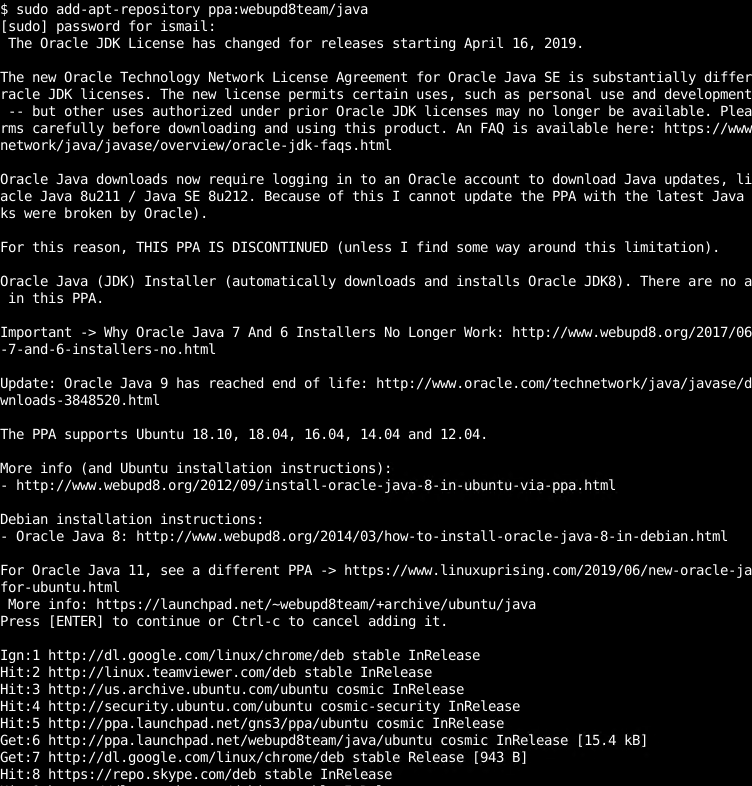
We can see from the command output that the added repository or PPA provides some information about it and then it adds the repository to the local system. After that, it updates all repositories including the newly added repository.
从命令输出中可以看到,添加的存储库或PPA提供了有关它的一些信息,然后将存储库添加到本地系统。 之后,它将更新所有存储库,包括新添加的存储库。
PPA清单 (PPA List)
Above we added Oracle Java repository to our sources.list. PPA’s are generally published at https://launchpad.net
在上面,我们将Oracle Java存储库添加到了sources.list。 PPA通常在https://launchpad.net上发布
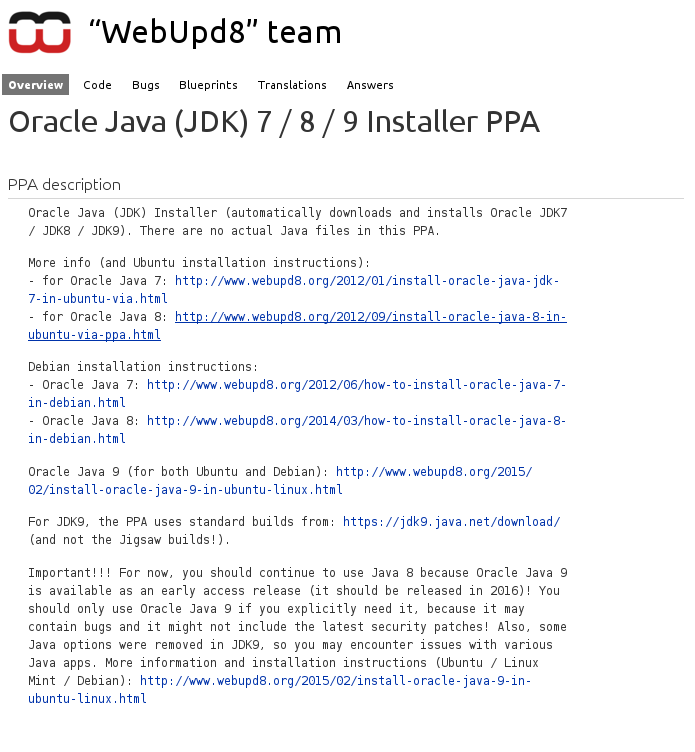
翻译自: https://www.poftut.com/add-ppa-ubuntu-debian-repository/





















 2456
2456











 被折叠的 条评论
为什么被折叠?
被折叠的 条评论
为什么被折叠?








