巴巴运动网的产品文件的上传
1、项目图解
2、我们开始做我们的相应的功能模块
页面的素材我会上传的,链接是:http://download.csdn.net/detail/cutter_point/8803985
上传文件的接口类与实现
/**
* 功能:这个是文件业务处理的功能接口
* 时间:2015年5月25日09:29:56
* 文件:UploadFileService.java
* 作者:cutter_point
*/
package com.cutter_point.service.uploadfile;
import java.util.List;
import com.cutter_point.service.base.DAO;
public interface UploadFileService extends DAO
{
//这里面定义ProductTypeService专有的方法
/**
* 定义upload的获取路径的方法
* @param ids[]
* @return List 返回String类型的文件路径集合
*/
public List<String> getFilepath(Integer[] ids);
}
/**
* 功能:这是文件管理的服务类
* 文件:UploadFileServiceBean.java
* 时间:2015年5月25日09:32:38
* 作者:cutter_point
*/
package com.cutter_point.service.uploadfile.impl;
import java.util.List;
import org.hibernate.Query;
import org.hibernate.Session;
import org.springframework.stereotype.Service;
import org.springframework.transaction.annotation.Transactional;
import com.cutter_point.service.base.DaoSupport;
import com.cutter_point.service.uploadfile.UploadFileService;
//为这个类的每个方法添加事务,并且把这个类交给spring托管
@Service
@Transactional
public class UploadFileServiceBean extends DaoSupport implements UploadFileService
{
//有一个方法可以根据id数组来批量获取数据
@SuppressWarnings("unchecked")
public List<String> getFilepath(Integer[] ids)
{
//首先ids不是空的,那么就可以执行下面操作
if(ids != null && ids.length > 0)
{
Session session = this.sessionFactory.getCurrentSession(); //得到数据库的连接
StringBuilder sql = new StringBuilder();
//我们把相应的数据要一个一个地取出来,就得拼接SQL语句
for(int i = 0; i < ids.length; ++i)
{
sql.append(" ?").append(",");
}
sql.deleteCharAt(sql.length() - 1); //去掉最后的“,”
//执行语句得到相应结果
Query query = session.createSQLQuery("select o.filepath from uploadfile o where id in (" + sql + ")");
for(int i = 0; i < ids.length; ++i)
{
query.setParameter(i, ids[i]); //为每个?依次填入相应的值
}
return query.list(); //返回的结果集
}
return null;
}
}文件的显示界面uploadfilelist.jsp
<%@ page isELIgnored="false" contentType="text/html;charset=UTF-8" %>
<%@ taglib uri="/struts-tags" prefix="s" %>
<html>
<head>
<title>上传文件显示</title>
<meta http-equiv="Content-Type" content="text/html; charset=UTF-8">
<link rel="stylesheet" href="/css/vip.css" type="text/css">
<script type="text/javascript">
//到指定的分页页面
function topage(page)
{
document.getElementById("page").value = page;
var obj = document.getElementsByName("form1").item(0).submit();
}
function allselect()
{
var selectall = document.getElementsByName("all").item(0); //获取得到全选按钮
var selecteveryone = document.getElementsByName("fileids");
//判断全选按钮是否被选中
//如果被选中了,那么我们用循环进行和全选复选框同步为一样的
for(var i = 0; i < selecteveryone.length; ++i)
{
//吧选项一个一个地进行同步一样的
selecteveryone[i].checked = selectall.checked;
}
}
function deleteFiles() //为了把表单提交到相应的路径
{
var obj = document.getElementsByName("form1").item(0);
obj.action = "delete-filemanage";
obj.method = "post";
obj.submit();
}
</script>
<SCRIPT language=JavaScript src="/js/FoshanRen.js"></SCRIPT>
</head>
<body bgcolor="#FFFFFF" text="#000000" marginwidth="0" marginheight="0">
<s:form name="form1" action="uploadfilelist" method="post">
<s:hidden id="page" name = "page" />
<table width="98%" border="0" cellspacing="1" cellpadding="2" align="center">
<tr ><td colspan="4" bgcolor="6f8ac4" align="right">
<%@ include file="../share/fenye.jsp" %>
</td></tr>
<tr>
<td width="8%" bgcolor="6f8ac4"> <div align="center"><font color="#FFFFFF">选择</font></div></td>
<td width="10%" bgcolor="6f8ac4"> <div align="center"><font color="#FFFFFF">代号</font></div></td>
<td width="60%" bgcolor="6f8ac4"> <div align="center"><font color="#FFFFFF">文件</font></div></td>
<td width="22%" nowrap bgcolor="6f8ac4"> <div align="center"><font color="#FFFFFF">上传时间</font></div></td>
</tr>
<!---------------------------LOOP START------------------------------>
<s:iterator value="#request.pageView.records" var="entry">
<tr>
<td bgcolor="f5f5f5">
<div align="center">
<INPUT TYPE="checkbox" NAME="fileids" value="<s:property value="#entry.id" />" />
</div>
</td>
<td bgcolor="f5f5f5">
<div align="center"><s:property value="#entry.id" /></div>
</td>
<td bgcolor="f5f5f5">
<div align="center">
<a href="<s:property value="#entry.filepath" />" target="_blank"><s:property value="#entry.filepath" /></a>
</div>
</td>
<td bgcolor="f5f5f5">
<div align="center"><s:property value="#entry.uploadtime" /></div>
</td>
</tr>
</s:iterator>
<!----------------------LOOP END------------------------------->
<tr>
<td bgcolor="f5f5f5" colspan="4" align="center"><table width="100%" border="0" cellspacing="1" cellpadding="3">
<tr>
<td width="10%"><INPUT TYPE="checkbox" NAME="all" onclick="javascript:allselect()">全选/反选</td>
<td width="85%">
<input type="button" class="frm_btn" onClick="javascript:deleteFiles()" value=" 删 除 ">
</td>
</tr>
</table></td>
</tr>
</table>
</s:form>
</body>
</html>文件显示UploadFileAction.java
/**
* 功能:这个是文件显示的控制器
* 时间:2015年5月26日08:36:01
* 文件:UploadFileAction.java
* 作者:cutter_point
*/
package com.cutter_point.web.action.uploadfile;
import java.util.LinkedHashMap;
import javax.annotation.Resource;
import javax.servlet.http.HttpServletRequest;
import org.apache.struts2.interceptor.ServletRequestAware;
import org.springframework.context.annotation.Scope;
import org.springframework.stereotype.Controller;
import com.cutter_point.bean.PageView;
import com.cutter_point.bean.uploadfile.UploadFile;
import com.cutter_point.service.uploadfile.UploadFileService;
import com.opensymphony.xwork2.ActionSupport;
@Controller
@Scope("prototype")
public class UploadFileAction extends ActionSupport implements ServletRequestAware
{
private static final long serialVersionUID = 7754191209036170135L;
//业务处理spring注入
@Resource
private UploadFileService uploadFileService;
//通过实现接口获取相应的request
private HttpServletRequest request;
private String filepath; //文件保存的路径
private int page; //当前的页面值
@Override
public String execute() throws Exception
{
/*
* 1、分页的pageView的初始化
* 2、初始化每页的第一个索引的初始值
* 3、排序的规则(id, desc)
* 4、查询的结果集
*/
PageView<UploadFile> pv = new PageView<>(12, this.getPage());
//2、初始化第一个索引值,也就是得到当前页面的值,然后-1*每页长度
int firstindex = (pv.getCurrentpage() - 1) * pv.getMaxresult();
//3、初始化排序顺序
LinkedHashMap<String, String> orderby = new LinkedHashMap<String, String>();
orderby.put("id", "desc"); //按id号的倒序排序
//得到结果集
pv.setQueryResult(uploadFileService.getScrollData(UploadFile.class, firstindex, pv.getMaxresult(), orderby));
request.setAttribute("pageView", pv);
return "list";
}
@Override
public void setServletRequest(HttpServletRequest arg0)
{
this.request = arg0;
}
public String getFilepath()
{
return filepath;
}
public void setFilepath(String filepath)
{
this.filepath = filepath;
}
public int getPage()
{
return page < 1 ? 1 : page;
}
public void setPage(int page)
{
this.page = page;
}
public UploadFileService getUploadFileService()
{
return uploadFileService;
}
public void setUploadFileService(UploadFileService uploadFileService)
{
this.uploadFileService = uploadFileService;
}
}文件上传界面uploadUI.jsp
<%@ page isELIgnored="false" contentType="text/html;charset=UTF-8" %>
<%@ taglib uri="/struts-tags" prefix="s" %>
<html>
<head>
<title>文件上传</title>
<meta http-equiv="Content-Type" content="text/html; charset=UTF-8">
<link rel="stylesheet" href="../../css/vip.css" type="text/css">
<SCRIPT type="text/javascript" src="../../js/FoshanRen.js"></SCRIPT>
<script type="text/javascript">
function checkfm(form)
{
//这个是在客户端判断是不是需求的文件格式
var uploadfile = document.getElementsByName("uploadfile").item(0).value; //获取到这个属性的值
//去掉空格
while(uploadfile.indexOf(" ") != -1)
{
uploadfile = uploadfile.replace(" ", "");//吧" "替换为""
}
uploadfile = uploadfile.toLowerCase();
//只要文件名不是空的
if(uploadfile != "")
{
var types = ["jpg","gif","bmp","png","exe","doc","pdf","txt","xls","ppt","swf","docx"];
//var ext = uploadfile.substr(uploadfile.lastIndexOf("."));
var two = uploadfile.split(".");
//后缀
var ext = two[two.length - 1];
var sing = false; //判断是否成功
for(var i = 0; i < types.length; ++i)
{
if(ext == types[i])
{
sing = true;
}
}
if(!sing)
{
alert("只允许上传图片/flash动画/word文件/exe文件/pdf文件/TxT文件/xls文件/ppt文件");
}
}
return true;
}
</script>
</head>
<body bgcolor="#FFFFFF" text="#000000" leftmargin="0" topmargin="0" marginwidth="0" marginheight="0">
<s:form action="upload-filemanage" method="post" enctype="multipart/form-data" onsubmit="return checkfm(this)">
<table width="90%" border="0" cellspacing="2" cellpadding="3" align="center">
<tr bgcolor="6f8ac4"><td colspan="2" > <font color="#FFFFFF">上传文件:</font></td>
</tr>
<tr bgcolor="f5f5f5">
<td width="22%" > <div align="right">文件:</div></td>
<td width="78%"> <input type="file" name="uploadfile" size="50"><br/>
只允许上传图片/flash动画/word文件/exe文件/pdf文件/TxT文件/xls文件/ppt文件
</td>
</tr>
<tr bgcolor="f5f5f5">
<td colspan="2"> <div align="center">
<input type="submit" value=" 确 定 " class="frm_btn">
</div></td>
</tr>
</table>
</s:form>
<br>
</body>
</html>
文件上传UploadfileManageAction.java
/**
* 功能:这个是文件的管理动作
* 时间:2015年5月25日09:45:53
* 文件:UploadfileManageAction.java
* 作者:cutter_point
*/
package com.cutter_point.web.action.uploadfile;
import java.beans.Introspector;
import java.beans.PropertyDescriptor;
import java.io.File;
import java.io.FileInputStream;
import java.io.FileOutputStream;
import java.lang.reflect.Method;
import java.text.SimpleDateFormat;
import java.util.ArrayList;
import java.util.Date;
import java.util.List;
import java.util.Properties;
import javax.annotation.Resource;
import javax.servlet.http.HttpServletRequest;
import org.apache.struts2.ServletActionContext;
import org.apache.struts2.interceptor.ServletRequestAware;
import org.springframework.context.annotation.Scope;
import org.springframework.stereotype.Controller;
import com.cutter_point.bean.uploadfile.UploadFile;
import com.cutter_point.service.uploadfile.UploadFileService;
import com.cutter_point.utils.SiteUrl;
import com.opensymphony.xwork2.ActionSupport;
@Controller
@Scope("prototype")
public class UploadfileManageAction extends ActionSupport implements ServletRequestAware
{
private static final long serialVersionUID = -815949461566116034L;
//业务处理spring注入
@Resource
private UploadFileService uploadFileService;
//通过实现接口获取相应的request
private HttpServletRequest request;
//上传文件需要的属性
private File uploadfile;
private String uploadfileFileName; //上传文件的名字
private String uploadfileContentType; //这个是相应的文件类型在G:\Program Files\Apache Software Foundation\Tomcat 8.0\conf\web.xml中的文件类型对应的东西
//从界面接受被选中要删除的id号
private Integer[] fileids;
/**
* 上传界面显示
* @return
*/
public String uploadUI()
{
return "uploadUI";
}
/**
* 保存上传文件
* @return
*/
public String upload() throws Exception
{
if(!this.validateFileType("uploadfile"))
{
request.setAttribute("message", "上传文件格式不对");
return "error";
}
if(this.getUploadfile() != null && this.getUploadfile().length() > 0)
{
//如果文件确实上传上来了
//获取完全的真实路径G:\Program Files\Apache Software Foundation\Tomcat 8.0\webapps\babaSport_1100_brand\images\ 这个就是realpath
String realpath = ServletActionContext.getServletContext().getRealPath("/images");
SimpleDateFormat dateformat = new SimpleDateFormat("yyyy\\MM\\dd\\HH"); //设定日期的格式
//设定文件的保存格式
String realpathdir = realpath + "upload\\" + dateformat.format(new Date()); //得到系统的时间,以及我们要保存的文件所在位置
File savedir = new File(realpathdir);
if(!savedir.exists())//如果文件夹不存在的话
{
savedir.mkdirs(); //创建相应的文件夹
}
//获取相应的文件后缀
//String ext = "." + this.getUploadfileContentType(); //得到相应的文件后缀,带.的
//显示图片的时候我们有一个相应的路径,类似这个样../images/upload/2015/5/25/19
String showpath = ".." + savedir.toString().substring(savedir.toString().lastIndexOf("\\images"));
//这里保存文件的名称的时候,我们就用原来的名称
String uploadname = this.getUploadfileFileName();
//初始化输出流,和输入流
String savefilepath = savedir + "\\" + uploadname;
//设定实体的各项属性,保存显示的路径,用来web显示
UploadFile uploadFile = new UploadFile(showpath + "\\" + uploadname);
//使用IO流保存文件
FileOutputStream fos = null; //输出流
FileInputStream fis = null; //输入流
try
{
fos = new FileOutputStream(savefilepath);
fis = new FileInputStream(this.getUploadfile());
//设定字节缓存池和长度
byte[] buffer = new byte[2048];
int len = 0; //每次上传文件的长度
while((len = fis.read(buffer)) != -1)
{
//调用输出流到相应的地方
fos.write(buffer, 0, len); //要输出的字节,开始的位置,结束的位置
}
}
catch (Exception e)
{
System.out.println("文件上传失败");
e.printStackTrace();
}
finally
{
this.close(fos, fis);
}
//保存到数据库
uploadFileService.save(uploadFile);
request.setAttribute("message", "上传文件成功");
//跳转到文件上传成功的界面
return "fileuploadfinish";
}
else
{
request.setAttribute("message", "请上传文件");
}
return "message";
}
public String delete()
{
//获取要删除的路径对象
List<String> files = uploadFileService.getFilepath(this.getFileids());
//我们获取的id号不为空,才会删除
if(files != null)
{
//循环删除file:..\images\\upload\2015\05\26\10\2.5年, 从0-阿里.docx
for(String file : files)
{
//获取真实路径,通过真实路径删除
//获取完全的真实路径G:\Program Files\Apache Software Foundation\Tomcat 8.0\webapps\babaSport_1100_brand\images\2015\05\26\15\.. 这个就是realpath
String hpath = file.substring(9);
System.out.println("help查询真实路径:" + hpath);
String realpath = ServletActionContext.getServletContext().getRealPath("/images");
System.out.println("真实路径是:" + realpath);
//我们通过File指向这个文件
File deletefile = new File(realpath + hpath);
System.out.println("要删除的路径是:" + deletefile);
//判断这个文件是不是存在
if(deletefile.exists())
{
//如果存在的话删除掉
deletefile.delete();
}
}
//从数据库中删除相应的文件
uploadFileService.delete(UploadFile.class, this.getFileids());
}
request.setAttribute("urladdress", SiteUrl.readUrl("control.uploadfile.list"));
request.setAttribute("message", "删除成功");
return "message";
}
//管理文件流
protected void close(FileOutputStream fos, FileInputStream fis)
{
if(fis != null)
{
try
{
fis.close();
}
catch (Exception e)
{
System.out.println("关闭文件输入流失败");
e.printStackTrace();
}
}
if(fos != null)
{
try
{
fos.close();
}
catch (Exception e)
{
System.out.println("关闭文件输出流失败");
e.printStackTrace();
}
}
}
/**
* 判断得到文件类型是不是我们允许的类型
* @param propertyName
* @return
* @throws Exception
*/
protected boolean validateFileType(String propertyName) throws Exception
{
//得到相应类的所有属性,字段
PropertyDescriptor[] propertydesc = Introspector.getBeanInfo(this.getClass()).getPropertyDescriptors();
boolean exsit = false; //判断属性是否存在的变量
for(PropertyDescriptor property : propertydesc) //相当于类里面的属性,字段
{
if(property.getName().equals(propertyName))
{
//名字得到匹配的话,属性是存在
exsit = true;
Method method = property.getReadMethod(); //取得用来读取属性的方法,也就是取得get方法
if(method != null)
{
File file = (File) method.invoke(this); //执行这个方法
//文件是存在的
if(file != null && file.length() > 0)
{
// List<String> allowType = Arrays.asList("image/bmp", "image/png", "image/gif", "image/jpeg", "image/pjpe", "image/jpg",
// "application/x-shockwave-flash", "application/octet-stream", "application/msword", "application/pdf", "text/plain",
// "application/vnd.ms-excel", "<extension>ppt</extension>",
// "application/vnd.openxmlformats-officedocument.wordprocessingml.document");
//验证后缀
// List<String> allowExtension = Arrays.asList("bmp","png","gif","jpeg","pjpe",
// "jpg","exe","doc","pdf","txt","xls","ppt","swf","docx");
List<String> allowType = new ArrayList<String>();
Properties p = SiteUrl.readallowtyope();
for(Object key : p.keySet())
{
String value = (String) p.get(key);
String[] values = value.split(","); //分割得到的属性
for(String v : values)
{
//吧所有的类型添加进去
allowType.add(v.trim()); //去掉空格
}
}
//获取的结果是不包含.的
String ext = this.getUploadfileFileName().substring(this.getUploadfileFileName().lastIndexOf(".") + 1).toLowerCase();
boolean b = allowType.contains(this.getUploadfileContentType().toLowerCase()); //判断类型是不是在里面,用小写比较
b = b && p.keySet().contains(ext);
return b;
}
}
else
{
//如果文件没有穿进来
new RuntimeException(propertyName + "属性的getter方法不存在");
}
}
}
if(!exsit)
new RuntimeException(propertyName + "属性的不存在");
return true; //如果没有上传文件的话,还是让他通过
}
public File getUploadfile()
{
return uploadfile;
}
public void setUploadfile(File uploadfile)
{
this.uploadfile = uploadfile;
}
public UploadFileService getUploadFileService()
{
return uploadFileService;
}
public void setUploadFileService(UploadFileService uploadFileService)
{
this.uploadFileService = uploadFileService;
}
public String getUploadfileFileName()
{
return uploadfileFileName;
}
public void setUploadfileFileName(String uploadfileFileName)
{
this.uploadfileFileName = uploadfileFileName;
}
@Override //获取到相应的request
public void setServletRequest(HttpServletRequest arg0)
{
this.request = arg0;
}
public String getUploadfileContentType()
{
return uploadfileContentType;
}
public void setUploadfileContentType(String uploadfileContentType)
{
this.uploadfileContentType = uploadfileContentType;
}
public Integer[] getFileids()
{
return fileids;
}
public void setFileids(Integer[] fileids)
{
this.fileids = fileids;
}
}上传报错error.jsp
<%@ page language="java" contentType="text/html; charset=UTF-8"
pageEncoding="UTF-8"%>
<!DOCTYPE html PUBLIC "-//W3C//DTD HTML 4.01 Transitional//EN" "http://www.w3.org/TR/html4/loose.dtd">
<html>
<head>
<meta http-equiv="Content-Type" content="text/html; charset=UTF-8">
<title>图片上传出错</title>
</head>
<body>
<center>${message}<br><a href="javascript:history.go(-1)">返回</a>
</center>
</body>
</html>
上传成功
<%@ page language="java" contentType="text/html; charset=UTF-8"
pageEncoding="UTF-8"%>
<!DOCTYPE html PUBLIC "-//W3C//DTD HTML 4.01 Transitional//EN" "http://www.w3.org/TR/html4/loose.dtd">
<html>
<head>
<meta http-equiv="Content-Type" content="text/html; charset=UTF-8">
<title>图片上传结束</title>
<SCRIPT LANGUAGE="JavaScript">
function writefile()
{
/*
var imagepath="${pageContext.request.contextPath}${imagepath}";
window.opener.writimage(imagepath);
window.close();
*/
}
</SCRIPT>
</head>
<body onload="writefile()">
<center>${message}</center>
</body>
</html>上传的时候表单bean
/**
* 功能:这个是用来存放文件信息的实体
* 时间:2015年5月25日08:57:37
* 文件:UploadFile.java
* 作者:cutter_point
*/
package com.cutter_point.bean.uploadfile;
import java.io.Serializable;
import java.util.Date;
import javax.persistence.Column;
import javax.persistence.Entity;
import javax.persistence.GeneratedValue;
import javax.persistence.GenerationType;
import javax.persistence.Id;
import javax.persistence.SequenceGenerator;
import javax.persistence.Temporal;
import javax.persistence.TemporalType;
@Entity
@SequenceGenerator(name="seq_2", sequenceName="seq_2", allocationSize=1, initialValue=1) //oracle的id自增长,通过一个序列自增长,起始是1,每次增长1
public class UploadFile implements Serializable
{
private static final long serialVersionUID = 4694353267624420027L;
//文件的属性有ID,路径,添加日期
private Integer id;
private String filepath;
private Date uploadtime = new Date();
public UploadFile()
{
}
public UploadFile(String filepath)
{
this.filepath = filepath;
}
@Id
@GeneratedValue(strategy=GenerationType.SEQUENCE, generator="seq_2") //自增长
public Integer getId()
{
return id;
}
public void setId(Integer id)
{
this.id = id;
}
/**
* 这个是文件的路径
* 格式: /images/brand/年/月/日/时/aaaa.gif 长度设定可以是80
* @return
*/
@Column(length = 200, nullable=false)
public String getFilepath()
{
return filepath;
}
public void setFilepath(String filepath)
{
this.filepath = filepath;
}
@Temporal(TemporalType.TIMESTAMP)
public Date getUploadtime()
{
return uploadtime;
}
public void setUploadtime(Date uploadtime)
{
this.uploadtime = uploadtime;
}
@Override
public int hashCode()
{
final int prime = 31;
int result = 1;
result = prime * result
+ ((filepath == null) ? 0 : filepath.hashCode());
return result;
}
@Override
public boolean equals(Object obj)
{
if (this == obj)
return true;
if (obj == null)
return false;
if (getClass() != obj.getClass())
return false;
UploadFile other = (UploadFile) obj;
if (filepath == null)
{
if (other.filepath != null)
return false;
} else if (!filepath.equals(other.filepath))
return false;
return true;
}
}3、struts2的配置
<?xml version="1.0" encoding="UTF-8"?>
<!DOCTYPE struts PUBLIC
"-//Apache Software Foundation//DTD Struts Configuration 2.3//EN"
"http://struts.apache.org/dtds/struts-2.3.dtd">
<struts>
<include file="struts-default.xml" />
<constant name="struts.ObjectFactory" value="spring" /> <!-- 表示这里面的action由spring进行创建 -->
<constant name="struts.devMode" value="true" />
<!--解决乱码 -->
<constant name="struts.i18n.encoding" value="UTF-8" />
<package name="control" namespace="/control" extends="struts-default">
<global-results>
<result name="message">/page/share/message.jsp</result>
</global-results>
<action name="center-*"><!-- 直接跳转,不需要经过class的验证,默认返回success -->
<result name="success">/page/controlcenter/{1}.jsp</result>
</action>
<!-- 产品类别展示 -->
<action name="producttypelist" class="productTypeAction" method="execute">
<result name="list">/page/product/producttypelist.jsp</result>
</action>
<!-- 产品类别管理 -->
<action name="*-producttypemanage" class="productTypeManageAction" method="{1}UI">
<result name="{1}">/page/product/{1}_productType.jsp</result>
</action>
<action name="producttypemanage-*" class="productTypeManageAction" method="{1}">
<result name="{1}">/page/product/{1}_productType.jsp</result>
</action>
<!-- 品牌类别展示 -->
<action name="brandlist" class="brandAction" method="execute">
<result name="list">/page/product/brandlist.jsp</result>
</action>
<!-- 品牌类别管理 -->
<action name="*-brandmanage" class="brandManageAction" method="{1}UI">
<result name="{1}">/page/product/{1}_brand.jsp</result>
</action>
<action name="brandmanage-*" class="brandManageAction" method="{1}">
<result name="{1}">/page/product/{1}_brand.jsp</result>
</action>
<!-- 文件展示 -->
<action name="uploadfilelist" class="uploadFileAction" method="execute">
<result name="list">/page/uploadfile/uploadfilelist.jsp</result>
</action>
<!-- 文件上传管理 -->
<action name="*-filemanage" class="uploadfileManageAction" method="{1}">
<result name="{1}">/page/uploadfile/{1}.jsp</result>
<result name="fileuploadfinish">/page/uploadfile/fileuploadfinish.jsp</result>
<result name="error">/page/uploadfile/error.jsp</result>
</action>
<!-- 产品分页展示 -->
<action name="productlist" class="productAction" method="execute">
<result name="list">/page/product/productlist.jsp</result>
</action>
<!-- 产品管理 -->
<action name="*-productmanage" class="productManageAction" method="{1}UI">
<result name="{1}">/page/product/{1}_product.jsp</result>
<result name="type{1}">/page/product/productTypeSelect.jsp</result>
</action>
<action name="productmanage-*" class="productManageAction" method="{1}">
<result name="{1}">/page/product/{1}_product.jsp</result>
</action>
<!-- 产品样式分页展示 -->
<action name="productstylelist" class="productStyleAction" method="execute">
<result name="list">/page/product/productstylelist.jsp</result>
</action>
<!-- 产品样式管理 -->
<action name="*-productstylemanage" class="productStyleManageAction" method="{1}UI">
<result name="{1}">/page/product/{1}_productstyle.jsp</result>
</action>
<action name="productstylemanage-*" class="productStyleManageAction" method="{1}">
<result name="{1}">/page/product/{1}_productstyle.jsp</result>
</action>
</package>
<!-- #####################################前台显示######################################## -->
<package name="front" namespace="/" extends="control">
<action name="frontProductlist" class="frontProductAction" method="execute">
<result name="list_image">/page/product/frontpage/productlist.jsp</result>
<result name="list_imagetext">/page/product/frontpage/productlist_text.jsp</result>
</action>
<action name="switch-*" class="productSwitchAction" method="{1}">
<result name="{1}">/page/product/frontpage/{1}.jsp</result>
</action>
<!-- 产品的展示 -->
<action name="viewproduct" class="viewProductAction" method="execute">
<result name="product">/page/product/frontpage/productview.jsp</result>
</action>
<!-- 购物车 -->
<action name="shopping-cart" class="cartAction" method="execute">
<result name="cart">/page/shopping/cart.jsp</result>
</action>
<!-- 购物车管理 -->
<action name="cart-*" class="cartManageAction" method="{1}">
<result type="redirectAction" name="cart">shopping-cart</result>
</action>
</package>
</struts>4、接下来我们测试一下页面的效果
我们访问这个网站
http://localhost:8080/ babaSport_1300_brand_file/control/center-main
5、总结
这里做的就是文件的上传,借助struts2框架可以很容易实现,当然我们也可以不用框架来实现,使用java-web的功能,加上几个jar包就可以上传了








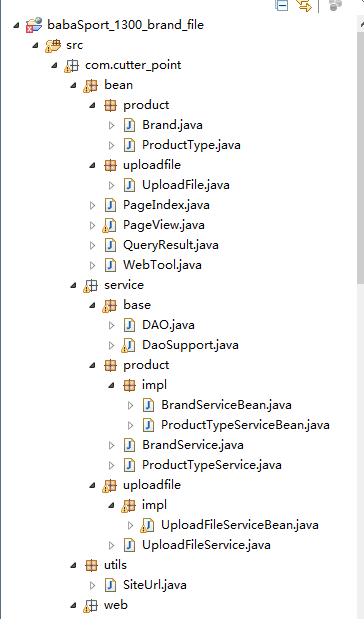
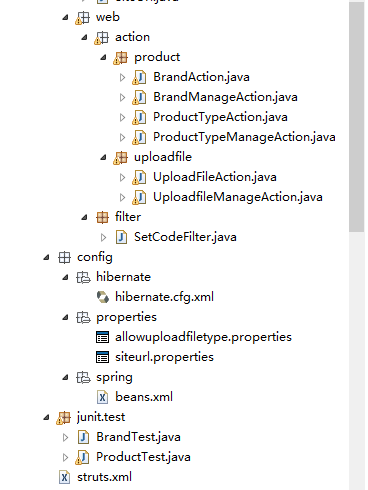
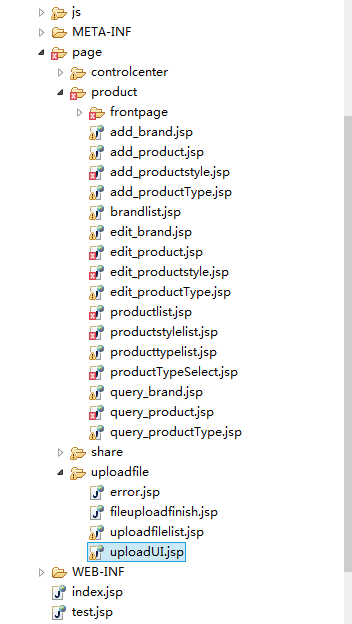
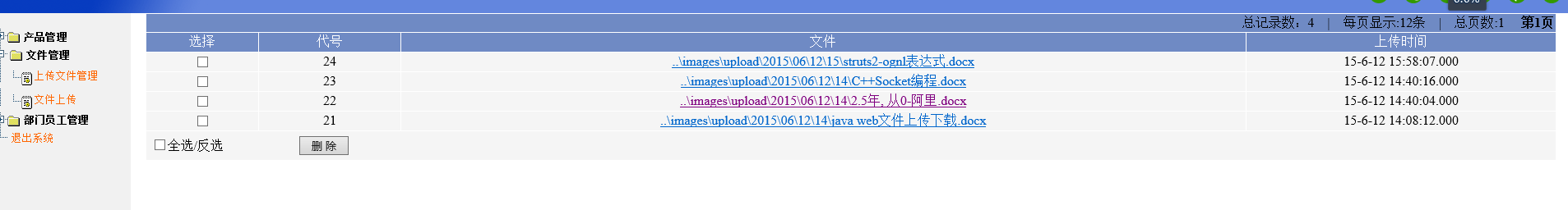
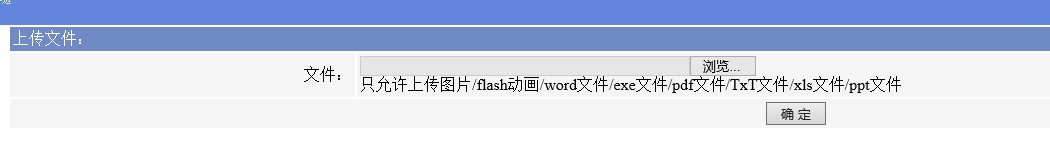
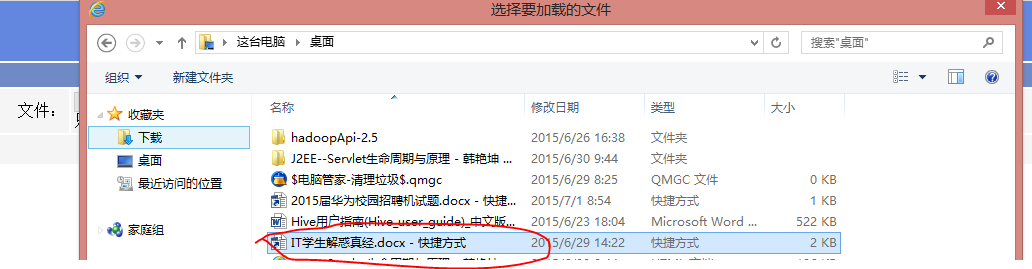
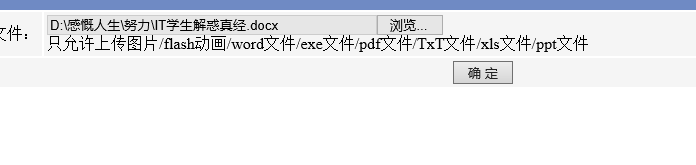
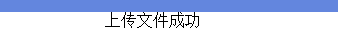
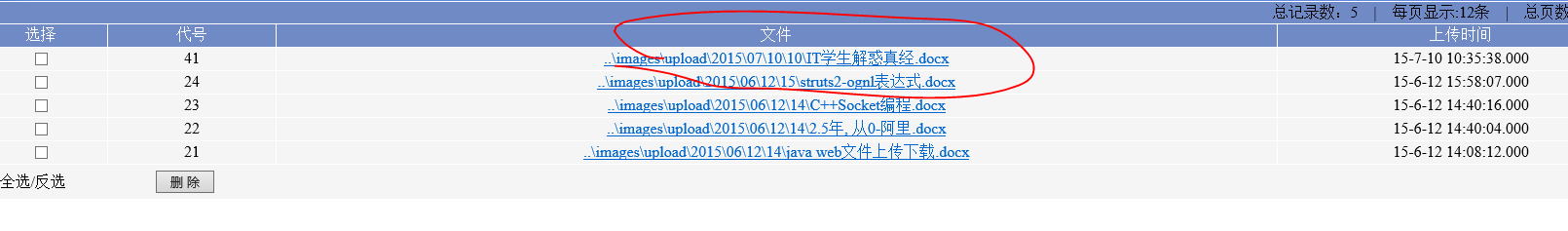













 991
991











 被折叠的 条评论
为什么被折叠?
被折叠的 条评论
为什么被折叠?








