前面我们提到sharepoint 2013 如何创建一个webservice获取sharepoint列表数据
接下来就是如何在其它项目中,调用这个webservice.
1.添加一个Web窗体应用程序,WebTest,点击确定
2.添加新项
添加一个web窗体,default.aspx
3.添加web服务引用
填写地址,以及命名空间,点击转到
选择GDC_WebServices服务,点击确定
4.在后台中调用webservice方法。
using System;
usingSystem.Collections.Generic;
using System.Linq;
using System.Web;
using System.Web.UI;
using System.Web.UI.WebControls;
namespace WebTest
{
publicpartialclassDefault : System.Web.UI.Page
{
protectedvoid Page_Load(object sender,EventArgs e)
{
GDC_WebServices.GDC_WebservicesSoapClient ws =new GDC_WebServices.GDC_WebservicesSoapClient();
System.Web.HttpContext.Current.Response.Write("本次输入的内容是:"+ws.GetName());
}
}
}
5.运行看结果
这就是如何在其它应用程序中,调用自定义webservice的方法。










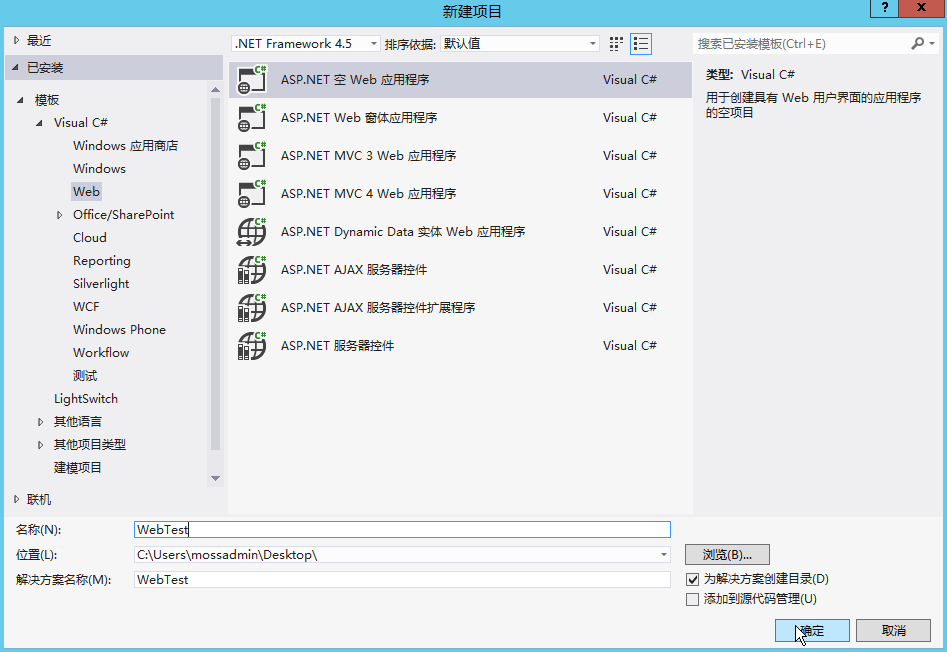
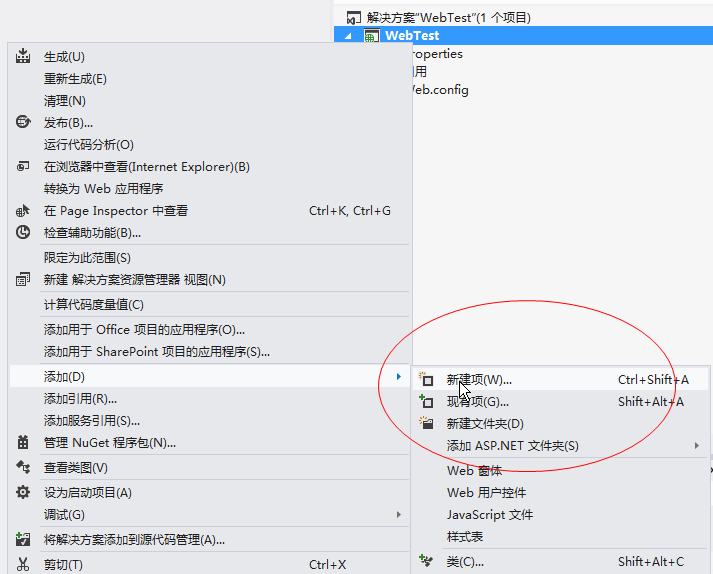
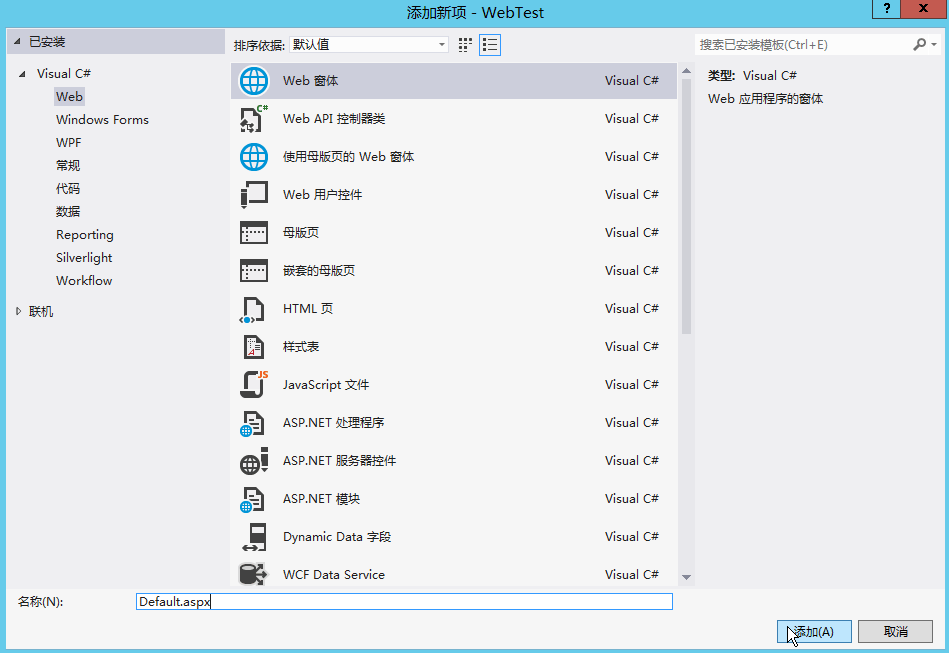
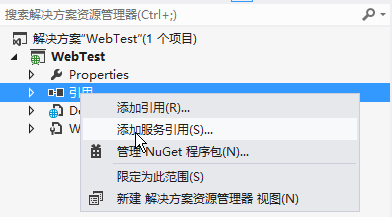
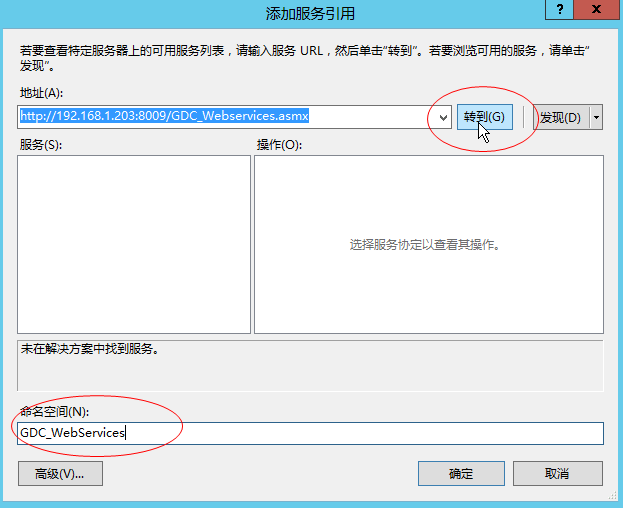
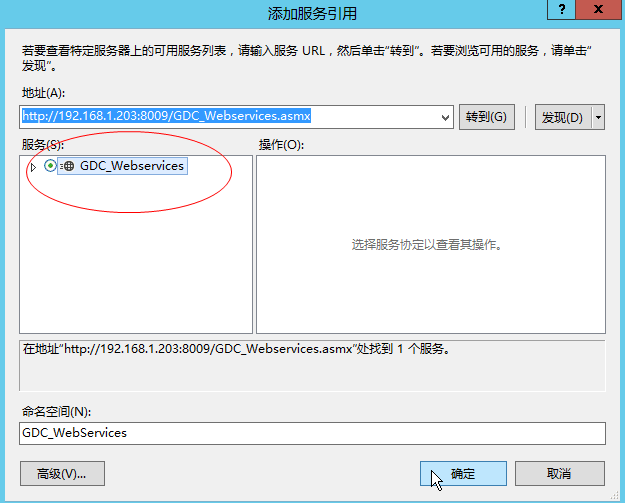
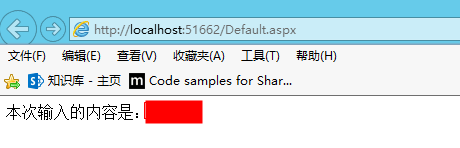














 288
288

 被折叠的 条评论
为什么被折叠?
被折叠的 条评论
为什么被折叠?








