在Android中, Toast是一条通知消息,会弹出并显示一定的时间,并自动淡入和淡出,大多数人只是将其用于调试目的。
代码段以创建Toast消息:
//display in short period of time
Toast.makeText(getApplicationContext(), "msg msg", Toast.LENGTH_SHORT).show();
//display in long period of time
Toast.makeText(getApplicationContext(), "msg msg", Toast.LENGTH_LONG).show(); 在本教程中,我们将向您展示两个Toast示例:
- 普通的吐司视图。
- 自定义Toast视图。
PS此项目在Eclipse 3.7中开发,并通过Android 2.3.3进行了测试。
1.普通吐司视图
简单的Toast示例。
文件:res / layout / main.xml
<?xml version="1.0" encoding="utf-8"?>
<LinearLayout xmlns:android="http://schemas.android.com/apk/res/android"
android:layout_width="fill_parent"
android:layout_height="fill_parent"
android:orientation="vertical" >
<Button
android:id="@+id/buttonToast"
android:layout_width="wrap_content"
android:layout_height="wrap_content"
android:text="Show Toast" />
</LinearLayout>文件:MainActivity.java
package com.mkyong.android;
import android.app.Activity;
import android.os.Bundle;
import android.view.View;
import android.view.View.OnClickListener;
import android.widget.Button;
import android.widget.Toast;
public class MainActivity extends Activity {
private Button button;
public void onCreate(Bundle savedInstanceState) {
super.onCreate(savedInstanceState);
setContentView(R.layout.main);
button = (Button) findViewById(R.id.buttonToast);
button.setOnClickListener(new OnClickListener() {
@Override
public void onClick(View arg0) {
Toast.makeText(getApplicationContext(),
"Button is clicked", Toast.LENGTH_LONG).show();
}
});
}
}请参阅演示,单击按钮后,将显示一条正常的Toast消息。
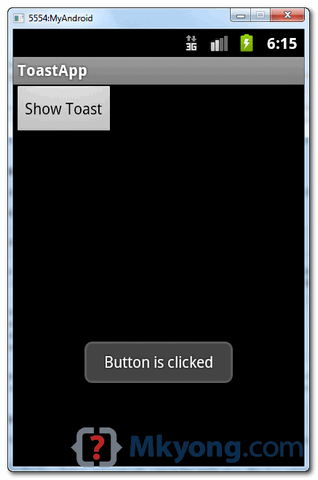
2.自定义吐司视图
通过自定义原始Toast视图来增强上面的示例。
文件:res / layout / custom_toast.xml –这是自定义Toast视图。
<?xml version="1.0" encoding="utf-8"?>
<LinearLayout xmlns:android="http://schemas.android.com/apk/res/android"
android:id="@+id/custom_toast_layout_id"
android:layout_width="fill_parent"
android:layout_height="fill_parent"
android:background="#FFF"
android:orientation="horizontal"
android:padding="5dp" >
<ImageView
android:id="@+id/image"
android:layout_width="wrap_content"
android:layout_height="fill_parent"
android:layout_marginRight="5dp" />
<TextView
android:id="@+id/text"
android:layout_width="wrap_content"
android:layout_height="fill_parent"
android:textColor="#000" />
</LinearLayout> 文件:MainActivity.java –阅读注释,以超越自定义视图并附加到Toast 。
package com.mkyong.android;
import android.app.Activity;
import android.os.Bundle;
import android.view.Gravity;
import android.view.LayoutInflater;
import android.view.View;
import android.view.View.OnClickListener;
import android.view.ViewGroup;
import android.widget.Button;
import android.widget.ImageView;
import android.widget.TextView;
import android.widget.Toast;
public class MainActivity extends Activity {
private Button button;
public void onCreate(Bundle savedInstanceState) {
super.onCreate(savedInstanceState);
setContentView(R.layout.main);
button = (Button) findViewById(R.id.buttonToast);
button.setOnClickListener(new OnClickListener() {
@Override
public void onClick(View arg0) {
// get your custom_toast.xml ayout
LayoutInflater inflater = getLayoutInflater();
View layout = inflater.inflate(R.layout.custom_toast,
(ViewGroup) findViewById(R.id.custom_toast_layout_id));
// set a dummy image
ImageView image = (ImageView) layout.findViewById(R.id.image);
image.setImageResource(R.drawable.ic_launcher);
// set a message
TextView text = (TextView) layout.findViewById(R.id.text);
text.setText("Button is clicked!");
// Toast...
Toast toast = new Toast(getApplicationContext());
toast.setGravity(Gravity.CENTER_VERTICAL, 0, 0);
toast.setDuration(Toast.LENGTH_LONG);
toast.setView(layout);
toast.show();
}
});
}
}请参阅演示,单击按钮后,显示自定义Toast消息。

下载源代码
下载它– Android-Toast-Example.zip (16 KB)





















 2795
2795











 被折叠的 条评论
为什么被折叠?
被折叠的 条评论
为什么被折叠?








