事件循环
大多数多媒体程序依靠事件系统来处理输入。SDL为处理输入事件提供了灵活的API。本质上,SDL将来自设备(如键盘,鼠标或控制器)的输入记录为事件,将它们存储在“事件队列”中。您可以将此结构视为等待线 - 事件在线的后面排队并从线的前面取出。
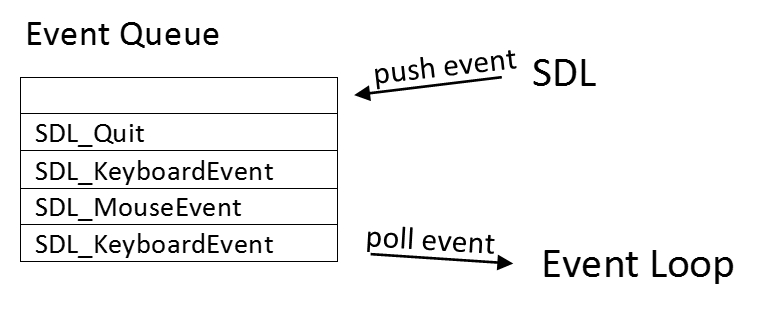
在您的程序中,您将始终拥有一个事件(或“游戏”或“主”)循环来处理这些事件并根据输入运行您的程序。每次运行事件循环时,必须从事件队列中拉出每个事件(按顺序)以处理输入。这是通过函数SDL_PollEvent()完成的。此函数从队列中删除第一个事件,将值复制到SDL_Event类型的参数中。如果事件队列为空,则该函数将返回0。
轮询事件后,您可以在逻辑链中使用它来推断输入内容和响应方式。
SDL_Event ev;
bool running = true;
// Main loop
while ( running ) {
// Event loop
while ( SDL_PolLEvent( &ev ) != 0 ) {
// Test members of ev
}
// Wait before next frame
SDL_Delay(100);
}
SDL_Event
SDL_Event包含任何子事件之一。这可以通过使用联合来实现。union描述了结构中的几个互斥数据成员。这意味着子事件类型都存储在同一个内存中,因此SDL_Event可以灵活而不浪费空间。但是,这个系统使语法稍微笨拙 - 访问子事件数据,首先必须访问SDL_Event中的子事件。
例如,访问SDL_KeyboardEvent ..
SDL_Event evt;
SDL_PollEvent( &evt );
if (evt.type == SDL_KEYDOWN) {
switch ( evt.key.sym.sym ) { // Note evt.key accesses the real data,
// the SDL_KeyboardEvent
// ...
}
}
退出
当用户希望关闭程序时, 您的事件循环将收到SDL_QUIT类型的事件。这包括按下窗口上的“x”,按ALT + F4,或以其他方式请求程序结束。这不包括结束进程或将CTRL + C发送到控制台 - 这些是不受控制的,立即中止。
因此,当您的程序收到SDL_QUIT事件时,它应该正常关闭(或提示用户提供更多信息)。事件的类型可通过其“类型”成员访问。
SDL_Event ev;
bool running = true;
// Main loop
while ( running ) {
// Event loop
while ( SDL_PolLEvent( &ev ) != 0 ) {
// check event type
switch (ev.type) {
case SDL_QUIT:
// shut down
running = false;
break;
}
}
// Wait before next frame
SDL_Delay(100);
}
键盘事件
键盘事件有两种形式 - SDL_KEYDOWN和SDL_KEYUP。这两种类型都与SDL_KeyboardEvent相关联,后者包括键码和表示输入事件的标志。
是否按下/释放/重复键可以通过SDL_KeyboardEvent的状态和重复成员来确定,而键码和修饰键在keysym成员(SDL_Keysym)中指定
SDL_Event ev;
bool running = true;
// Main loop
while ( running ) {
// Event loop
while ( SDL_PolLEvent( &ev ) != 0 ) {
// check event type
switch (ev.type) {
case SDL_QUIT:
// shut down
running = false;
break;
case SDL_KEYDOWN:
// test keycode
switch ( ev.key.keysym.sym ) {
case SDLK_w:
break;
case SDLK_s:
break;
// etc
}
break;
}
}
// Wait before next frame
SDL_Delay(100);
}
查看SDL_KeyboardEvent以获取更多详细信息。
键盘轮询
有一种方法可以在没有事件系统的情况下获得键盘输入。这是通过直接轮询键盘。建议不要这样做,因为轮询键盘会为您提供当时的状态,而不是自上次轮询以来发生的每个事件的日志。但是,轮询仍然偶尔会有用,因此SDL提供了函数SDL_GetKeyboardState()。此函数返回包含键值的值数组。这个数组是持久的 - 它将在处理键盘事件时更新。
要访问密钥阵列中的数据,可以使用SDL_Scancode。扫描码类似于SDL_KeyboardEvent的键值,而是作为键盘状态数组的索引。
char* keys = SDL_GetKeyboardState(NULL);
// Test W key
if ( keys[SDL_SCANCODE_W] ) {
// ...
}
鼠标事件
所有类型的事件都类似于键盘事件,因为它们具有包含多个描述输入的数据成员的事件类型。鼠标事件可以是SDL_MOUSEMOTION,SDL_MOUSEBUTTONDOWN,SDL_MOUSEBUTTONUP和SDL_MOUSEWHEEL类型。
这些类型与SDL_MouseButtonEvent,SDL_MouseMotionEvent和SDL_MouseWheelEvent相关联。所有这些类型都包括鼠标事件的x和y坐标,以及额外的数据和修饰符。
SDL_Event ev;
bool running = true;
// Main loop
while ( running ) {
// Event loop
while ( SDL_PolLEvent( &ev ) != 0 ) {
// check event type
switch (ev.type) {
case SDL_QUIT:
// shut down
running = false;
break;
case SDL_KEYDOWN:
// test keycode
switch ( ev.key.keysym.sym ) {
case SDLK_w:
break;
case SDLK_s:
break;
// etc
}
break;
case SDL_MOUSEBUTTONUP:
// test button
switch ( ev.button.button ) {
case SDL_BUTTON_LEFT:
break;
case SDL_BUTTON_RIGHT:
break;
case SDL_BUTTON_X1:
break;
// etc
}
}
}
// Wait before next frame
SDL_Delay(100);
}
其他事件
这些笔记还有许多其他类型的事件不会涵盖。我强烈建议您浏览SDL文档网站,了解如何使用这些其他类型。
活动类型:
- SDL_TextEditingEvent
- SDL_TextInputEvent
- SDL_MouseMotionEvent
- SDL_MouseButtonEvent
- SDL_MouseWheelEvent
- SDL_JoyAxisEvent
- SDL_JoyBallEvent
- SDL_JoyHatEvent
- SDL_JoyButtonEvent
- SDL_JoyDeviceEvent
- SDL_ControllerAxisEvent
- SDL_ControllerButtonEvent
- SDL_ControllerDeviceEvent
- SDL_AudioDeviceEvent
- SDL_QuitEvent
- SDL_UserEvent
- SDL_SysWMEvent
- SDL_TouchFingerEvent
- SDL_MultiGestureEvent
- SDL_DollarGestureEvent
- SDL_DropEvent
用户事件
一个更短的部分 - 用户定义的事件。SDL 为此提供了结构SDL_UserEvent ; 它有任意数据成员供用户指定。此结构与SDL_RegisterEvents()和SDL_PushEvent()一起使用。
SDL_RegisterEvents()用于为用户定义的事件类型分配一系列值。这些数字用作广义SDL_Event结构的“type”成员的值。SDL_PushEvent()允许您将事件添加到队列。这可以包括您的用户定义事件。
int userType = SDL_RegisterEvents(1);
if (userType == ((uint32_t) -1)) {
// failure
}
SDL_Event ev;
ev.type = userType;
ev.user.code = someEvtCode;
ev.user.data1 = &someData;
ev.user.data2 = 0;
SDL_PushEvent(&ev);
实例代码:
#include <iostream>
#include <SDL2/SDL.h>
using namespace std;
bool init();
void kill();
bool load();
bool loop();
// Variables to hold our window and surfaces
SDL_Window* window;
SDL_Surface* winSurface;
SDL_Surface* image1;
SDL_Surface* image2;
int main(int argc, char** args) {
if ( !init() ) return 1;
if ( !load() ) return 1;
while ( loop() ) {
// wait before processing the next frame
SDL_Delay(10);
}
kill();
return 0;
}
bool loop() {
static bool renderImage2;
SDL_Event e;
// Blit image to entire window
SDL_BlitSurface( image1, NULL, winSurface, NULL );
while( SDL_PollEvent( &e ) != 0 ) {
switch (e.type) {
case SDL_QUIT:
return false;
case SDL_KEYDOWN:
renderImage2 = true;
break;
case SDL_KEYUP:
renderImage2 = false;
// can also test individual keys, modifier flags, etc, etc.
break;
case SDL_MOUSEMOTION:
// etc.
break;
}
}
if (renderImage2) {
// Blit image to scaled portion of window
SDL_Rect dest;
dest.x = 160;
dest.y = 120;
dest.w = 320;
dest.h = 240;
SDL_BlitScaled(image2, NULL, winSurface, &dest);
}
// Update window
SDL_UpdateWindowSurface( window );
return true;
}
bool load() {
// Temporary surfaces to load images into
// This should use only 1 temp surface, but for conciseness we use two
SDL_Surface *temp1, *temp2;
// Load images
temp1 = SDL_LoadBMP("test1.bmp");
temp2 = SDL_LoadBMP("test2.bmp");
// Make sure loads succeeded
if ( !temp1 || !temp2 ) {
cout << "Error loading image: " << SDL_GetError() << endl;
return false;
}
// Format surfaces
image1 = SDL_ConvertSurface( temp1, winSurface->format, 0 );
image2 = SDL_ConvertSurface( temp2, winSurface->format, 0 );
// Free temporary surfaces
SDL_FreeSurface( temp1 );
SDL_FreeSurface( temp2 );
// Make sure format succeeded
if ( !image1 || !image2 ) {
cout << "Error converting surface: " << SDL_GetError() << endl;
return false;
}
return true;
}
bool init() {
// See last example for comments
if ( SDL_Init( SDL_INIT_EVERYTHING ) < 0 ) {
cout << "Error initializing SDL: " << SDL_GetError() << endl;
return false;
}
window = SDL_CreateWindow( "Example", SDL_WINDOWPOS_UNDEFINED, SDL_WINDOWPOS_UNDEFINED, 640, 480, SDL_WINDOW_SHOWN );
if ( !window ) {
cout << "Error creating window: " << SDL_GetError() << endl;
return false;
}
winSurface = SDL_GetWindowSurface( window );
if ( !winSurface ) {
cout << "Error getting surface: " << SDL_GetError() << endl;
return false;
}
return true;
}
void kill() {
// Free images
SDL_FreeSurface( image1 );
SDL_FreeSurface( image2 );
// Quit
SDL_DestroyWindow( window );
SDL_Quit();
}
Makefile修改一下文件名即可;
按下键盘为
例程下载地址:
https://download.csdn.net/download/cyf15238622067/10697370










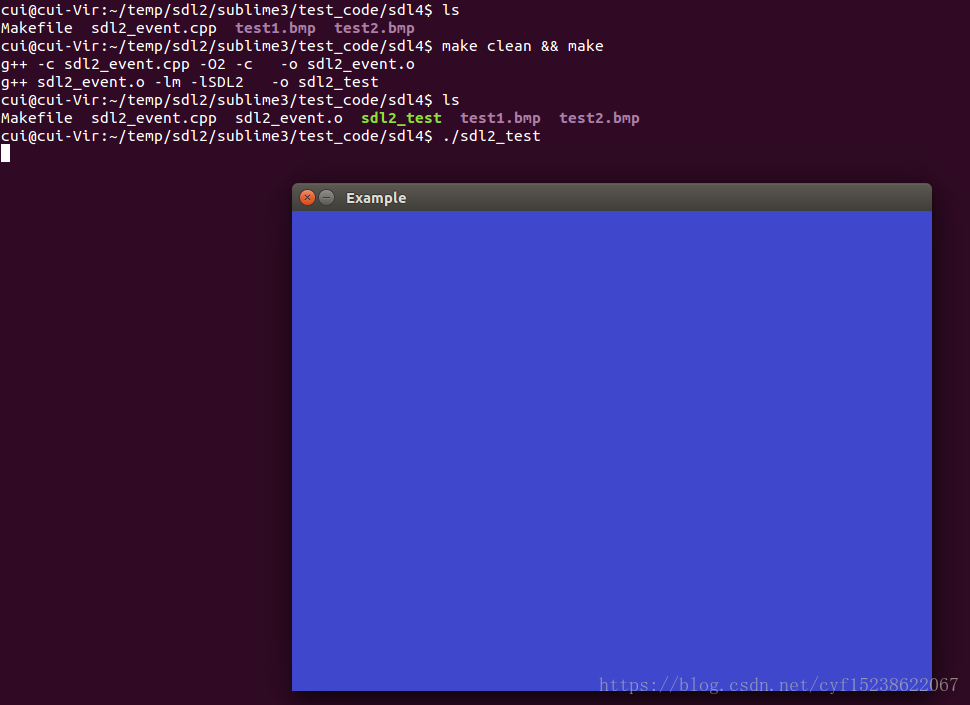
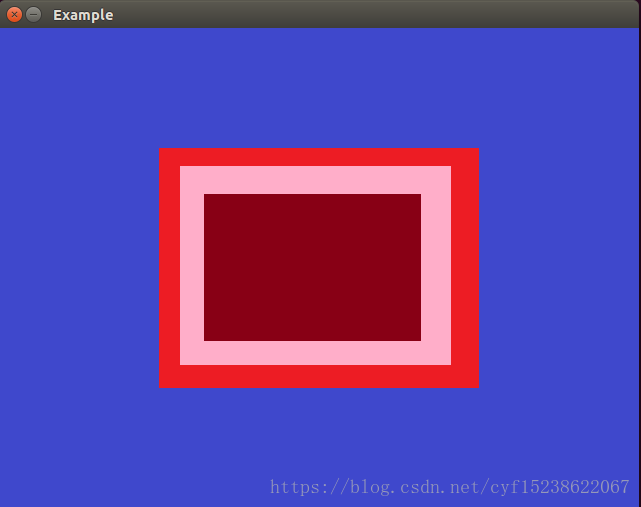














 131
131











 被折叠的 条评论
为什么被折叠?
被折叠的 条评论
为什么被折叠?










