IOS–简易的窗帘动画
使用原理 UIview的动画控制窗帘的高度
#import <UIKit/UIKit.h>
NS_ASSUME_NONNULL_BEGIN
typedef NS_ENUM(NSInteger, ToastAnimtype) {
DONE,
RELOCATION,
PAWER_SAVE,
};
@interface WinAnimViewController : UIViewController
@property(strong,nonatomic) UIView* topNavBgView;
@property(strong,nonatomic) UILabel* toastTxtView;
@property(strong,nonatomic) UIView* maskView;
@property(strong,nonatomic) UIButton* startAnimBtn;
@end
NS_ASSUME_NONNULL_END
#import "WinAnimViewController.h"
#import "UIColor+Hex.h"
@interface WinAnimViewController ()
@end
@implementation WinAnimViewController
- (void)viewDidLoad {
[super viewDidLoad];
self.view.backgroundColor = [UIColor whiteColor];
[self initView];
}
-(void) initView{
self.topNavBgView = [[UIView alloc] initWithFrame:CGRectMake(30, 100, 300, 80)];
self.topNavBgView.backgroundColor = [UIColor grayColor];
UIImageView* close = [[UIImageView alloc] initWithImage:[UIImage imageNamed:@"close"]];
close.contentMode = UIViewContentModeScaleAspectFit;
close.frame = CGRectMake(17, (80 - 16) / 2, 16, 16);
close.userInteractionEnabled = true;
[self.topNavBgView addSubview:close];
UIView* leftLineView = [[UIView alloc] initWithFrame:CGRectMake(49, (80-16) / 2, 1, 16)];
leftLineView.backgroundColor = [UIColor whiteColor];
[self.topNavBgView addSubview:leftLineView];
UIImageView* location = [[UIImageView alloc] initWithImage:[UIImage imageNamed:@"location"]];
location.contentMode = UIViewContentModeScaleAspectFit;
location.frame = CGRectMake((300 - 16 -17), (80 - 16) / 2, 16, 16);
location.userInteractionEnabled = true;
[self.topNavBgView addSubview:location];
UIView* rightLineView = [[UIView alloc] initWithFrame:CGRectMake(location.frame.origin.x - 16, (80-16) / 2, 1, 16)];
rightLineView.backgroundColor = [UIColor whiteColor];
[self.topNavBgView addSubview:rightLineView];
[self setConner:self.topNavBgView connerRadius:CGSizeMake(6, 6)
byRoundingCorners:
UIRectCornerTopRight |
UIRectCornerTopLeft |
UIRectCornerBottomLeft |
UIRectCornerBottomRight];
[self.view addSubview:self.topNavBgView];
self.toastTxtView = [[UILabel alloc] initWithFrame:CGRectMake(30, 180, 300, 0)];
self.toastTxtView.text = @"Done";
self.toastTxtView.textAlignment = NSTextAlignmentCenter;
self.toastTxtView.textColor = [UIColor whiteColor];
self.toastTxtView.backgroundColor = [UIColor yellowColor];
[self.view addSubview:self.toastTxtView];
self.startAnimBtn = [[UIButton alloc] initWithFrame:CGRectMake(50, 300, 100, 50)];
self.startAnimBtn.backgroundColor = [UIColor greenColor];
[self.startAnimBtn setTitle:@"动画开始" forState:UIControlStateNormal];
[self.startAnimBtn addTarget:self action:@selector(onClick:) forControlEvents:UIControlEventTouchUpInside];
[self.view addSubview:self.startAnimBtn];
}
-(void) onClick:(UIButton*) button{
[self startAnim:DONE];
}
-(void) startAnim:(ToastAnimtype) type{
switch (type) {
case DONE:{
//设置背景圆角
[self setConner:self.topNavBgView connerRadius:CGSizeMake(6, 6)
byRoundingCorners:UIRectCornerTopRight | UIRectCornerTopLeft];
self.toastTxtView.backgroundColor = [UIColor colorWithHexString:@"#00BA83"];
[UIView animateWithDuration:0.8
animations:^{
self.toastTxtView.frame = CGRectMake(30, 180, 300, 60);
//设置toast done文本的圆角方式
[self setConner:self.toastTxtView connerRadius:CGSizeMake(6, 6)
byRoundingCorners:UIRectCornerBottomRight | UIRectCornerBottomLeft];
} completion:^(BOOL finished){
[UIView animateWithDuration:0.8
delay:3
options:UIViewAnimationOptionCurveLinear
animations:^{
self.toastTxtView.frame = CGRectMake(30, 180, 300, 0);
} completion:^(BOOL finished){
[self setConner:self.topNavBgView connerRadius:CGSizeMake(6, 6)
byRoundingCorners:UIRectCornerTopRight | UIRectCornerTopLeft
|UIRectCornerBottomRight | UIRectCornerBottomLeft];
}];
}];
}
break;
case RELOCATION:
break;
case PAWER_SAVE:
break;
default:
break;
}
}
-(void) setConner:(UIView*) rootView connerRadius:(CGSize)cornerRadii byRoundingCorners:(UIRectCorner)corners{
if (rootView) {
UIBezierPath *cornerRadiusPath = [UIBezierPath bezierPathWithRoundedRect:rootView.bounds byRoundingCorners:corners cornerRadii:cornerRadii];
CAShapeLayer *cornerRadiusLayer = [ [CAShapeLayer alloc ] init];
cornerRadiusLayer.frame = rootView.bounds;
cornerRadiusLayer.path = cornerRadiusPath.CGPath;
rootView.layer.mask = cornerRadiusLayer;
}
}
@end
效果如下
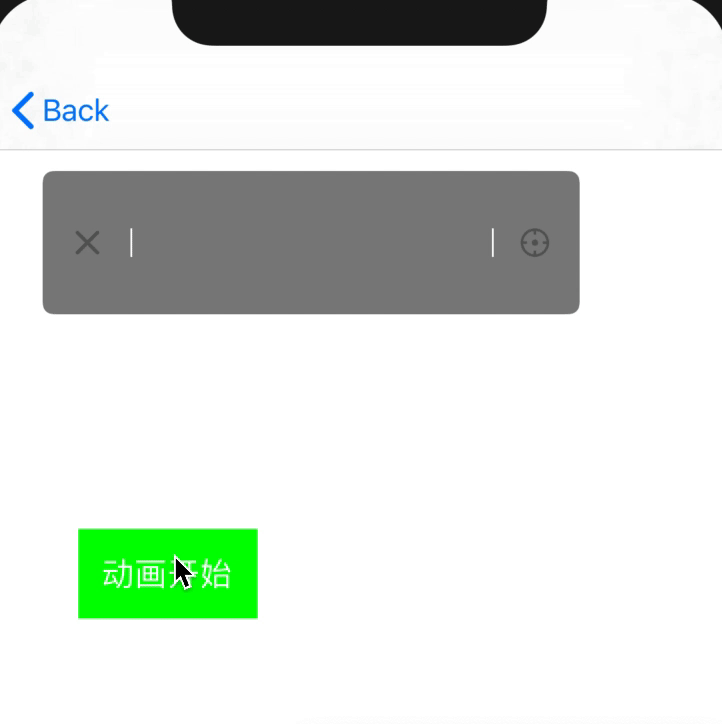





















 906
906











 被折叠的 条评论
为什么被折叠?
被折叠的 条评论
为什么被折叠?








