程序由Java开发 代码简单易上手 附上:
完整代码下载地址:链接 提取码: wf5u
import org.opencv.core.Core;
import org.opencv.core.Mat;
import org.opencv.videoio.VideoCapture;
import javax.swing.*;
import java.awt.*;
import java.awt.image.BufferedImage;
/**
* @author 大毛不会编程
*/
public class ShaoShuai extends JPanel {
private static final char[] BINARY_CHARS = {'@', '#', '%', '*', '+', '=', '-', ':', '.', ' '};
private String[] binaryFrameLines;
private final VideoCapture capture;
private BufferedImage frameImage;
static {
System.loadLibrary(Core.NATIVE_LIBRARY_NAME);
}
public ShaoShuai(String videoPath) {
capture = new VideoCapture(videoPath);
if (!capture.isOpened()) {
System.out.println("无法打开视频: " + videoPath);
System.exit(1);
}
Timer timer = new Timer(25, e -> {
Mat frame = new Mat();
if (capture.read(frame)) {
frameImage = matToBufferedImage(frame);
if (frameImage != null) {
Dimension windowSize = getSize();
// 调整二进制图像大小为更小尺寸
BufferedImage resizedImage = resizeImage(frameImage, windowSize.width / 8, windowSize.height / 17);
binaryFrameLines = convertToBinary(resizedImage);
}
repaint();
} else {
((Timer) e.getSource()).stop();
}
});
timer.start();
}
private BufferedImage matToBufferedImage(Mat mat) {
int width = mat.cols();
int height = mat.rows();
BufferedImage image = new BufferedImage(width, height, BufferedImage.TYPE_INT_RGB);
int[] data = new int[width * height];
for (int y = 0; y < height; y++) {
for (int x = 0; x < width; x++) {
double[] pixel = mat.get(y, x);
int b = (int) pixel[0];
int g = (int) pixel[1];
int r = (int) pixel[2];
data[y * width + x] = (r << 16) | (g << 8) | b;
}
}
image.setRGB(0, 0, width, height, data, 0, width);
return image;
}
private BufferedImage resizeImage(BufferedImage originalImage, int width, int height) {
BufferedImage resizedImage = new BufferedImage(width, height, BufferedImage.TYPE_INT_RGB);
Graphics2D g = resizedImage.createGraphics();
g.drawImage(originalImage, 0, 0, width, height, null);
g.dispose();
return resizedImage;
}
private String[] convertToBinary(BufferedImage image) {
String[] binaryArt = new String[image.getHeight()];
for (int y = 0; y < image.getHeight(); y++) {
StringBuilder line = new StringBuilder();
for (int x = 0; x < image.getWidth(); x++) {
Color pixelColor = new Color(image.getRGB(x, y));
int grayValue = (pixelColor.getRed() + pixelColor.getGreen() + pixelColor.getBlue()) / 3;
int charIndex = mapGrayToBinaryIndex(grayValue);
line.append(BINARY_CHARS[charIndex]);
}
binaryArt[y] = line.toString();
}
return binaryArt;
}
private int mapGrayToBinaryIndex(int grayValue) {
return (int) Math.floor(grayValue / (255.0 / (BINARY_CHARS.length - 1)));
}
@Override
protected void paintComponent(Graphics g) {
super.paintComponent(g);
g.setColor(Color.BLACK);
g.fillRect(0, 0, getWidth(), getHeight());
if (binaryFrameLines != null) {
g.setFont(new Font("Monospaced", Font.BOLD, 13));
g.setColor(Color.LIGHT_GRAY);
int lineHeight = g.getFontMetrics().getHeight();
for (int i = 0; i < binaryFrameLines.length; i++) {
g.drawString(binaryFrameLines[i], 10, (i + 1) * lineHeight);
}
}
}
@Override
public Dimension getPreferredSize() {
return new Dimension(1000, 800);
}
public static void main(String[] args) {
JFrame frame = new JFrame("少帅");
frame.setDefaultCloseOperation(JFrame.EXIT_ON_CLOSE);
frame.getContentPane().setBackground(Color.BLACK);
String videoPath = "E:\\JavaCode\\untitled1\\src\\ss.mp4"; //此处改成自己的视频地址
ShaoShuai panel = new ShaoShuai(videoPath);
frame.add(panel);
frame.pack();
frame.setVisible(true);
}
}效果展示图:
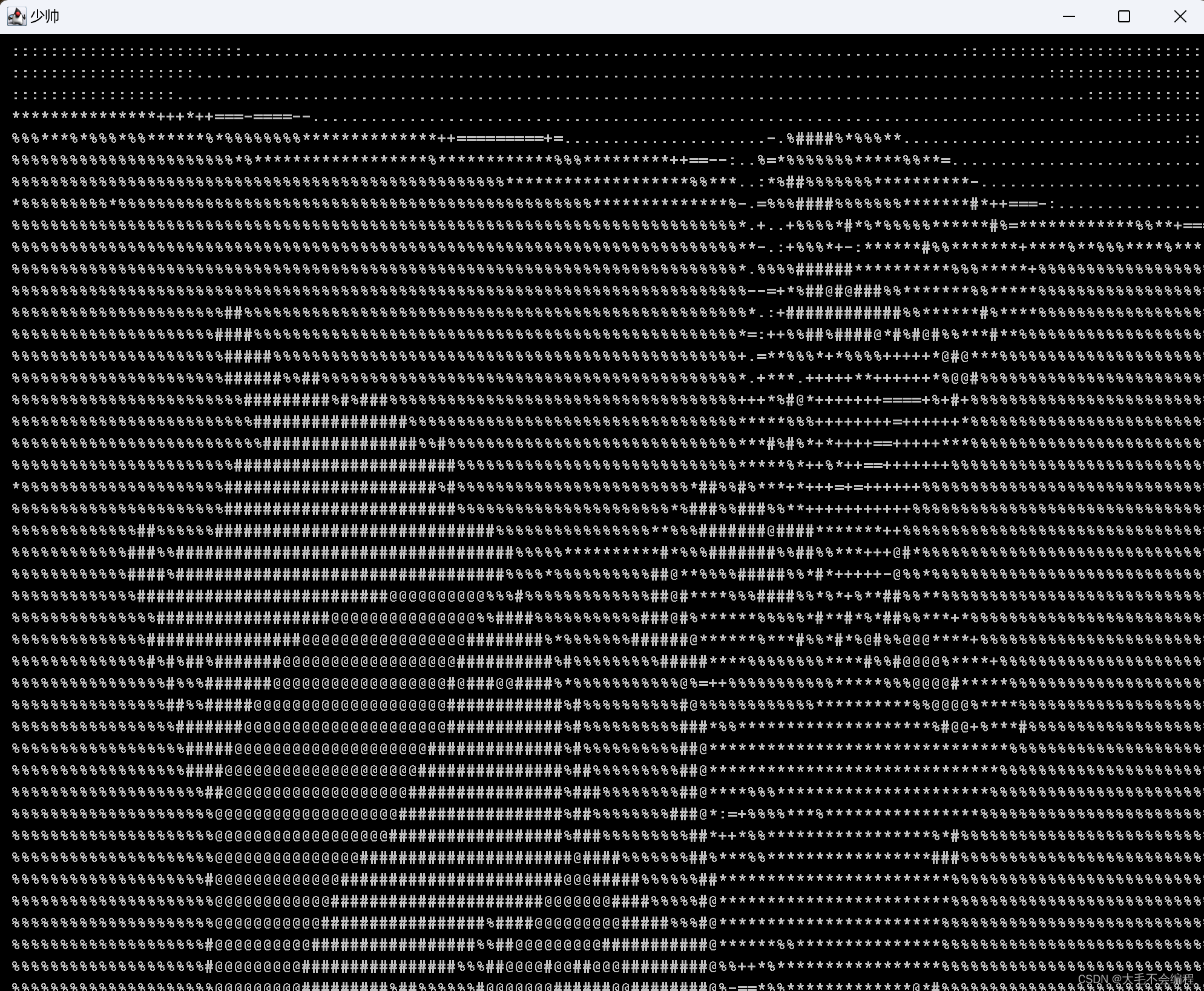






















 1767
1767

 被折叠的 条评论
为什么被折叠?
被折叠的 条评论
为什么被折叠?








