1、在GitHub里force喜欢的项目,获取GitHub项目地址,eclipse---import---project from git---clone uri---next---finish,项目下载完后右键项目import---existing maven projects变成maven项目,有的项目parent要configure---convert to maven project;
2、每个子项目要maven clean 和maven install,报jre or jdk错误时,要把jre换成jdk,如下图
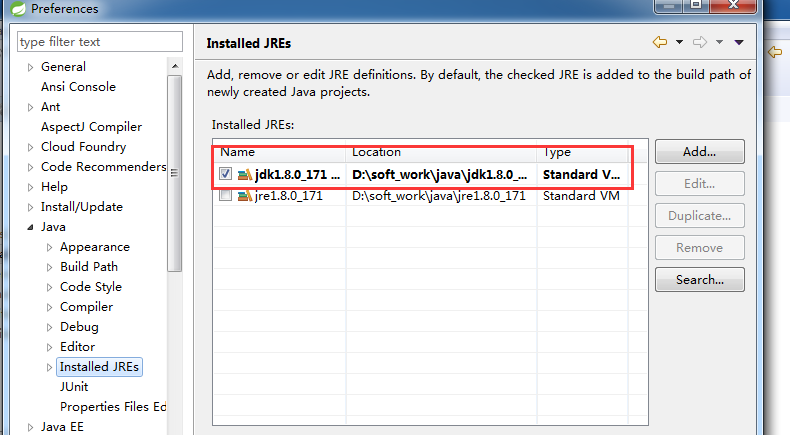
报org.springframework.beans.factory.BeanCreationException: Error creating bean with name 'helloWorldSpringBoot': Injection of autowired dependencies failed; nested exception is java.lang.IllegalArgumentException: Could not resolve placeholder 'name' in value "${name}"
错误时,解决办法:parent项目convert to maven project ,然后maven clean 和 maven install。
3、数据库配置改了后启动项目





















 1257
1257











 被折叠的 条评论
为什么被折叠?
被折叠的 条评论
为什么被折叠?








