官方说明文档
--------------------------------------------------------------
# eShopOnContainers - Microservices Architecture and Containers based Reference Application (**BETA state** - Visual Studio 2017 and CLI environments compatible)
Sample .NET Core reference application, powered by Microsoft, based on a simplified microservices architecture and Docker containers.
微服务框架基于 Visual Studio 2017 和 CLI 兼容模式
## IMPORTANT NOTES!
**The current supported Visual Studio version for eShopOnContainers is Visual Studio 2017 15.7** ([GA/RTM since May 8th 2018](https://docs.microsoft.com/en-us/visualstudio/releasenotes/vs2017-relnotes)) or later version.
**Note for Pull Requests (PRs)**: We accept pull request from the community. When doing it, please do it onto the **DEV branch** which is the consolidated work-in-progress branch. Do not request it onto Master branch, if possible.
**NEWS / ANNOUNCEMENTS**
Do you want to be up-to-date on .NET Architecture guidance and reference apps like eShopOnContainers? --> Subscribe by "WATCHING" this new GitHub repo: https://github.com/dotnet-architecture/News
Visual Studio 版本必须 2017 15.7.* 以上
支持推送develop 分支
更多.Net 框架项目参考 https://github.com/dotnet-architecture/News
## Updated for .NET Core 2.0 "wave" of technologies
eShopOnContainers is updated to .NET Core 2.0 "wave". Not just compilation but also new recommended code in EF Core 2.0, ASP.NET Core 2.0, and other new related versions.
The **dockerfiles** in the solution have also been updated and now support [**Docker Multi-Stage**](https://blogs.msdn.microsoft.com/stevelasker/2017/09/11/net-and-multistage-dockerfiles/) since mid-December 2017.
For a list on the new .NET Core 2.0 related implemented features, see this [blog post](https://blogs.msdn.microsoft.com/dotnet/2017/08/02/microservices-and-docker-containers-architecture-patterns-and-development-guidance/).
>**PLEASE** Read our [branch guide](./branch-guide.md) to know about our branching policy
建议使用.NET Core2.0、 EF Core2.0、ASP .NET Core 2.0及以上版本
dockerfiles 于2017.12月中旬开始更新 地址 https://blogs.msdn.microsoft.com/stevelasker/2017/09/11/net-and-multistage-dockerfiles
.NET Core 新特性以及依赖 参考 https://blogs.msdn.microsoft.com/dotnet/2017/08/02/microservices-and-docker-containers-architecture-patterns-and-development-guidance/
> ### DISCLAIMER 免责声明
> **IMPORTANT:** The current state of this sample application is **BETA**, because we are constantly evolving towards new released technologies. Therefore, many areas could be improved and change significantly while refactoring current code and implementing new features. Feedback with improvements and pull requests from the community will be highly appreciated and accepted.
项目仅为了演示,很多模块可能重构或者引用新的依赖
> This reference application proposes a simplified microservice oriented architecture implementation to introduce technologies like .NET Core with Docker containers through a comprehensive application. The chosen domain is an eShop/eCommerce but simply because it is a well-know domain by most people/developers.
通过一个应用来演示 .NET Core 和Docker容器技术
However, this sample application should not be considered as an "eCommerce reference model", at all. The implemented business domain might not be ideal from an eCommerce business point of view. It is neither trying to solve all the problems in a large, scalable and mission-critical distributed system. It is just a bootstrap for developers to easily get started in the world of Docker containers and microservices with .NET Core.
仅仅是简单演示程序,不能作为真的电子商务系统,不解决其它高并发、高可用等问题
> <p>For example, the next step after running the solution in the local dev PC and understanding Docker containers and microservices development with .NET Core, is to select a microservice cluster/orchestrator like Kubernetes in Azure (AKS) or Azure Service Fabric, both environments tested and supported by this solution.
> Additional steps would be to move your databases to HA cloud services (like Azure SQL Database), or switch your EventBus to use Azure Service Bus (instead of bare-bone RabbitMQ) or any other production ready Service Bus in the market.
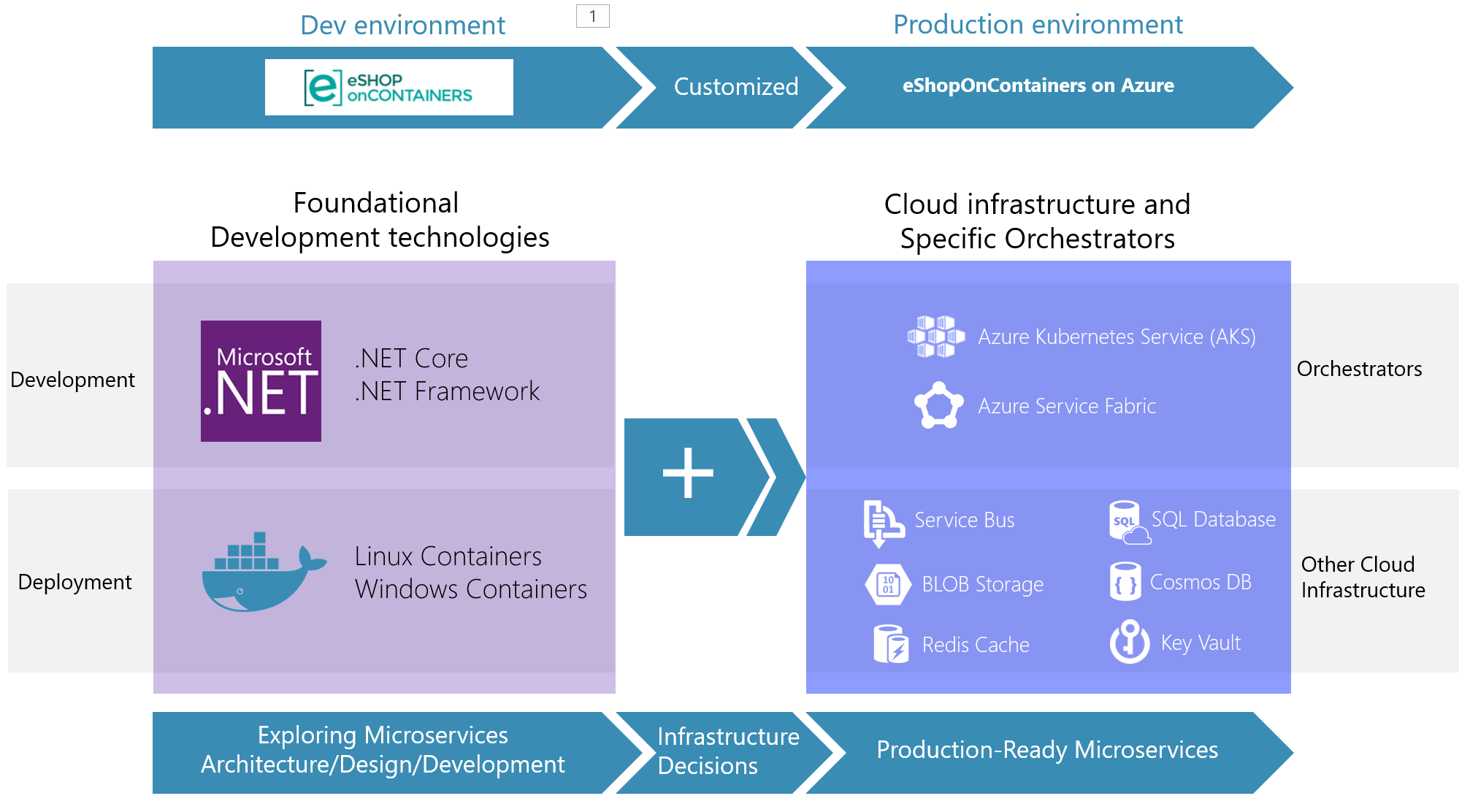
> Read the planned <a href='https://github.com/dotnet/eShopOnContainers/wiki/01.-Roadmap-and-Milestones-for-future-releases'>Roadmap and Milestones for future releases of eShopOnContainers</a> within the Wiki for further info about possible new implementations and provide feedback at the <a href='https://github.com/dotnet/eShopOnContainers/issues'>ISSUES section</a> if you'd like to see any specific scenario implemented or improved. Also, feel free to discuss on any current issue.
计划 里程碑 https://github.com/dotnet/eShopOnContainers/wiki/01.-Roadmap-and-Milestones-for-future-releases
问题 https://github.com/dotnet/eShopOnContainers/issues
### Architecture overview
This reference application is cross-platform at the server and client side, thanks to .NET Core services capable of running on Linux or Windows containers depending on your Docker host, and to Xamarin for mobile apps running on Android, iOS or Windows/UWP plus any browser for the client web apps.
The architecture proposes a microservice oriented architecture implementation with multiple autonomous microservices (each one owning its own data/db) and implementing different approaches within each microservice (simple CRUD vs. DDD/CQRS patterns) using Http as the communication protocol between the client apps and the microservices and supports asynchronous communication for data updates propagation across multiple services based on Integration Events and an Event Bus (a light message broker, to choose between RabbitMQ or Azure Service Bus, underneath) plus other features defined at the <a href='https://github.com/dotnet/eShopOnContainers/wiki/01.-Roadmap-and-Milestones-for-future-releases'>roadmap</a>.
<p>
<img src="img/eshop_logo.png">
<img src="https://user-images.githubusercontent.com/1712635/38758862-d4b42498-3f27-11e8-8dad-db60b0fa05d3.png">
<p>
跨平台,建议使用微服务自治结构,使用Http通讯协议,数据更新使用事件或事件总线
> ### Important Note on API Gateways and published APIs
> Since April 2018, we have introduced the implementation of the [API Gateway pattern](http://microservices.io/patterns/apigateway.html) and [Backend-For-Front-End (BFF) pattern](https://samnewman.io/patterns/architectural/bff/) in eShopOnContainers architecture, so you can filter and publish simplified APIs and URIs and apply additional security in that tier while hiding/securing the internal microservices to the client apps or outside consumers. These sample API Gateways in eShopOnContainers are based on [Ocelot](https://github.com/ThreeMammals/Ocelot), an OSS lightweight API Gateway solution explained [here](http://threemammals.com/ocelot). The deployed API Gateways are autonomous and can be deployed as your own custom microservices/containers, as it is currently done in eShopOnContainers, so you can test it even in a simple development environment with just Docker engine or deploy it into orchestrators like Kubernetes in AKS or Service Fabric.
API网关 http://microservices.io/patterns/apigateway.html BFF https://samnewman.io/patterns/architectural/bff/ Ocelot https://github.com/ThreeMammals/Ocelot OSS lightweight API Gateway solution http://threemammals.com/ocelot
优先开始部署API网关
> For your production-ready architecture you can either keep using [Ocelot](https://github.com/ThreeMammals/Ocelot) which is simple and easy to use and used in production by significant companies or if you need further functionality and a much richer set of features suittable for commercial APIs, you can also substitute those API Gateways and use [Azure API Management](https://azure.microsoft.com/en-us/services/api-management/) or any other commercial API Gateway, as shown in the following image.
> The sample code in this repo is NOT making use of Azure API Management in order to be able to provide an "F5 experience" in Visual Studio (or CLI) of the sample with no up-front dependencies in Azure. But you could evaluate API Gateways alternatives when building for production.
> ### Internal architecture and design of the microservices
> The microservices are different in type, meaning different internal architecture pattern approaches depending on its purpose, as shown in the image below.
> ### Important Note on Database Servers/Containers
> In this solution's current configuration for a development environment, the SQL databases are automatically deployed with sample data into a single SQL Server container (a single shared Docker container for SQL databases) so the whole solution can be up and running without any dependency to any cloud or specific server. Each database could also be deployed as a single Docker container, but then you'd need more than 8GB of RAM assigned to Docker in your development machine in order to be able to run 3 SQL Server Docker containers in your Docker Linux host in "Docker for Windows" or "Docker for Mac" development environments.
> <p> A similar case is defined in regard to Redis cache running as a container for the development environment. Or a No-SQL database (MongoDB) running as a container.
> <p> However, in a real production environment it is recommended to have your databases (SQL Server, Redis, and the NO-SQL database, in this case) in HA (High Available) services like Azure SQL Database, Redis as a service and Azure CosmosDB instead the MongoDB container (as both systems share the same access protocol). If you want to change to a production configuration, you'll just need to change the connection strings once you have set up the servers in a HA cloud or on-premises.
SQL数据库自动依赖,可以不需要任何云数据库和特别服务器,就可以运行,如果要依赖数据库需要至少8G内存,运行3个数据库
## Related documentation and guidance
While developing this reference application, we've been creating a reference <b>Guide/eBook</b> focusing on <b>architecting and developing containerized and microservice based .NET Applications</b> (download link available below) which explains in detail how to develop this kind of architectural style (microservices, Docker containers, Domain-Driven Design for certain microservices) plus other simpler architectural styles, like monolithic apps that can also live as Docker containers.
<p>
There are also additional eBooks focusing on Containers/Docker lifecycle (DevOps, CI/CD, etc.) with Microsoft Tools, already published plus an additional eBook focusing on Enterprise Apps Patterns with Xamarin.Forms.
You can download them and start reviewing these Guides/eBooks here:
<p>
电子书下载
https://aka.ms/microservicesebook (Architecting & Developing) 推荐
https://aka.ms/dockerlifecycleebook (Containers Lifecycle & CI/CD)
https://aka.ms/xamarinpatternsebook (App patterns with Xamarin.Forms)
However, we encourage to download and review the [Architecting and Developing Microservices eBook](https://aka.ms/microservicesebook) because the architectural styles and architectural patterns and technologies explained in the guidance are using this reference application when explaining many pattern implementations, so you'll understand much better the context, design and decisions taken in the current architecture and internal designs.
## Overview of the application code
In this repo you can find a sample reference application that will help you to understand how to implement a microservice architecture based application using <b>.NET Core</b> and <b>Docker</b>.
The example business domain or scenario is based on an eShop or eCommerce which is implemented as a multi-container application. Each container is a microservice deployment (like the basket-microservice, catalog-microservice, ordering-microservice and the identity-microservice) which are developed using ASP.NET Core running on .NET Core so they can run either on Linux Containers and Windows Containers.
The screenshot below shows the VS Solution structure for those microservices/containers and client apps.
基本结构
Finally, those microservices are consumed by multiple client web and mobile apps, as described below.
## Setting up your development environment for eShopOnContainers
### Visual Studio 2017 and Windows based
This is the more straightforward way to get started:
https://github.com/dotnet-architecture/eShopOnContainers/wiki/02.-Setting-eShopOnContainers-in-a-Visual-Studio-2017-environment
### CLI and Windows based
For those who prefer the CLI on Windows, using dotnet CLI, docker CLI and VS Code for Windows:
https://github.com/dotnet/eShopOnContainers/wiki/03.-Setting-the-eShopOnContainers-solution-up-in-a-Windows-CLI-environment-(dotnet-CLI,-Docker-CLI-and-VS-Code)
### CLI and Mac based
For those who prefer the CLI on a Mac, using dotnet CLI, docker CLI and VS Code for Mac:
https://github.com/dotnet-architecture/eShopOnContainers/wiki/04.-Setting-eShopOnContainer-solution-up-in-a-Mac,-VS-for-Mac-or-with-CLI-environment--(dotnet-CLI,-Docker-CLI-and-VS-Code)
## Orchestrators: Kubernetes and Service Fabric
See at the [Wiki](https://github.com/dotnet-architecture/eShopOnContainers/wiki) the posts on setup/instructions about how to deploy to Kubernetes or Service Fabric in Azure (although you could also deploy to any other cloud or on-premises).
## Sending feedback and pull requests
As mentioned, we'd appreciate your feedback, improvements and ideas.
You can create new issues at the issues section, do pull requests and/or send emails to **eshop_feedback@service.microsoft.com**
## Questions
[QUESTION] Answer +1 if the solution is working for you (Through VS2017 or CLI environment):
https://github.com/dotnet/eShopOnContainers/issues/107





















 533
533

 被折叠的 条评论
为什么被折叠?
被折叠的 条评论
为什么被折叠?








