linux shell编程
1)撰写一个 script ,完成让使用者输入:1. first name 与 2. last name,最后幵且在屏幕上显 示:Your full name is: 的内容。
1 #!/bin/bash 2 #Program: 3 # User inputs his first name and last name. Program shows his full name. 4 read -p "Please input your first name: " firstname 5 read -p "Please input your last name: " lastname 6 echo -e "\nYour full name is:$firstname $lastname"
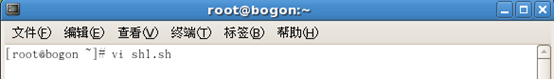
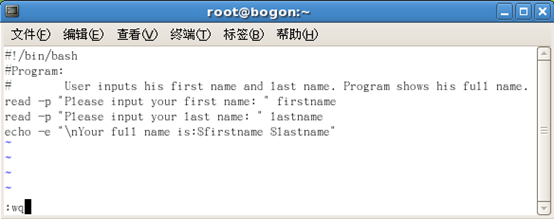
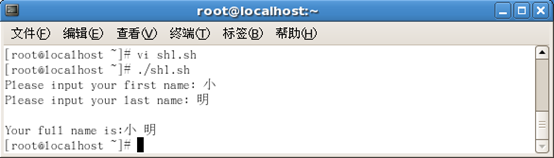
2)撰写一个script(用[]测试指令来完成),完成如下功能:1. 当执行一个程序的时候,这个程序会让用户选择 Y 或 N , 2. 如果用户输入 Y 或 y 时,就显示『 OK, continue 』 3. 如果用户输入 n 或N 时,就显示『 Oh, interrupt !』 4. 如果不是 Y/y/N/n 以内的其他字符,就显示『 I don't know what your choice is 』
1 #!/bin/bash 2 #Program: 3 # This program will show the user's choice 4 read -p "Please input (Y/N): " yn 5 [ "$yn" == "Y" -o "$yn" == "y" ] && echo "OK,continue" && exit 0 6 [ "$yn" == "N" -o "$yn" == "n" ] && echo "Oh,interrupt!" && exit 0 7 echo "I don't know what is your choice" && exit 0

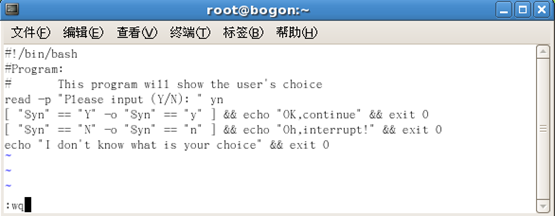
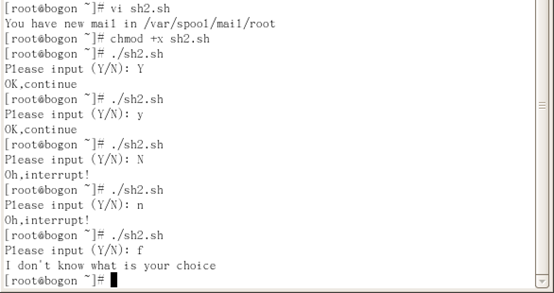
3)将上一个程序用if...then...的方法来完成。
1 #!/bin/bash 2 read -p "Please input (Y/N):" yn 3 if [ "$yn" == "Y" -o "$yn" == "y" ]; then 4 echo "OK,continue" 5 elif [ "$yn" == "N" -o "$yn" == "n" ]; then 6 echo "Oh,interrupt!" 7 else 8 echo "I don't know what is your choice" 9 fi

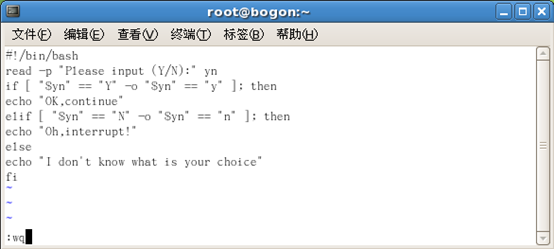
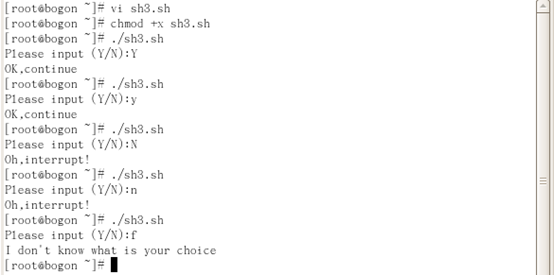
4)分析下面脚本程序的功能:
#!/bin/bash
#提示用户输入
read -p "please input a directory:" dir
#判断文件是否存在,若不存在则显示信息并结束脚本
if [ "$dir == "" -o ! -d "$dir" ];then
echo "the $dir is not exit in your system."
exit 1
fii
filelist=$(ls $dir)
for filename in $filelist
do
perm=""
#开始判断文件类型和属性
test -r "$dir/$filename" && perm="$perm readable"
test -w "$dir/$filename" && perm="$perm writable"
test -x "$dir/$filename" && perm="$perm executable"
#开始输出信息!
echo "the file $dir/$filename's permission is $perm"
done
1 #!/bin/bash 2 #提示用户输入 3 read -p "Please input a directory: " dir 4 #判断文件是否存在,若不存在则显示信息并结束脚本 5 if [ "$dir" = "" -o ! -d "$dir" ]; then 6 echo "the $dir is not exit in your system" 7 exit 1 8 fi 9 filelist = $(ls $dir) 10 for filename is $filelist 11 do 12 perm = "" 13 #开始判断文件类型和属性 14 test -r "$dir/$filename" && perm = "$perm readable" 15 test -w "$dir/$filename" && perm = "$perm writable" 16 test -x "$dir/$filename" && perm = "$perm executable" 17 #开始输出信息 18 echo "the file $dir/$filename's permission is $perm" 19 done

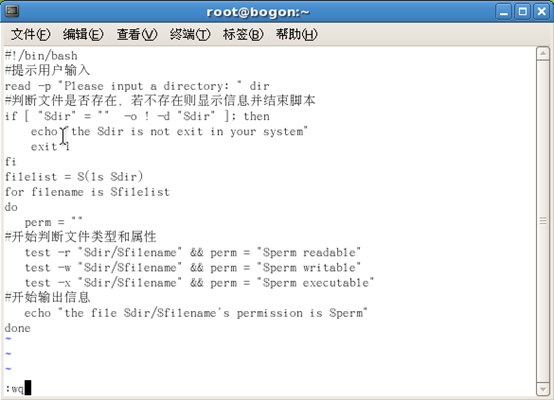






















 4851
4851











 被折叠的 条评论
为什么被折叠?
被折叠的 条评论
为什么被折叠?








