前提
在项目中,用到mysql数据库,但是在连接的时候报时区的错误,然后上网查了一下,原来是SYSTEM为SQL默认美国时间,但是我们中国要比他们迟8小时,所以导致时间不统一;错误如下:
java.sql.SQLException: The server time zone value 'Öйú±ê׼ʱ¼ä' is unrecognized or represents more than one time zone. You must configure either the server or JDBC driver (via the serverTimezone configuration property) to use a more specifc time zone value if you want to utilize time zone support.
at com.mysql.cj.jdbc.exceptions.SQLError.createSQLException(SQLError.java:129)
at com.mysql.cj.jdbc.exceptions.SQLError.createSQLException(SQLError.java:97)
at com.mysql.cj.jdbc.exceptions.SQLError.createSQLException(SQLError.java:89)
at com.mysql.cj.jdbc.exceptions.SQLError.createSQLException(SQLError.java:63)
at com.mysql.cj.jdbc.exceptions.SQLError.createSQLException(SQLError.java:73)
at com.mysql.cj.jdbc.exceptions.SQLExceptionsMapping.translateException(SQLExceptionsMapping.java:76)
at com.mysql.cj.jdbc.ConnectionImpl.createNewIO(ConnectionImpl.java:835)
at com.mysql.cj.jdbc.ConnectionImpl.<init>(ConnectionImpl.java:455)
at com.mysql.cj.jdbc.ConnectionImpl.getInstance(ConnectionImpl.java:240)
at com.mysql.cj.jdbc.NonRegisteringDriver.connect(NonRegisteringDriver.java:207)
at org.mybatis.generator.internal.db.ConnectionFactory.getConnection(ConnectionFactory.java:68)
at org.mybatis.generator.config.Context.getConnection(Context.java:526)
at org.mybatis.generator.config.Context.introspectTables(Context.java:436)
at org.mybatis.generator.api.MyBatisGenerator.generate(MyBatisGenerator.java:222)
at org.mybatis.generator.api.MyBatisGenerator.generate(MyBatisGenerator.java:133)
at GeneratorSqlmap.generator(GeneratorSqlmap.java:27)
at GeneratorSqlmap.main(GeneratorSqlmap.java:33)
Caused by: com.mysql.cj.exceptions.InvalidConnectionAttributeException: The server time zone value 'Öйú±ê׼ʱ¼ä' is unrecognized or represents more than one time zone. You must configure either the server or JDBC driver (via the serverTimezone configuration property) to use a more specifc time zone value if you want to utilize time zone support.
at sun.reflect.NativeConstructorAccessorImpl.newInstance0(Native Method)
at sun.reflect.NativeConstructorAccessorImpl.newInstance(NativeConstructorAccessorImpl.java:62)
at sun.reflect.DelegatingConstructorAccessorImpl.newInstance(DelegatingConstructorAccessorImpl.java:45)
at java.lang.reflect.Constructor.newInstance(Constructor.java:408)
at com.mysql.cj.exceptions.ExceptionFactory.createException(ExceptionFactory.java:61)
at com.mysql.cj.exceptions.ExceptionFactory.createException(ExceptionFactory.java:85)
at com.mysql.cj.util.TimeUtil.getCanonicalTimezone(TimeUtil.java:132)
at com.mysql.cj.protocol.a.NativeProtocol.configureTimezone(NativeProtocol.java:2234)
at com.mysql.cj.protocol.a.NativeProtocol.initServerSession(NativeProtocol.java:2258)
at com.mysql.cj.jdbc.ConnectionImpl.initializePropsFromServer(ConnectionImpl.java:1319)
at com.mysql.cj.jdbc.ConnectionImpl.connectOneTryOnly(ConnectionImpl.java:966)
at com.mysql.cj.jdbc.ConnectionImpl.createNewIO(ConnectionImpl.java:825)
... 10 more
解决方案
我们需要做的就是修改mysql的时长,具体方法如下:
- 通过dos窗口进入mysql的bin目录下,然后输入命令:
mysql -hlocalhost -uroot -p
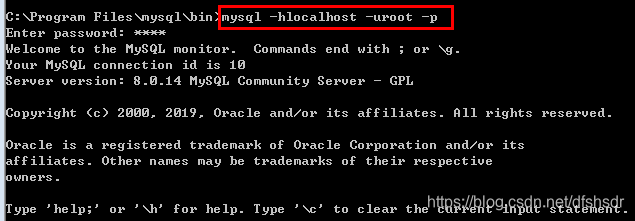
2.然后输入show variables like '%time_zone%';查看到时区为SYSTEM;
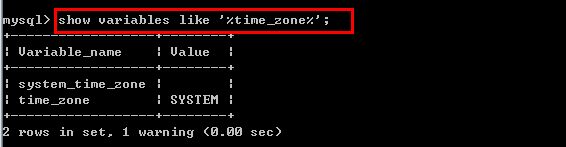
- 设定为我们系统的时间 +8:00;
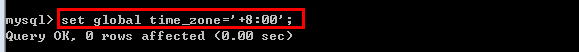
4.这样就可以修改成功了,然后重新启动项目,连接mysql,就可以正常运行。





















 4685
4685











 被折叠的 条评论
为什么被折叠?
被折叠的 条评论
为什么被折叠?








