项目中用到的 依照自己的想法做了一个 大家有好的想法来交流一下
项目地址:https://github.com/caoweiaaa/OrganizationLevel
效果图:
层级部分用是自己定义一个LinearLayou 可像里面放入TextView,以下是ExpandableListView
LinearLayout中提供一个点击的接口和一个移除点击的位置之后的全部控件
package com.chs.organizationlevel.wedgit;
import android.content.Context;
import android.util.AttributeSet;
import android.view.View;
import android.widget.LinearLayout;
import com.chs.organizationlevel.R;
/**
* 作者:chs on 2015/12/31 15:24
* 邮箱:657083984@qq.com
*/
public class MyLinearLayout extends LinearLayout {
private Context mContext;
private OnItemClickListener onItemClickListener;
public MyLinearLayout(Context context) {
super(context);
mContext = context;
}
public MyLinearLayout(Context context, AttributeSet attrs) {
super(context, attrs);
mContext = context;
}
public interface OnItemClickListener{
void onItemClick(int position);
}
public void setOnItemClickListener(OnItemClickListener onItemClickListener) {
this.onItemClickListener = onItemClickListener;
}
@Override
protected void onLayout(boolean changed, int l, int t, int r, int b) {
super.onLayout(changed, l, t, r, b);
final int count = getChildCount();
for(int i = 0;i<count;i++){
View view = getChildAt(i);
if(i>0){
LinearLayout.LayoutParams layoutParams = new LinearLayout.LayoutParams(android.view.ViewGroup.LayoutParams.WRAP_CONTENT, android.view.ViewGroup.LayoutParams.MATCH_PARENT);
layoutParams.setMargins(-40, 0, 0, 0);
view.setLayoutParams(layoutParams);
}
if((count-i)==1){
view.setBackgroundResource(R.mipmap.organization_bg_blue);
}else {
view.setBackgroundResource(R.mipmap.organization_bg_gray);
}
final int finalI = i;
view.setOnClickListener(new OnClickListener() {
@Override
public void onClick(View v) {
if(count>1&&(count-finalI)!=1){
onItemClickListener.onItemClick(finalI);
}
}
});
}
}
public void removeView(int position){
int count = getChildCount();
int x = 0;
for(int i = 0;i<count;i++){
View view = null;
if(i>position){
view = getChildAt(i-x);
removeView(view);
x++;
}
}
}
}
数据是后台给的一个json ,项目中能够让后台给传这样的格式的json 无限极扩展







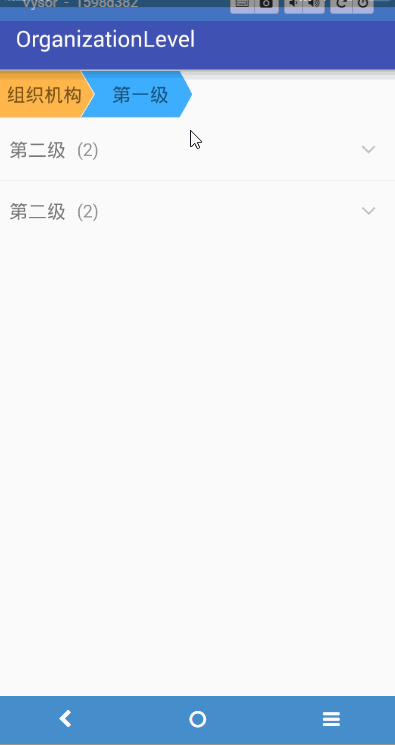














 4223
4223











 被折叠的 条评论
为什么被折叠?
被折叠的 条评论
为什么被折叠?








