一、数据库设计
create table book( bookid int auto_increment primary key, bookname varchar(16), bookprice double, bookauthor varchar(10), bookdate date ); insert into book(bookname,bookprice,bookauthor,bookdate) values('java1',88.01,'akr1','2018-6-1'); insert into book(bookname,bookprice,bookauthor,bookdate) values('java2',88.02,'akr2','2018-6-2'); insert into book(bookname,bookprice,bookauthor,bookdate) values('java3',88.03,'akr3','2018-6-3'); insert into book(bookname,bookprice,bookauthor,bookdate) values('java4',88.04,'akr4','2018-6-4'); insert into book(bookname,bookprice,bookauthor,bookdate) values('java5',88.05,'akr5','2018-6-5');
二、显示书籍demo
2.1 新建一个web项目
2.2 导入所需要的jar包
2.3 book实体类
package edu.aeon.booksys.entity; import java.util.Date; /** * [说明]:book实体类 * @author qq1584875179 * */ public class Book { private int bookId; private String bookName; private double bookPrice; private String bookAuthor; private Date bookDate; public Book() { } public Book(String bookName, double bookPrice, String bookAuthor, Date bookDate) { super(); this.bookName = bookName; this.bookPrice = bookPrice; this.bookAuthor = bookAuthor; this.bookDate = bookDate; } public Book(int bookId, String bookName, double bookPrice, String bookAuthor, Date bookDate) { super(); this.bookId = bookId; this.bookName = bookName; this.bookPrice = bookPrice; this.bookAuthor = bookAuthor; this.bookDate = bookDate; } public int getBookId() { return bookId; } public void setBookId(int bookId) { this.bookId = bookId; } public String getBookName() { return bookName; } public void setBookName(String bookName) { this.bookName = bookName; } public double getBookPrice() { return bookPrice; } public void setBookPrice(double bookPrice) { this.bookPrice = bookPrice; } public String getBookAuthor() { return bookAuthor; } public void setBookAuthor(String bookAuthor) { this.bookAuthor = bookAuthor; } public Date getBookDate() { return bookDate; } public void setBookDate(Date bookDate) { this.bookDate = bookDate; } }
2.4 DBUtils工具类
package edu.aeon.utils; import java.io.IOException; import java.io.InputStream; import java.sql.Connection; import java.sql.DriverManager; import java.sql.PreparedStatement; import java.sql.ResultSet; import java.sql.SQLException; import java.sql.Statement; import java.util.Properties; /** * [说明]:jdbc工具类 * 封装了jdbc里面的重复步骤:数据库的连接和数据库资源的释放 * @author qq1584875179 * @version 1.2(该版本将连接数据库的各种数据库配置信息(用户名、密码、驱动及url)单独提取到配置文件中) */ public class DBUtils { private static String username; private static String password; private static String driverClass; private static String url; private Connection connection; private PreparedStatement preparedStatement; private ResultSet resultSet; /** * 静态代码块处理读取之前的数据 */ static{ InputStream inputStream = DBUtils.class.getClassLoader().getResourceAsStream("config/database/database.properties"); Properties properties=new Properties(); try { properties.load(inputStream); username = properties.getProperty("username"); password = properties.getProperty("password"); driverClass = properties.getProperty("driverClass"); url = properties.getProperty("url"); } catch (IOException e) { System.out.println("初始化读取数据库配置文件--->database.properties失败!"); e.printStackTrace(); } } /** * 连接数据库 * @throws ClassNotFoundException * @throws SQLException */ public void getMySqlConnection(){ try { Class.forName(driverClass); connection=DriverManager.getConnection(url, username, password); } catch (Exception e) { e.printStackTrace(); } } /** * [说明]:更新:(增加、删除、改) * @param sql sql语句 * @param objects 可变参数数组 * @return updateNum:所更新后影响的行数 */ public int executeUpdate(String sql,Object...objects){ this.getMySqlConnection(); int updateNum = 0; try { preparedStatement=connection.prepareStatement(sql); if(objects!=null){ for(int i=0;i<objects.length;i++){ preparedStatement.setObject((i+1), objects[i]); } } updateNum=preparedStatement.executeUpdate(); } catch (SQLException e) { e.printStackTrace(); }finally { this.closeDB(resultSet, preparedStatement, connection); } return updateNum; } public ResultSet getAll(String sql,Object...objects){ this.getMySqlConnection(); try { preparedStatement=connection.prepareStatement(sql); if(objects!=null){ for(int i=0;i<objects.length;i++){ preparedStatement.setObject((i+1), objects[i]); } } resultSet=preparedStatement.executeQuery(); } catch (SQLException e) { e.printStackTrace(); }/*finally {//为什么不能关掉:因为关掉之后查不到数据了 this.closeDB(resultSet, preparedStatement, connection); }*/ return resultSet; } /** * 释放数据库资源 * @param resultSet 结果集 * @param statement 执行sql语句的对象 * @param connection 数据库连接对象 */ public static void closeDB(ResultSet resultSet,Statement statement,Connection connection){ if(null!=resultSet){ try { resultSet.close(); } catch (SQLException e) { System.out.println("释放数据库资源失败!--->resultSet"); e.printStackTrace(); } } if(null!=statement){ try { statement.close(); } catch (SQLException e) { System.out.println("释放数据库资源失败!--->statement"); e.printStackTrace(); } } if(null!=connection){ try { connection.close(); } catch (SQLException e) { System.out.println("释放数据库资源失败!--->connection"); e.printStackTrace(); } } } }
2.5database.properties
username=root
password=root
driverClass=com.mysql.jdbc.Driver
url=jdbc:mysql://localhost:3306/booksys
2.6 BookDao
package edu.aeon.booksys.dao; import java.sql.ResultSet; import java.sql.SQLException; import java.util.ArrayList; import java.util.List; import edu.aeon.booksys.entity.Book; import edu.aeon.utils.DBUtils; /** * [说明]:dao * @author qq:1584875179 * */ public class BookDao extends DBUtils{ public List<Book> getAll(){ List<Book> bookList=new ArrayList<Book>(); ResultSet resultSet=this.getAll("select * from book"); try { while(resultSet.next()){ bookList.add(new Book(resultSet.getInt(1), resultSet.getString(2), resultSet.getDouble(3), resultSet.getString(4), resultSet.getDate(5))); } } catch (SQLException e) { e.printStackTrace(); } return bookList; } //测试 public static void main(String[] args) { BookDao bookDao=new BookDao(); List<Book> bookList=bookDao.getAll(); for (Book book : bookList) { System.out.println(book.getBookId()+"\t"+book.getBookName()); } } }
2.7 显示书籍列表的servlet:ListBookServlet
package edu.aeon.booksys.servlet; import java.io.IOException; import java.io.PrintWriter; import java.util.List; import javax.servlet.ServletException; import javax.servlet.http.HttpServlet; import javax.servlet.http.HttpServletRequest; import javax.servlet.http.HttpServletResponse; import edu.aeon.booksys.dao.BookDao; import edu.aeon.booksys.entity.Book; /** * [说明]:查询书籍列表的servlet * @author qq:1584875179 * */ public class ListServlet extends HttpServlet { @Override protected void doGet(HttpServletRequest request, HttpServletResponse response) throws ServletException, IOException { this.doPost(request, response); } @Override protected void doPost(HttpServletRequest request, HttpServletResponse response) throws ServletException, IOException { BookDao bookDao=new BookDao(); List<Book> bookList=bookDao.getAll(); response.setContentType("text/html;charset=utf-8"); PrintWriter printWriter=response.getWriter(); printWriter.print("<html>"); printWriter.print("<head><title>显示书籍列表</title></head>"); printWriter.print("<body>"); printWriter.print("<table border='1' align='center' width='60%'>"); printWriter.print("<th>书籍号</th>"); printWriter.print("<th>书籍名</th>"); printWriter.print("<th>书籍价格</th>"); printWriter.print("<th>书籍作者</th>"); printWriter.print("<th>书籍出版日期</th>"); for(int i=0;i<bookList.size();i++){ printWriter.print("<tr>"); printWriter.print("<td>"+bookList.get(i).getBookId()+"</td>"); printWriter.print("<td>"+bookList.get(i).getBookName()+"</td>"); printWriter.print("<td>"+bookList.get(i).getBookPrice()+"</td>"); printWriter.print("<td>"+bookList.get(i).getBookAuthor()+"</td>"); printWriter.print("<td>"+bookList.get(i).getBookDate()+"</td>"); printWriter.print("</tr>"); } printWriter.print("</table"); printWriter.print("</body>"); printWriter.print("</html>"); } }
2.8 在web.xml中配置servlet
<?xml version="1.0" encoding="UTF-8"?> <web-app xmlns:xsi="http://www.w3.org/2001/XMLSchema-instance" xmlns="http://java.sun.com/xml/ns/javaee" xsi:schemaLocation="http://java.sun.com/xml/ns/javaee http://java.sun.com/xml/ns/javaee/web-app_3_0.xsd" id="WebApp_ID" version="3.0"> <display-name>booksys</display-name> <servlet> <servlet-name>listServlet</servlet-name> <servlet-class>edu.aeon.booksys.servlet.ListServlet</servlet-class> </servlet> <servlet-mapping> <servlet-name>listServlet</servlet-name> <url-pattern>/listBookServlet</url-pattern> </servlet-mapping> <welcome-file-list> <welcome-file>index.html</welcome-file> </welcome-file-list> </web-app>
2.9测试结果
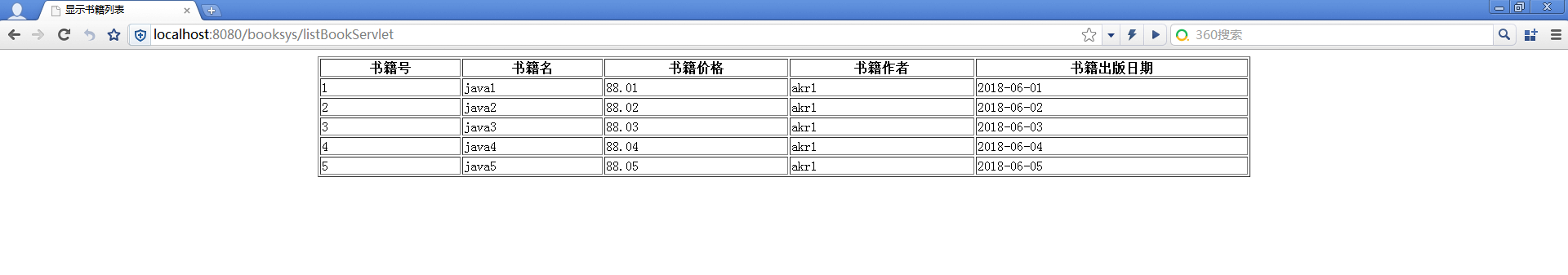
三、添加书籍
3.1 添加书籍页面addBook.jsp
<%@ page language="java" contentType="text/html; charset=utf-8" pageEncoding="utf-8"%> <!DOCTYPE html PUBLIC "-//W3C//DTD HTML 4.01 Transitional//EN" "http://www.w3.org/TR/html4/loose.dtd"> <html> <head> <meta http-equiv="Content-Type" content="text/html; charset=utf-8"> <title>添加书籍</title> </head> <body> <form action="addBookServlet"> <table border="1" align="center"> <tr><td colspan="2" align="center">添加书籍</td></tr> <tr> <td>书名:</td><td><input type="text" name="bookName"/></td> </tr> <tr> <td>价格:</td><td><input type="text" name="bookPrice"/></td> </tr> <tr> <td>作者:</td><td><input type="text" name="bookAuthor"/></td> </tr> <tr> <td>日期:</td><td><input type="text" name="bookDate"/></td> </tr> <tr> <td colspan="2" align="center"><input type="submit" value="提交"><input type="reset" value="全部撤销"></td> </tr> </table> </form> </body> </html>
3.2 DBUtils
package edu.aeon.utils; import java.io.IOException; import java.io.InputStream; import java.sql.Connection; import java.sql.DriverManager; import java.sql.PreparedStatement; import java.sql.ResultSet; import java.sql.SQLException; import java.sql.Statement; import java.util.Properties; import edu.aeon.booksys.entity.Book; /** * [说明]:jdbc工具类 * 封装了jdbc里面的重复步骤:数据库的连接、资源的释放及通用操作(增删改查)。 * @author qq:1584875179 * @version 1.3(该版本将连接数据库的各种数据库配置信息(用户名、密码、驱动及url)单独提取到配置文件中) */ public class DBUtils { private static String username; private static String password; private static String driverClass; private static String url; private Connection connection; private PreparedStatement preparedStatement; private ResultSet resultSet; /** * 静态代码块处理读取之前的数据 */ static{ InputStream inputStream = DBUtils.class.getClassLoader().getResourceAsStream("config/database/database.properties"); Properties properties=new Properties(); try { properties.load(inputStream); username = properties.getProperty("username"); password = properties.getProperty("password"); driverClass = properties.getProperty("driverClass"); url = properties.getProperty("url"); } catch (IOException e) { System.out.println("初始化读取数据库配置文件--->database.properties失败!"); e.printStackTrace(); } } /** * 连接数据库 * @throws ClassNotFoundException * @throws SQLException */ public void getMySqlConnection(){ try { Class.forName(driverClass); connection=DriverManager.getConnection(url, username, password); } catch (Exception e) { e.printStackTrace(); } } /** * [说明]:更新:(增加、删除、改) * @param sql sql语句 * @param objects 可变参数数组 * @return updateNum:所更新后影响的行数 */ public int executeUpdate(String sql,Object...objects){ this.getMySqlConnection(); int updateNum = 0; try { preparedStatement=connection.prepareStatement(sql); if(objects!=null){ for(int i=0;i<objects.length;i++){ preparedStatement.setObject((i+1), objects[i]); } } updateNum=preparedStatement.executeUpdate(); } catch (SQLException e) { e.printStackTrace(); }finally { this.closeDB(resultSet, preparedStatement, connection); } return updateNum; } /** * * @param sql sql语句 * @param objects 可变参数 * @return resultSet 查询结果集 */ public ResultSet getAll(String sql,Object...objects){ this.getMySqlConnection(); try { preparedStatement=connection.prepareStatement(sql); if(objects!=null){ for(int i=0;i<objects.length;i++){ preparedStatement.setObject((i+1), objects[i]); } } resultSet=preparedStatement.executeQuery(); } catch (SQLException e) { e.printStackTrace(); }/*finally {//为什么不能关掉:因为关掉之后查不到数据了 this.closeDB(resultSet, preparedStatement, connection); }*/ return resultSet; } public int addBook(Book book){ this.getMySqlConnection(); int updateNum = 0; String sql="insert into book(bookName,bookPrice,bookAuthor,bookDate) values(?,?,?,?);"; try { preparedStatement=connection.prepareStatement(sql); if(book!=null){ preparedStatement.setObject(1, book.getBookName()); preparedStatement.setObject(2, book.getBookPrice()); preparedStatement.setObject(3, book.getBookAuthor()); preparedStatement.setObject(4, book.getBookDate()); } updateNum=preparedStatement.executeUpdate(); } catch (SQLException e) { e.printStackTrace(); }finally { this.closeDB(resultSet, preparedStatement, connection); } return updateNum; } /** * 释放数据库资源 * @param resultSet 结果集 * @param statement 执行sql语句的对象 * @param connection 数据库连接对象 */ public static void closeDB(ResultSet resultSet,Statement statement,Connection connection){ if(null!=resultSet){ try { resultSet.close(); } catch (SQLException e) { System.out.println("释放数据库资源失败!--->resultSet"); e.printStackTrace(); } } if(null!=statement){ try { statement.close(); } catch (SQLException e) { System.out.println("释放数据库资源失败!--->statement"); e.printStackTrace(); } } if(null!=connection){ try { connection.close(); } catch (SQLException e) { System.out.println("释放数据库资源失败!--->connection"); e.printStackTrace(); } } } }
3.3 AddBookServlet
package edu.aeon.booksys.servlet; import java.io.IOException; import java.text.SimpleDateFormat; import javax.servlet.ServletException; import javax.servlet.http.HttpServlet; import javax.servlet.http.HttpServletRequest; import javax.servlet.http.HttpServletResponse; import edu.aeon.booksys.dao.BookDao; import edu.aeon.booksys.entity.Book; /** * [说明]:添加书籍servlet * @author qq:1584875179 * */ public class AddBookServlet extends HttpServlet { private static final long serialVersionUID = 1L; /** * @see HttpServlet#doGet(HttpServletRequest request, HttpServletResponse response) */ protected void doGet(HttpServletRequest request, HttpServletResponse response) throws ServletException, IOException { BookDao bookDao=new BookDao(); response.setContentType("text/html;charset=utf-8"); response.setCharacterEncoding("utf-8"); String bookName=request.getParameter("bookName"); String bookPrice=request.getParameter("bookPrice"); String bookAuthor=request.getParameter("bookAuthor"); String bookDate=request.getParameter("bookDate"); try { Book book=new Book(bookName, Double.parseDouble(bookPrice), bookAuthor, new SimpleDateFormat("yyyy-MM-dd").parse(bookDate)); int updateNum=bookDao.addBook(book); if(updateNum>0){ response.getWriter().print("添加成功!"); }else{ response.getWriter().print("添加失败!"); } } catch (Exception e) { e.printStackTrace(); } } /** * @see HttpServlet#doPost(HttpServletRequest request, HttpServletResponse response) */ protected void doPost(HttpServletRequest request, HttpServletResponse response) throws ServletException, IOException { doGet(request, response); } }
3.4 BookDao
package edu.aeon.booksys.dao; import java.sql.ResultSet; import java.sql.SQLException; import java.util.ArrayList; import java.util.List; import edu.aeon.booksys.entity.Book; import edu.aeon.utils.DBUtils; /** * [说明]:dao * @author qq:1584875179 * */ public class BookDao extends DBUtils{ public List<Book> getAll(){ List<Book> bookList=new ArrayList<Book>(); ResultSet resultSet=this.getAll("select * from book"); try { while(resultSet.next()){ bookList.add(new Book(resultSet.getInt(1), resultSet.getString(2), resultSet.getDouble(3), resultSet.getString(4), resultSet.getDate(5))); } } catch (SQLException e) { e.printStackTrace(); } return bookList; } public int add(Book book){ int updateNum=this.addBook(book); return updateNum; } //测试 public static void main(String[] args) { BookDao bookDao=new BookDao(); List<Book> bookList=bookDao.getAll(); for (Book book : bookList) { System.out.println(book.getBookId()+"\t"+book.getBookName()); } } }
3.5 web.xml
<?xml version="1.0" encoding="UTF-8"?> <web-app xmlns:xsi="http://www.w3.org/2001/XMLSchema-instance" xmlns="http://java.sun.com/xml/ns/javaee" xsi:schemaLocation="http://java.sun.com/xml/ns/javaee http://java.sun.com/xml/ns/javaee/web-app_3_0.xsd" id="WebApp_ID" version="3.0"> <display-name>booksys</display-name> <servlet> <servlet-name>listServlet</servlet-name> <servlet-class>edu.aeon.booksys.servlet.ListServlet</servlet-class> </servlet> <servlet-mapping> <servlet-name>listServlet</servlet-name> <url-pattern>/listBookServlet</url-pattern> </servlet-mapping> <servlet> <servlet-name>addBookServlet</servlet-name> <servlet-class>edu.aeon.booksys.servlet.AddBookServlet</servlet-class> </servlet> <servlet-mapping> <servlet-name>addBookServlet</servlet-name> <url-pattern>/addBookServlet</url-pattern> </servlet-mapping> <welcome-file-list> <welcome-file>index.html</welcome-file> </welcome-file-list> </web-app>
3.6 addBook.jsp
<%@ page language="java" contentType="text/html; charset=utf-8" pageEncoding="utf-8"%> <!DOCTYPE html PUBLIC "-//W3C//DTD HTML 4.01 Transitional//EN" "http://www.w3.org/TR/html4/loose.dtd"> <html> <head> <meta http-equiv="Content-Type" content="text/html; charset=utf-8"> <title>添加书籍</title> </head> <body> <form action="addBookServlet"> <table border="1" align="center"> <tr><td colspan="2" align="center">添加书籍</td></tr> <tr> <td>书名:</td><td><input type="text" name="bookName"/></td> </tr> <tr> <td>价格:</td><td><input type="text" name="bookPrice"/></td> </tr> <tr> <td>作者:</td><td><input type="text" name="bookAuthor"/></td> </tr> <tr> <td>日期:</td><td><input type="text" name="bookDate"/></td> </tr> <tr> <td colspan="2" align="center"><input type="submit" value="提交"><input type="reset" value="全部撤销"></td> </tr> </table> </form> </body> </html>
3.7 添加页面显示
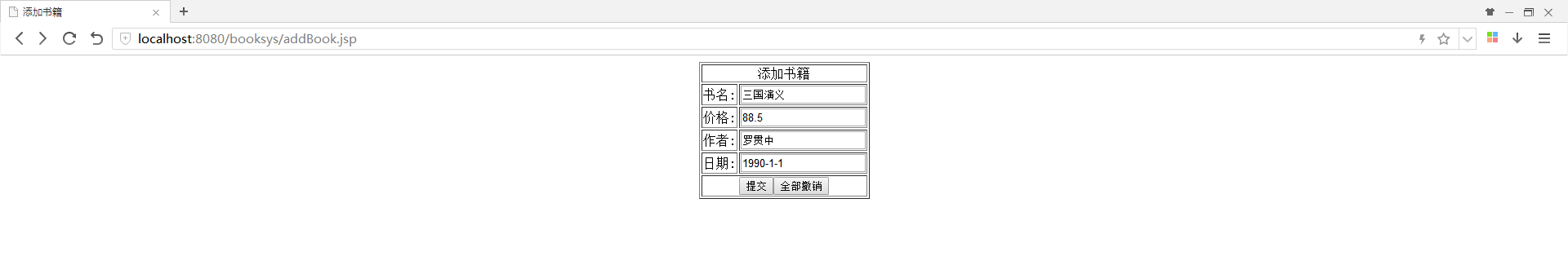
四、重定向
4.1重定向:由response.sendRendirect("xxxServlet");实现
当使用重定向时,服务器会将重定向的地址("xxxServlet")交给浏览器。浏览器根据新的url,重新发起一次请求。
4.2 重定向的简图:
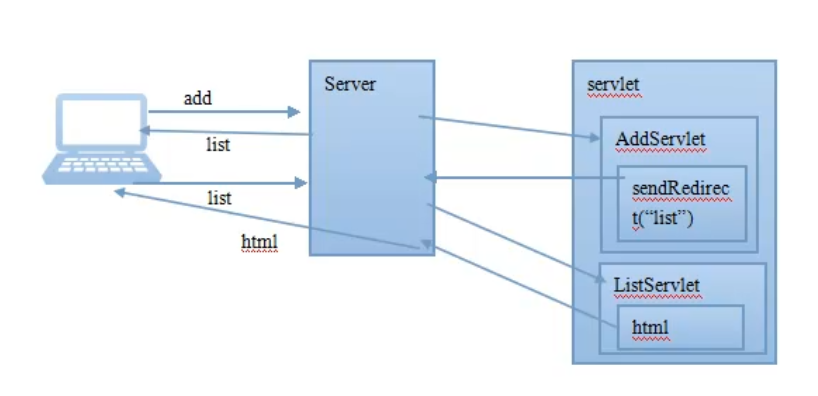
 图书管理系统设计与实现
图书管理系统设计与实现





















 被折叠的 条评论
为什么被折叠?
被折叠的 条评论
为什么被折叠?








