1、环境如下 ansible 主控端 192.168.33.239 被控端 192.168.11.148 192.168.11.149
1.使用 ssh-keygen -t rsa生成密钥对 (后面用opsadmin用户来操作)
ssh-keygen -t rsa
2.推送单个公钥到远程机器
格式: ssh-copy-id -i ~/.ssh/id_rsa.pub username@[ip,hostname]
ssh-copy-id -i ~/.ssh/id_rsa.pub "-p 10022 user@server"
3.添加ansible hosts
编辑/etc/ansible/hosts,没有则创建些文件。
格式:【主机名】 【主机地址】 【主机密码】 默认是root用户来进行的
[tomcat-servers] 1 ansible_ssh_user="root" ansible_ssh_host=192.168.11.148 ansible_ssh_pass="test" 2 ansible_ssh_user="root" ansible_ssh_host=192.168.11.149 ansible_ssh_pass="test"
新版的ansible(2.4) hosts有更新, 用以下方式:
[nginx] 192.168.11.148 ansible_user=opsadmin ansible_ssh_pass="test" ansible_ssh_port=4958 192.168.11.149 ansible_user=opsadmin ansible_ssh_pass="test" ansible_ssh_port=4958
4.批量推送公钥到远程机器
机器多的情况下,使用ssh-copy-id方法有些费时,使用ansible-playbook推送ymal,这里使用到了authoried_keys模块,可以参考 http://docs.ansible.com/authorized_key_module.html
将以下文件命名为:push.ssh.ymal
[root@sz]# cat /home/opsadmin/push_ssh.yaml - hosts: nginx user: opsadmin tasks: - name: ssh-copy authorized_key: user: opsadmin state: present key: "{{ lookup('file','/home/opsadmin/.ssh/id_rsa.pub') }}"
[root@mail opt]# ansible-playbook --syntax-check push_ssh.yaml#检测语法
[root@mail opt]# ansible-playbook -C push_ssh.yaml #运行测试 并不实际运行
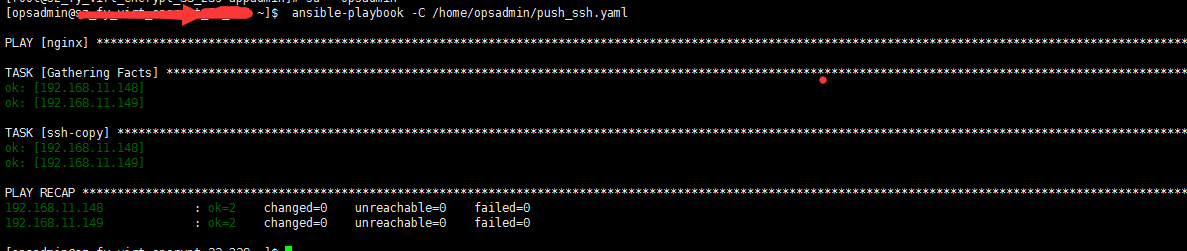
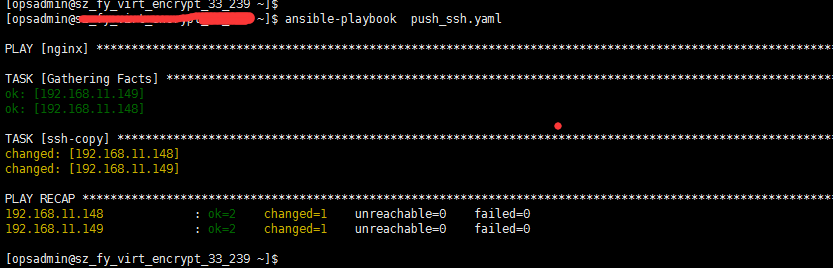
5.执行命令,检测结果
先修改 /etc/ansible/hosts文件
192.168.11.148 ansible_ssh_port=4958
192.168.11.149 ansible_ssh_port=4958
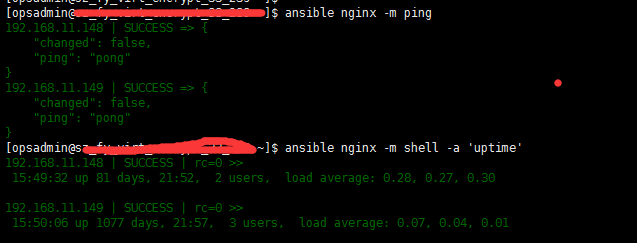
7.如若报错,解决
Using a SSH password instead of a key is not possible because Host Key checking is enabled and sshpass does not support this. Please add this host's fingerprint to your known_hosts file to manage this host.
修改host_key_checking(默认是check的):
vi /home/xiangdong/ansible/ansible.cfg # uncomment this to disable SSH key host checking host_key_checking = False




















 577
577











 被折叠的 条评论
为什么被折叠?
被折叠的 条评论
为什么被折叠?








